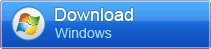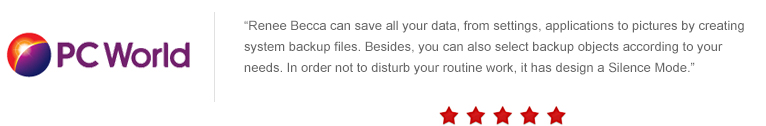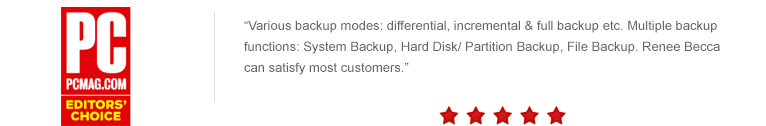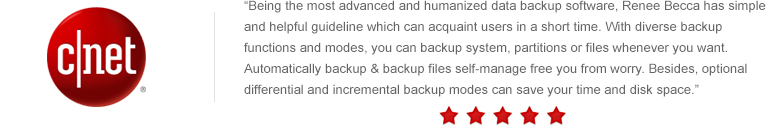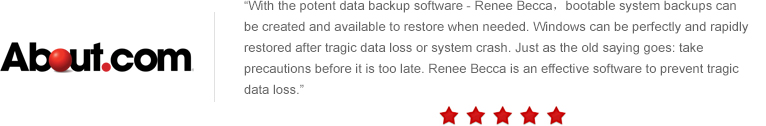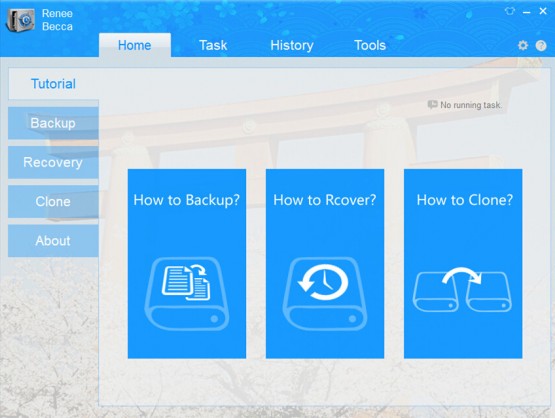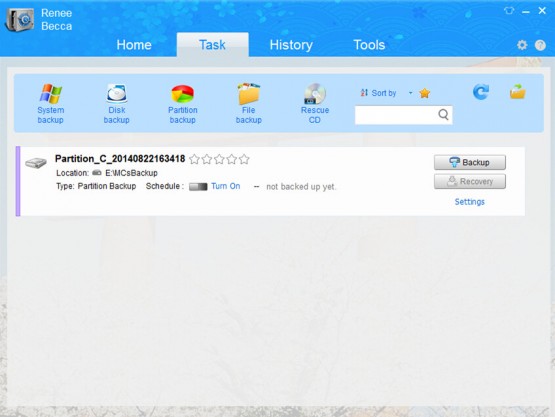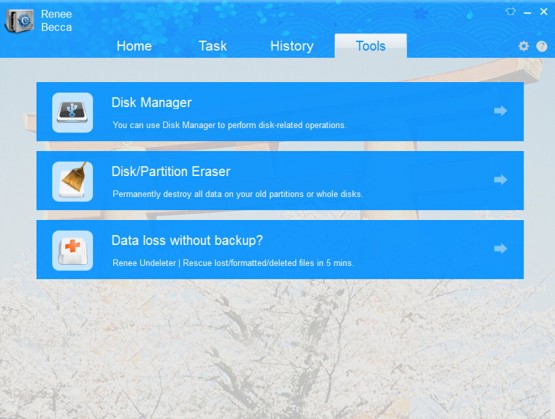-
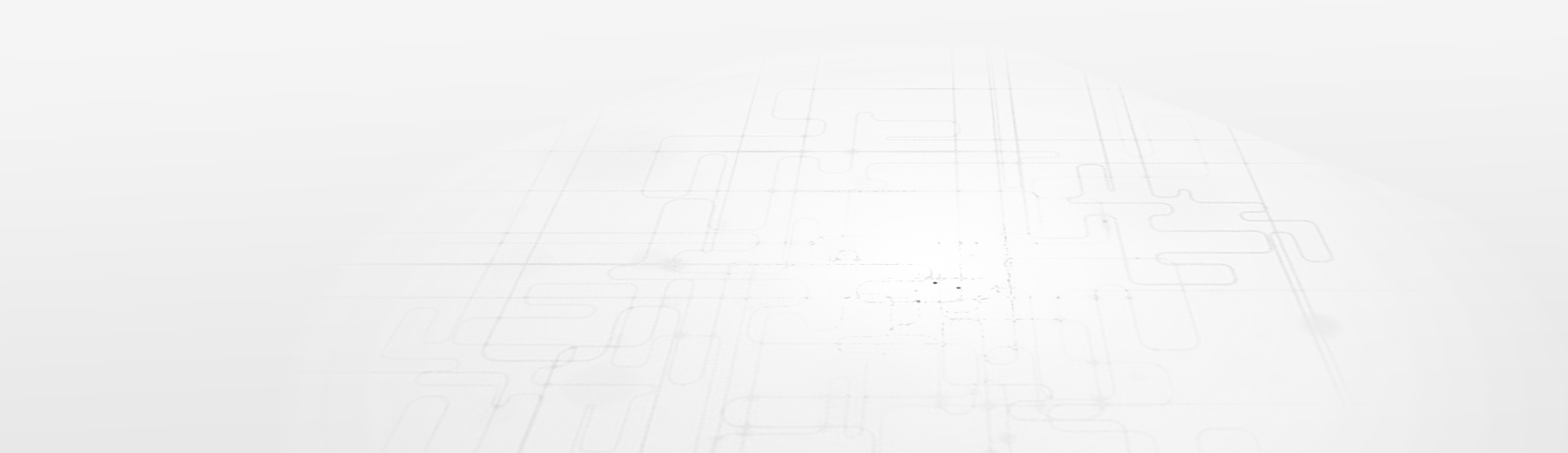 Renee BeccaData Backup & RestoreSimple but Powerful Backup & Recover SolutionSimple and Reliable
Renee BeccaData Backup & RestoreSimple but Powerful Backup & Recover SolutionSimple and Reliable A few click to backup whole system/files/partitionUser-friendly, fits for newbie or professionals
A few click to backup whole system/files/partitionUser-friendly, fits for newbie or professionals Perfectly Windows MigrationMigrate OS from HDD to SSD or larger HDD
Perfectly Windows MigrationMigrate OS from HDD to SSD or larger HDD
-
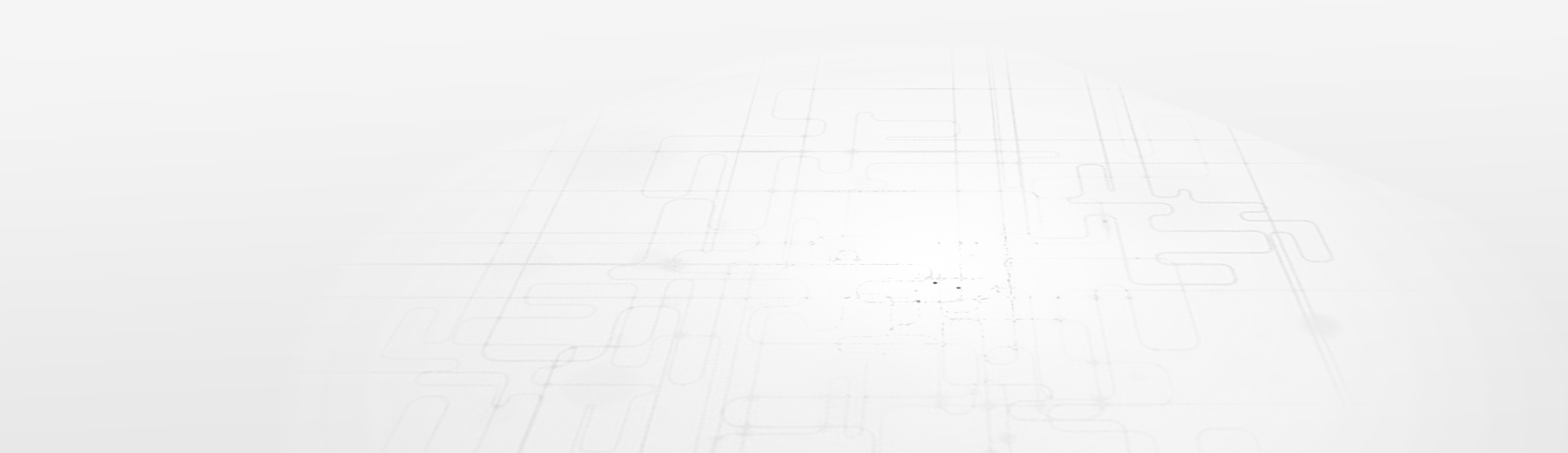 Renee BeccaData Backup & RestoreSimple but Powerful Backup & Recover SolutionSimple and Reliable
Renee BeccaData Backup & RestoreSimple but Powerful Backup & Recover SolutionSimple and Reliable A few click to backup whole system/files/partitionUser-friendly, fits for newbie or professionals
A few click to backup whole system/files/partitionUser-friendly, fits for newbie or professionals Perfectly Windows MigrationMigrate OS from HDD to SSD or larger HDD
Perfectly Windows MigrationMigrate OS from HDD to SSD or larger HDD
Why we need backup software?
When we lost files, file recovery software should be the final method to save it. Good fortune does not always wait for us. What’s more, Windows sometimes would be unstable. Which is the best method to recover PC system, files or folders we need quickly and easily? What should be done if we are required to reinstall Windows when restoring applications, setups, preferences, bookmarks, etc.? A full computer image backup is the only way to protect our entire system and operational immediately.
You’ll never be worried about losing your files again.
Over 1,000,000 users have chosen Renee Becca to protect their
precious photos, music, movies and personal documents.

Backup Your Files Continuously
Backup your medias, email and other files. Support any storage devices,like USB, external hard drives.
Set backups to run automatically whenever you want. Advanced VSS shadow technology can handle work while backups are underway.

Easily & Quickly Restore
Losing an important file, or unable to boot the computer. Don’t worry, you can go back in time to recover it in 3 simple steps.
See a timeline of all your backups, then preview and choose the file versions you want to restore.

Use Advanced Backup Routines
Incremental or differential backups can capture changes since your last backup and save disk space. Automatically deleting old images can also save disk space.
Using government-grade 256-bit AES encryption secures your backup files.

Create a Complete Disk Image
Backup and restore a complete disk image, not just files, but also OS, bookmarks, apps, .etc.
Clone disk for hard drive upgrade and clone partition for massive data transfer.

Erase Hard Drive for Security
Destroy all data on hard drives completely to prevent data from being recovered by any data recovery software.
Supports 17 security standards DoD 5220.22-M.

Copy HDD to SSD
With the advanced technology of Renee Becca, you can transfer data from HDD to SSD or larger HDD. Through this processes, your PC will boot faster, launch apps quickly and get higher overall performances.
Requirements
Storage Media
Hard Disk Drives
PATA (IDE), SATA, SCSI, SAS, IEEE1394
USB1.1/2.0/3.0 drives
Supported Operating Systems
Windows 8 all Editions
Windows 7 all Editions SP1
Windows Vista all Editions SP2
Windows XP all Edition
Windows Home Server 2011
Supported File Systems
FAT16/32, NTFS
Raw Image support
- “Your program was intuitive and simple, runs in the background and backup speed was really good. Incremental/differential backup technique save disk space and precious time. All I wanna say, it definitely worth to pay!"Keith Bryant
from US - “I used it to upgrade my notebook hard drive to a new 500 GB model. The Disk Clone feature worked great on my Win 7 system! Everything worked as a 30-day free trial version, it saved me many hours of having to re-install software. Thank you for creating such a amazing product!"Mark Dewitt
from NY - “It’s a terrible and boring work to backup and backup my import data file one time a week. All this come from the anxiety of my unstable Windows. Now I have a good way to keep my windows stable every day. Your products user friendly and customer services were quickly respond. I’m sure you will be receiving additional business soon!"Sandeep Baidwan
from CA
![]() SSL Technology protects personal information.
SSL Technology protects personal information.
 Comes with a 60-day Money-back Guarantee.
Comes with a 60-day Money-back Guarantee.countries
 100%
100%Clean