FAQ Center for Renee File Protector
How do I get technical support from Rene.E Lab?
How many payment methods for purchasing?
How to uninstall the application in Windows?
2. Click on “Control Panel”
3. Under Programs “Renee Undelter” click the “Uninstall a Program” link.
4. Select the product and right click, then select “Uninstall/Change”.
5. Click “Yes” to confirm the uninstallation.
Is my purchase guaranteed by 60 days money-back?
Purchased product hours ago. Pasting the code to register dialog, the program says the code is expired?
XP: http://support.microsoft.com/kb/307895 1. Click Start, click Control Panel, and then double-click Add or Remove Programs. 2. In the Currently installed programs box, click the “Microsoft Visual C++ 2005 Redistributable“, and then click Change/Remove. 3. Follow the instructions that appear on the screen to make the changes that you want.
Vista/7: 1. Click Start and choose Control Panel, 2. In Control Panel double click the “Programs and Features” icon. 3. Here you can find all the programs and items which are installed in Windows Vista. In the Currently installed programs box, click the “Microsoft Visual C++ 2005 Redistributable“, and then click Change/Remove. Please restart your computer after uninstalling the software.
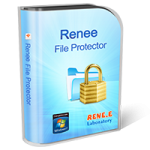
What is Renee File Protector?
How to purchase the full version of Renee File Protector?
If you select “Add a Backup CD of Your Order” while purchasing, you will receive the backup CD through mail.
What could be done if I forget the login password of Renee File Protector?
1. Find the password in the email address you have filled in when you set the password at the beginning;
2. Click the button named “Retrieve Password” on the left-bottom of the password enter interface and then follow the instruction.




