How to Choose Suitable Hard Drive Enclosure
- Home
- Support
- Tips Data Backup
- System Migration
- How to Choose Suitable Hard Drive Enclosure
Summary
Want to choose an external hard drive enclosure but do not know which one is suitable? Now, you can get more information and recommendation about choosing external hard drive enclosure here.

Automatic 4K alignment Improves SSD performance during system migration.
Support GPT and MBR Automatically adapt to the suitable partition format.
Support NTFS and FAT32 Redeploy various files in different file systems.
Back up quickly Back up files at up to 3,000MB/min.
Overall backup schedule Support system redeployment/system backup/partition backup/disk backup/disk clone.
Automatic 4K alignment Improve SSD performance
Support GPT and MBR Intelligently adapt to a partition format
Support NTFS and FAT32 Redeploy files in different file systems
Free TrialFree TrialNow 2000 people have downloaded!First and Most Important: Choose the Suitable Disk Interface
SATA >>
IDE >>
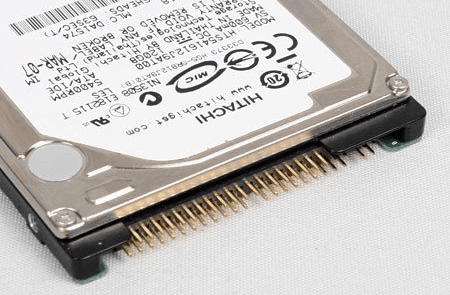
M.2 >>

Connection Type
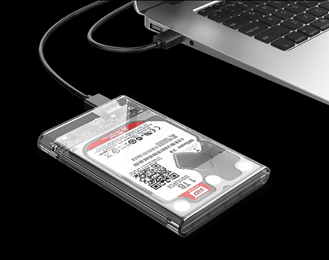
Capacity
Case Material
Metal >>

PC (Polycarbonate) >>

Plastic >>

Transmission Chip
Conclusion
- The first and most important thing is whether it is compatible with the SSD you are using.
- Then choose the external hard drive enclosure on the basis of the SSD interface.
- The last is to choose other personalized features.
Specially designed for disk up to 10TB maximum.
Compatible with all 2.5 inch SSD and HDD.
Supports UASP accelerated transmission protocol, which is much faster than traditional USB 3.0.
Metal case and soften rubber strip can provide better protection to disk inside.
Reasonable price and good quality.





