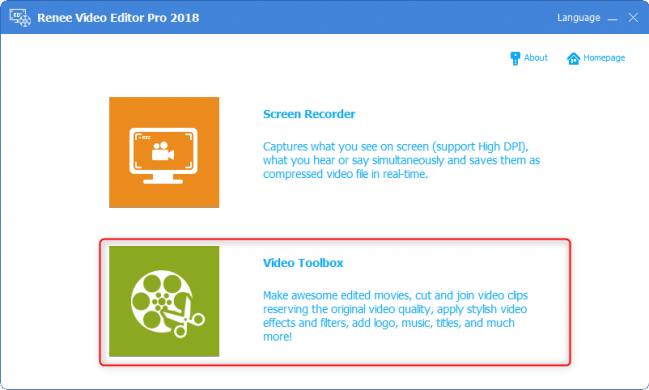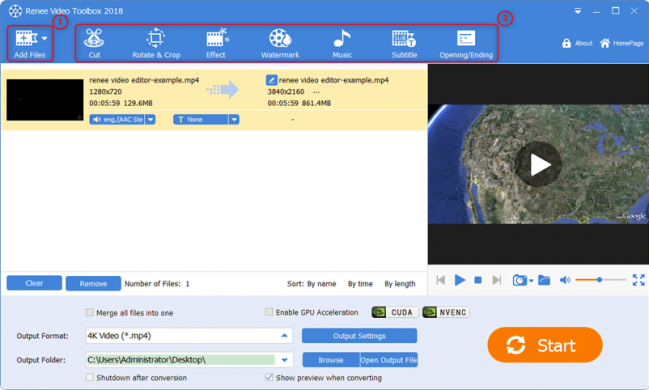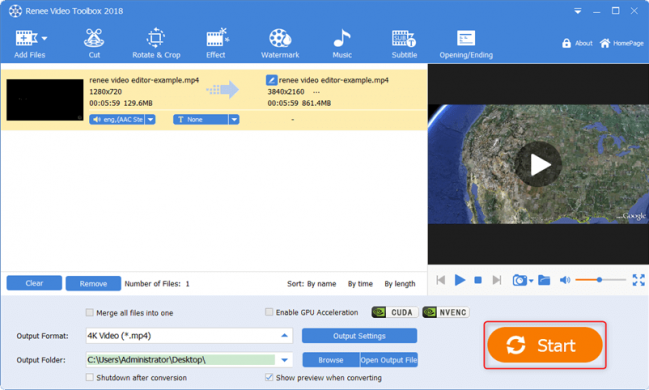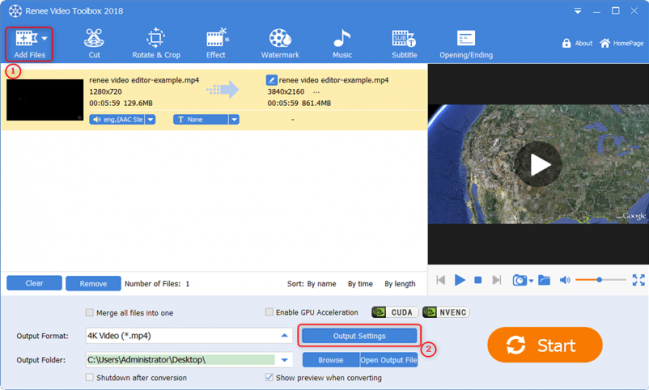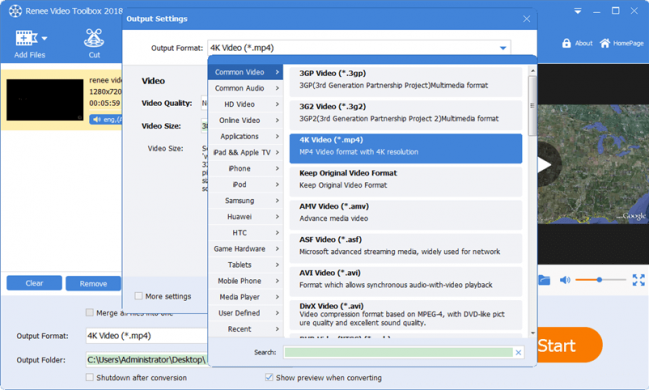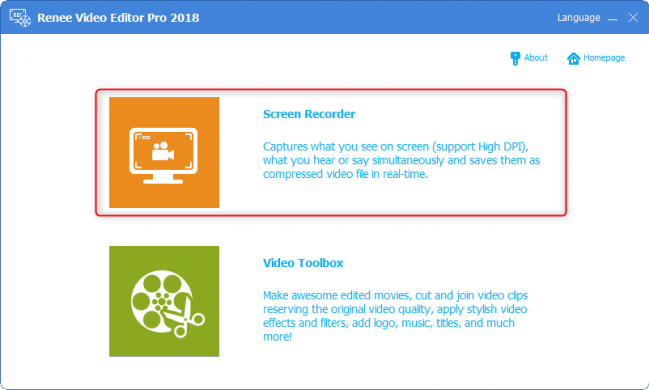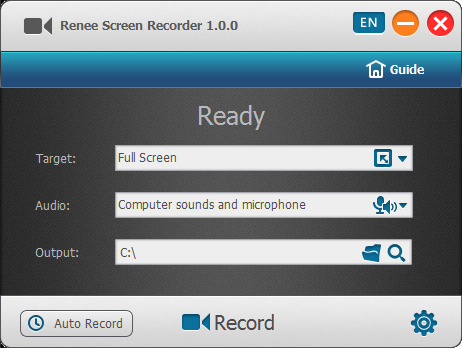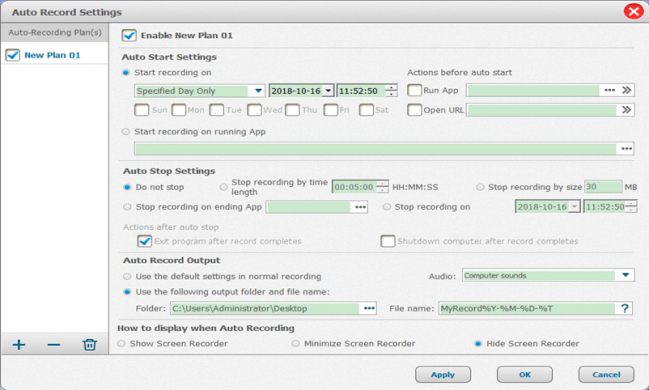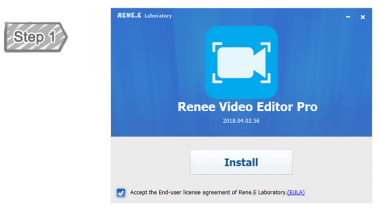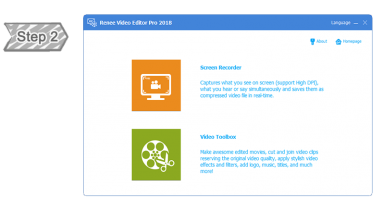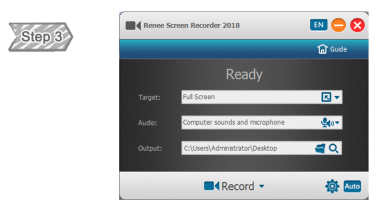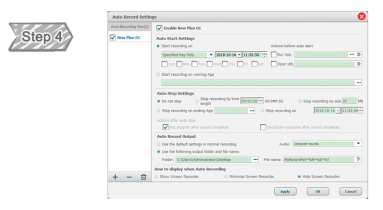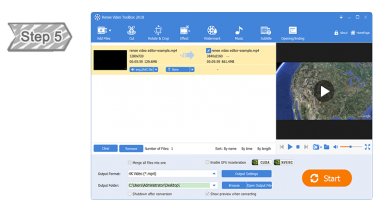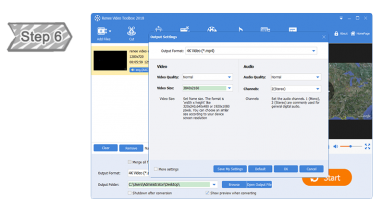-
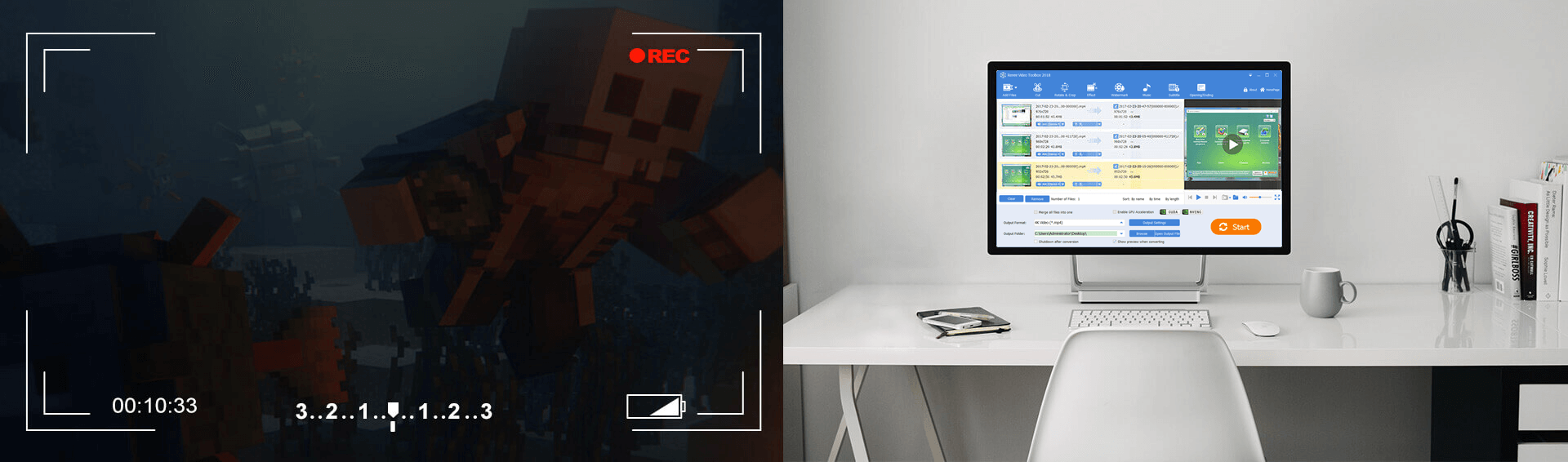
Screen Record & Video Edit Software
——Renee Video Editor Pro - Best Tools for Youtubers!
Show your best videos and get more subscribers! -
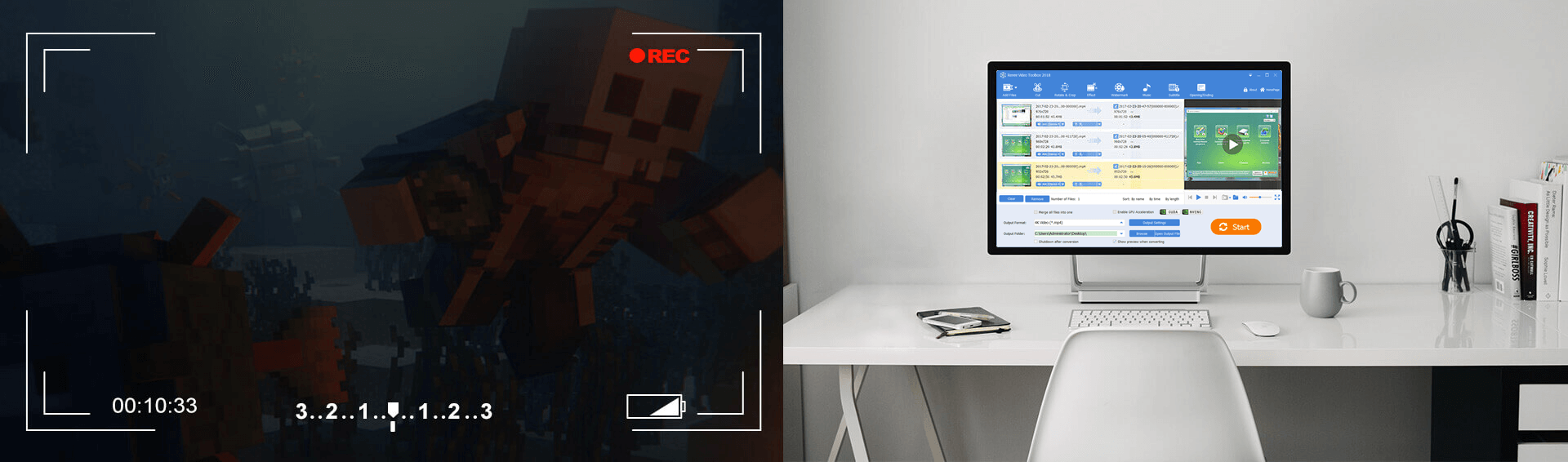
Screen Record & Video Edit Software
——Renee Video Editor Pro - Best Tools for Youtubers!
Show your best videos and get more subscribers!

Multifunctional and Easy to use Video Edit Software – Make an Outstanding Video
- Cut, rotate and flip video screen at will.
- Change background music for video with one click. Add subtitle and make your own video opening and ending.
- Join videos in different or same formats and output as one.
- Multiple filters, effects, zoom in, adjust volume for special time and more functions are availble.
- Support to add watermark in different style including picture, text, video and built-in figures.
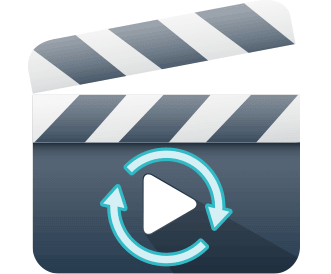
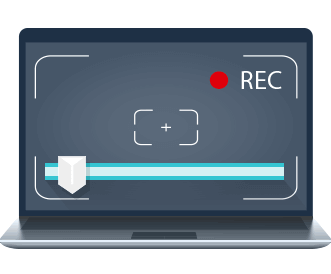
Multi-function Computer Screen Recording Software
- Auto-Recording: Support to record screen at specific time or with specific software launching.
- Recording Settings: Customized the size of the recording window, frame rate, bit rates, etc.
- Effect: watermark, mouse effects and screenshots are available.
- Support to record two screen.
- GPU Acceration: Compatible with NVENC and CUD to improve the effeciency of recording.
Comparision between Renee Video Editor and Renee Video Editor Pro
| Functions | Renee Video Editor | Renee Video Editor Pro |
|---|---|---|
| Edit Video | √ | √ |
| Add Pic/Video Watermark | √ | √ |
| Edit Videos and Audios in Batch | √ | √ |
| Formats Conversion | √ | √ |
| Record Screen | × | √ |
| Hardware Accerlaration | × | √ |
| Zoom in | × | √ |
| Mossic on Specific Area | × | √ |
| Advanced Editor for Starting and Ending | × | √ |
| *Free Trial Version |
|
|
Hardware Requirements
| Processor of Intel or AMD - 2.0GHz or better processor | |
| 2GB at least(It is recommended to use SSD if you want to make HD or 4K videos) | 1366 x 768, 32 bits |
| 2GB at least (It is recommended to use 8GB RAM at least if you make HD or 4K video) | |
| Software registration and Effect store visit need Internet connection. | |
| Windows 10/8.1/8/7 |
 Record/Add Audio
Record/Add Audio Record Webcam
Record Webcam Cut Video/Audio
Cut Video/Audio Picture in Picture
Picture in Picture Effects and Filters
Effects and Filters Cut and Rotate
Cut and Rotate Audio Equalizer
Audio Equalizer High Effeciency
High EffeciencyRenee Video Editor Pro

Video Recording Format Conversion
Renee Video Editor Pro can not only record video for users, but also can edit video and convert to different formats. Besides, it provides diffrent edit tools and settings. When you record screen, you can add the customized watermark and even create the auto record plan.
To help users edit the video in a better way, Renee Video Editor provides multiple filters and overlays beside useful video edit tools like merge and cut. Besides, different format recommendations are also provided as well.
Supported Formats
- FLV (*.flv)
- AVI Video (*.avi)
- ASF Video (*.asf)
- 3GP Video (*.3gp)
- 3G2 Video (*.3g2)
- AMV Video (*.amv)
- M4V Video (*.m4v)
- DVD Video(PAL)(*.vob)
- DVD Video(NTSC)(*.vob)
- …
- 4k Video (*.mp4)
- DivX Video (*.avi)
- Xvid Video (*.avi)
- MKV Video (*.mkv)
- MOV Video (*.mov)
- H.264 Video (*.mp4)
- M2TS Video (*.m2ts)
- MPEG2 Video (*.vob)
- MPEG4 Xvid Video (*.mp4)
- …
- SUN AU Format (*.au)
- M4A MPEG-4 Audio (*.m4a)
- M4B MPEG 4 Audio (*.m4b)
- AC3 Dolby Digital AC-3 (*.ac3)
- OGG Ogg Vorbis Audio (*.ogg)
- AAC Advanced Audio Coding (*.aac)
- FLAC Free Lossless Audio Codec (*.flac)
- Aiff Audio Interchange File Format (*.aiff)
- AMR Adaptive Multi-Rate Audio Coding (*.amr)
- …
- Wii (*.avi)
- PSP (*.mp4)
- iPad Air (*.mp4)
- Xbox One (*.wmv)
- Apple TV 2 (*.mp4)
- iPod Nano 7 (*.mp4)
- iPod touch 5 (*.mp4)
- iPhone X Video (*.mp4)
- Samsung Galaxy S8 (*.mp4)
- …
Create Own Watermark for Videos

·Freatures of Renee Video Editor Pro·
Software Features
# Optional Download Function: Title, Motion Graphics, Lights and More

Effect Store: Lights
Choose and add light effects to your video from Renee Effect Store.
Lights

Effect Store:Title Effects
Choose and add title effects to your video from Renee Effect Store.
Title Effects

Effect Store: Motion Graphics
Choose and add motion graphics to your video from Renee Effect Store.
Motion Graphics
Screenshots of Renee Video Editor Pro
Easy and Effective Video/Audio Editing Software
You can record screen and edit videos and audios with a few simple steps! Suitable for all kinds of users.
Support Center
24/7 Customer Service
Experienced representatives are available to assist you through live chat or E-mail – any time of day or night.
Which formats does Renee Video Editor Pro support?
- Videos: HEVC / H.265, MPEG-1/2/4, QuickTime, AVI, WMV / ASF, MKV, HTML5 / WebM, FLV / 3GP, RMVB, AMV, etc.
- Audio: FLAC, AAC, AC3, AIFF, AMR, AU SUN, M4A, M4B, M4R, MKA, MP2, MP3, OGG, RA, VOC, WAV, WMA, etc.
What kind of functions does Renee Video Editor Pro provide?
- Video Recording: Renee Video Editor Pro can help you record video and audio from computer screen and webcam.
- Video Edit: You can cut video,, rotate and crop video screens. Besides, you can also add watermark, effects, background music, subtitle, starting and ending clips.
- Format Conversion: After edit finish, you can export the videos/audios to any other supported formats.
Which export video formats are available?
Support
Support
Want to know more Solutions about Renee Video Editor Pro?
Please click: Tips of Renee Video Editor Pro
Runs on: (Supports 32-bit and 64-bit versions):
- Windows 10
- Windows 8.1
- Windows 8
- Windows 7
- Vista
- XP
- Chinese
- Dutch
- English
- French
- German
- Italian
- Japanese
- Korean
- Polish
- Portuguese
- Russian
- Spanish
Clients & Testimonials
More Than 500,000 of Happy Customers
- Really helpful for me! I need to have online conferences with my bosses regularly and process their needs to different departments. This software helps me record the meeting with just a few simple steps. Record every detail in my conferences. Easy to use and powerful.Joan
Australia - What an amazing software!!! Do me a great favor to record my game match with high quality and great performance. Besides, the advanced settings really helpful in screen recording. After recording, I can improve the video with their free software - Renee Video Editor.Dean
Canada




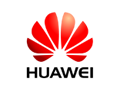

#Free Download and Try
Free Trial!
Have not tried to record screen or edit video with Renee Video Editor Pro? Do not hesitate! Download and try to record screen and edit video for your own with Renee Video Editor Pro.
Please let us know if you have any problem when using the software.
Have not tried to record screen or edit video with Renee Video Editor Pro? Do not hesitate! Download and try to record screen and edit video for your own with Renee Video Editor Pro.
Please let us know if you have any problem when using the software.