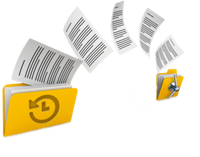
Samsung SSD Bad Sector Repair Tools and Methods: A Complete Guide 2026
This guide walks you through the best Samsung SSD repair tools and proven techniques for fixing common issues, helping you maintain both reliability and performance. Whether you’re an experienced user or just getting started, you’ll learn how to diagnose problems, create backups, and restore your Samsung SSD with confidence.
How to Clone SD Cards with Multiple Partitions: A Complete User Guide
Learn how to clone SD cards with multiple partitions safely and efficiently. This step-by-step guide covers the best tools and methods for preserving boot and data partitions, ensuring a flawless SD card duplication for any device.
How to Install Windows 10/11 Without Losing Data on Other Drives: A Complete Guide
Learn how to install Windows 10/11 without losing data on other drives. This authoritative guide covers essential tips for users in the US and India to refresh or upgrade safely while protecting all your important files.
[2025] How to Clone Windows 10/11 to a Smaller SSD Without Reinstalling
Learn how to clone Windows 10/11 to a smaller SSD step-by-step, keeping all your files and apps. This guide helps you upgrade without reinstalling, ensuring your system runs fast and smoothly on your new SSD.
[2025] How to Clone Your SSD to a New One Without Reinstalling Windows
Easily clone your entire system—Windows OS, files, and applications—to a new SSD without reinstalling or losing data. This step-by-step guide ensures a smooth boot, zero downtime, and a frustration-free upgrade for first-time users.
Effortless OS Migration: Transfer Your Windows from One Samsung SSD to Another Without the Headache
Learn how to transfer Windows from one Samsung SSD to another with confidence. This guide provides trusted, step-by-step methods for a smooth, error-free upgrade without data loss or reinstalling Windows, tailored for beginners.
How to Upgrade Your Dell XPS: Step-by-Step SSD Cloning Guide
This expert guide shows how to perform a dell xps ssd clone upgrade, helping you transfer data safely and efficiently to a new SSD while maintaining smooth laptop performance.
Boost Performance: Upgrading the SSD in Your Samsung Galaxy Book 2
This guide breaks down everything you need to know about upgrading your Galaxy Book 2 SSD—covering compatibility checks, warranty details, and step-by-step instructions. Boost your storage safely and efficiently for smoother gameplay and a more responsive experience overall.
Step-by-Step Guide: How to Clone Windows to a Smaller SSD Effortlessly
Learn how to clone Windows to a smaller SSD with this step-by-step guide. Perfect for users in the US and India, it covers preparation, cleanup, and booting from your new SSD to ensure a hassle-free, performance-boosting upgrade.
Upgrade Made Easy : How to Transfer Data from One Internal Hard Drive to Another
Learn how to transfer data from one internal hard drive to another efficiently, whether you’re upgrading your storage or recovering after a crash. This guide outlines proven methods suitable for users in the United States, India, and beyond.




