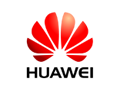-
 Powerful Data Recovery Software - Renee UndeleterEquipped with 3 powerful scan modesSupport recovering data from PC, momory card, external disk, etcRecover whatever you lost in 3 simple steps
Powerful Data Recovery Software - Renee UndeleterEquipped with 3 powerful scan modesSupport recovering data from PC, momory card, external disk, etcRecover whatever you lost in 3 simple steps
-
 Powerful Data Recovery Software - Renee UndeleterEquipped with 3 powerful scan modesSupport recovering data from PC, momory card, external disk, etcRecover whatever you lost in 3 simple steps
Powerful Data Recovery Software - Renee UndeleterEquipped with 3 powerful scan modesSupport recovering data from PC, momory card, external disk, etcRecover whatever you lost in 3 simple steps

1. Select Recovery Mode
2. Scan Device
3. Preview & Recovery

Fast Partition Scan
Recover the files after emptying Recycle Bin or deleted by mistake without data backup.

Whole Partition Scan
Scan the whole partition and list all files. Especially for the formatted partition or inaccessible issue.

Whole Disk Scan
Scan entire disk to find out all partitions’ information & simulate the partition table.

Image Creation
Create a partition image which can be used in case that reading partition is slow or need a backup.
Get Your Data Back Now
Renee Undeleter has helped thousands of businesses and home users recover files that are damaged or deleted, as well as retrieve data from formatted or corrupt volumes– even from initialized disks. Each scan mode brings you different result.
Key Features
Fast Partition & Whole Disk Scan
Fast Partition Scan could find several files in minutes. Besides,desired file types could be selected before scan which could save your time. Whole Disk Scan could find more old documents that you lost long time ago for various reasons.
Amazing Photo Recovery
Photo recovery has always been the strength of Renee Undeleter. Supporting image preview enables you to find your target files , to check their qualities before recovery and to achieve that what you see is what you get.
Office Documents Preview
For technological reasons, after the data was recovered, some document information is missing, including file type, size and time etc., which reduces the data recovery rate. Renee Undeleter supports office document preview, which could greatly improve the recovery quality.
Formatted Data Recovery
If the whole disk has been formatted, can I recover those important documents? Don’t worry, provided that no large amount of new data has been written in, Renee Undeleter could still recover disk data, and restore the disk to its pre-formatting status.
Memory Card Data Recovery
Since memory card is easy to use and carry, it is used widely now. However, data in memory card can be lost by accident for various reasons. Don’t worry, even if memory card has been formatted without any trace left, Renee Undeleter could still find them for you.
Recycle Bin Data Recovery
Generally, deleted files are kept in Windows Recycle Bin, which are recoverable. But what if the Recycle Bin is emptied, how to recover those files which are deleted by accident? Renee Undeleter could help you find and retrieve those files easily.
Risk-free Recovery
Your free download of Renee Undeleter provides scanning tools to search your devices for deleted files and inform you exactly which files are recoverable. Once you know what’s retrievable, simply register to continue with complete file recovery. Unregistered version can recover 20MB data for Free. Try it for FreeScreenshots
Simple, Worry-free, Effective Data Recovery
User-friendly and easy-to-use,just a few steps for whole recovery process. Perfect for the newbie and professional alike.
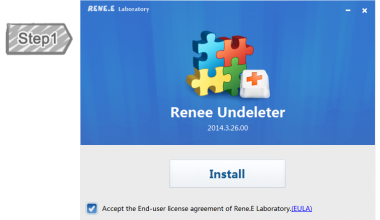
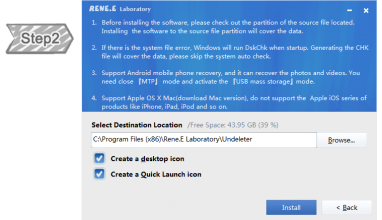
Read Before Everything

Renee Undeleter Menu
You can find all the data recovery solutions here.
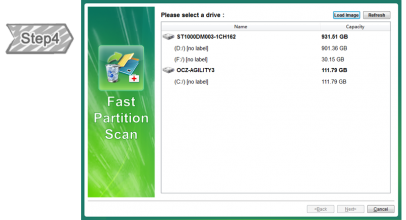
Select The Drive
Select the drive you wish to scan.
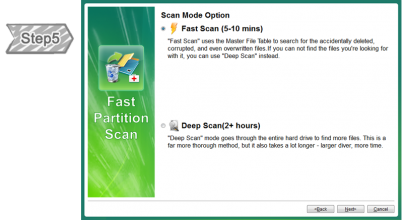
Select Scan Mode
"Fast Scan" and "Deep Scan". You may select "Fast Scan" to save time while "Deep Scan" can find older files.
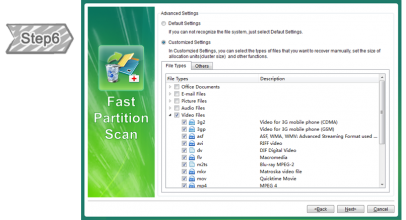
File Filter
For beginner users Renee Undeleter has a simple wizard that helps you to locate the deleted files on your system by file types.
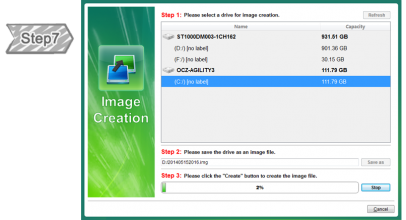
Create Image
You can back up your data preventing from disaster data lost.
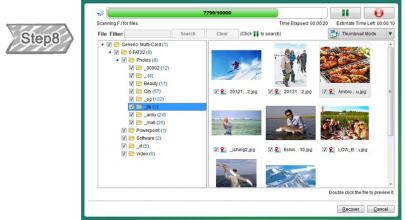
Preview While Scanning
You can preview files while scanning.
Support Center
24/7 Customer Service
Experienced representatives are available to assist you through live chat or E-mail – any time of day or night.
How many payment methods for purchasing?
What I can do to find the files, I want to recover quickly?
The program hangs up. I can do nothing to it. What I should do?
If you have connected some SD card or external drive, please try to disconnect them before recovering files.
In addition, you can also connect the customer service and tell us the version of your Windows and whether you use RAID array in your PC.
What to do when the program crashed while recovering files?
You may select a folder which is not compatible with our software. Such as network share folder.
When try to scan again, please do not recover after finishing scan.
After a successful scan, the scan result will be saved. You can reuse it for a second time.
1. return to main menu
2. Click the function you have selected to scan the disk.
3. select the top item
This method can save a lot of time.
I cannot open my recovered DOC/DOCX files. What I should do?
Method 1:
Word Open and Repair.
http://www.online-tech-tips.com/ms-office-tips/repair-corrupt-damaged-word-document/
Method 2:
If you delete the content, save and close the file finally, you will not be able to recover the deleted content.
Anyway, program always save a backup file in the same folder. After closing the file, the backup file will be deleted. Please try to use “Files Recovery” to scan your drive and search for the file which has the same name with your original file. For example, your original file is “abc.doc”. You could search for “~abc.doc” or “abc_1.doc” in the same directory.
Support
Want to know More Common Questions about Renee Undeleter? Please click here:
Support
Runs on: (Supports 32-bit and 64-bit versions)
- Windows 10
- Windows 8.1
- Windows 8
- Windows 7
- XP
- Vista
- Chinese
- Dutch
- English
- French
- German
- Italian
- Japanese
- Korean
- Polish
- Portuguese
- Russian
- Spanish
Clients & Testimonials
More Than 500,000 of Happy Customers
- “I am so Happy !!!!!! I have recovered my lost files with the help of your software. Before I found Renee Undeleter, I have tried more than 10 software but none of them could successfully recover one of my files at all. SO A BIG THANK YOU!"Panayiotis
from Israel - “Much appreciated - your software is about to do what I previously considered impossible - made me a hero in the eyes of my mother in law! It perfectly recovered the files that she value very much. It is really a magic software. Its ability really astonishes me deeply!"Eric Nellen
from GB - “I have been working on recovering deleted files for about 16 hours using four different software that are in the same prize range. I had absolutely no success. Your program did the trick! It is just perfect and very user friendly. It recovered everything I was looking for. Thanks for a product that did not over-promise its capability."Mike Henry
from CA - “I am very pleased that I was able to recover all my wife's contacts, pictures, and videos when we thought they were lost 2 days ago. Great software! Did exactly what I wanted it to do. Hopefully I can get it all restored back as one now...thx."Tom Nelson
from US