Summary
Many people process charts with Excel and Word because they are easy to modify any data in the charts. However, if you want to modify the chart in a PDF file, you will find that the chart is not editable. How to fill in a chart in a PDF file? We show you some methods in this essay.

Convert to Editable Word/Excel/PPT/Text/Image/Html/Epub
Multifunctional Encrypt/decrypt/split/merge/add watermark
OCR Support Extract Text from Scanned PDFs, Images & Embedded Fonts
Quick Convert dozens of PDF files in batch
Compatible Support Windows 11/10/8/8.1/Vista/7/XP/2K
Convert to Editable Word/Excel/PPT/Text/Image/Html/Epub
OCR Support Extract Text from Scanned PDFs, Images & Embedded
Support Windows 11/10/8/8.1/Vista/7/XP/2K

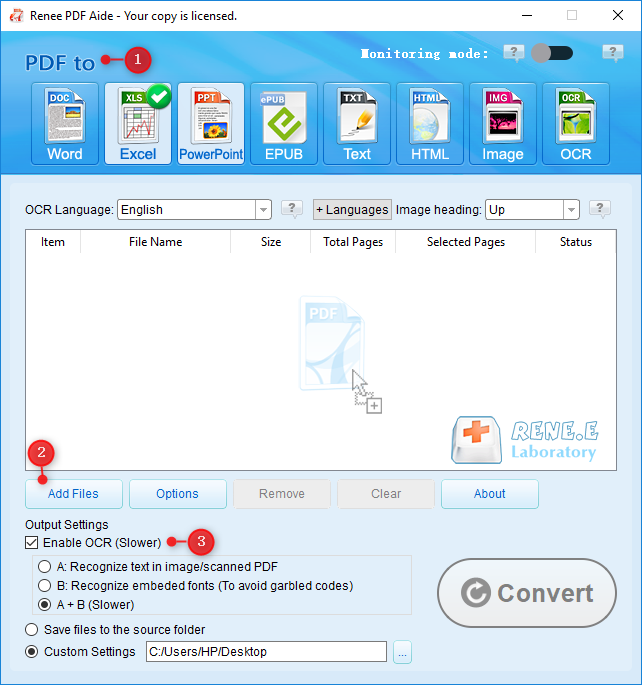
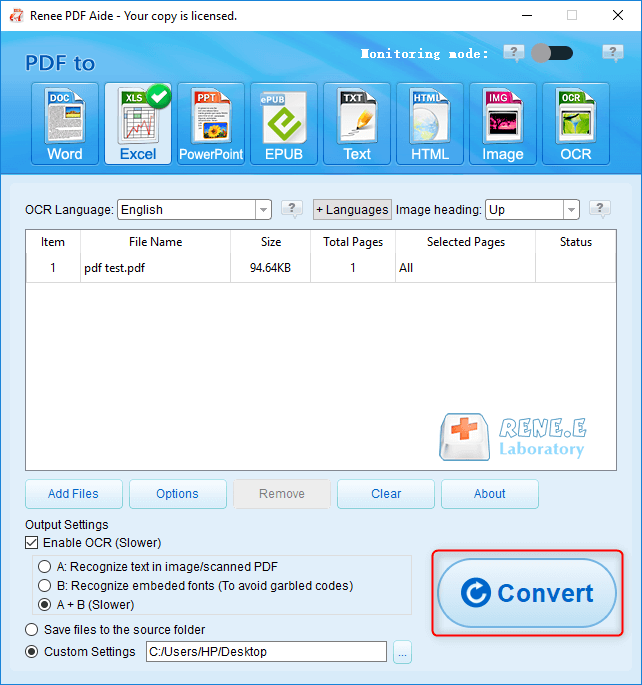
Note: If the row height is over, click on [Home] – [Format] – [Auto Fit Row Height] to adjust.
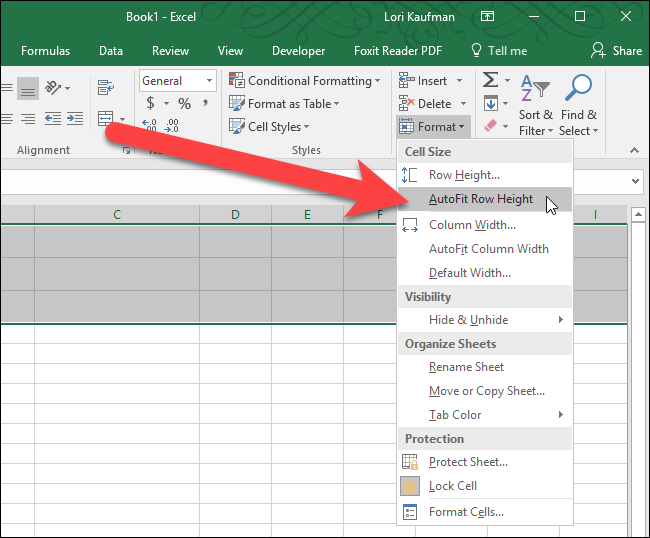
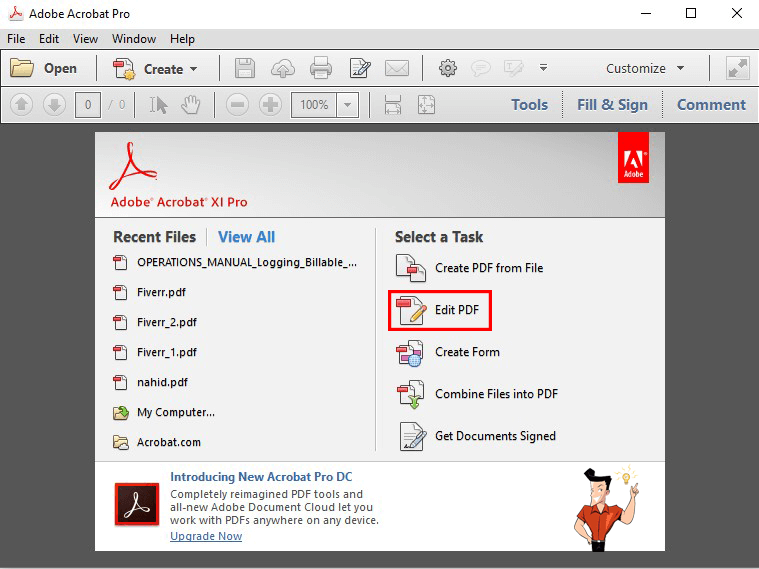

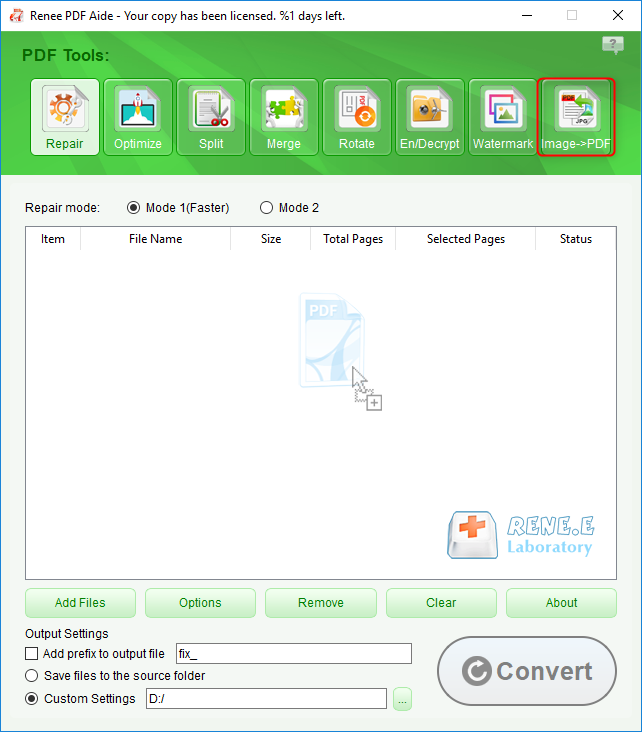
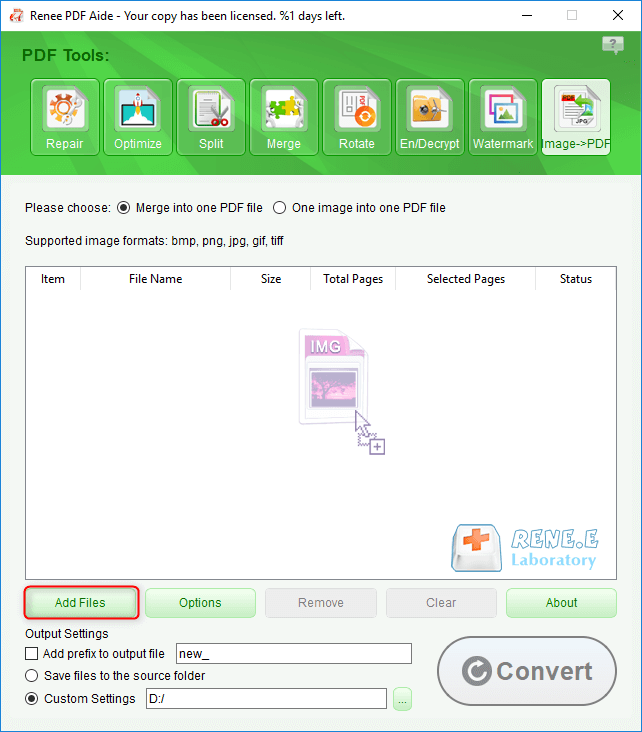
Relate Links :
How to Save Webpage as PDF in Google Chrome?
06-04-2021
Jennifer Thatcher : When viewing webpages in Chrome, we want to save them. How to save webpage as PDF in Google...
How to Easily Edit PDF without Adobe Acrobat Pro?
02-04-2021
Ashley S. Miller : Originally, PDF was a kind of read-only file used to transfer and read in different platforms and devices....




