- Home
- Support
- Tips PDF Converter
- PDF to PPT Converter Free Download
Free PDF to PPT Converter Download
Summary
Just a few seconds, you can convert PDFs into fully editable PPT files or other editable files with the entirely free PDF to PPT converter! Download now!
Now, with the entirely free professional PDF to PPT converter, you can simply the process and get a perfect conversion.

Why Choose Renee PDF Aide
Export the information you need
If you only need some of the information in PDF, it’s fast and easy to select and export just the portion of the page you need.
Spend less time
Reach 200 page/min. No need to upload confidential PDFs to online website which may damage your privacy. All conversion could be offline and safe.
Quickly convert PDF to PPT
Don’t just settle for pictures of slides. In a few clicks, turn your PDF into a PPT that you can edit and update in your PowerPoint on PC.
Comparison between Online Converter and Renee PDF Aide
| Online Converter | Renee PDF Aide |
|---|
| Convert PDF to Word, Excel, TXT, HTML.PowerPoint, etc. | ✓ | ✓ |
| Privacy Safety | X | ✓ |
| Convert PDFs Offline | X | ✓ |
| Get the conversion right away. | Need to Wait even a few days. | Immediately |
| Download | Free Version |
Free version of Renee PDF Aide does not have any limitation on conversion, output or functions. One time download, life time free use!
Steps on How to Use the Free PDF to PPT Converter
Step 1: Launch the software and click “Add files” to import the PDFs you want convert to PowerPoint.
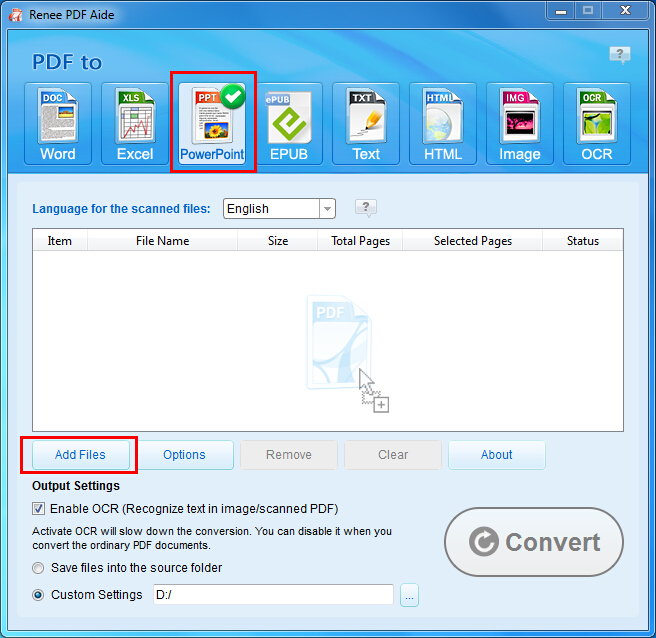
Step 2: Type the pages you want to convert PDF to PowerPoint when needed.
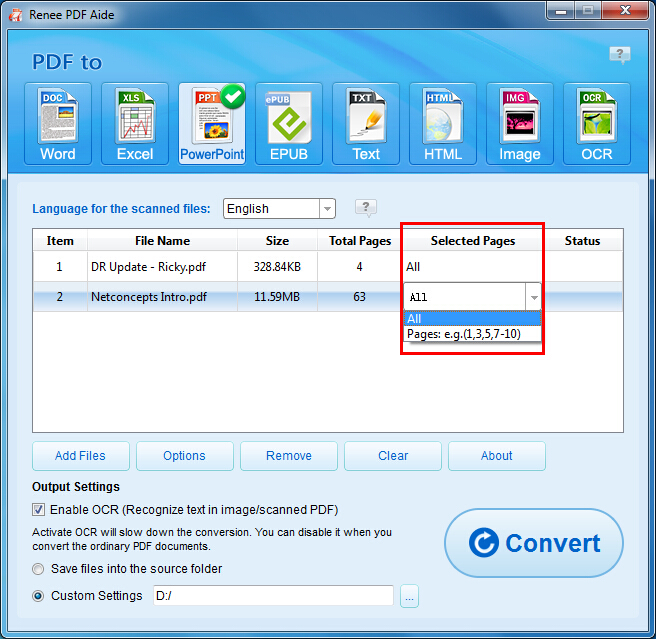
Step 3: Click the “Convert” button to begin the PDF conversion.
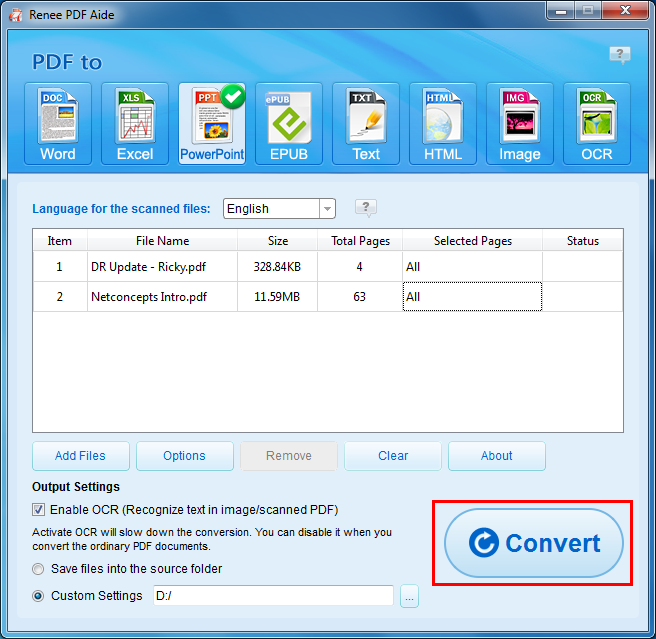
Related User Guidances





