How to Free Convert PDF to Word Offline
- Home
- Support
- Tips PDF Converter
- How to Free Convert PDF to Word Offline
Summary
Want to convert private PDFs into editable Word but do not want online converter? Then try Renee PDF Aide to free convert PDF to Word offline. Safe and efficient!

- How long will it take before you can get the converted document?
- Most of the online services promise that your files will be transferred via a secure connection. But how can you make sure your document will not be looked at by a human? Or your email will not be used or shared with any other party?
- What if the target PDFs are private or business documents?
- If your PDF files are large or you have many files to convert? Uploading these files to online converter is time consuming.
More about Renee PDF Aide

Convert to Editable Word/Excel/PPT/Text/Image/Html/Epub
Multifunctional Encrypt/decrypt/split/merge/add watermark
OCR Support Extract Text from Scanned PDFs, Images & Embedded Fonts
Quick Convert dozens of PDF files in batch
Compatible Support Windows 11/10/8/8.1/Vista/7/XP/2K
Convert to Editable Word/Excel/PPT/Text/Image/Html/Epub
OCR Support Extract Text from Scanned PDFs, Images & Embedded
Support Windows 11/10/8/8.1/Vista/7/XP/2K
Free Convert PDF to Word Offline with Renee PDF Aide
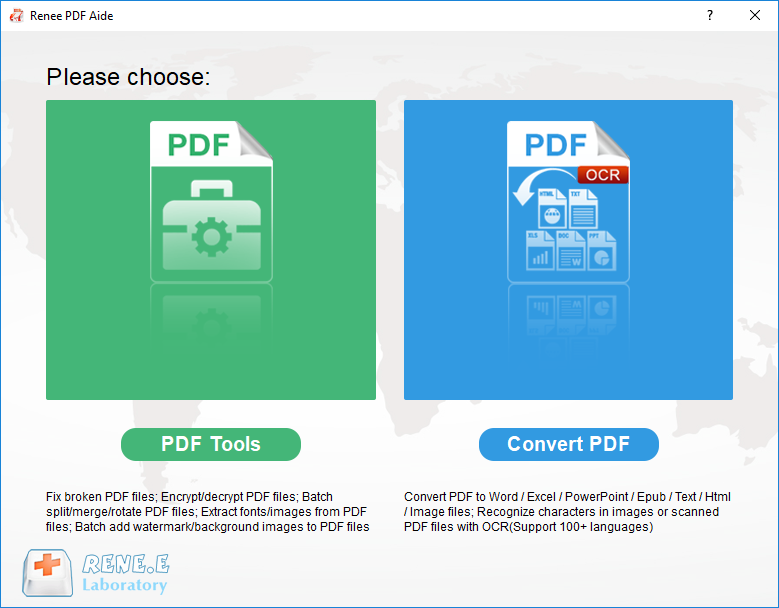
Click the “Word” format which you want to convert PDF to. And then please click “Add Files” to select the target PDF files.
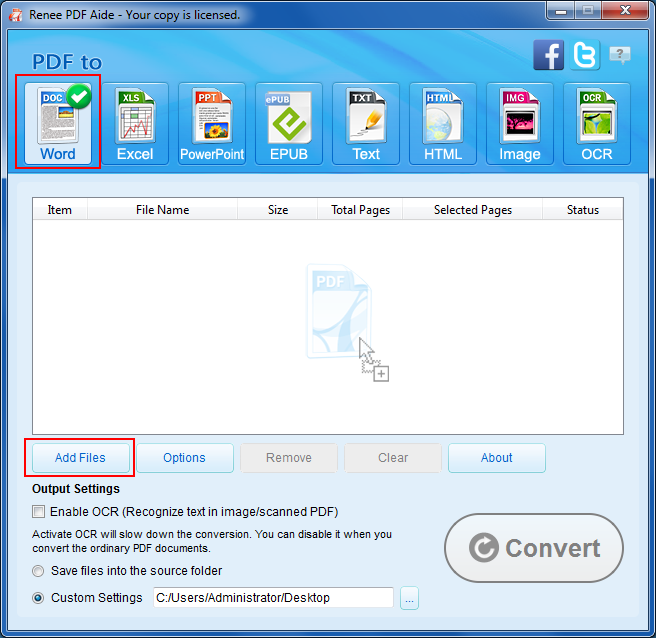
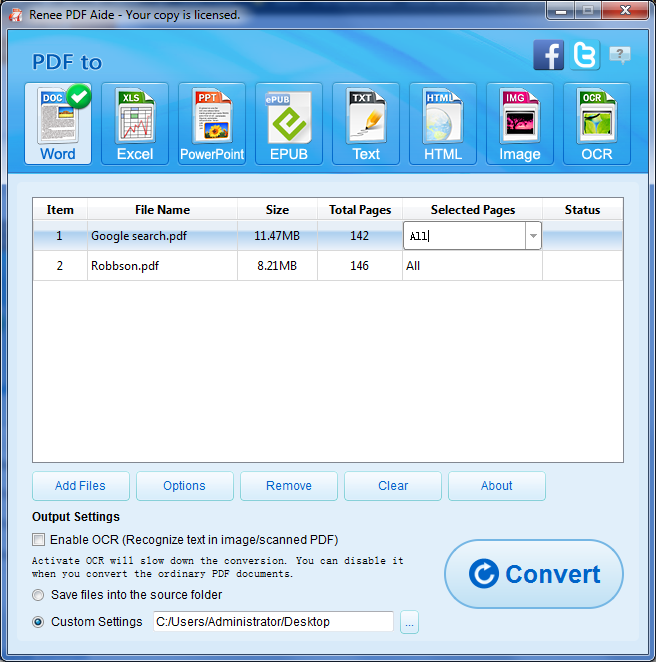
After making sure the pages and files you want to convert, you can start the conversion.
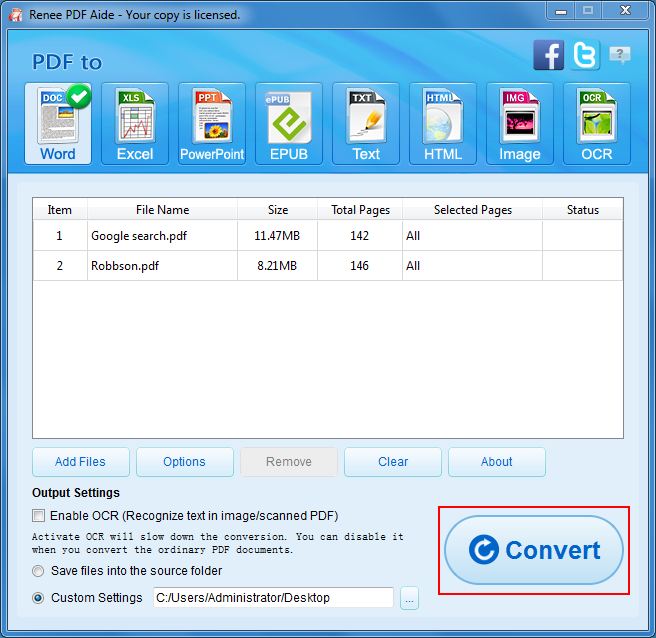
Relate Links :
How to convert PDF to Excel with Freeware
16-08-2017
Amanda J. Brook : With freeware Renee PDF Aide, you can convert PDF to Excel easily and quickly. Offline conversion secures your...
Best Free PDF to EPUB Converter
10-01-2018
John Weaver : Instantly create the perfect PDF to EPUB conversion with the best PDF to EPUB converter - Renee PDF...





