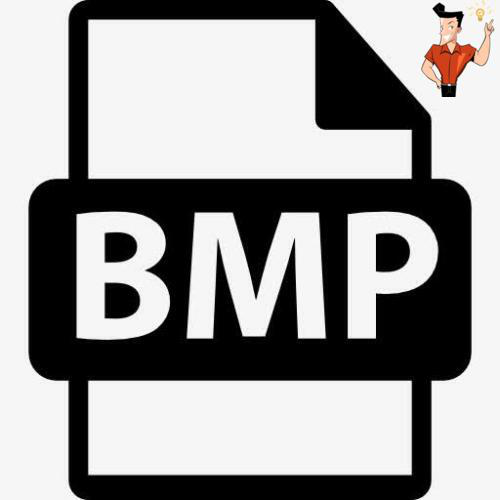Summary
PDF and BMP are the common formats in our daily life. PDF is the document format and BMP is the image format. How to convert PDF to BMP? In this article, we will tell you how to do.

Convert to Editable Word/Excel/PPT/Text/Image/Html/Epub
Multifunctional Encrypt/decrypt/split/merge/add watermark
OCR Support Extract Text from Scanned PDFs, Images & Embedded Fonts
Quick Convert dozens of PDF files in batch
Compatible Support Windows 11/10/8/8.1/Vista/7/XP/2K
Convert to Editable Word/Excel/PPT/Text/Image/Html/Epub
OCR Support Extract Text from Scanned PDFs, Images & Embedded
Support Windows 11/10/8/8.1/Vista/7/XP/2K

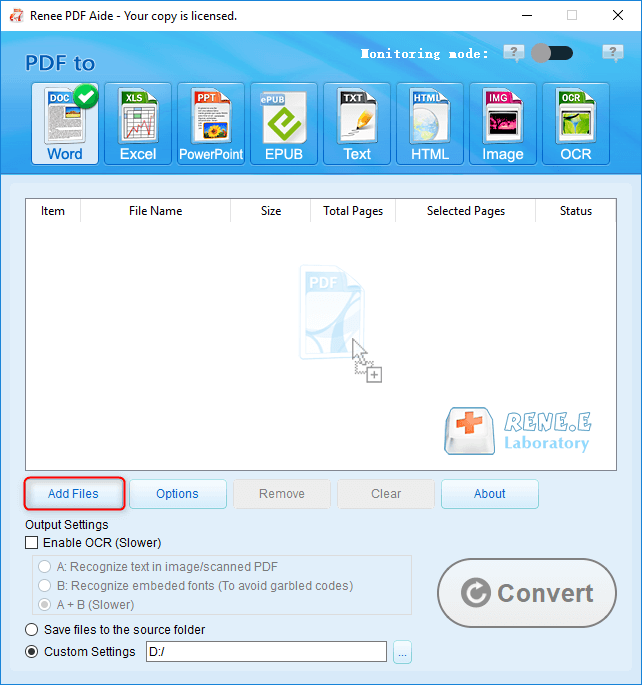
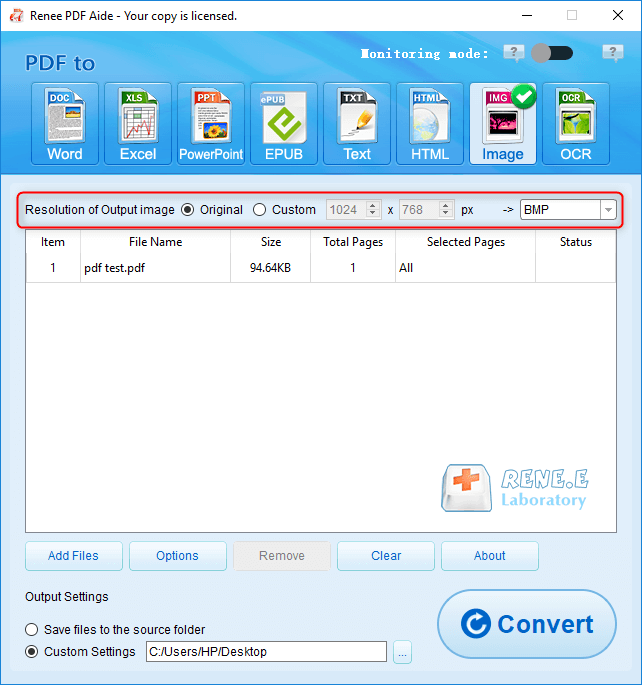

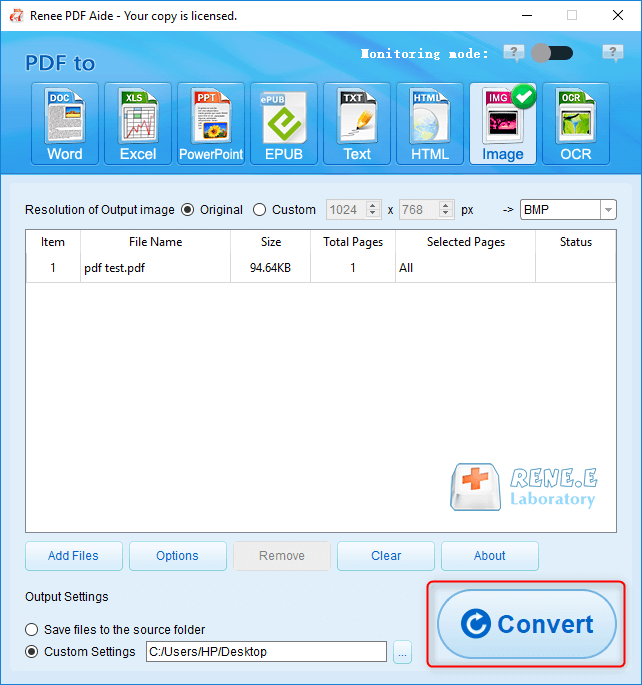
Relate Links :
24-02-2021
Jennifer Thatcher : PDF is not strange for us, and widely used in our work. Now, lots of online information is...
Select A Ebook Format for iPad
03-02-2021
Ashley S. Miller : iPad, released by Apple in 2010, has been widely used to watch videos and read ebooks. Sometimes, you...