Summary
This article is especially suitable for those who intend to convert RTF to PDF. The followings are two easy ways. Hope you quickly solve your problems!

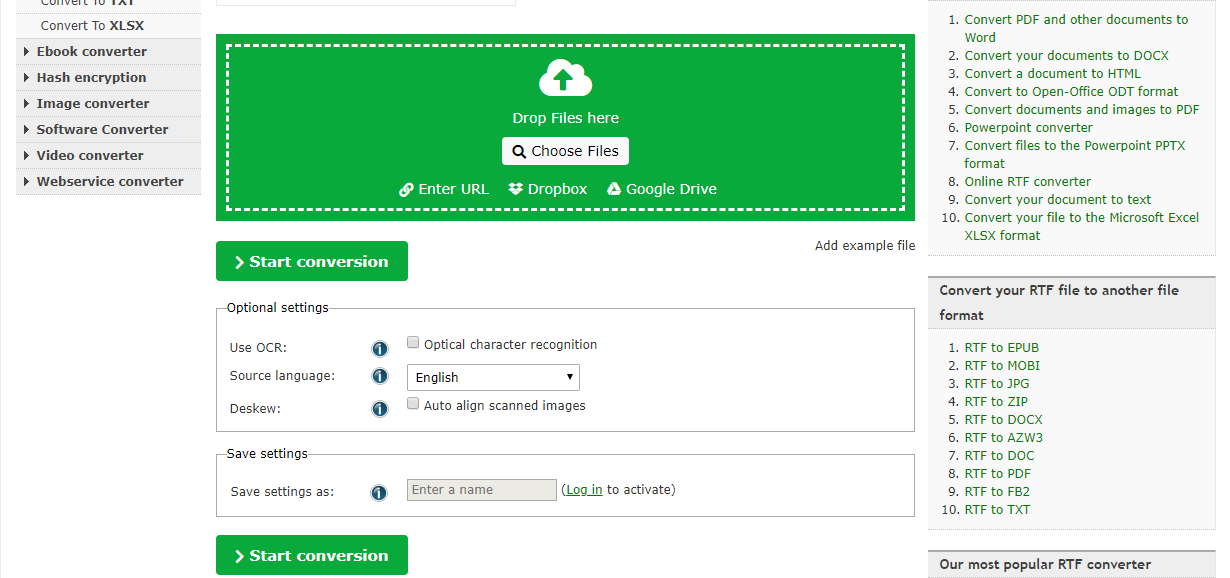
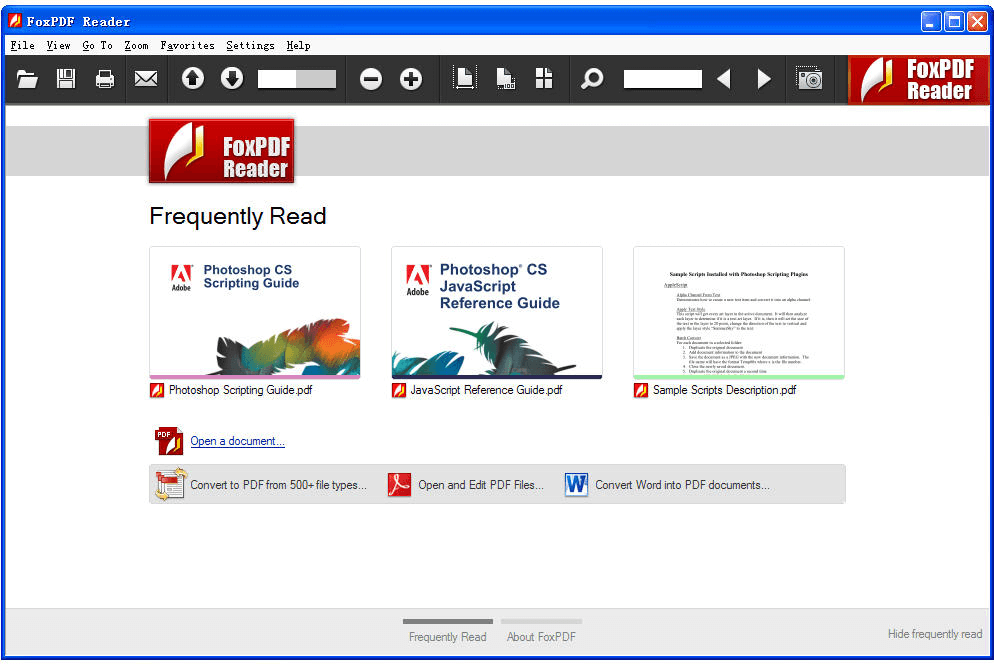

Convert to Editable Convert to Word/Excel/PPT/Text/Image/Html/Epub
Multifunctional Encrypt/decrypt/split/merge/add watermark
OCR Support Extract Text from Scanned PDFs, Images & Embedded Fonts
Quick Convert dozens of PDF files in batch
Compatible Support Windows 11/10/8/8.1/Vista/7/XP/2K
Convert to Editable Word/Excel/PPT/Text/Image/Html/Epub
OCR Support Extract Text from Scanned PDFs, Images & Embedded
Support Windows 11/10/8/8.1/Vista/7/XP/2K


Within Renee PDF Aide, OCR works in two aspects:
A. Recognize text in image/scanned PDF to improve recognition accuracy.
B. Recognize the embedded fonts to avoid garbled codes.
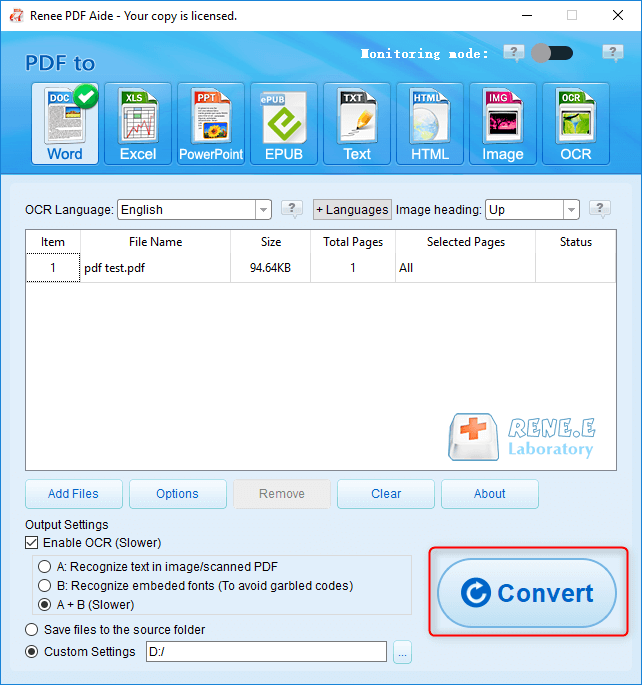

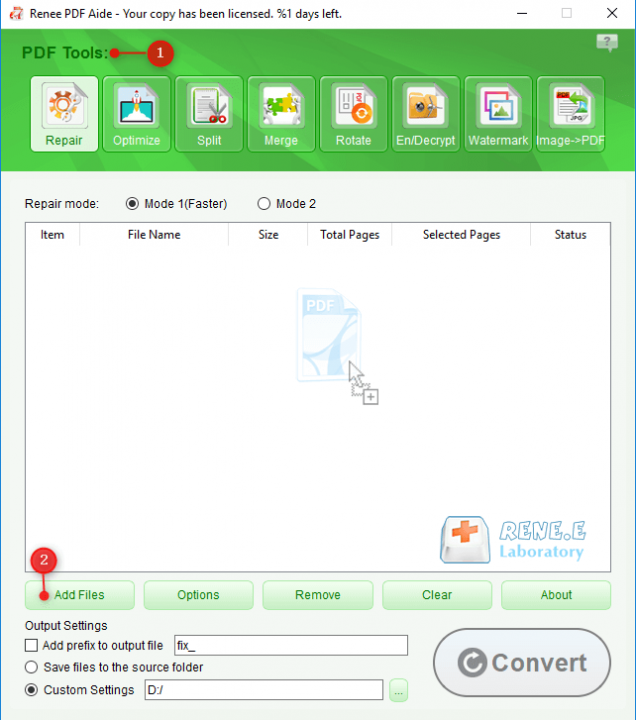
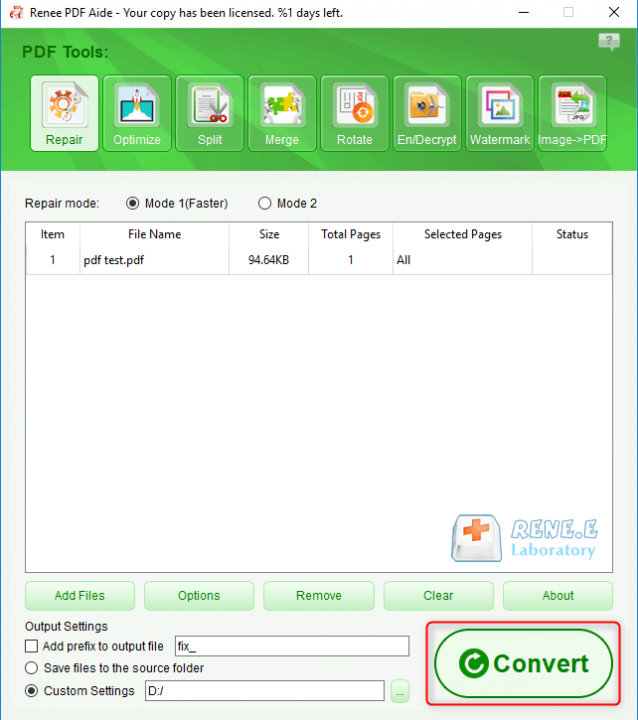
Relate Links :
Free OCR Converter: Converts Scanned PDF to Word/Picture to Text
16-10-2017
Ashley S. Miller : Want to edit the text on the scanned PDF or picture is not so difficult once you got...
How to Convert PDF to Text File
29-04-2019
John Weaver : Need to convert PDF to editable text? Find Renee PDF Aide! No need to wait or upload anything....




