Summary
If you are not a photographer, you may never have heard of the XQD Card. Although XQD Card has a low market penetration rate so far, it is the latest product of the development of the memory card, featuring an excellent high write speed. This article will focus on introducing the XQD Card and the ways of data recovery and rapid backup in the case of data lost.
1. XQD Card

XQD is a memory card format primarily developed for flash memory cards, and it offers read and write speeds over 125MB/s based on PCI Express protocol. XQD Card was designed against the defect of CF Card, with smaller in size, faster read and write speeds, and extra capacity, etc. It was a replacement of the CF Card. It was the new memory card format that was first announced in 2010 by SanDisk, Sony and Nikon. Because it uses PCI Express as a data transfer interface, it stood out from all other types of memory card and was immediately picked up by the CompactFlash Association for development.
XQD has a large storage capacity. The XQD Card with a storage capacity of 1TB has already been announced and the 2TB type will be available soon. The storage capacity available in the market right now is 32GB, 64GB, 128GB and 256GB.
XQD Card is a new memory card format, so it is more expensive. XQD Card slot are installed in some high-end cameras. Among different camera manufactures, Nikon first used single or double XQD Card slots; now, single or double XQD Card slots are installed in some of the professional digital still cameras of Nikon and the high-end cameras of Sony.
At present, the adoption rate of XQD Card is very low. With the decease of Lexar, which is a memory card manufacture, Sony has become the only one manufacturer of XQD Card. However, Nikon plans to launch XQD Card this year.
2. Differences among XOQ Card, SD and CFast Card
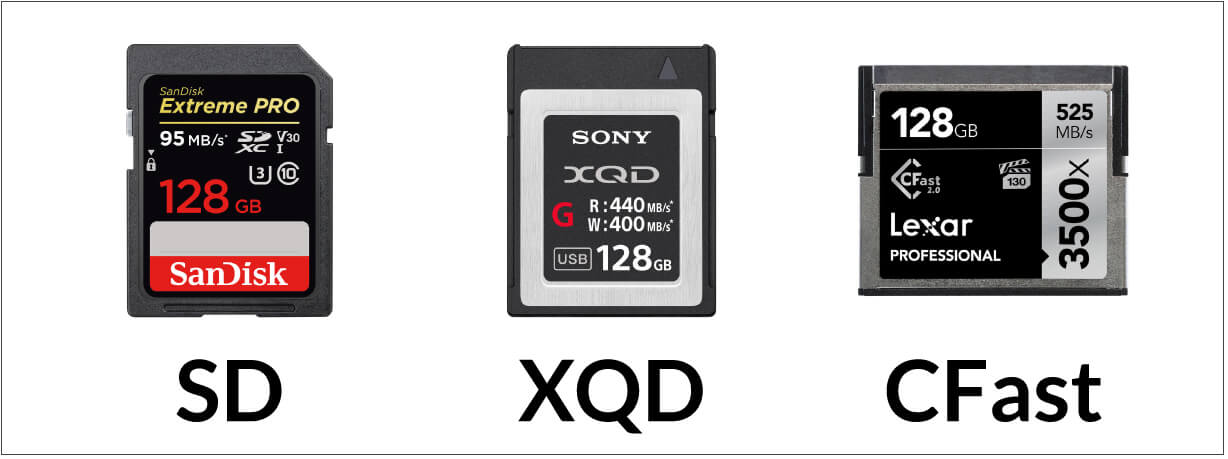
SD Card was developed by SanDisk, Panasonic and Toshiba jointly and was introduced in 1999 to be used on portable devices. Because of its small size and low production costs, SD Card was produced by many manufactures and has become the industry standard. However, SD Card has a maximum storage capacity of 2GB, limited by its file system and other factors. The original SD Card was ceased to produce and it is replaced by the new type of SDHC and SDXC Card.
XQD Card | CFast Card | SD Card | |
|---|---|---|---|
| Capacity | Maximum 2TB (maybe larger) | Maximum 512GB | Maximum 2TB (Theoritical) |
| Connector | PCIe | SATA 3Gbps | SPI Hardware Ports |
| Maximum Transmission Speeds | 1.4GB/s (maybe higher) | 600MB/s | 250MB/s |
| Volume | 38.5(W)*29.8(L)* 3.8(H) mm | 36.40(W)*42.80(L)* 3.30(H) mm | 24.0(W)*32.0(L)* 2.1(H) mm |
| Applicability | Only can be used in some of the Sony’s and Nikon’s high-end cameras and Vidicons | Except used in high-end DSLR, CFast has been widely used in industrial products, such as Monitoring Server, Facial Recognition System, BOX PC, and Industrial PCs, etc. | Digital camera, PDA and meida player, ect. |
3. How to recover data when data lost happens on XQD Card

Easy to use Recover by 3 steps.
Multiple scan modes Fast partition scan, whole partition scan and whole disk scan.
Supported file types Image, video, audio, text, email, etc.
Image creation Create partition image to speed up data backup.
Supported devices SD card, SDHC, SDXC, USB flash drive, hard disk, computer, etc.
Easy to use Recover by 3 steps.
Multiple scan modes Fast partition/whole partition/whole disk scan.
Supported devices SD card/USB/hard disk, etc.
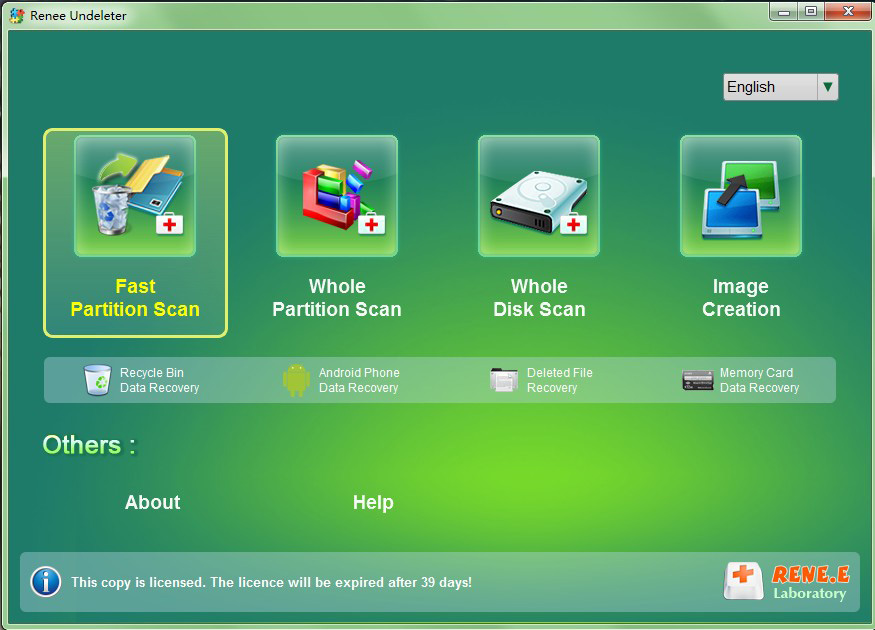
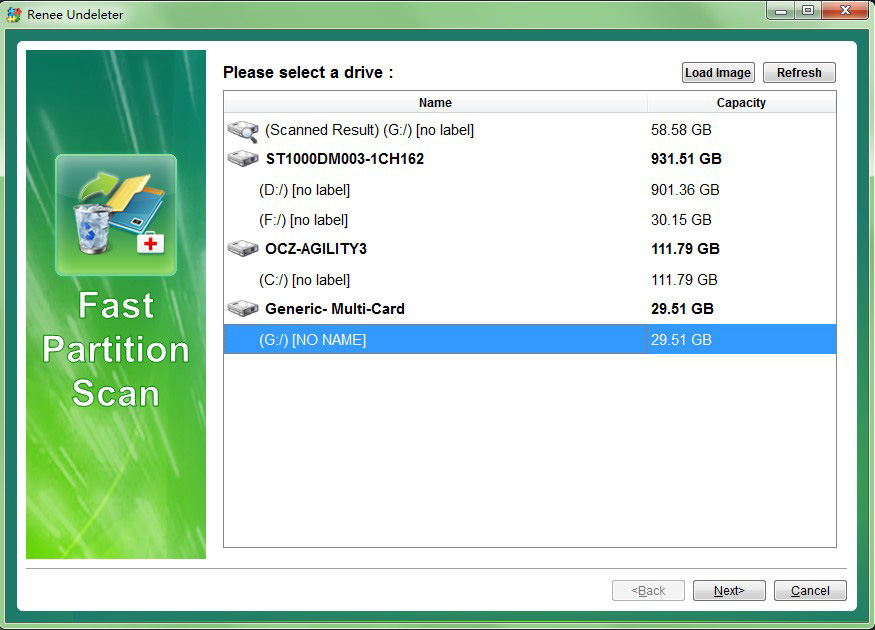
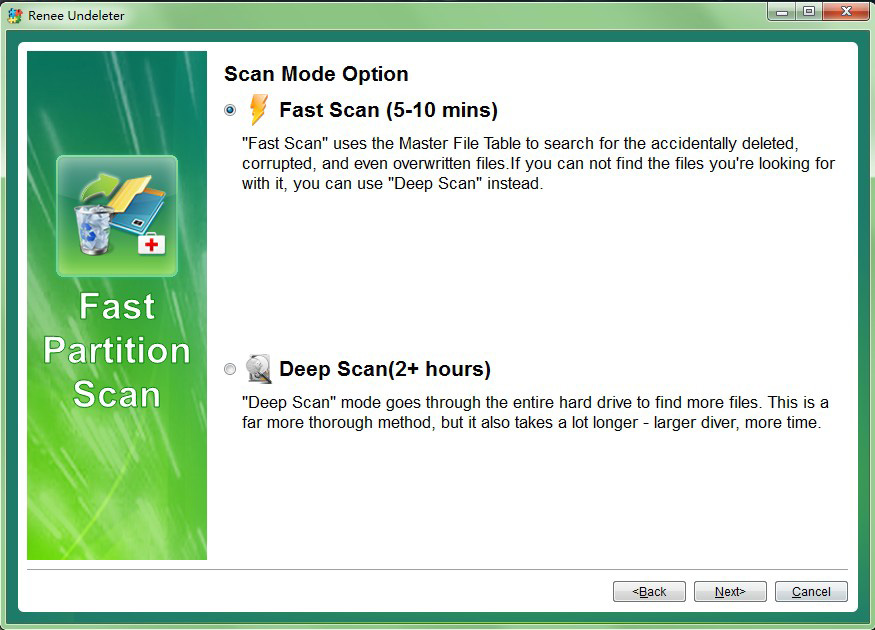
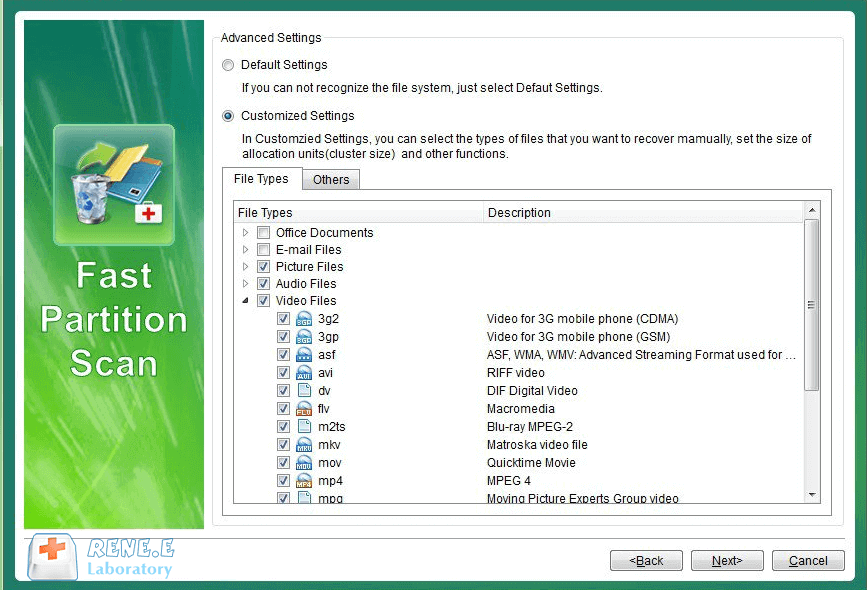

4. Short cut of data backup
Advantages: easy to operate, no requirement on device, back up without internet.
Disadvantages: operation without options, tend to have data duplicated; large volume of data flow which will result in low efficiency; unintentional delete because of duplicated data.
Advantages: easy to operate; back up without internet; high efficiency; no duplicated data; record data in different time period, increase the possibility of retrieving files that are deleted accidentally; improve the effectiveness of backup files.
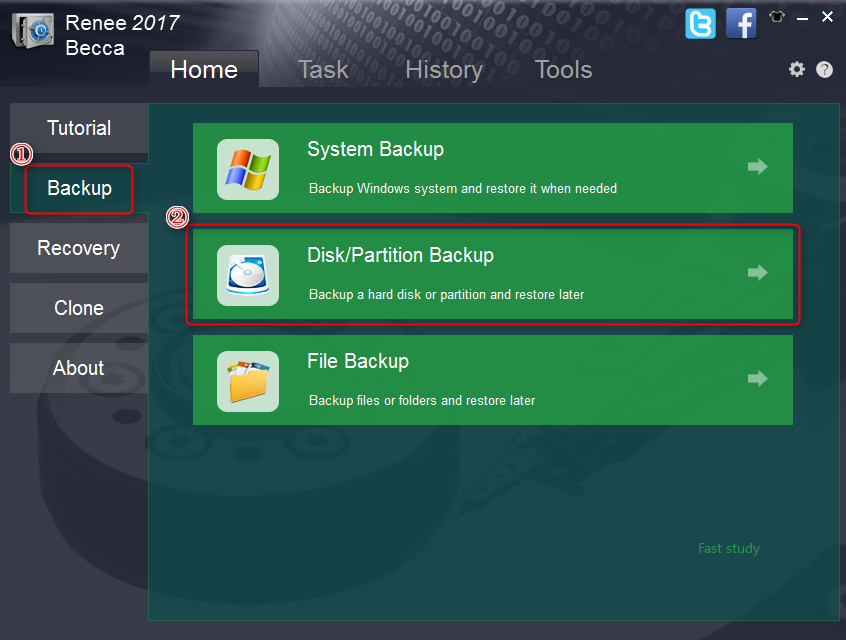
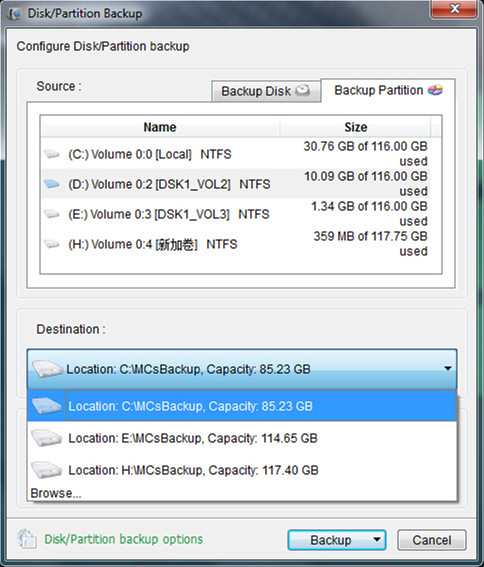
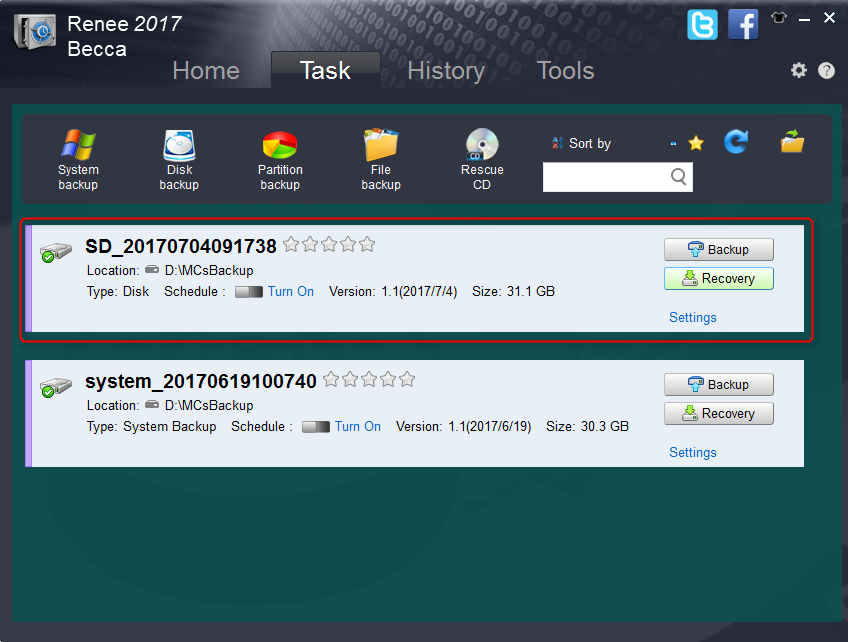
Relate Links :
Solutions to Solve “USB Device Not Recognized”
22-02-2019
Ashley S. Miller : USB devices refer to any devices connect to computer via USB ports. Like USB flash drive or remove...
How to Disable Automatic Login in Windows 10?
05-11-2018
John Weaver : Some users enable automatic login in Windows 10 so that they can skip the login screen. But setting...





