Summary
Now, many people like reading e-books because we can read at anytime and anywhere. When you buy e-books from Google and Kobo, the book format is .acsm, not .pdf. But ACSM can be merely opened with the software ADE. If you want to read ACSM files in the common reader, you shall convert ACSM to PDF. Let’s learn about how to convert ACSM to PDF in this essay.

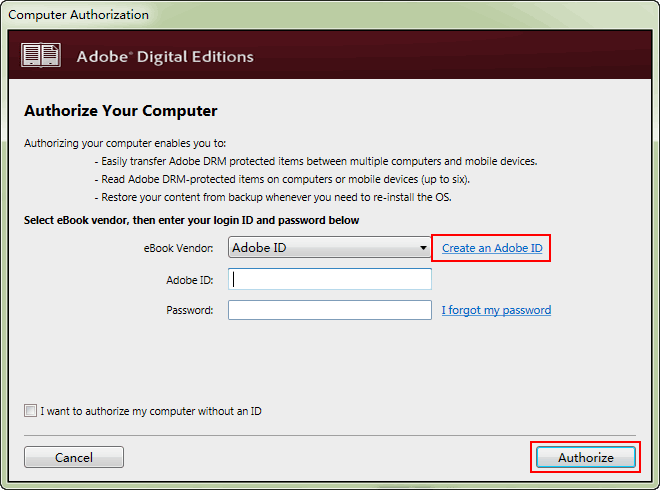
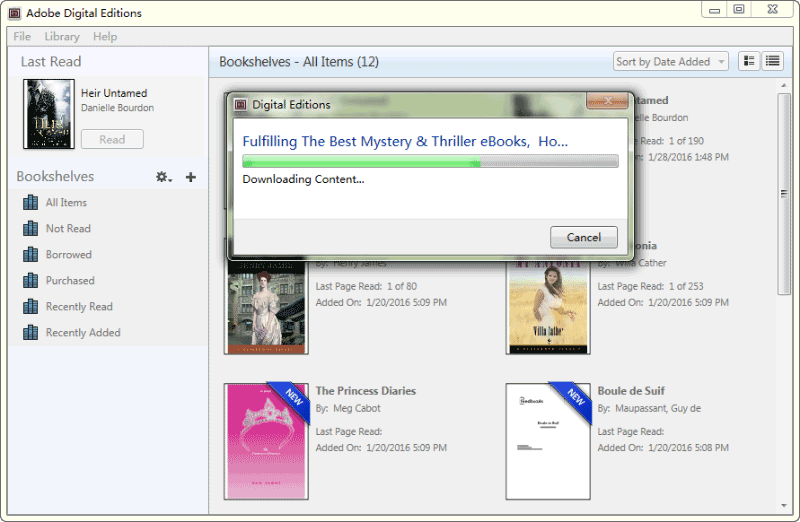
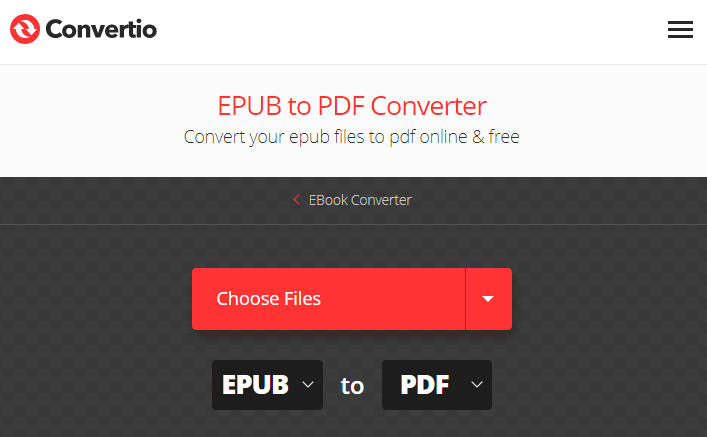

Convert to Editable Word/Excel/PPT/Text/Image/Html/Epub
Multifunctional Encrypt/decrypt/split/merge/add watermark
OCR Support Extract Text from Scanned PDFs, Images & Embedded Fonts
Quick Convert dozens of PDF files in batch
Compatible Support Windows 11/10/8/8.1/Vista/7/XP/2K
Convert to Editable Word/Excel/PPT/Text/Image/Html/Epub
OCR Support Extract Text from Scanned PDFs, Images & Embedded
Support Windows 11/10/8/8.1/Vista/7/XP/2K


There are two functions of OCR.
A. Recognize the text in the image-based PDF files and the scanned PDF files.
B. Recognize the built-in font styles to avoid errors after conversion.
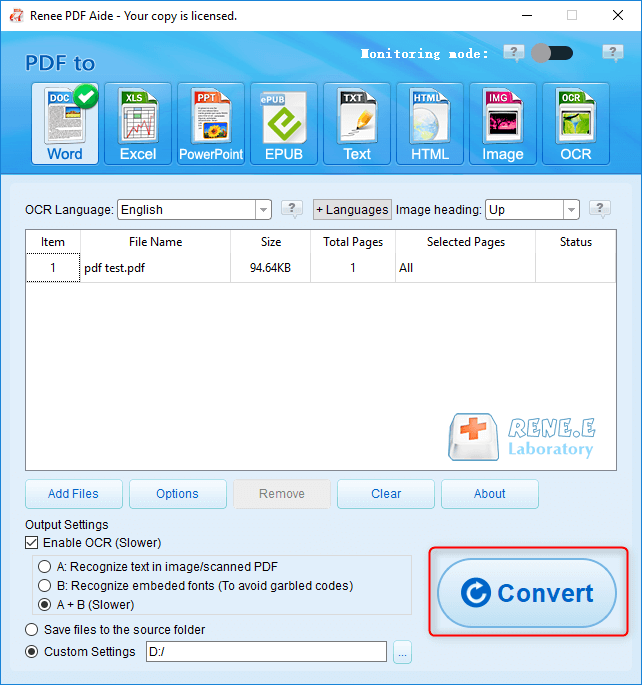

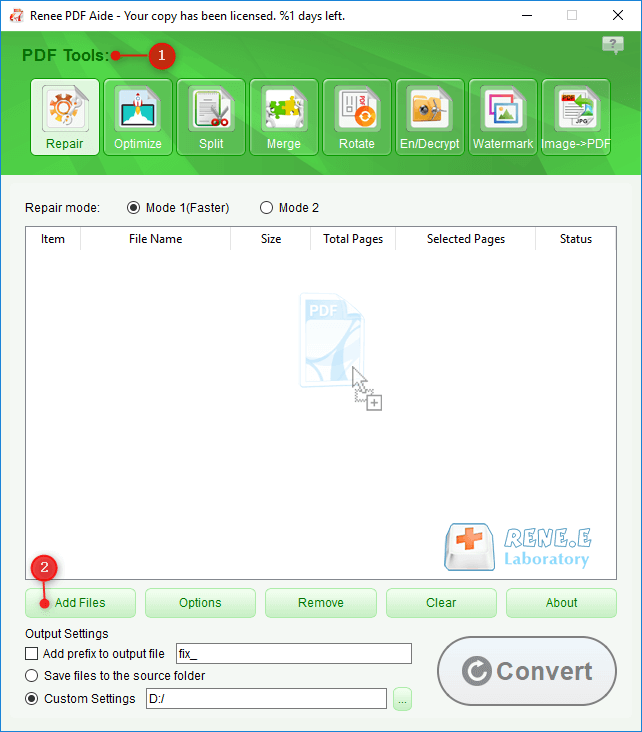
Repair: Fix the broken PDF file or the file that cannot be opened
Optimize: Compress large PDF file
Split: Split a PDF file into small files
Merge: Merge several PDF files into one, or merge the selected pages
Rotate: Adjust a PDF file at different angles
En/Decrypt: Lock and unlock PDF files
Watermark: Add overlay watermark or background to PDF files
Image→PDF: Merge one or more images into PDF files
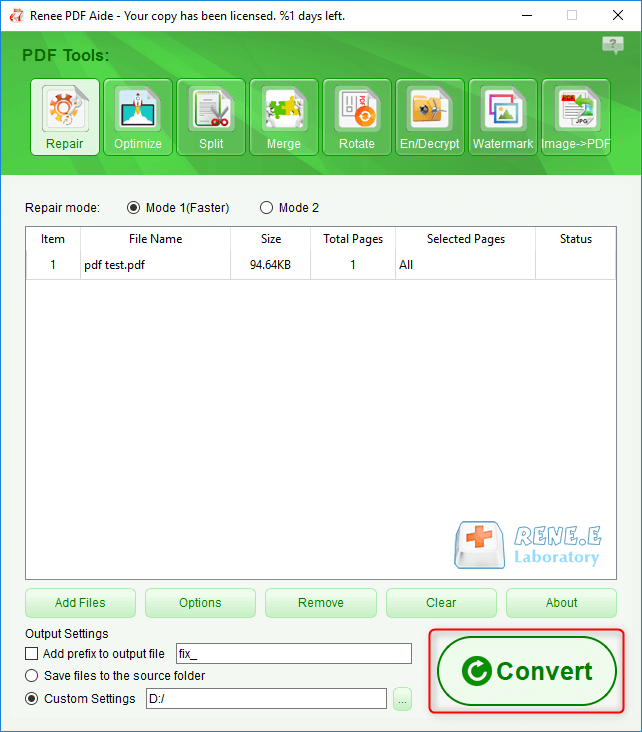
Relate Links :
How to Convert PDF to Word with Adobe Acrobat Pro?
27-01-2021
Amanda J. Brook : Usually, we read PDF books and files. Do you know how to edit these PDF files? In fact,...
24-12-2020
John Weaver : Text is the document commonly used in any operating system. If PDF is converted to text, the file...




