Summary
If you want to know how to add watermark to PDF files, this article is very suitable for you because this article will provide a variety of ways to add watermark to PDF files. With the popularity of the PDF format, we often use this format in our daily work. When trademark is used as watermark, it is the brand indentification. In order to facilitate you to quickly complete the operation of adding watermark to PDF files, we will recommend several useful tools and online services. Let's learn about them as follows!


Convert to Editable Word/Excel/PPT/Text/Image/Html/Epub
Multifunctional Encrypt/decrypt/split/merge/add watermark
OCR Support Extract Text from Scanned PDFs, Images & Embedded Fonts
Quick Convert dozens of PDF files in batch
Compatible Support Windows 11/10/8/8.1/Vista/7/XP/2K
Convert to Editable Word/Excel/PPT/Text/Image/Html/Epub
OCR Support Extract Text from Scanned PDFs, Images & Embedded
Support Windows 11/10/8/8.1/Vista/7/XP/2K

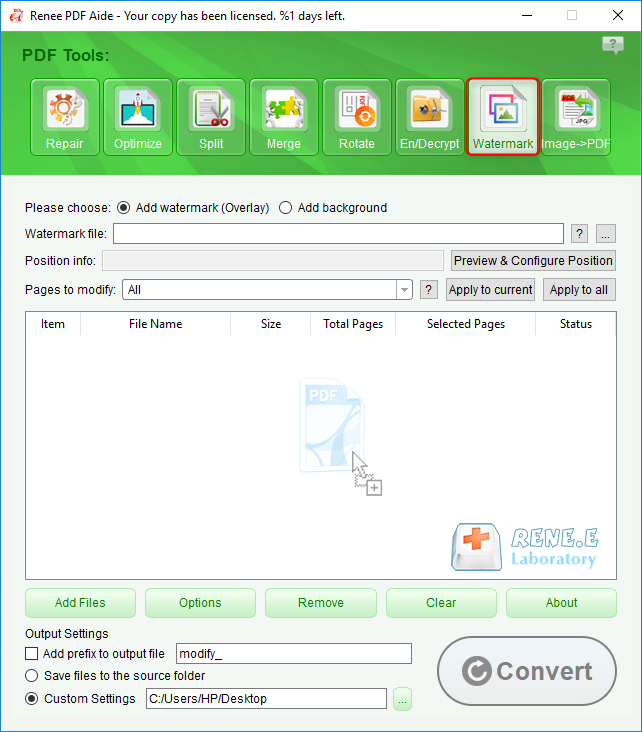
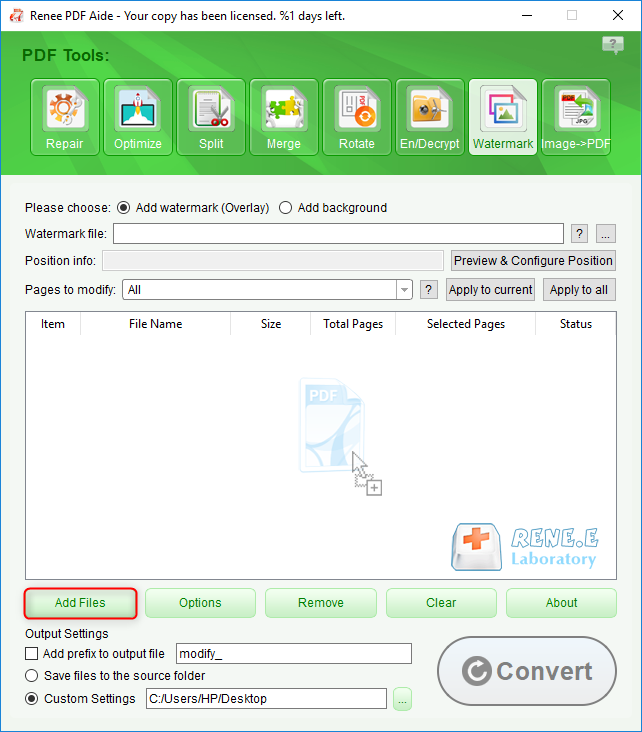
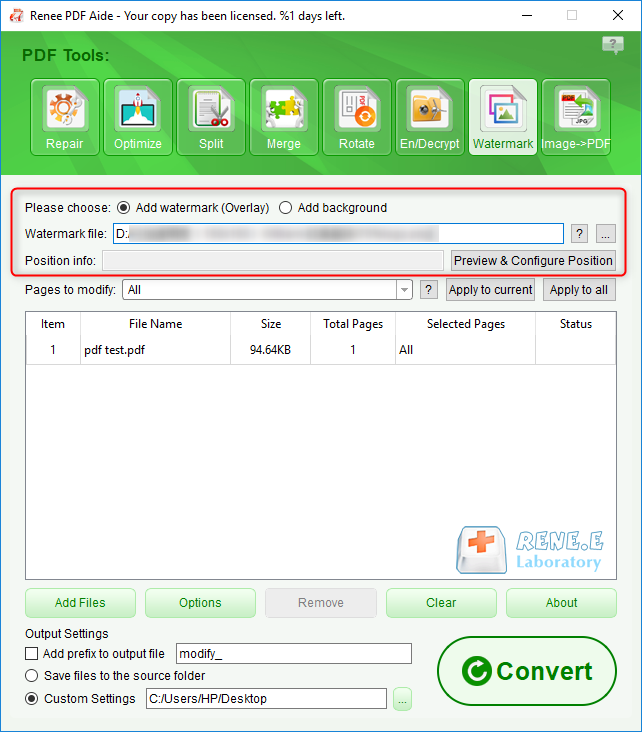
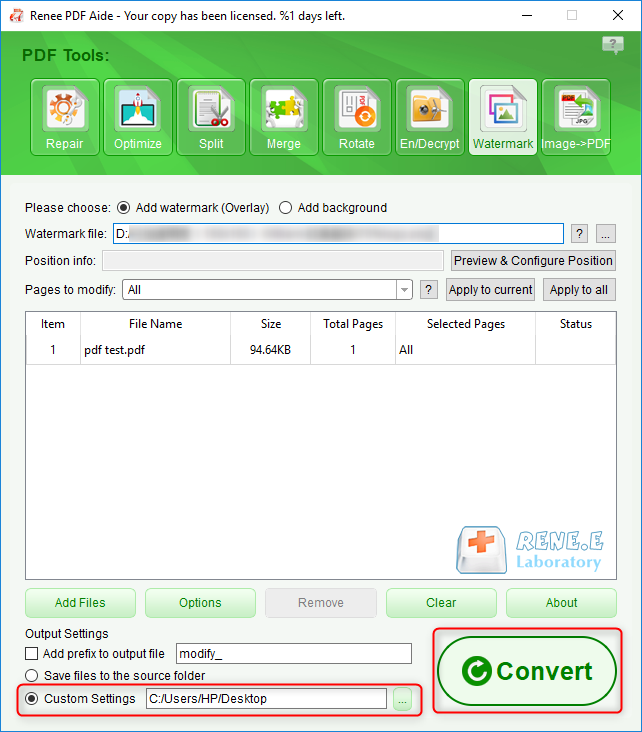
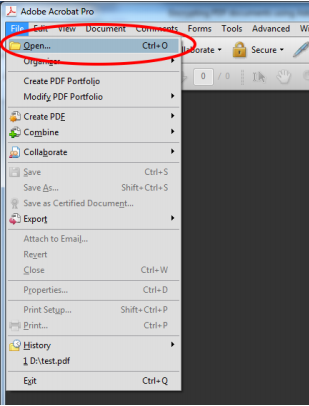
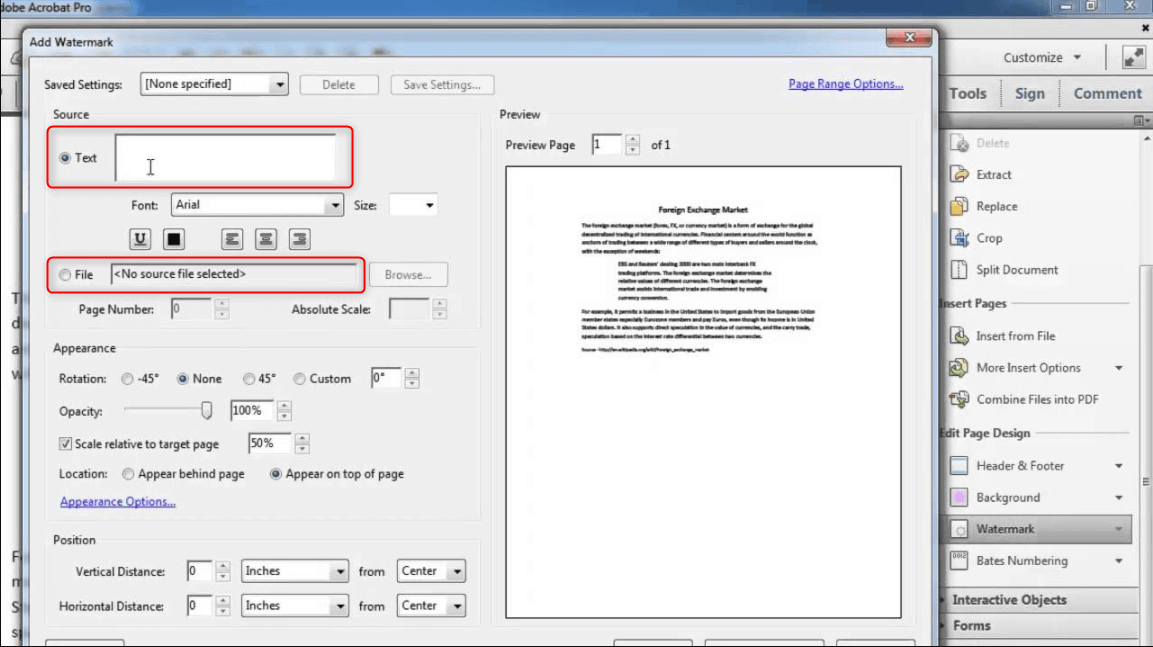

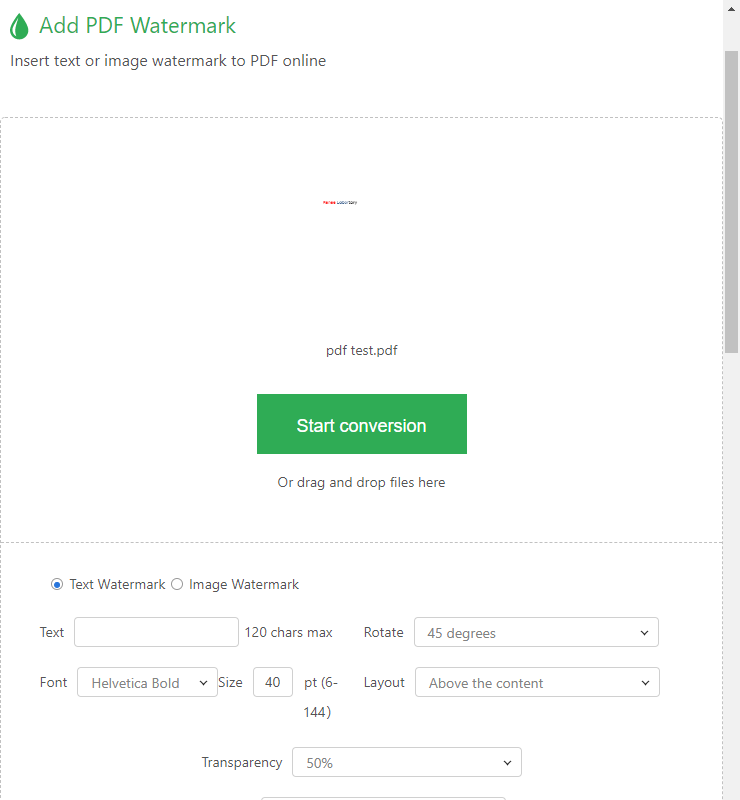
Relate Links :
24-12-2020
John Weaver : PDF is the file format widely used online. Unlike the editable text, PDF should be edited with the...
11-04-2025
Jennifer Thatcher : Now, many people like reading e-books because we can read at anytime and anywhere. When you buy e-books...





