Summary
PDF, a commonly used file format, can hold many file types, such as text, font styles, document layout, color, shapes with different resolutions and images. It is the ideal format for publishing and digital information. AI is the graphic format for publishing and multimedia images. But this format is not easy to transfer and save. In this article, we will tell you how to convert AI to PDF.


Convert to Editable Word/Excel/PPT/Text/Image/Html/Epub
Multifunctional Encrypt/decrypt/split/merge/add watermark
OCR Support Extract Text from Scanned PDFs, Images & Embedded Fonts
Quick Convert dozens of PDF files in batch
Compatible Support Windows 11/10/8/8.1/Vista/7/XP/2K
Convert to Editable Word/Excel/PPT/Text/Image/Html/Epub
OCR Support Extract Text from Scanned PDFs, Images & Embedded
Support Windows 11/10/8/8.1/Vista/7/XP/2K
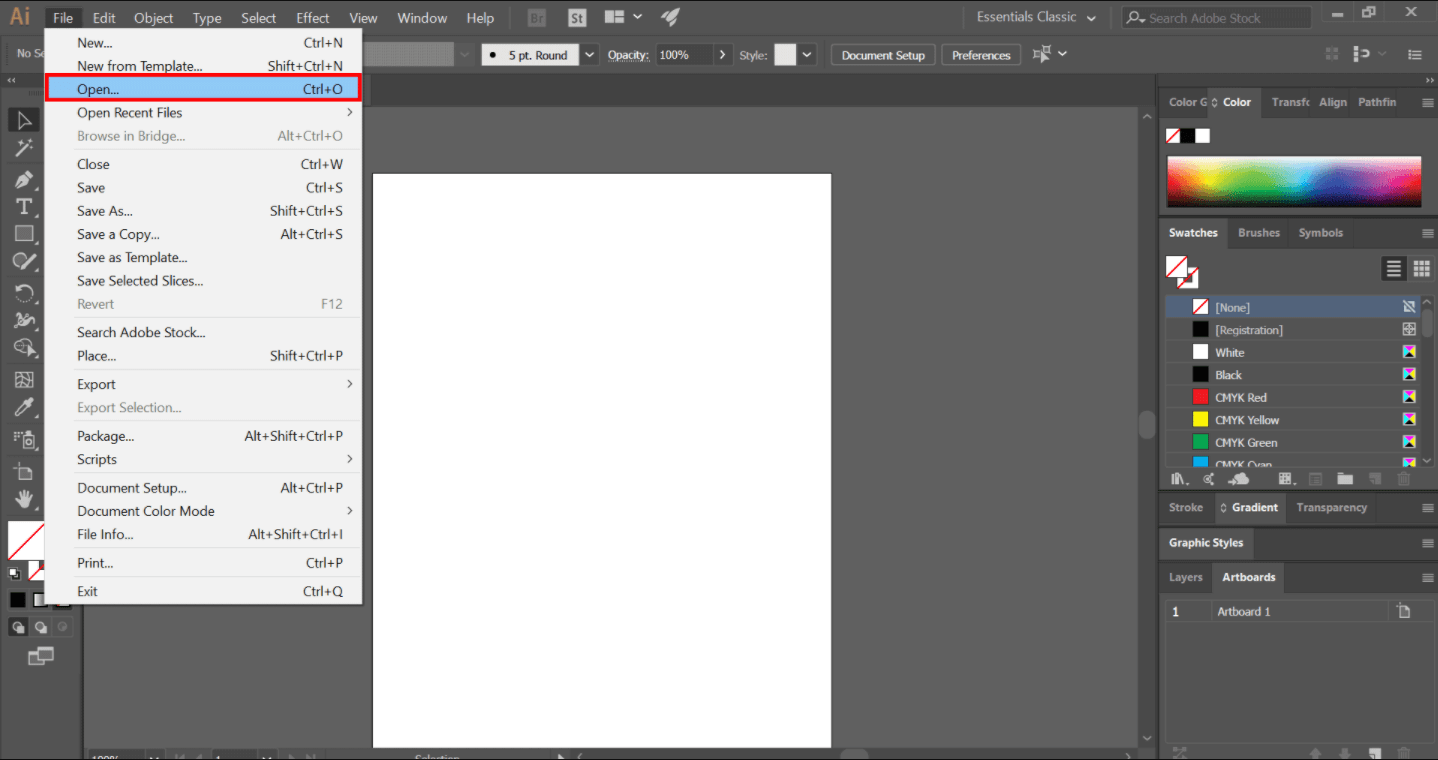
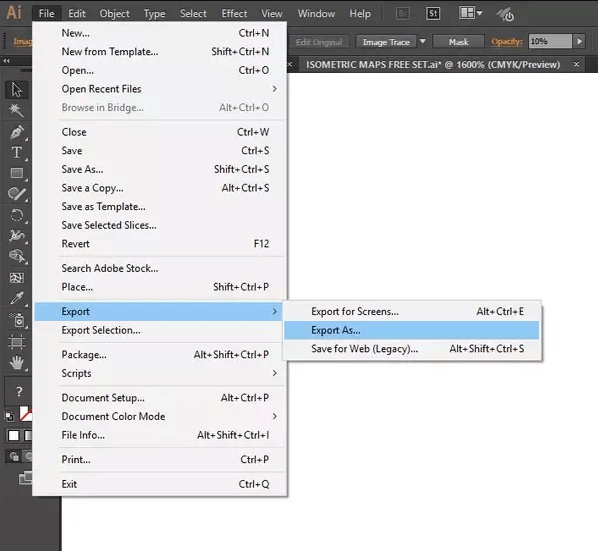

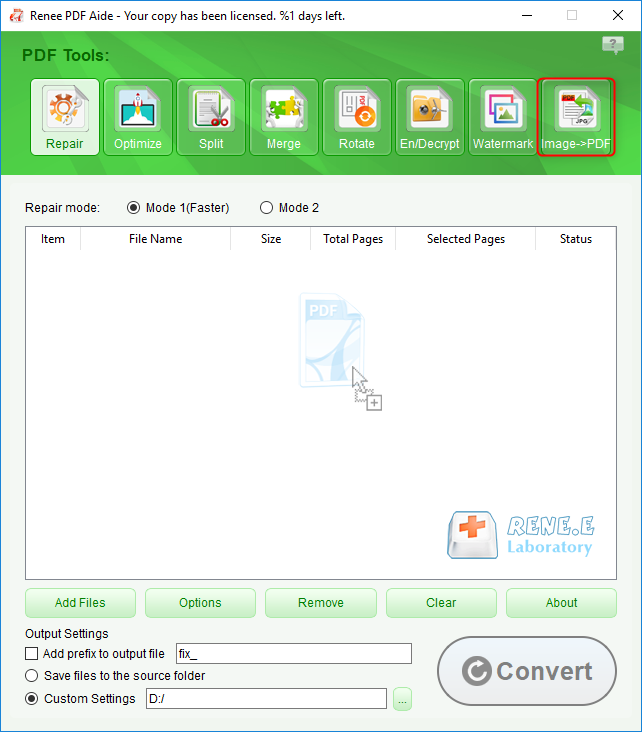
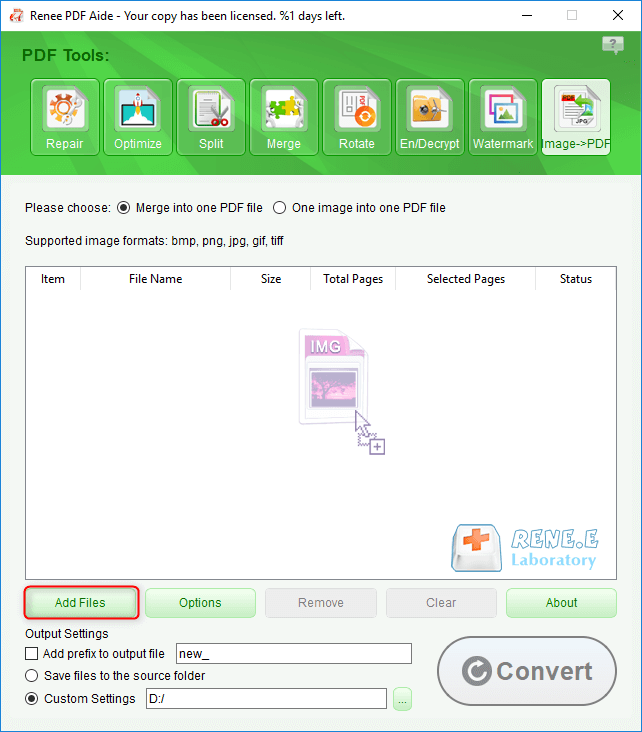
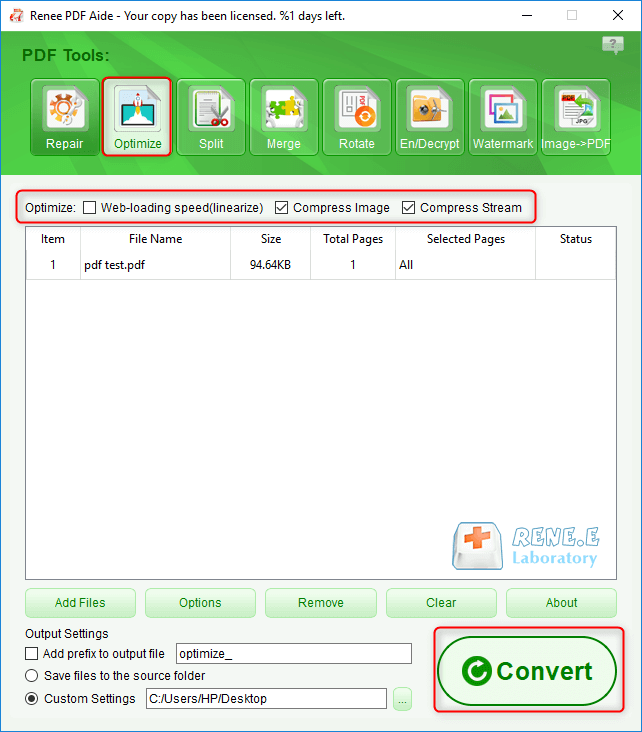
Relate Links :
04-02-2021
Amanda J. Brook : In these recent years, although many file formats are emerged, most of them are used for specific scenarios....
04-02-2021
John Weaver : Many Mac users need to save and transfer PDF files. Since Mac OS is something special, some formats...




