Summary
Have you ever read MSG file? If you usually use Outlook, you will be familiar with this format. MSG is a file format for email in Windows. In this essay, we will talk more about MSG and tell you how to convert MSG to PDF.
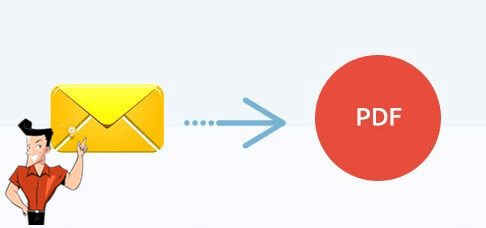
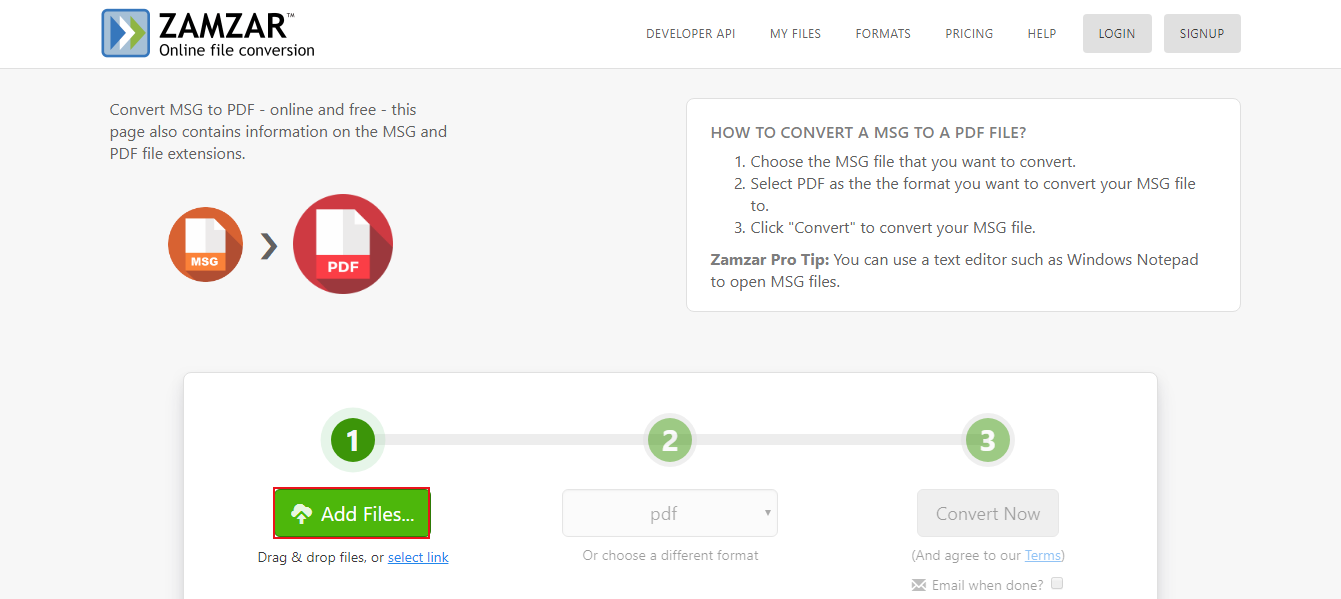
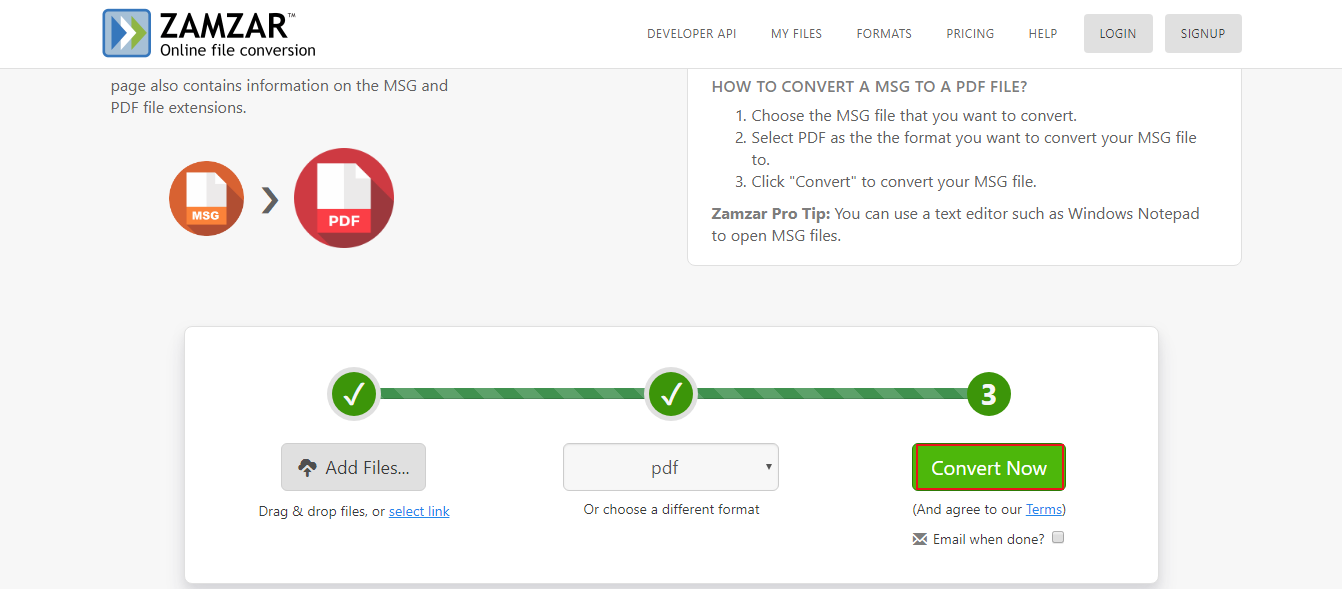

Convert to Editable Word/Excel/PPT/Text/Image/Html/Epub
Multifunctional Encrypt/decrypt/split/merge/add watermark
OCR Support Extract Text from Scanned PDFs, Images & Embedded Fonts
Quick Convert dozens of PDF files in batch
Compatible Support Windows 11/10/8/8.1/Vista/7/XP/2K
Convert to Editable Word/Excel/PPT/Text/Image/Html/Epub
OCR Support Extract Text from Scanned PDFs, Images & Embedded
Support Windows 11/10/8/8.1/Vista/7/XP/2K
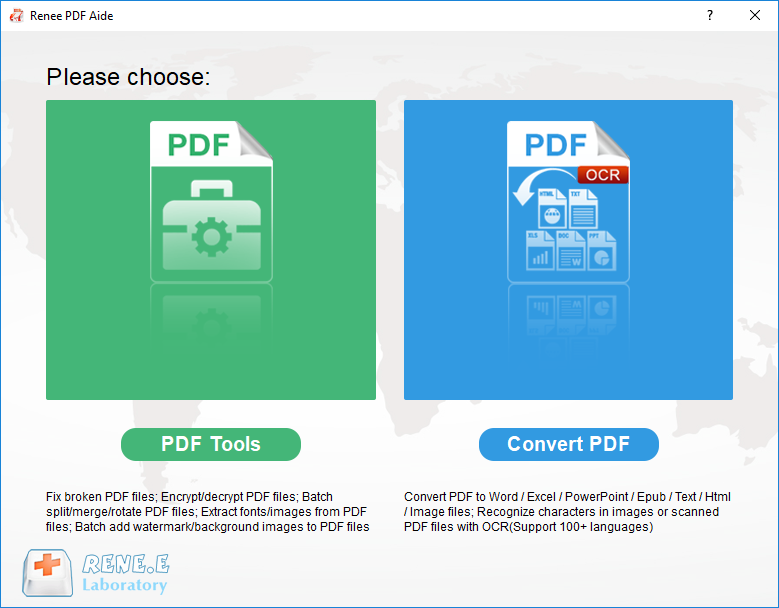
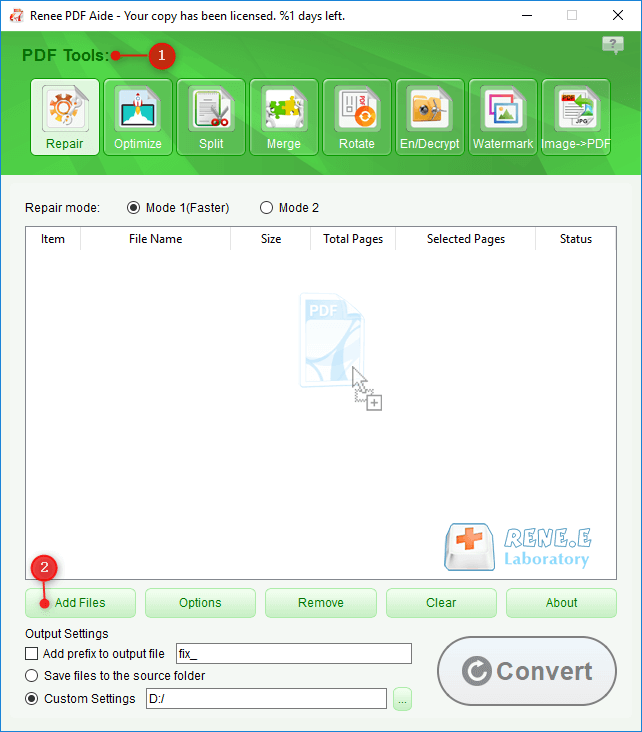
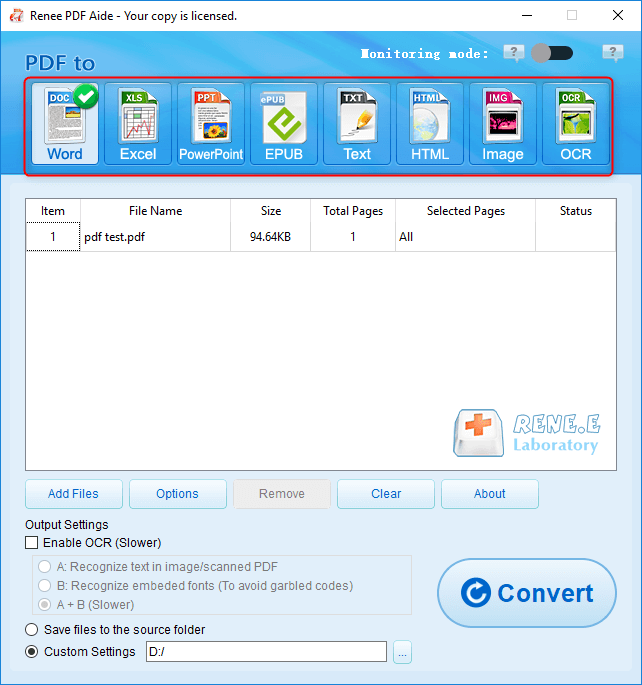
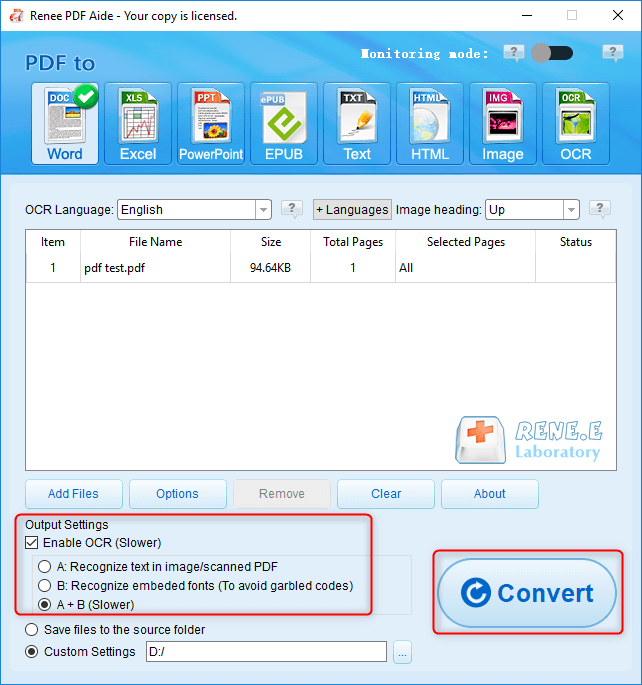
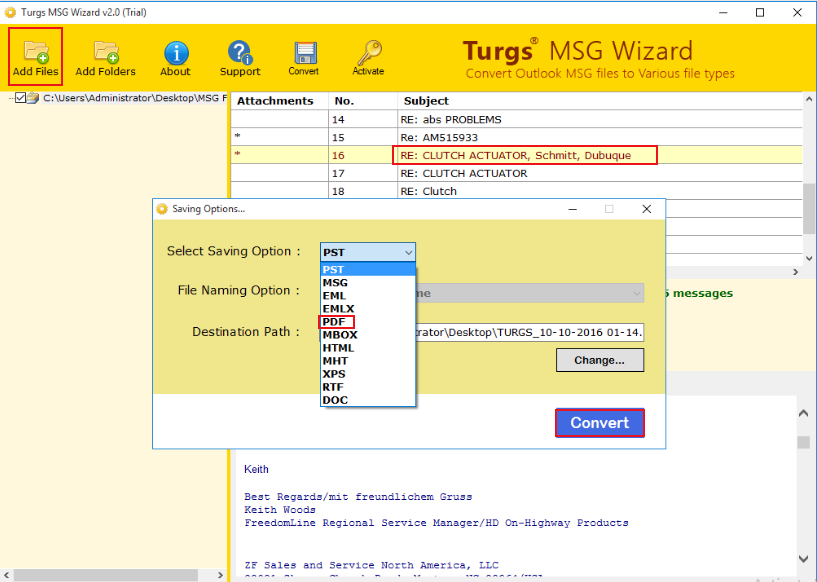
Relate Links :
24-12-2020
John Weaver : PDF is widely used in different operation systems. If we want to edit and view PDF files, we...
How to Save a PDF on iPhone/iPad?
20-01-2021
Jennifer Thatcher : PDF is a friendly file format. Unlike Word and Excel, PDF doesn’t need opening in the specific application....




