How To Decrypt PDF Files on Windows/Mac: Easy Solutions
- Home
- Support
- Tips PDF Converter
- How To Decrypt PDF Files on Windows/Mac: Easy Solutions
Summary
Discover effective PDF decryption methods for both Windows and Mac systems. This comprehensive article explores reliable software and online tools to effortlessly open password-protected PDF files.
Table of contents

Reason 1: If the PDF file is encrypted, the file cannot be printed.
Reason 2: If you download an encrypted PDF file from the Internet and don’t know its password, you can only open and use it by cracking it.
Reason 3: In a safe operating environment, you need to enter a password every time you use a PDF, which will affect office efficiency.

Convert to Editable Convert to Word/Excel/PPT/Text/Image/Html/Epub
Multifunctional Encrypt/decrypt/split/merge/add watermark
OCR Support Extract Text from Scanned PDFs, Images & Embedded Fonts
Quick Convert dozens of PDF files in batch
Compatible Support Windows 11/10/8/8.1/Vista/7/XP/2K
Convert to Editable Word/Excel/PPT/Text/Image/Html/Epub
OCR Support Extract Text from Scanned PDFs, Images & Embedded
Support Windows 11/10/8/8.1/Vista/7/XP/2K
● The interface is simple and simple.
● Support decryption and encryption PDF files, high security.
● You can decrypt multiple PDF files at one time.
● PDF editing has various functions, such as merging, rotation, segmentation, optimization of PDF, etc., which can meet most editing needs.
● PDF can be converted into multiple file formats, such as Word, Excel, PowerPoint, EPUB, Text, HTML, Image, etc.
shortcoming:
● Mac OS is not supported.
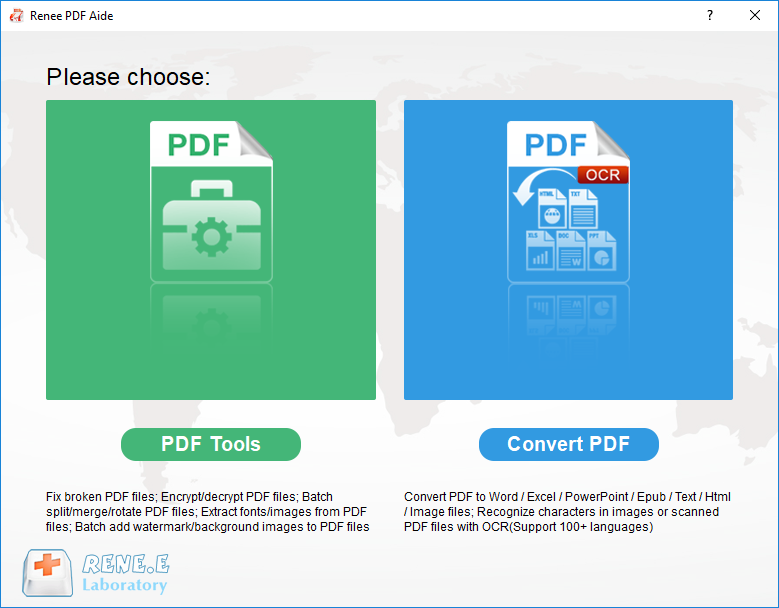
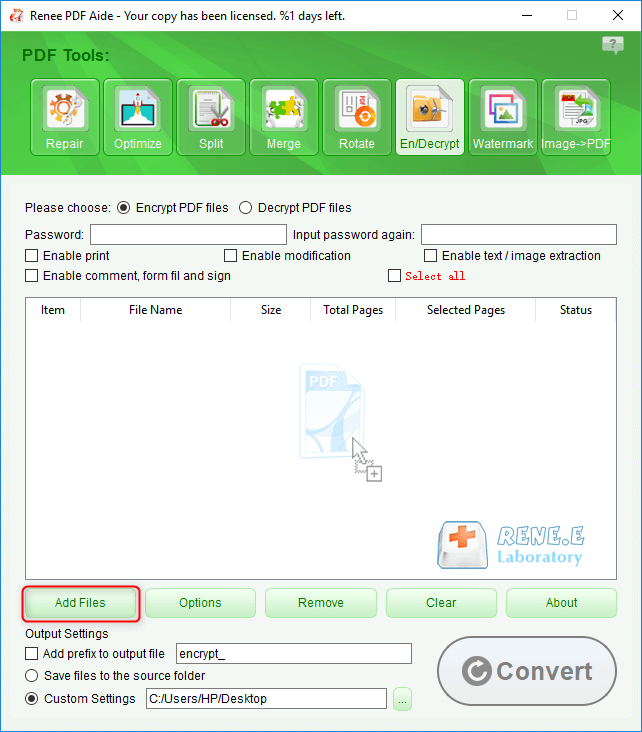
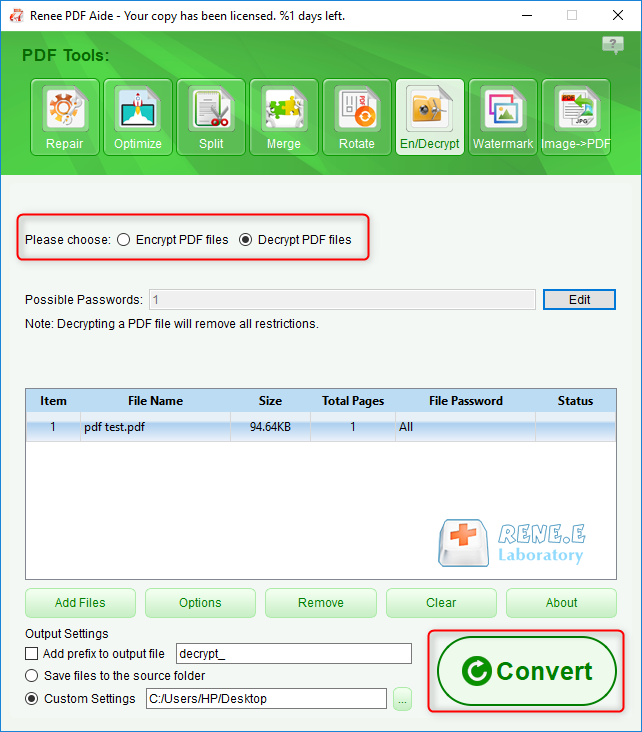
● The PDF decryption operation is relatively simple and can be cracked in a few seconds.
● High compatibility can be used on operating systems such as Windows, Mac.
● In addition to decrypting PDF files, it also provides a very comprehensive PDF editing function.
shortcoming:
● Software purchase price is high.
● You need to know the password to unlock the PDF file.
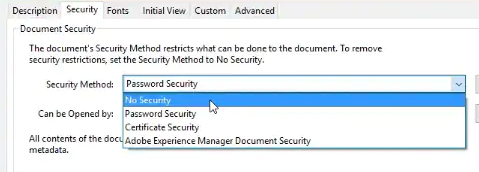
● Can decrypt the PDF document that uses the user password and the owner's password, and the decryption function is powerful.
● Can immediately crack the user password.
● The operation is simple and easy to use.
● Support GPU acceleration for NVIDIA and AMD graphics cards.
● Strong compatibility and suitable for Windows, Linux, MacOS operating systems.
shortcoming:
● Not applicable to large PDFs may not be decrypted.
● Do not decrypt the PDF file in batches.
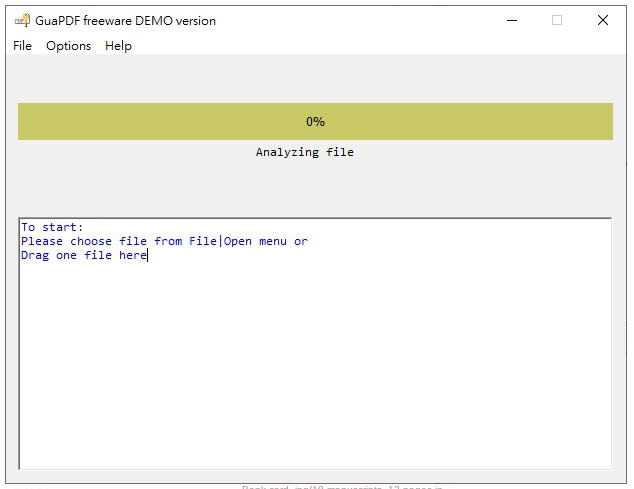
● easy to use.
● Mac users can use it without downloading.
shortcoming:
● You need to know the password to unlock the PDF password.
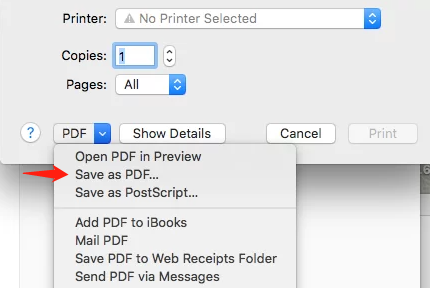
● Support batch decryption files, and can decrypt up to 200 PDF files at the same time.
● The interface is simple and easy to use.
● Support the drag and drop operation, import PDF files in a convenient way and quickly decrypt it.
● A spy software, no advertising software and non -virus.
shortcoming:
● No PDF editing function is provided.
● There are restrictions when using the trial version, and the full version is required to pay.
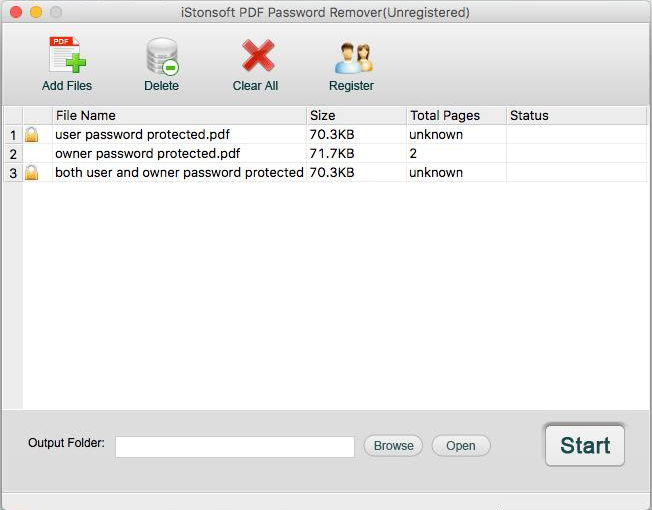
● It can easily detect the type of passwords used in PDF documents.
● Fast decryption.
● Support multiple PDF files at the same time.
● The operation interface is simple and simple.
shortcoming:
● There is no free trial version.
● Only the decryption function, there is no other advanced PDF editing function.
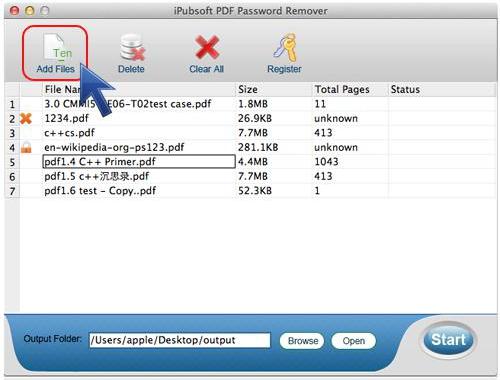
● The operation is simple, and the decryption operation can be completed in two steps.
● The decryption speed is fast.
shortcoming:
● The uploaded PDF files are limited and cannot exceed 400MB.
● PDF documents encrypted by user password cannot be decrypted.
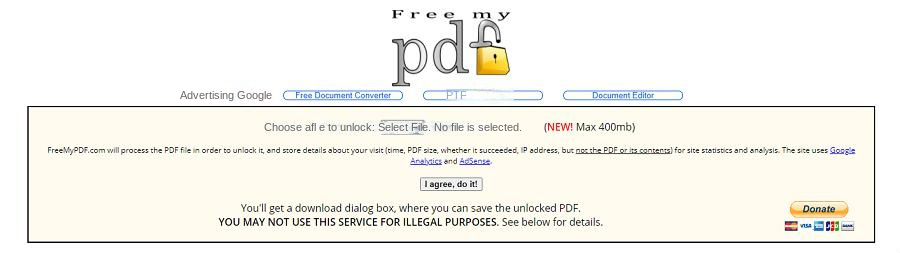
● No need to download, you can decrypt directly on the browser.
● easy to use.
● In addition to unlocking PDF, it also provides the function of editing, merger, and selection of PDF.
● Free use.
shortcoming:
● The size of the uploaded file is limited.
● You need to enter the correct password to delete the PDF user password.
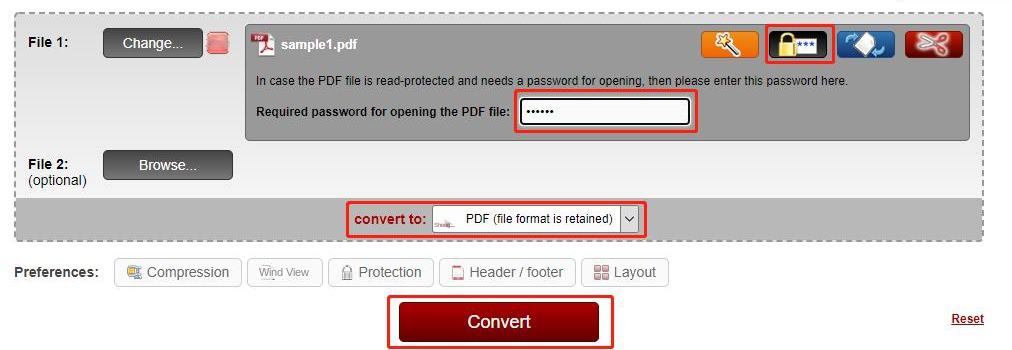
● It has a simple user interface.
● The decryption tool is completely free.
● This is an online tool, so it can be used without downloading or installation.
shortcoming:
● The decryption speed is slow, and sometimes an error prompt appears.
● There are certain privacy leaks uploaded files.
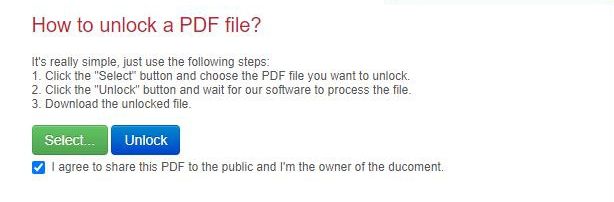
Relate Links :
Top 10 Best Free PDF Editor: Unleash Your Creativity!
18-02-2024
Amanda J. Brook : Discover the top 10 free PDF editing software for Windows and Mac. Learn about their features, pros, and...
10 Must-Have Free PDF Printers in 2024
07-02-2024
Amanda J. Brook : Explore ten top-notch free PDF printers that enable you to effortlessly convert, save, and print your documents in...





