How to Make PDF Searchable – The Ultimate Guide
- Home
- Support
- Tips PDF Converter
- How to Make PDF Searchable – The Ultimate Guide
Summary
Convert non-searchable PDFs and make pdf searchable to improve text-search functionality for increased efficiency; detailed instructions follow.


Convert to Editable Convert to Word/Excel/PPT/Text/Image/Html/Epub
Multifunctional Encrypt/decrypt/split/merge/add watermark
OCR Support Extract Text from Scanned PDFs, Images & Embedded Fonts
Quick Convert dozens of PDF files in batch
Compatible Support Windows 11/10/8/8.1/Vista/7/XP/2K
Convert to Editable Word/Excel/PPT/Text/Image/Html/Epub
OCR Support Extract Text from Scanned PDFs, Images & Embedded
Support Windows 11/10/8/8.1/Vista/7/XP/2K

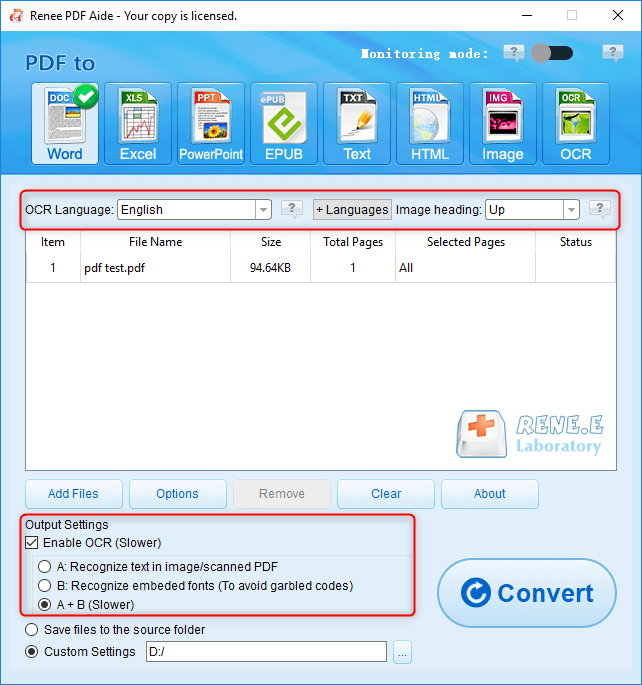
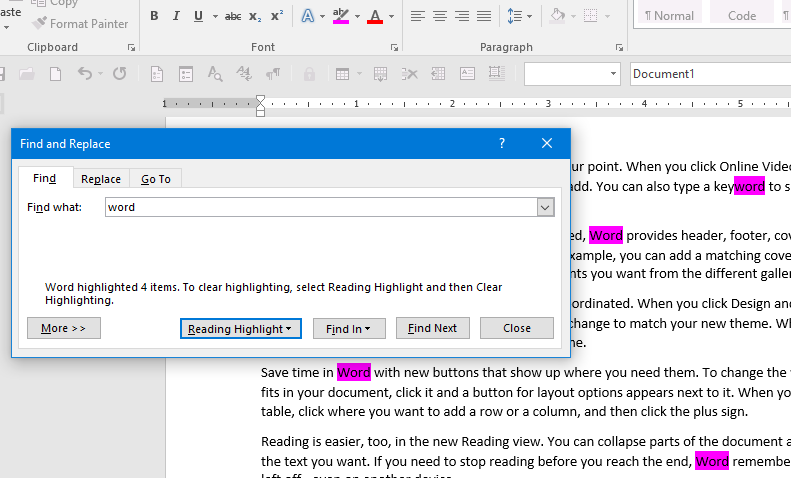
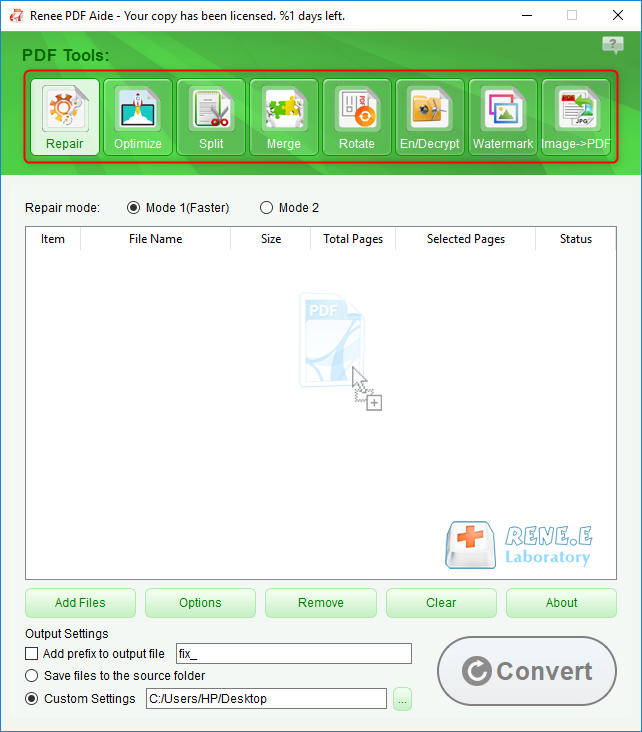
- Repair: Repair damaged or unopenable PDF files.
- Optimiza: optimize PDF files that take a long time to load, or compress PDF image data and data streams to make it load more smoothly in scenarios such as online pages.
- Split: Split a multi-page PDF file into multiple files or a single file according to individual needs.
- Merge: Merge and output multiple PDFs into one PDF, where users can specify specific pages that need to be merged.
- Rotate: Adjust the display angle of the PDF file.
- Encrypt/ Decrypt: PDF is encrypted and locked, or PDF files with passwords are decrypted. At the same time, during the process of decrypting PDF files, all restrictions added to the PDF files (such as digital signatures) will be deleted accordingly.
- Watermark: Add foreground watermark/background watermark to PDF files, and users can customize the format and style of watermark files.
- Image to PDF: Convert multiple or single images into one or more PDF files for easy browsing or use in specific scenarios.
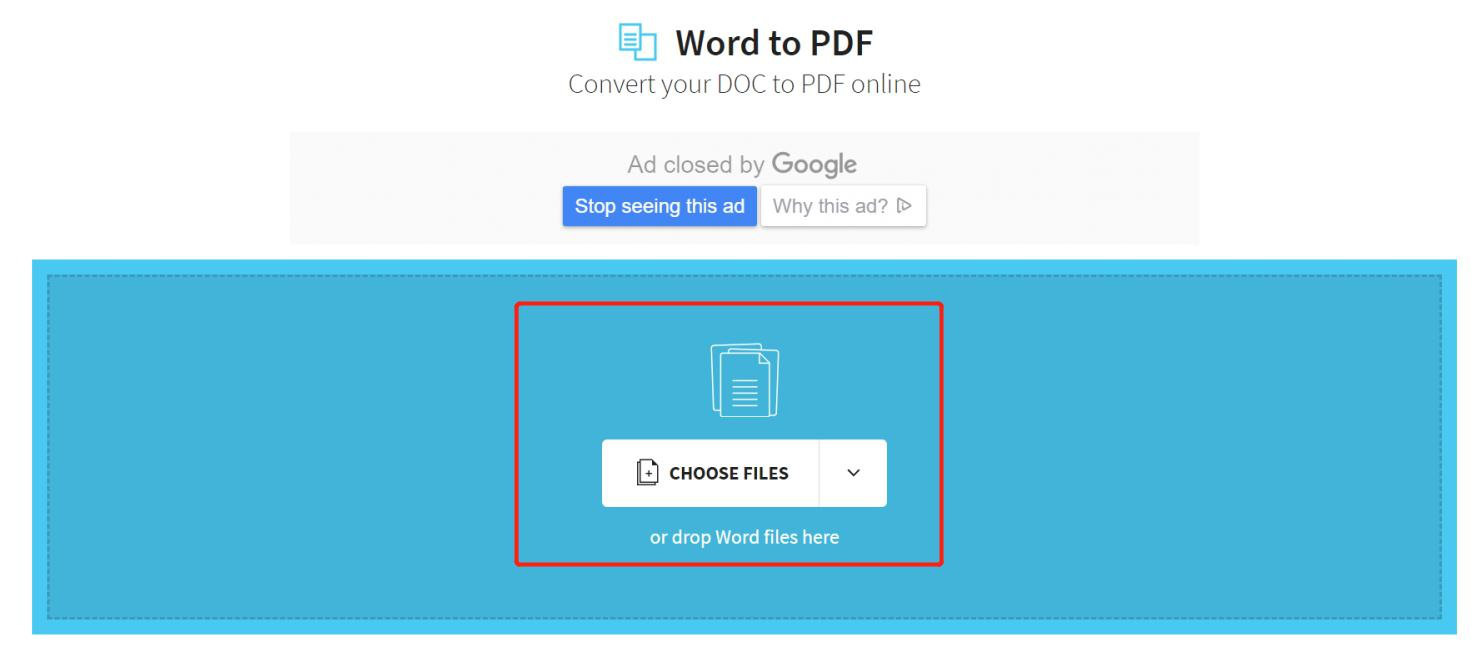
Relate Links :
Convert PDF to DXF: Easy and Efficient File Conversion
09-12-2023
Ashley S. Miller : Learn about DXF files, their importance, and how to convert them from PDF to editable format using AUTOCAD....
How to Change Text Color in PDF?
16-04-2024
Amanda J. Brook : Learn the straightforward process for altering the font color in PDF documents, even when dealing with embedded typefaces....
Scan Paper Documents into PDF: Free Scanning Software Guide
11-02-2024
Amanda J. Brook : Learn how to scan paper documents into PDF electronic files using practical free scanning software, making storage and...
Extract Data from PDFs - Simple Steps!
07-05-2024
Amanda J. Brook : Learn how to extract data from pdf files for office work or reading e-books. Discover effective methods in...




