How to Delete or Add Music and Videos to iPhone/iPad?
- Home
- Support
- tips-software-news
- How to Delete or Add Music and Videos to iPhone/iPad?
Summary
Many Apple users find it complicated to manage files in their devices. Of course, the classification order designed by Apple is not user-friendly enough. In this essay, we will talk about how to delete or add music and videos to iPhone/iPad so as to help you manage your files better.
Part 1: About File Access Management

Cutter Users can seperate videos into equal clips by time, size, etc.
Many Available Tools Such as fade in/out, speed adjustment, music mixing and volume adjustment.
Converter Convert music files between all audio formats, including MP3, M4A, ACC, OGG, AAC, FLAC and the others.
Recorder Record PC sounds and microphone at the same time and output in multiple formats.
Joiner Merge music files into one regardless the original file formats.
Cutter Seperate videos into equal clips by time, size, etc.
Multiple Tools Fade in/out, speed adjustment, music mixing and volume adjustment.
Convert Convert music files between all audio formats.
Free TrialFree Trial 2000 users have downloaded and enjoyed Renee Audio Tools!Part 2: How to Delete or Add Music and Videos to iPhone/iPad?
1. iTunes
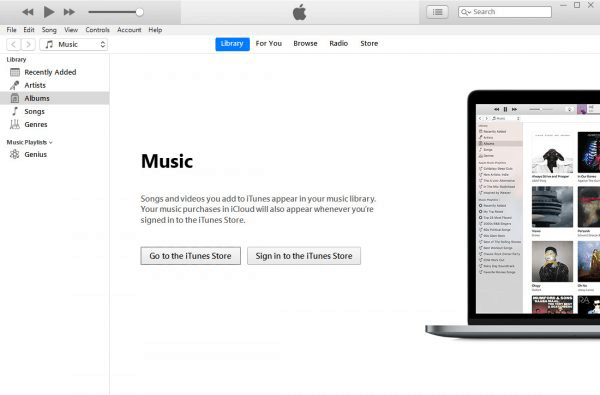
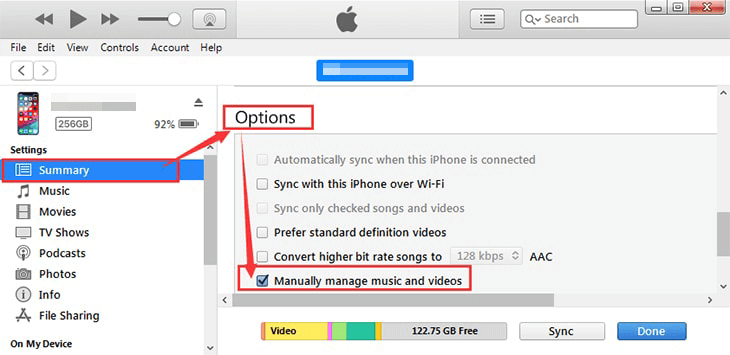
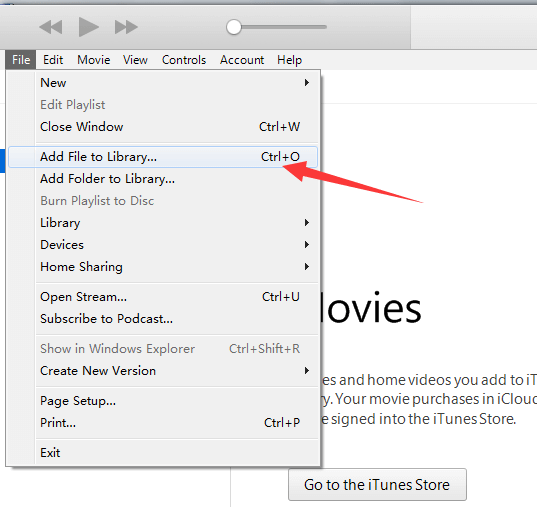
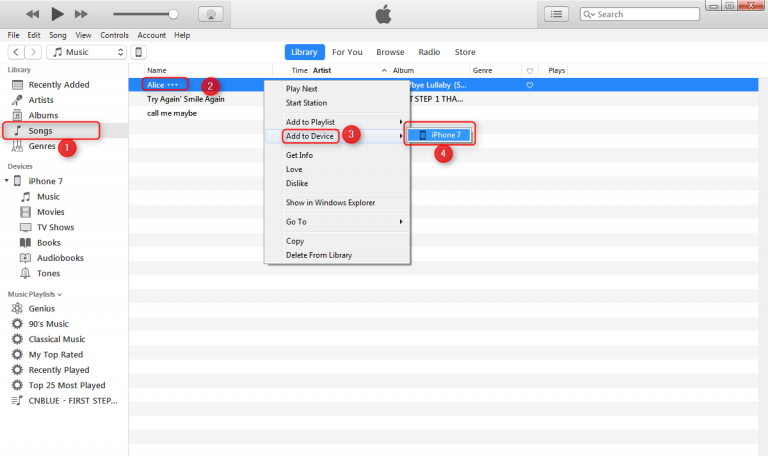
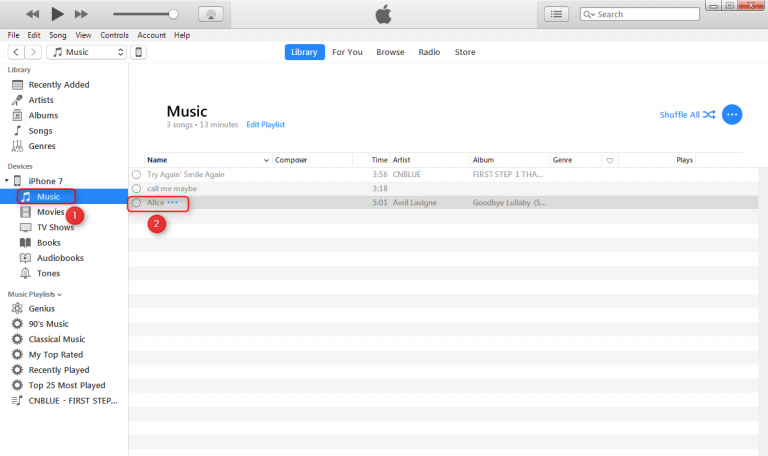
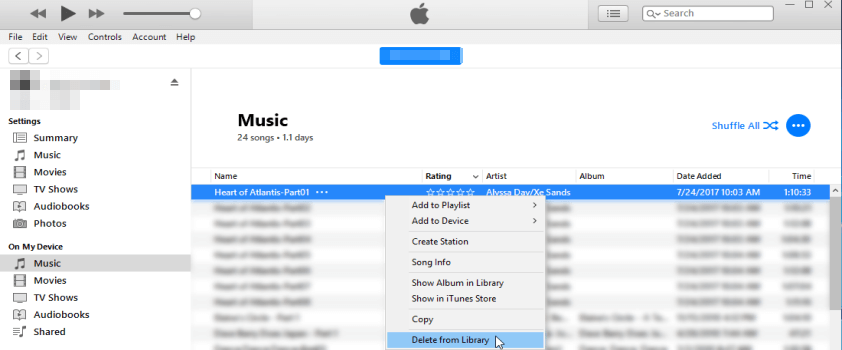
2. Wondershare TunesGo
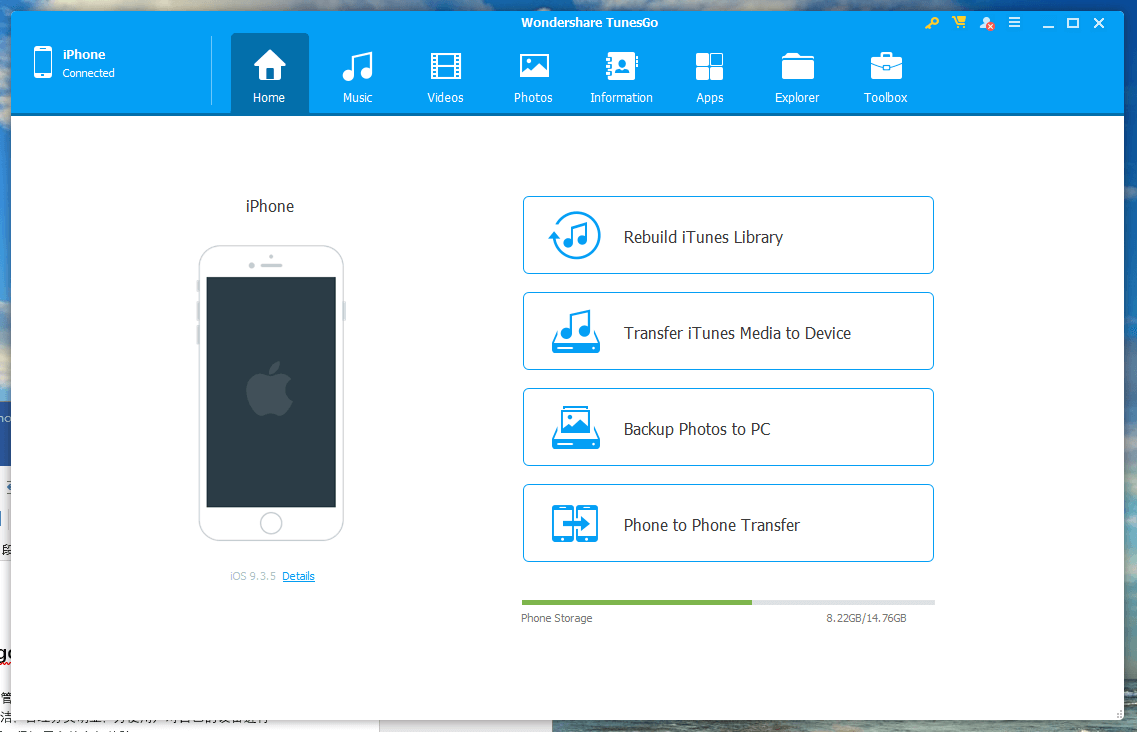
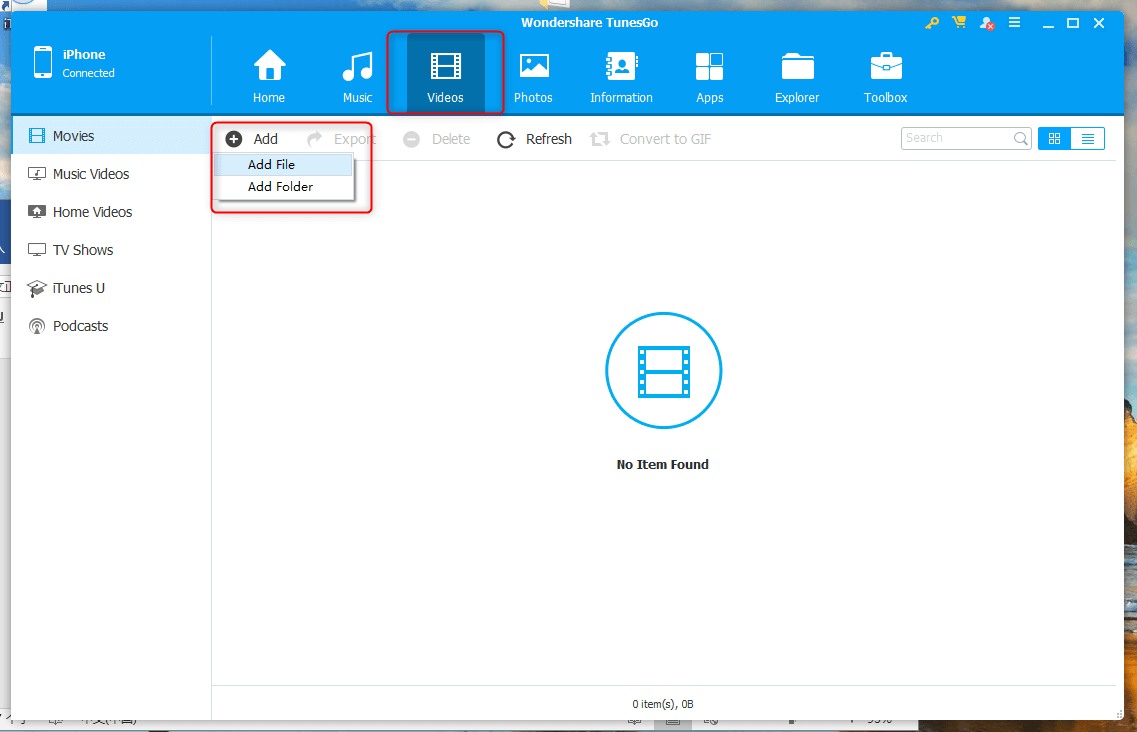
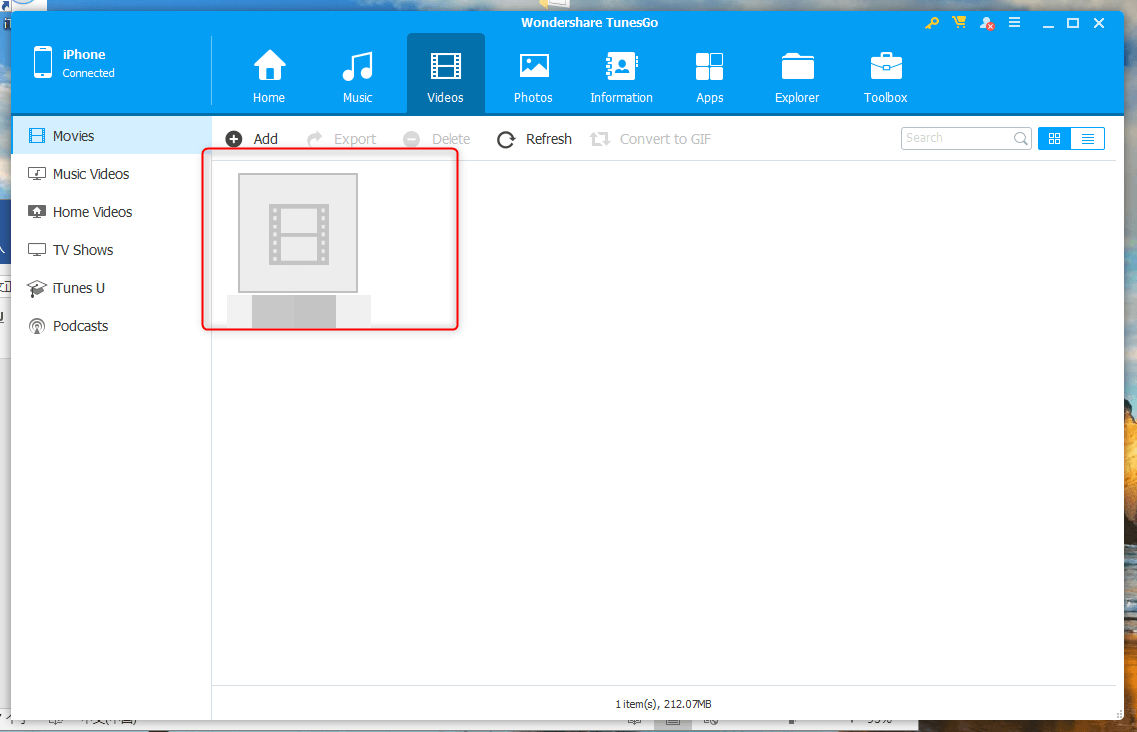
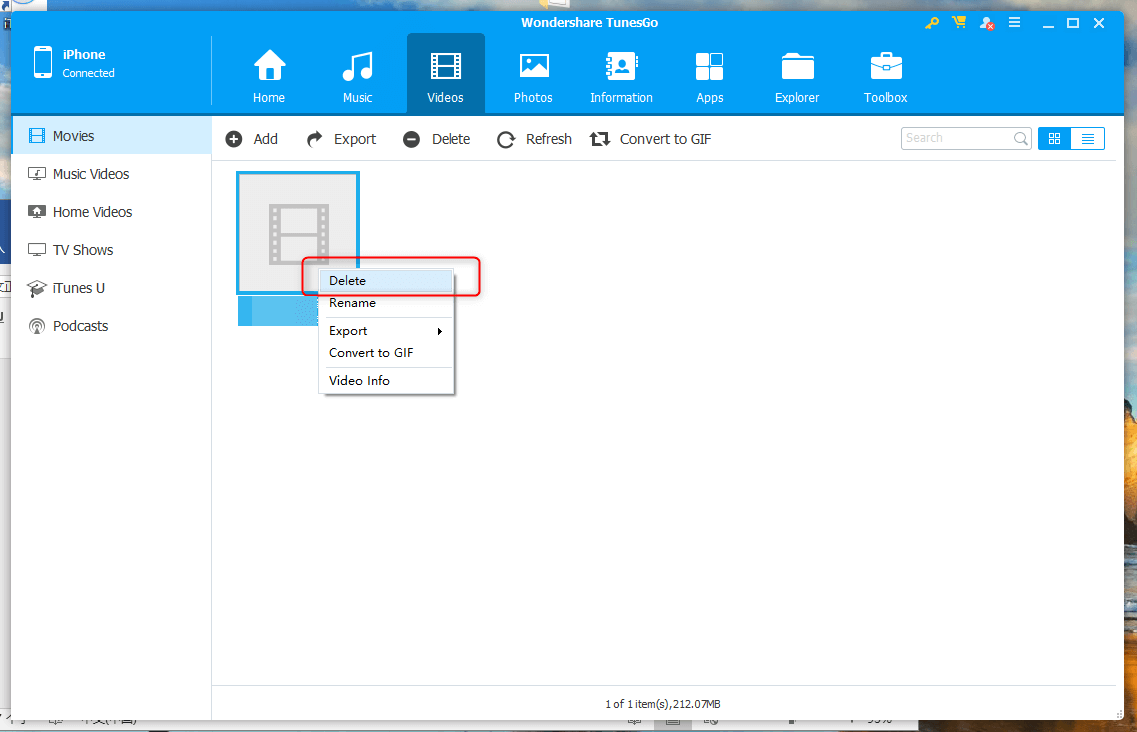
Part 3: Is it Possible to Realize Automatic File Access Management?
Relate Links :
Can not Play Videos on Bilibili?How to Unlock Bilibili
05-07-2019
Ashley S. Miller : Bilibili, a video platform welcomed by Chinese youngsters, reaches to over 100 million visits. Yet, many users complain...
How to Fix Error "The User Profile Service Failed the Logon"?
24-09-2019
Amanda J. Brook : Windows users may encounter the errors, like “The user profile service failed the logon” or “The user profile...




