How to Make a PDF File Online?
- Home
- Support
- Tips PDF Converter
- How to Make a PDF File Online?
Summary
PDF is the file format used in various operating systems. It is used to save information in different devices. In this essay, we will talk about how to make a PDF file online. You don’t need to install any application, but quickly create a PDF file under the stable network. Let’s read together!
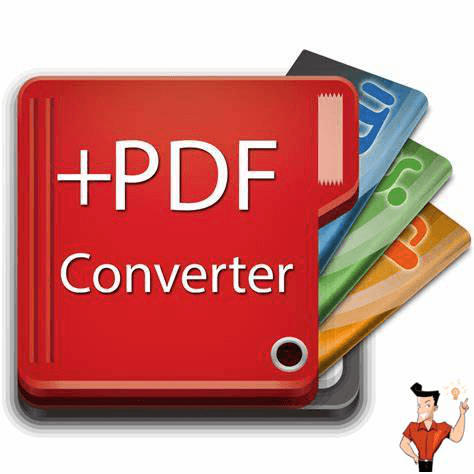
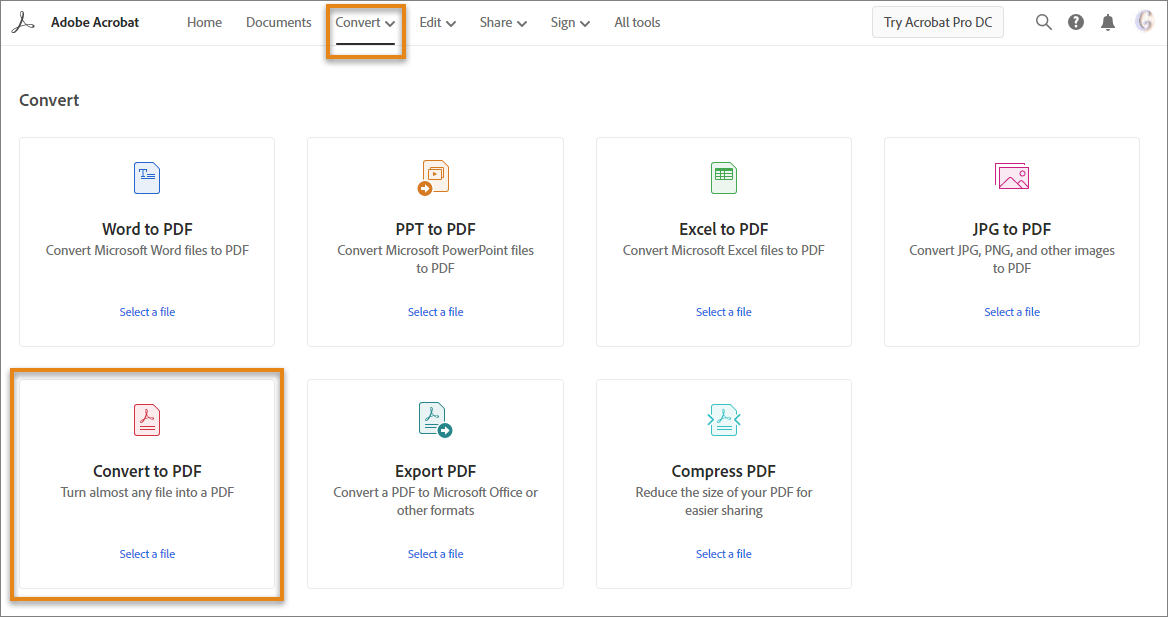

Convert to Editable Word/Excel/PPT/Text/Image/Html/Epub
Multifunctional Encrypt/decrypt/split/merge/add watermark
OCR Support Extract Text from Scanned PDFs, Images & Embedded Fonts
Quick Convert dozens of PDF files in batch
Compatible Support Windows 11/10/8/8.1/Vista/7/XP/2K
Convert to Editable Word/Excel/PPT/Text/Image/Html/Epub
OCR Support Extract Text from Scanned PDFs, Images & Embedded
Support Windows 11/10/8/8.1/Vista/7/XP/2K

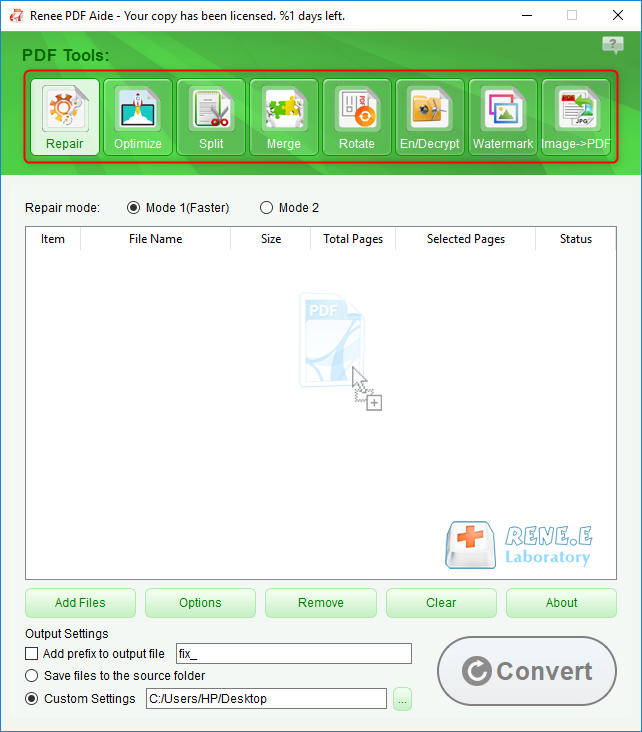
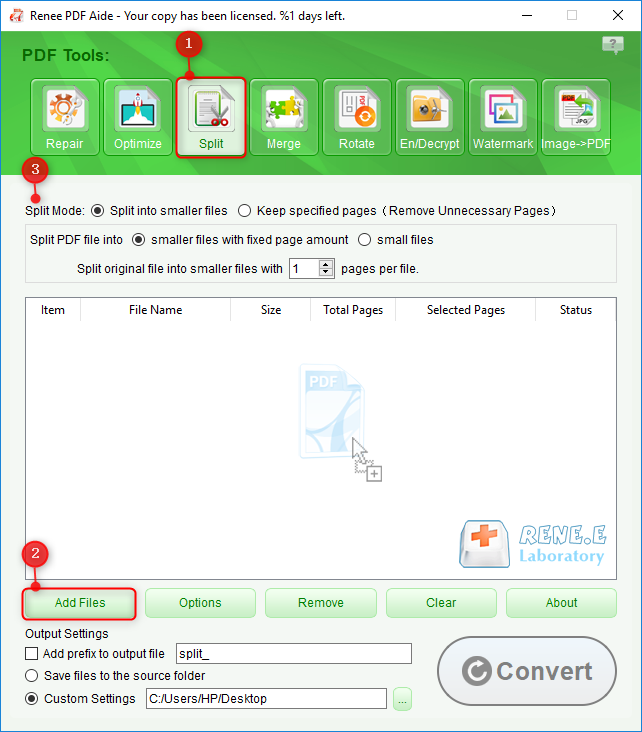
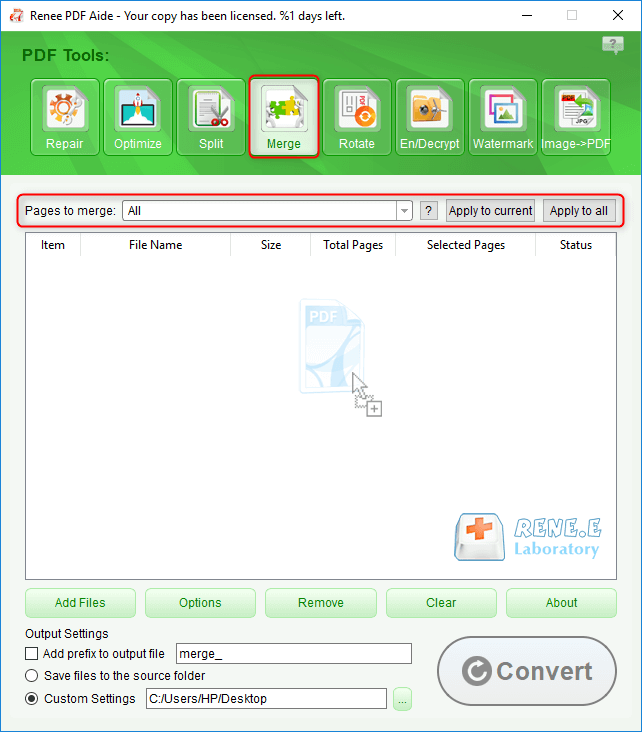
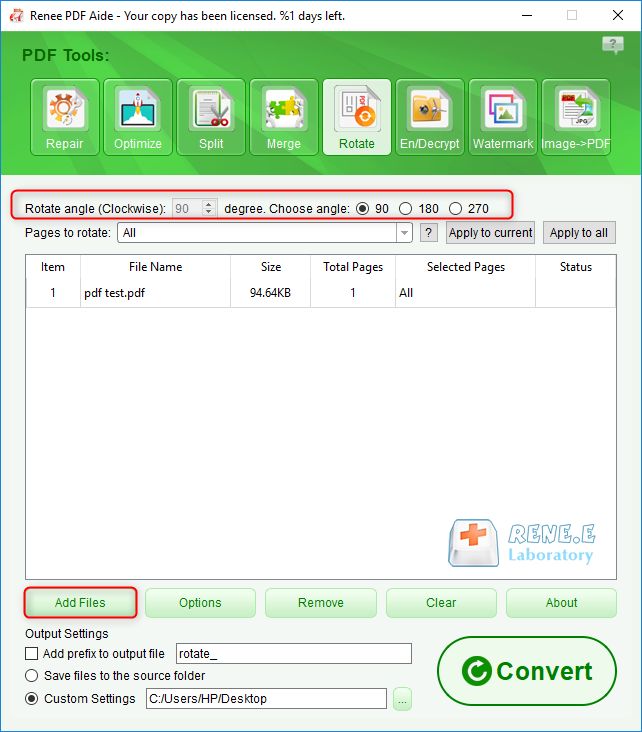
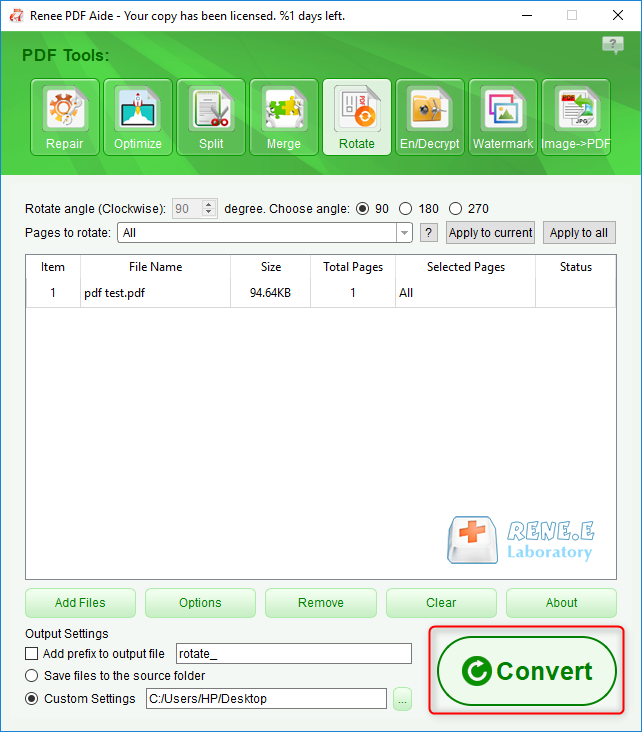
Relate Links :
31-05-2021
Jennifer Thatcher : When transferring documents, we select PDF as the target format. It can not only keep the original layout,...
How to Convert PDF to PowerPoint?
05-09-2024
Ashley S. Miller : How to convert PDF to PPT? Sometimes, we usually obtain the information saved in the PDF files. We...




