How to Recover Deleted History on iPhone Safari?
- Home
- Support
- Tips Renee iPhone Recovery
- How to Recover Deleted History on iPhone Safari?
Summary
Safari is the website in iOS devices. Safari users generally store a large amount of search results and view history, and then they can get access to these websites easily. However, do you know how to recover the deleted history on iPhone Safari? Get the answer in this essay.
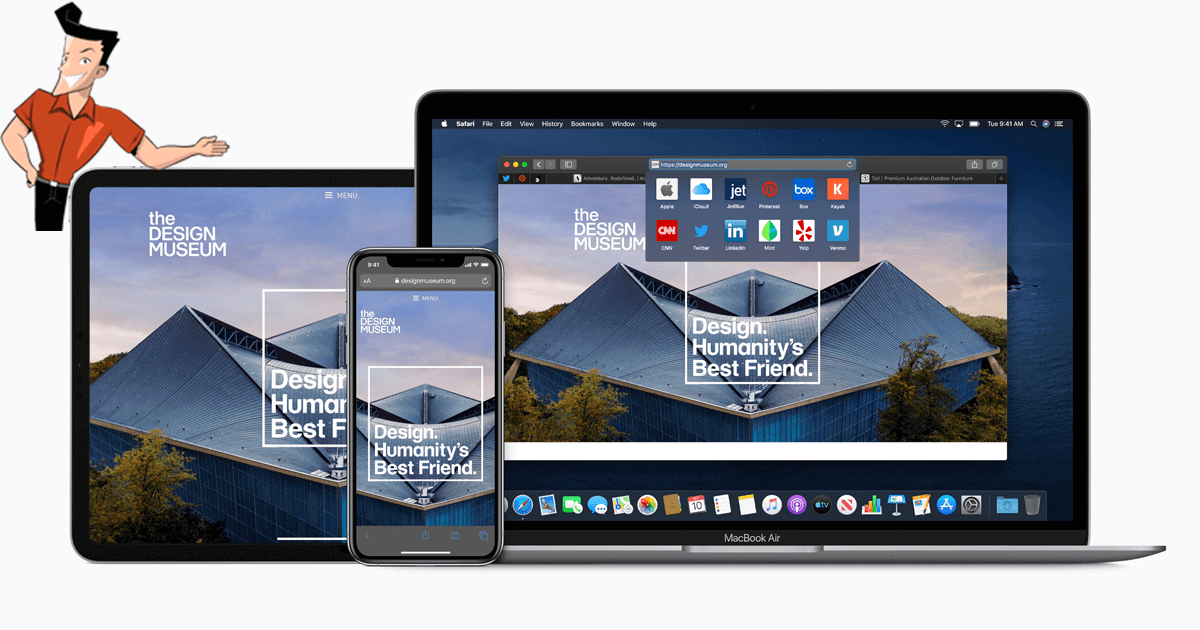

Easy to GoOnly with a few steps, you can find back data from iOS devices.
3 Recovery SelectionsSupport to recover data from iOS devices, iTunes backup and iCloud backup files.
Multiple Files SupportedSupport to recover photos, videos, contacts, notes, call history, ect.
Compatible with: Windows 10 / 8.1 / 8 / 7 / Vista / XP (32bit/64bit)
Easy to GoOnly with a few steps, you can find back data from iOS devices.
3 Recovery SelectionsSupport to recvoer data from iOS devices, iTunes backup and iCloud backup files.
Multiple Files SupportedSupport to recover photos, videos, contacts, notes, call history, ect.
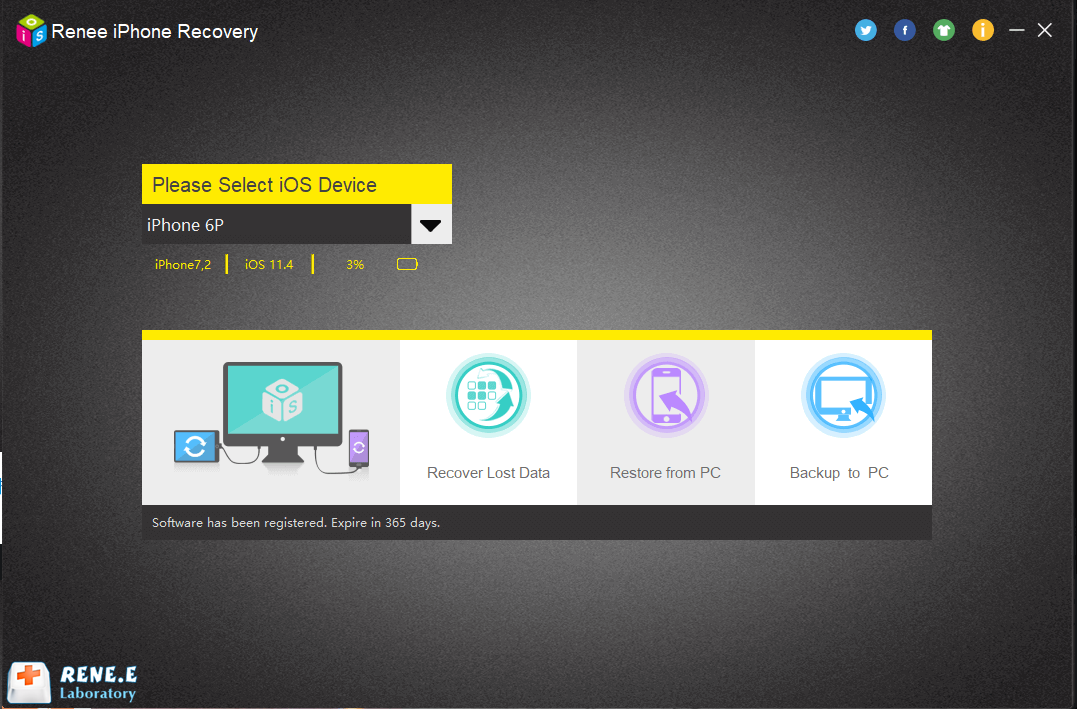
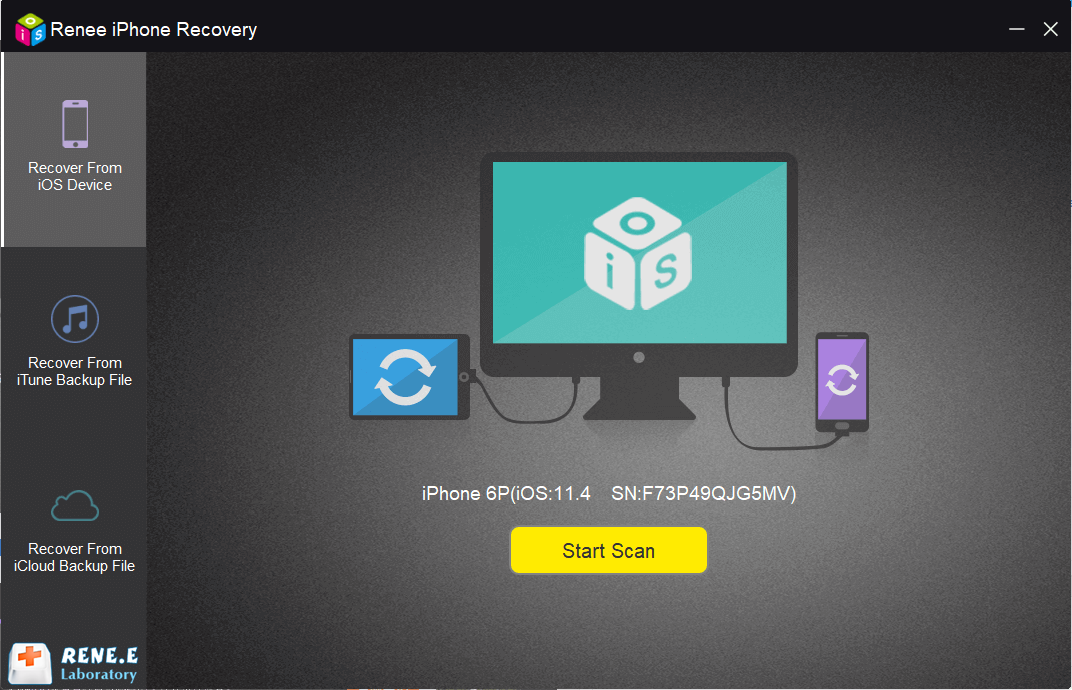
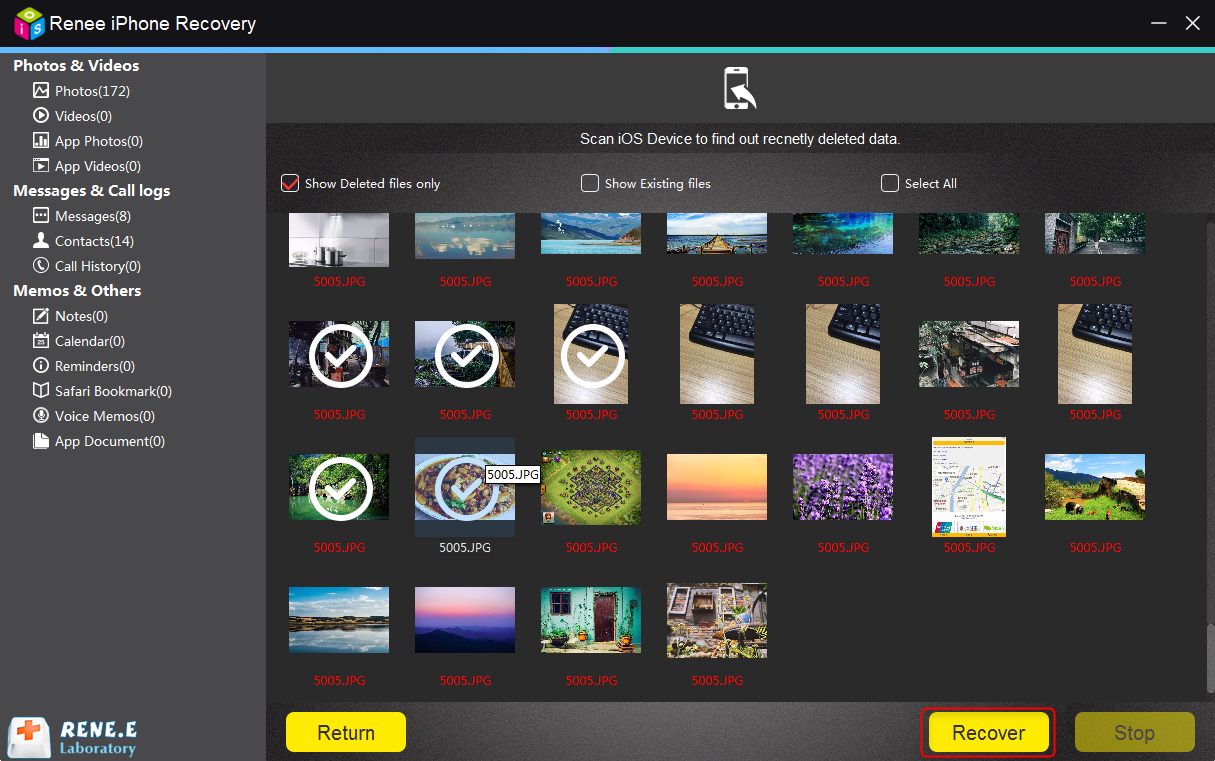
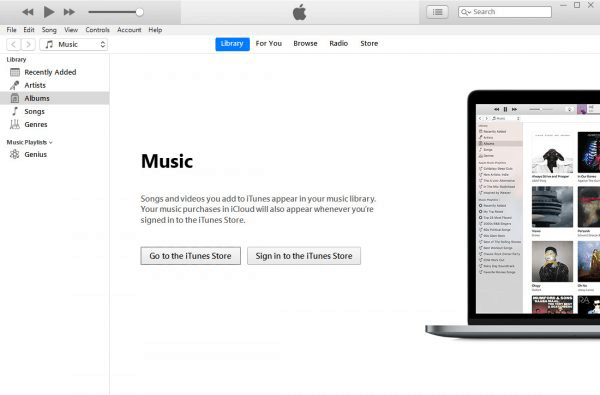
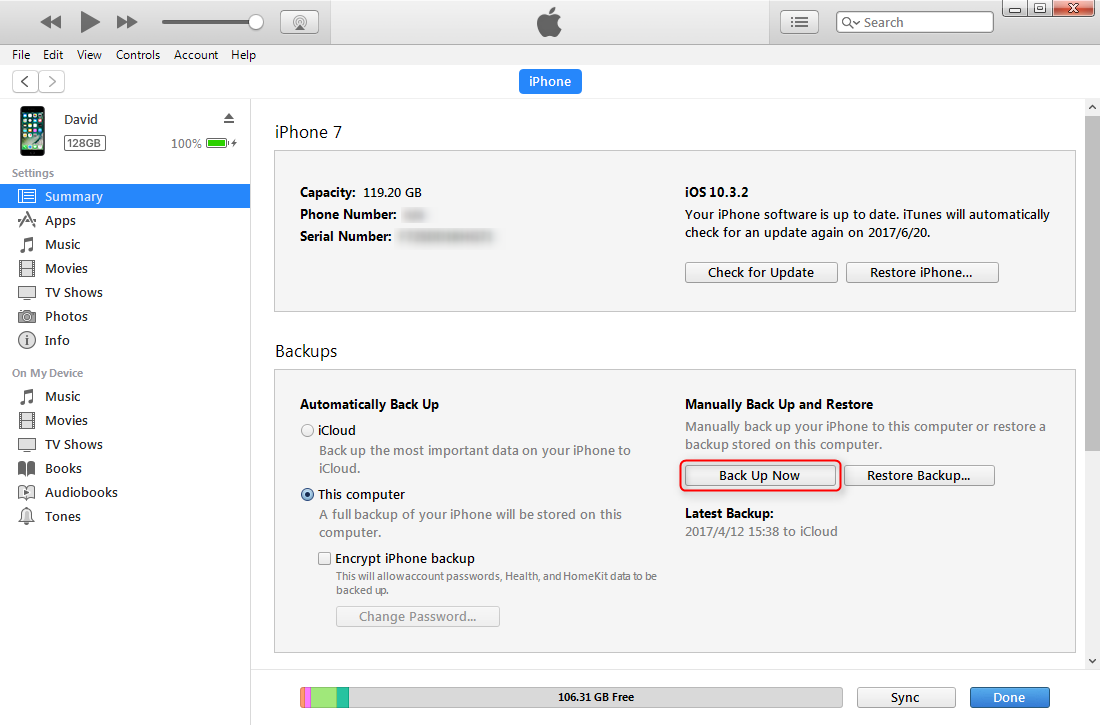
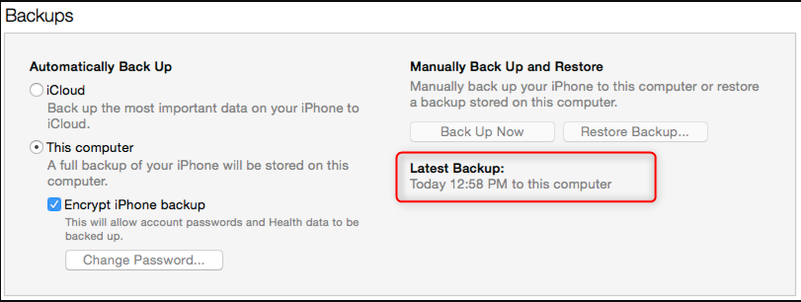
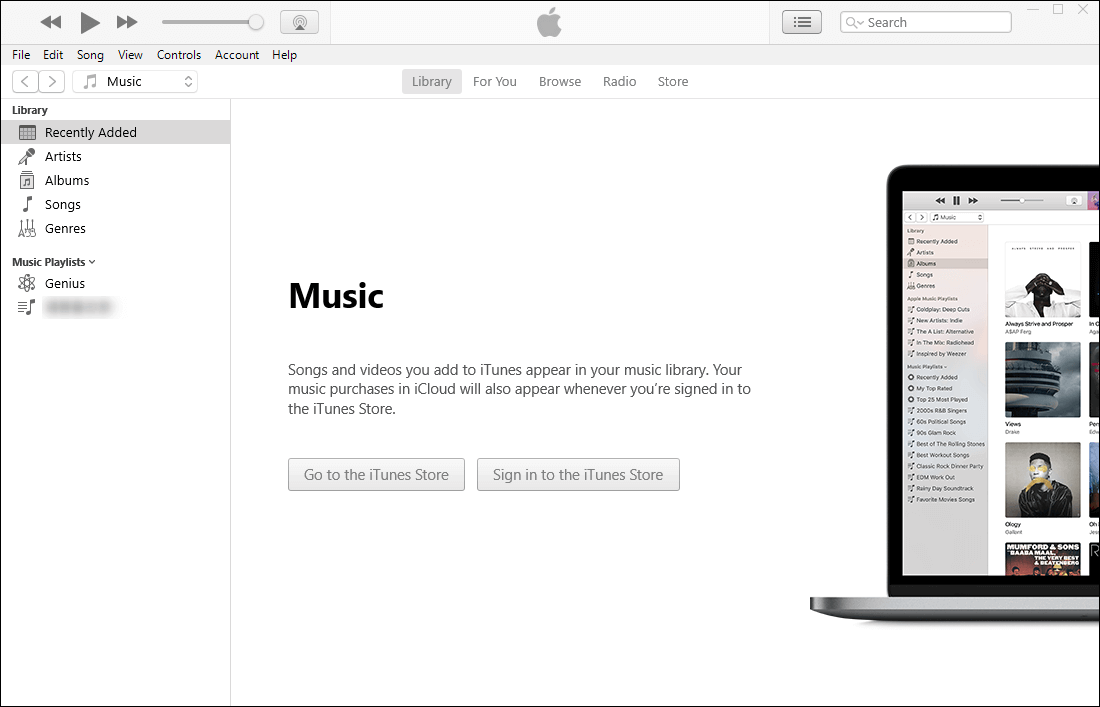
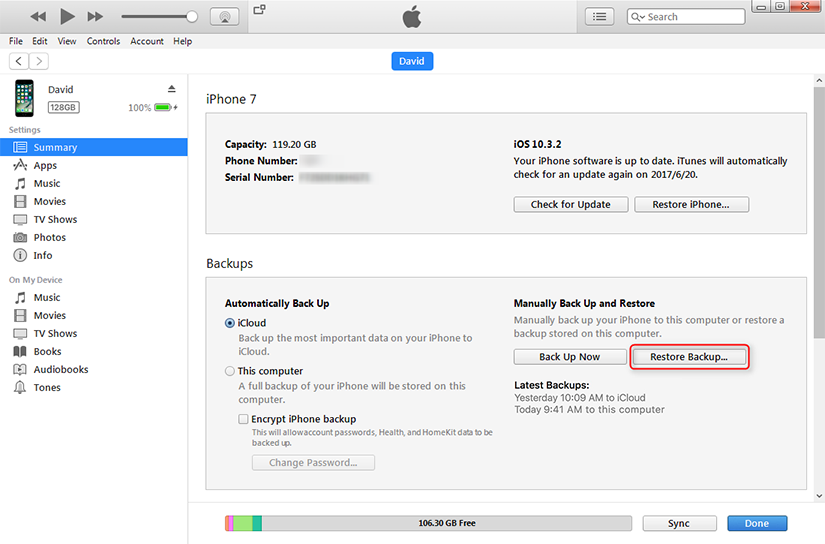
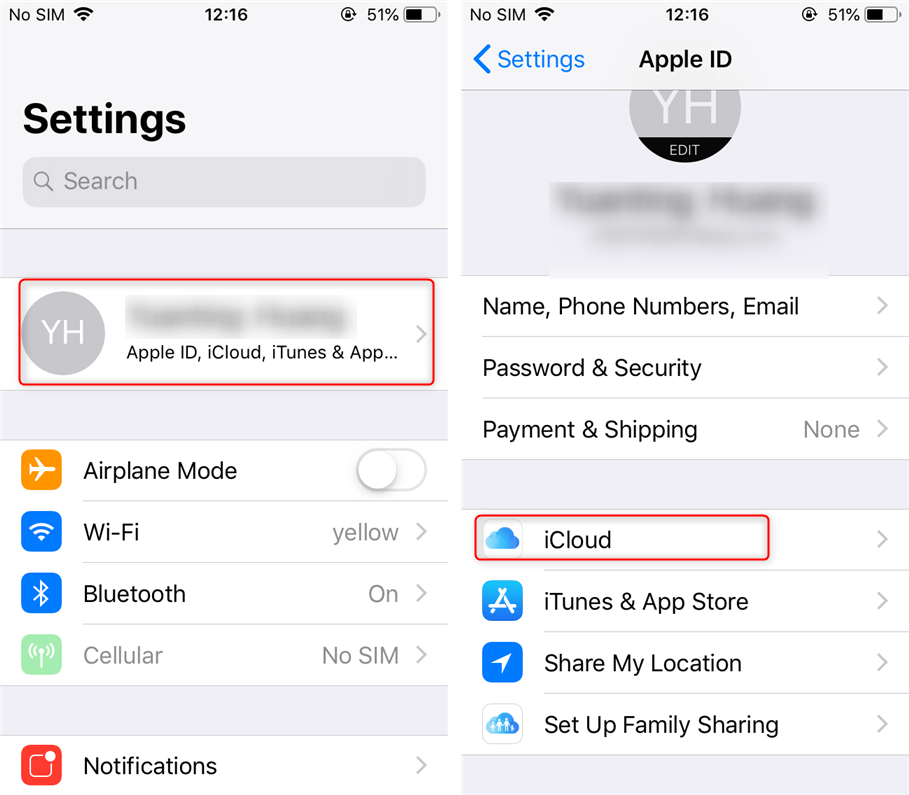
Note: While iPhone is being backed up, please do not disconnect Wi-Fi connection.
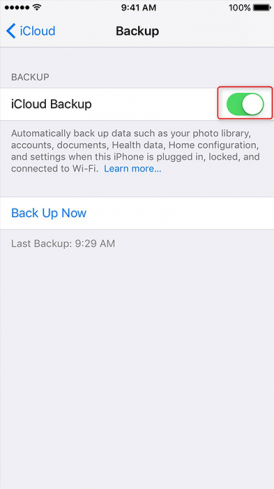
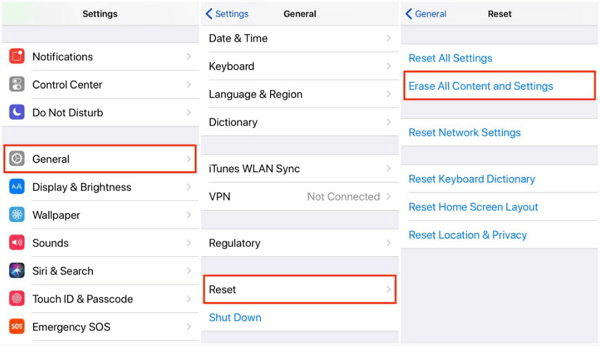

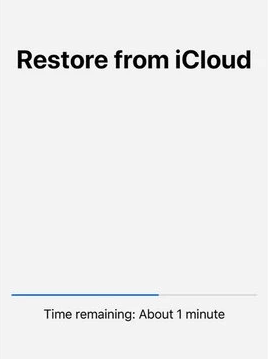
Relate Links :
How to Airdrop Photos&Videos from Mac to iPhone?
04-08-2020
Amanda J. Brook : AirDrop is used for transfers between iOS devices. Through the specific transfer protocol, files can be transferred from...
15-01-2021
John Weaver : Photos is the most suitable app when you are going to manage iPhone photos. Although there are many...




