How to Easily Remove Signature from PDF?
- Home
- Support
- Tips PDF Converter
- How to Easily Remove Signature from PDF?
Summary
Digital signature is the effective proof of the PDF veracity. Like the handwritten signature, the digital signature can be signed on the PDF file at any time, as a kind of identification. However, we sometimes need a signature-free PDF file. Do you know how to remove signature from PDF easily?
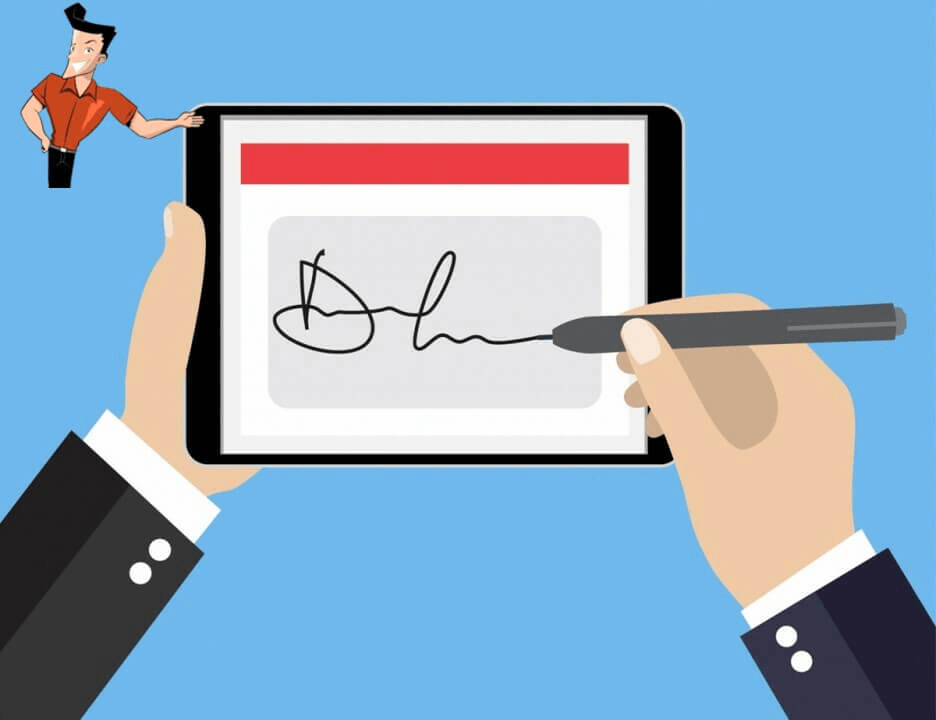

Convert to Editable Convert to Word/Excel/PPT/Text/Image/Html/Epub
Multifunctional Encrypt/decrypt/split/merge/add watermark
OCR Support Extract Text from Scanned PDFs, Images & Embedded Fonts
Quick Convert dozens of PDF files in batch
Compatible Support Windows 11/10/8/8.1/Vista/7/XP/2K
Convert to Editable Word/Excel/PPT/Text/Image/Html/Epub
OCR Support Extract Text from Scanned PDFs, Images & Embedded
Support Windows 11/10/8/8.1/Vista/7/XP/2K

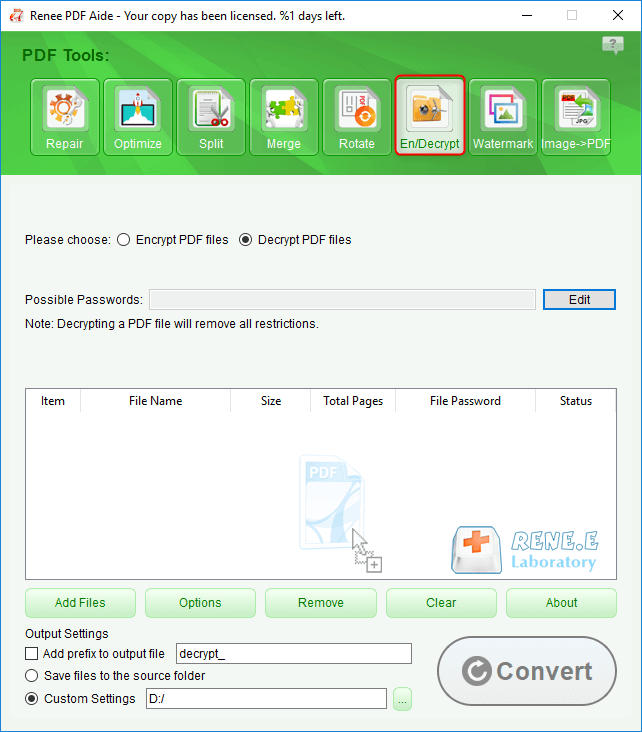
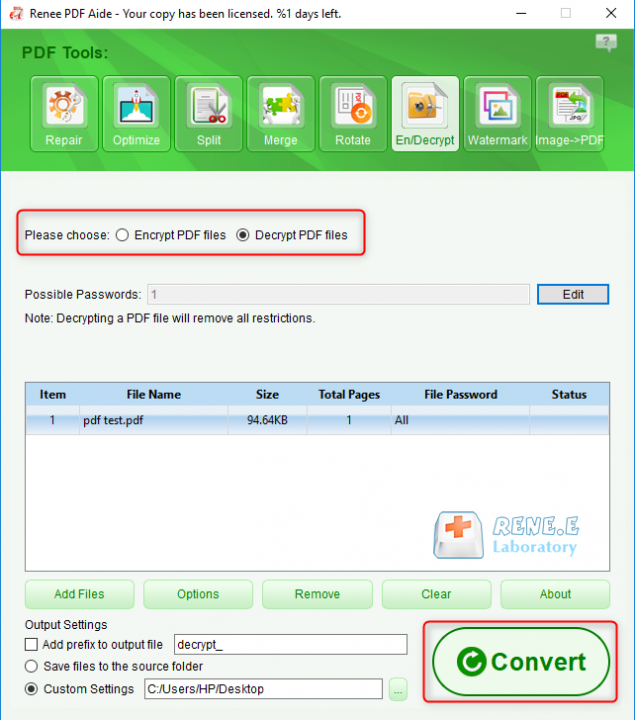


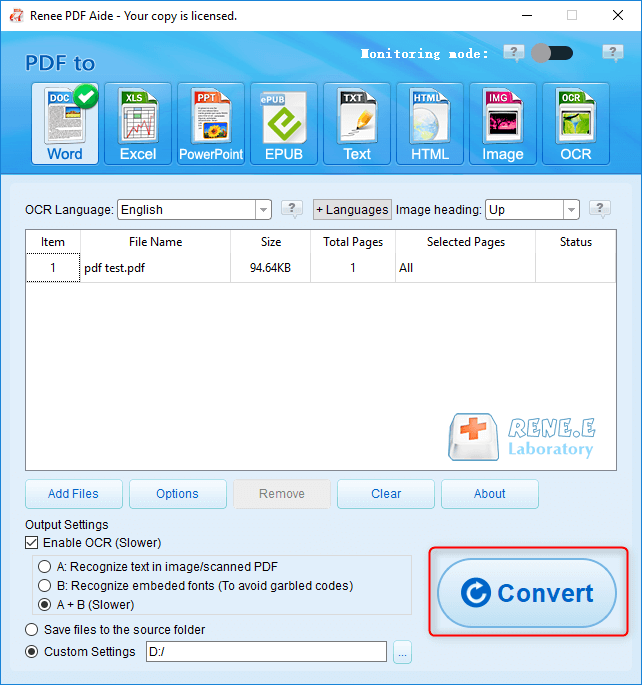
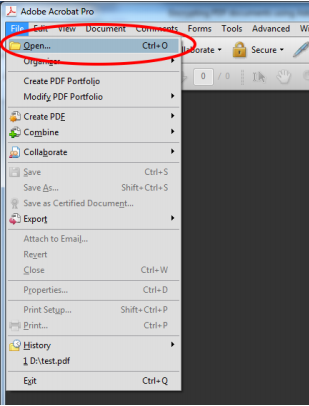
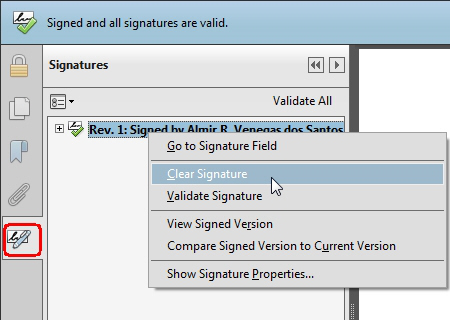
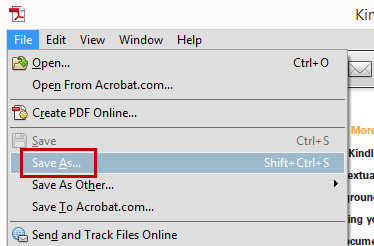
Relate Links :
25-01-2021
John Weaver : All of us are familiar with PDF pretty much. Although we always use this kind of file, we...
29-07-2020
Jennifer Thatcher : This article is especially suitable for those who intend to convert RTF to PDF. The followings are two...




