How to Solve "This device can not start"?
- Home
- Support
- tips-software-news
- How to Solve “This device cannot start”?
Summary
If there is a yellow exclamation mark against the USB icon, with a notification saying that “This device cannot start. (Code 10)”, the USB will fail to work. How to solve this problem? The cause analysis and the effective solutions will be shown in this essay.

What If USB Cannot Start?
2. The USB driver software is out of date.
3. The USB driver software has got damaged.
4. There is something wrong with the USB controller.
5. The registry values have been damaged or get invalid.
. If not, try to restart the computer because some driver software only start after the restart. Then repeat the above step.
. You can also connect the USB device to the other computer and check whether it is faulty. If it still fails to work, you should change a new one.

Strong to recover Recover data from the storage devices sustaining many bad sectors;
Supported devices SD card, SDHC, SDXC, USB flash drive, hard disk and computer;
Supported file types Image, video, audio, text, email and so on;
Easy to use Recover data by 3 steps and support to preview scan results;
Multiple scan modes Fast partition/whole partition/whole disk scan.
Easy to use Recover data by 3 steps;
Multiple scan modes Fast partition/whole partition/whole disk scan;
Supported devices SD card/USB/hard disk, etc.
Free TrialFree TrialFree Trial 800 people have downloaded!Solution 1: Update Driver Software in Device Manager
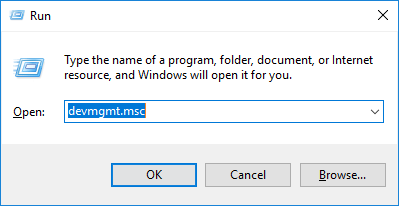
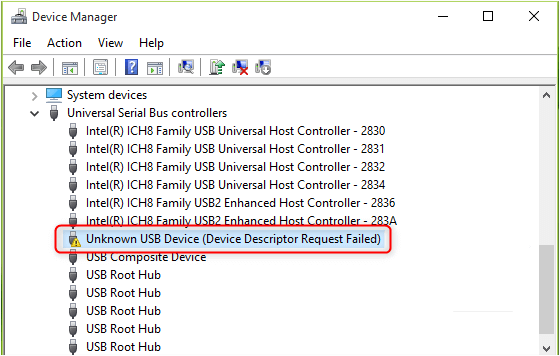
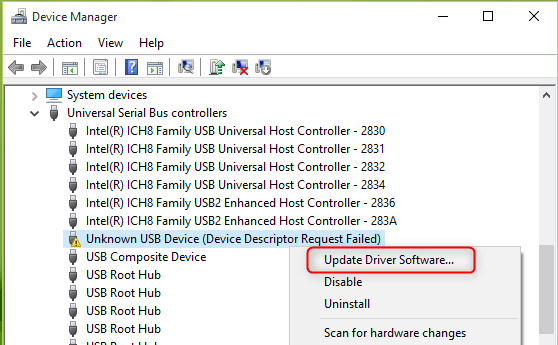
Solution 2: Reinstall Damaged USB Driver Software
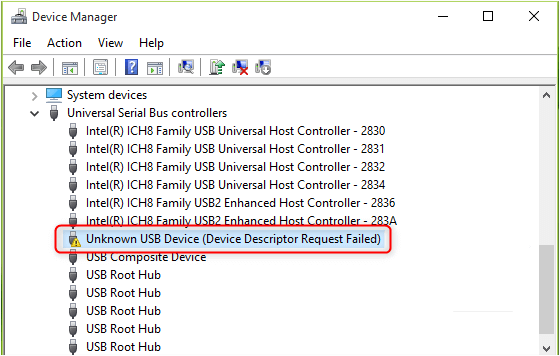
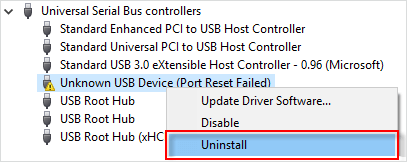
Solution 3: Reinstall USB Controller
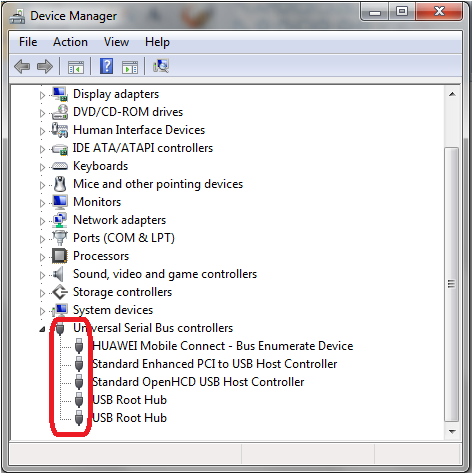
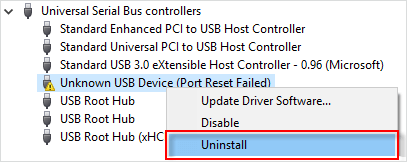

Solution 4: Delete UpperFilters or LowerFilters Registry Values
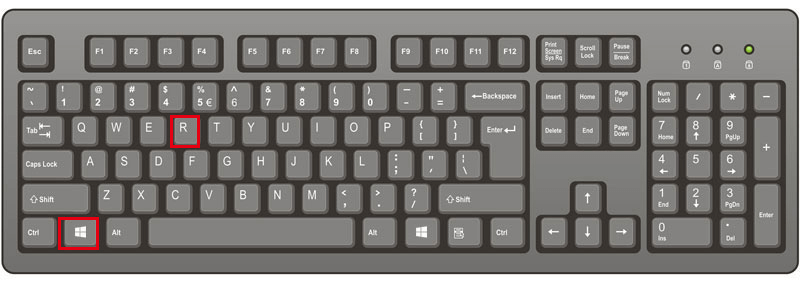
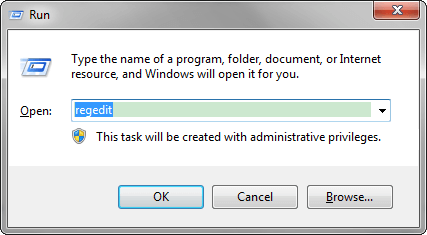
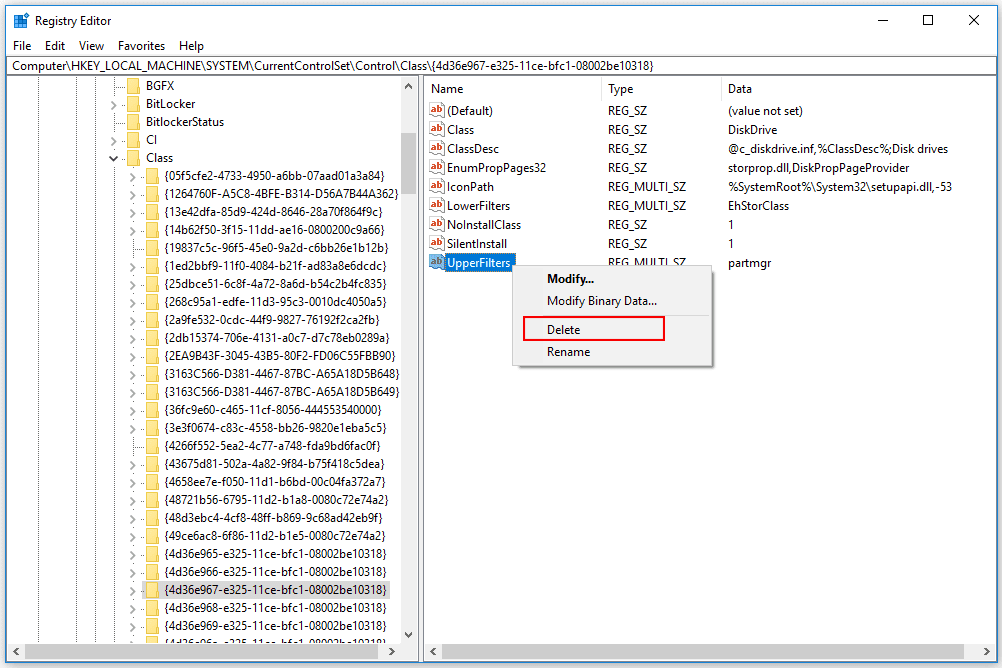
| Type | GUID | Device |
| Disc | 4D36E965-E325-11CE-BFC1-08002BE10318 | CD/DVD/Blu-ray disc driver |
| Disc drive | 4D36E967-E325-11CE-BFC1-08002BE10318 | Hard disk driver |
| Display | 4D36E968-E325-11CE-BFC1-08002BE10318 | Video adapter |
| Image | 6BDD1FC6-810F-11D0-BEC7-08002BE2092F | Camera/Scanner |
| Keyboard | 4D36E96B-E325-11CE-BFC1-08002BE10318 | Keyboard |
| Mouse | 4D36E96F-E325-11CE-BFC1-08002BE10318 | Mouse |
| USB | 36FC9E60-C465-11CF-8056-444553540000 | USB host controllers and hubs |
Relate Links :
22-02-2019
Ashley S. Miller : As the SSD (solid state disk) become the mainstream, AHCI is being widely used and IDE is being...
Solutions to Code 43: Windows has stopped this device because it has reported problems
15-03-2019
Jennifer Thatcher : Are you upset for the Code 43 error: Windows has stopped this device because it has reported problems?...




