Free PDF Viewers in 2024: Catering to Your Browsing and Editing Needs
- Home
- Support
- Tips PDF Converter
- Free PDF Viewers in 2024: Catering to Your Browsing and Editing Needs
Summary
Explore a variety of complimentary, intuitive PDF editors compatible with both mobile devices and desktop systems, designed to meet all your viewing and modification requirements.
Table of contents
1. Free and practical mobile PDF browser
- 1. PDF browser for iOS system
- ①MarginNote
- ② Good Reader
- ③ PDF Expert
- 2. Applicable to Android system PDF browser
- ① Google PDF
- ② Xodo PDF
- ③ Moon+ Reader

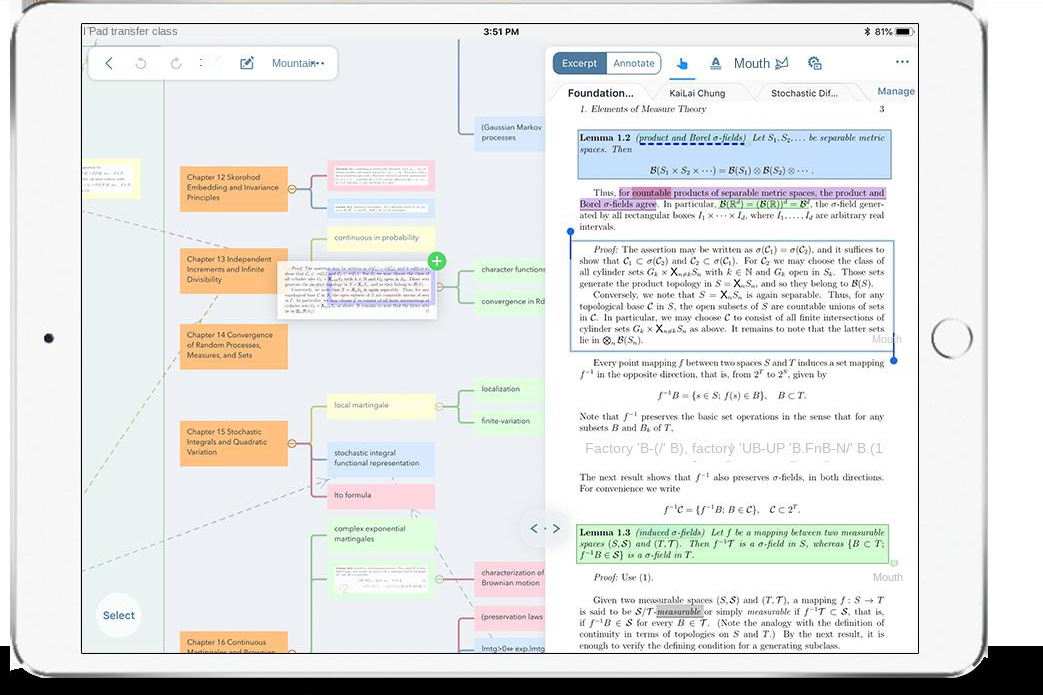
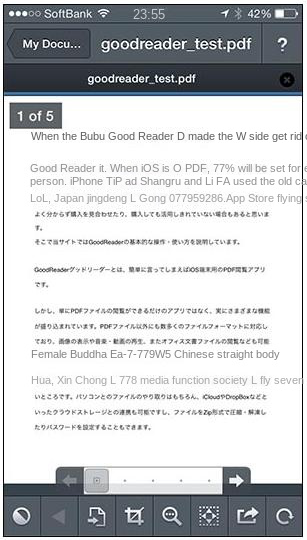
MAC and iOS systems. It offers comprehensive features for editing PDF documents, including text editing, photo addition, form filling, contract signing, PDF merging, and encryption protection. It also supports various file formats such as JPEG, PNG, GIF, TIFF, BMP, Word, Excel, and PPT. When used on mobile devices like iPad and iPhone, it provides a realistic page flipping effect, enhancing the user experience. Overall, PDF Expert is a convenient and versatile tool for PDF management.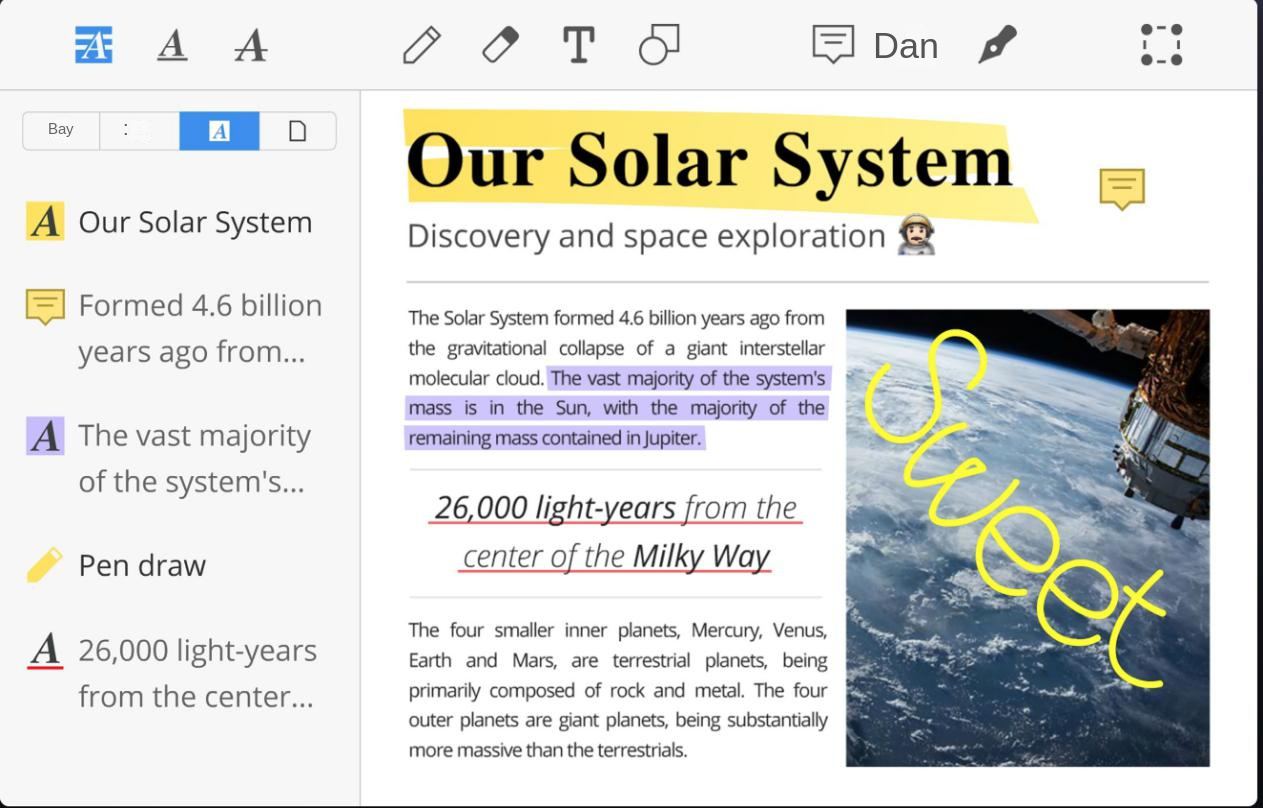
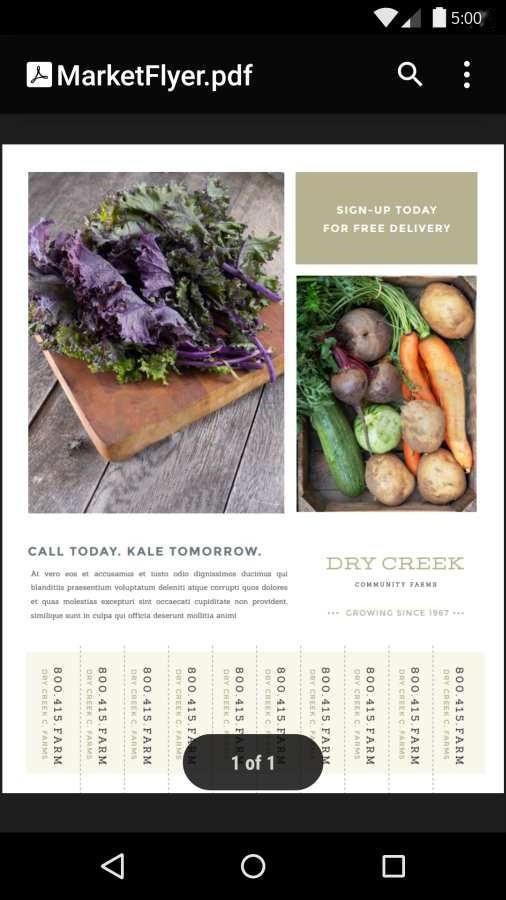
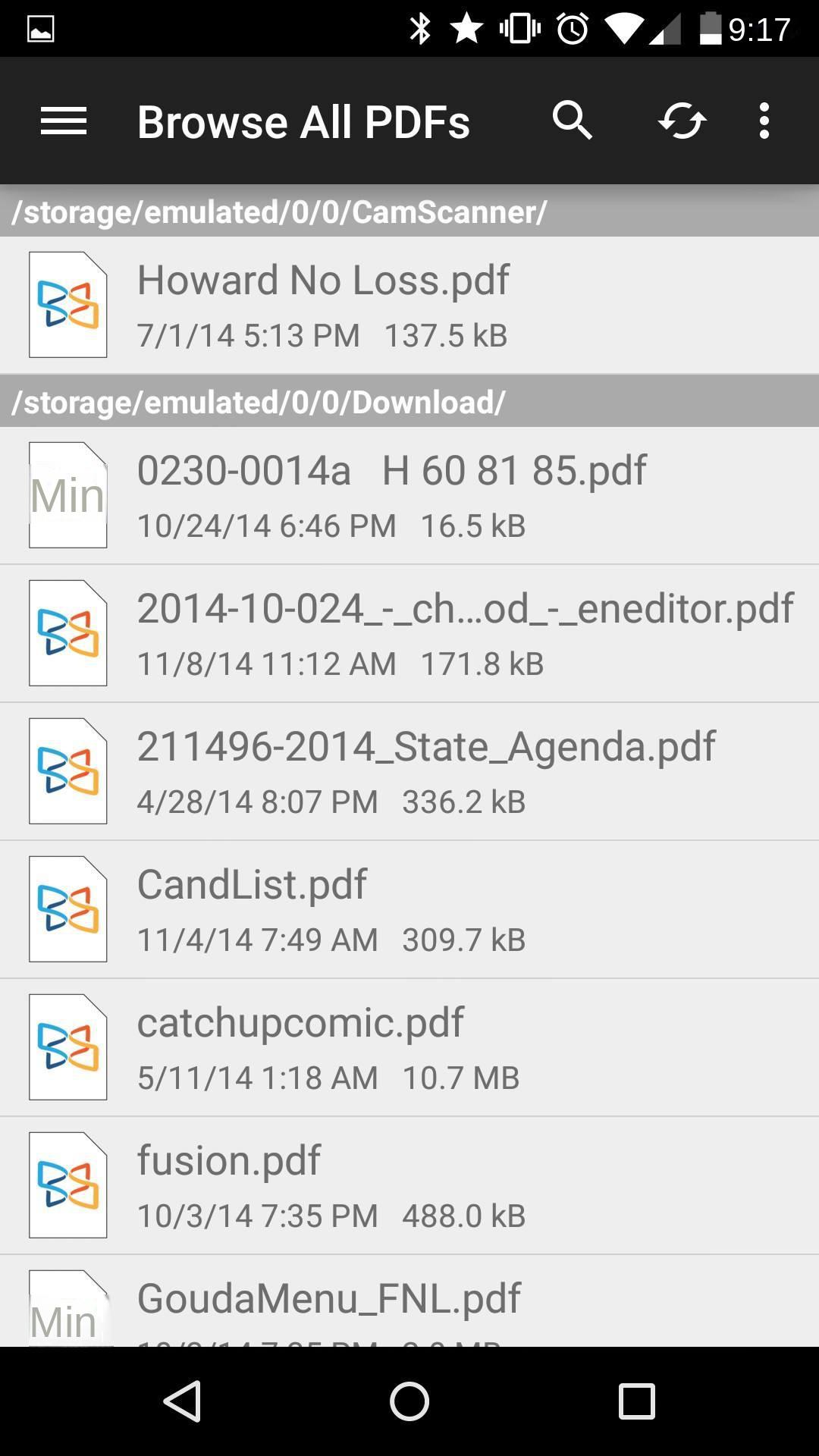
epub, mobi, chm, txt, and other e-book formats. It offers numerous customizable functions including page turning mode, color configuration, brightness selection, intelligent typesetting, eye protection, bookshelf management, custom dictionary, translation, font, TTS reading, horizontal and vertical layout, and simplified and traditional conversion. Users have the flexibility to adjust these features according to their preferences.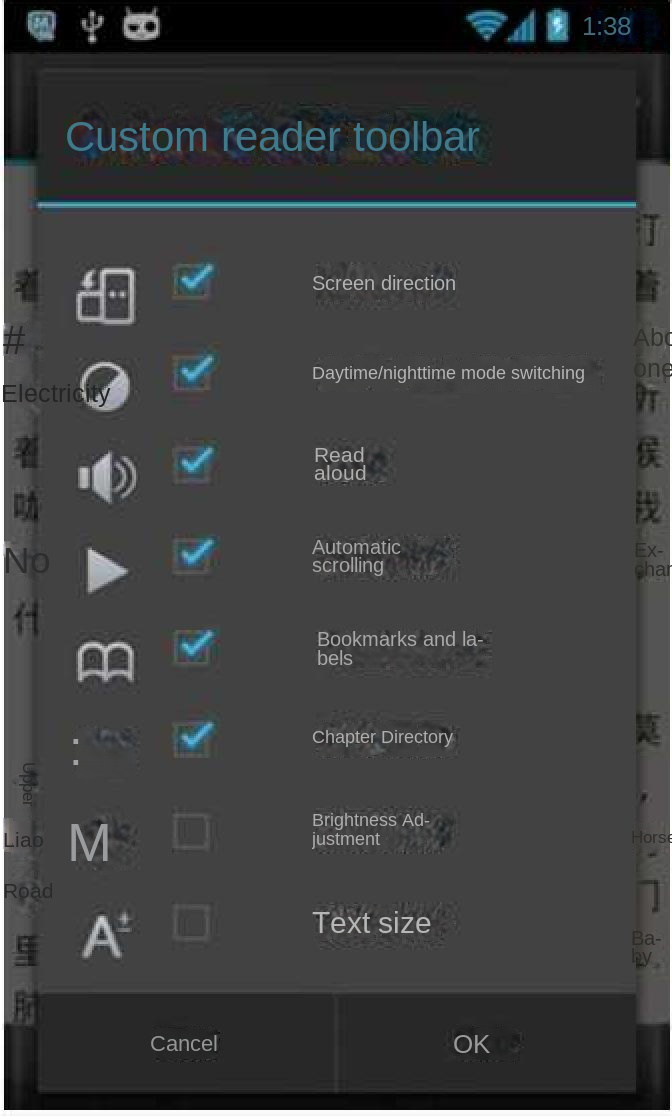
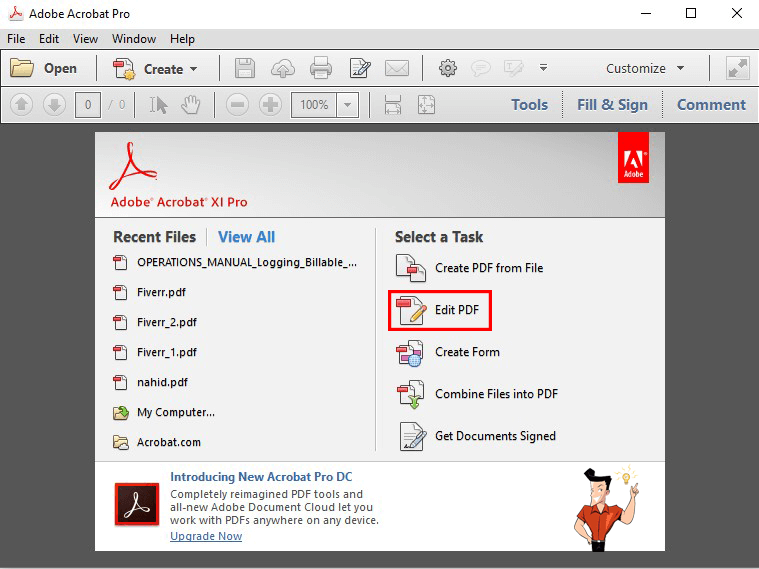
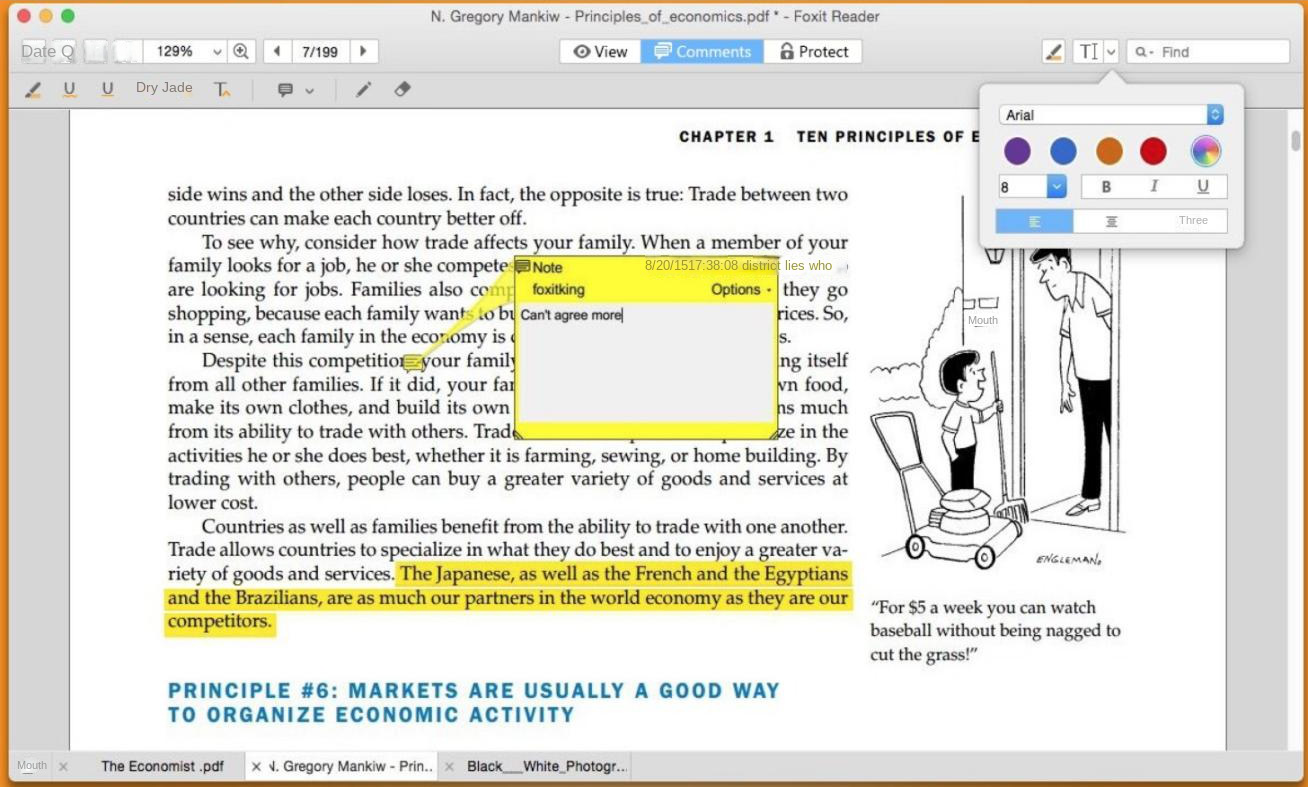
Word, PPT, Keynote, Pages, JPEG, PNG, TIFF, GIF, and BMP. Additionally, it facilitates one-click mass conversion and enables image extraction from single or multiple PDF files. This software is particularly beneficial for MAC system users dealing with a substantial volume of PDF files.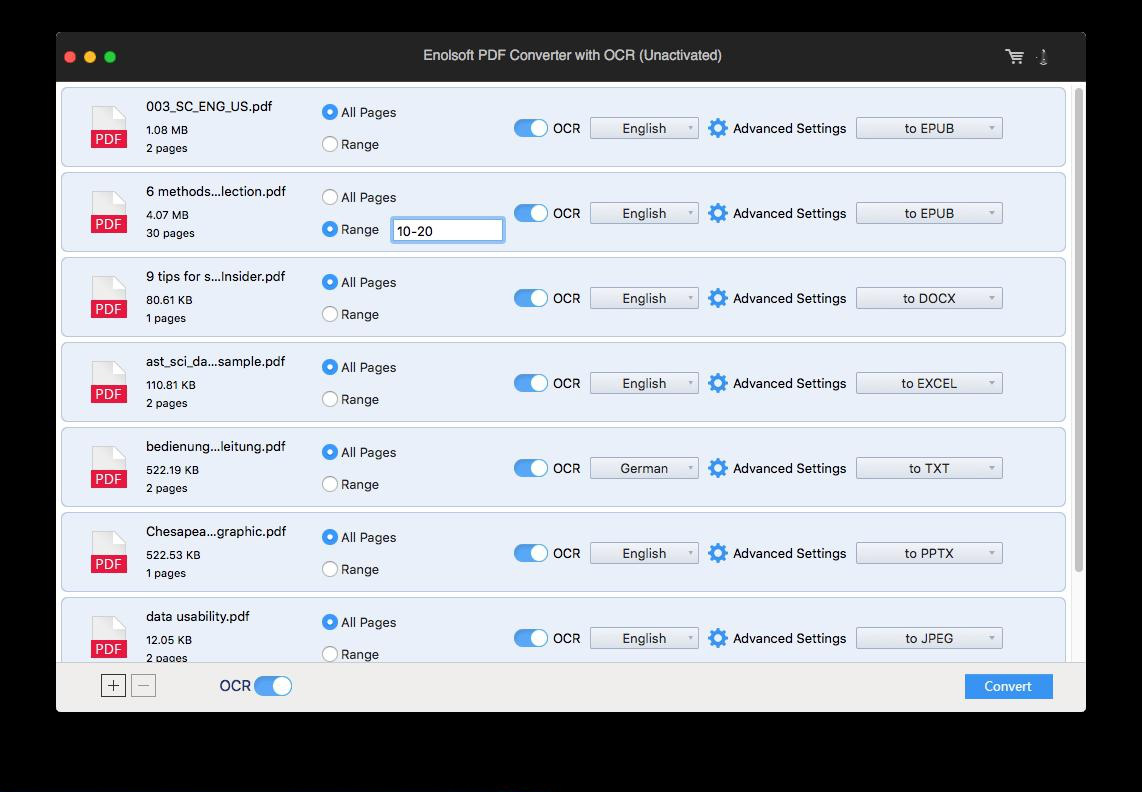
PDF, ePub, MOBI, XPS, DjVu, CHM, CBZ, and CBR. Additionally, it remembers the last page browsed for each PDF file, enhancing the browsing experience for e-books.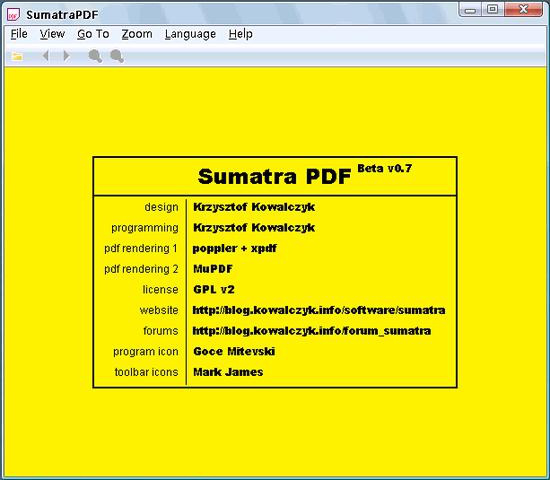
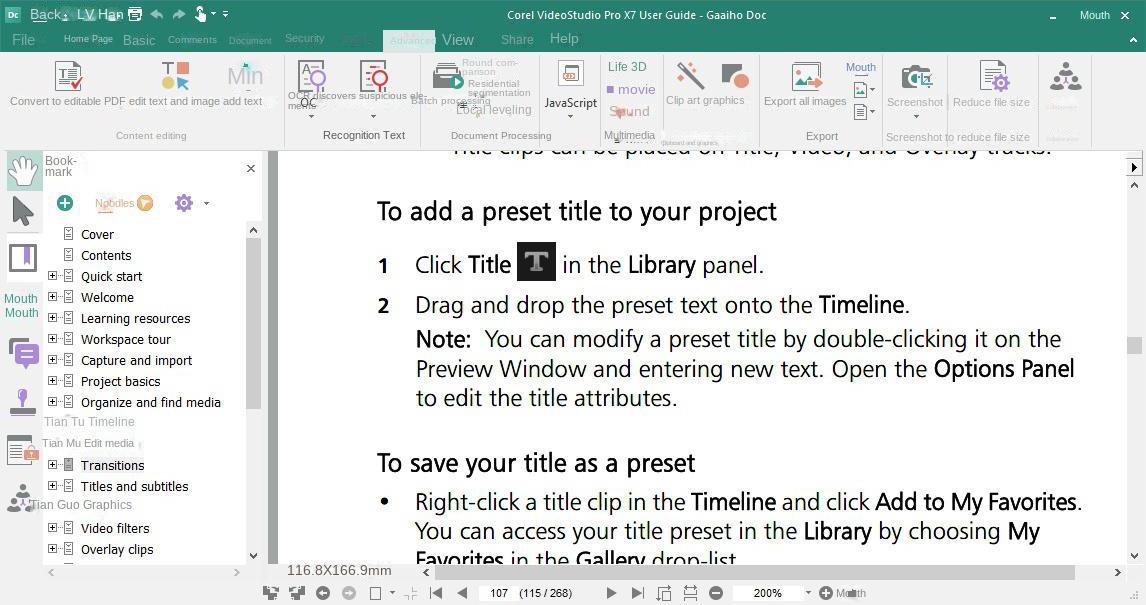

Convert to Editable Convert to Word/Excel/PPT/Text/Image/Html/Epub
Multifunctional Encrypt/decrypt/split/merge/add watermark
OCR Support Extract Text from Scanned PDFs, Images & Embedded Fonts
Quick Convert dozens of PDF files in batch
Compatible Support Windows 11/10/8/8.1/Vista/7/XP/2K
Convert to Editable Word/Excel/PPT/Text/Image/Html/Epub
OCR Support Extract Text from Scanned PDFs, Images & Embedded
Support Windows 11/10/8/8.1/Vista/7/XP/2K
Word, Excel, PowerPoint, Image, HTML, TXT, and other formats. It also repairs damaged files, optimizes loading time, splits and merges multi-page PDFs, adjusts display angle, encrypts/decrypts files, and adds watermarks for personalized editing.
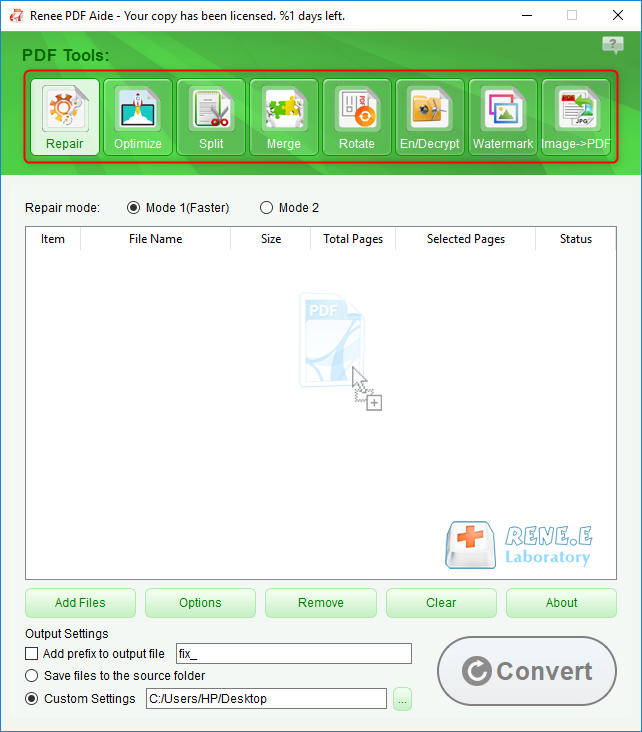
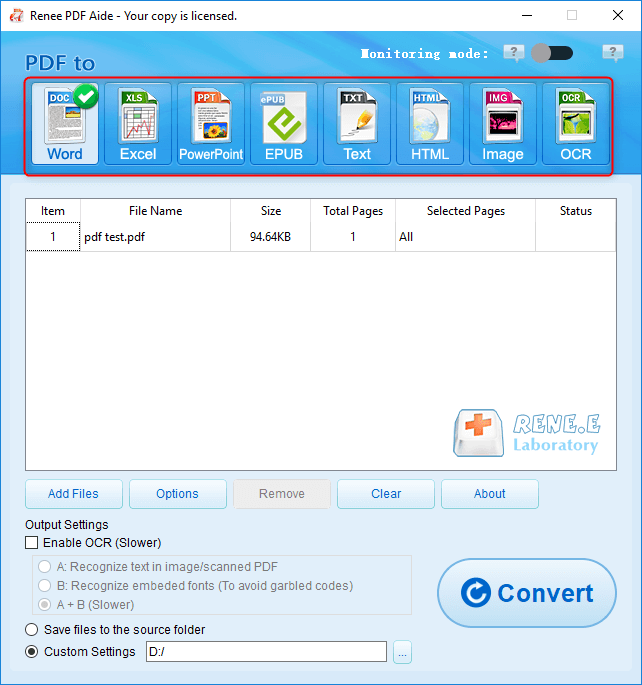
Relate Links :
Convert PDFs to eBooks: Your Ultimate Guide
07-05-2024
Amanda J. Brook : Learn how to convert pdf to ebook for easy reading on any device. Follow our step-by-step guide for...
Convert PDFs to Grayscale with Expert Tips
07-02-2024
Amanda J. Brook : Discover the seamless method to transform your PDF files into high-quality grayscale versions, perfect for professional printing or...
Convert PDF to DXF: Easy and Efficient File Conversion
09-12-2023
Ashley S. Miller : Learn about DXF files, their importance, and how to convert them from PDF to editable format using AUTOCAD....
Extract Data from PDFs - Simple Steps!
07-05-2024
Amanda J. Brook : Learn how to extract data from pdf files for office work or reading e-books. Discover effective methods in...




