How to Compress Video Size with Online Service
- Home
- Support
- Tips-Video-Editor
- How to Compress Video Size with Online Service
Summary
It is necessary to compress the video if we fail to upload and share it online because the size is too large. Compressing video is not so difficult as you believe. Here we will introduce how to compress video size with online service and other video compressing method which is available when the network is not stable.


Separate videos with different parametersUsers can separate videos into equal clips by time, size and self-set parameter.
Cut Videos & AudiosUsers are free to cut videos and audios clips by setting start and end time.
Multiple Edit ToolsMerge, crop, rotate, cut and transform video easily. Change and add background music, subtitles and watermark to video.
Format ConversionSupport to convert videos and audios into different formats.
Separate videosSeparate videos into equal clips by time, size and self-set parameter.
Cut Videos & AudiosCut videos and audios clips by setting start and end time.
Format ConversionConvert videos and audios into different formats.
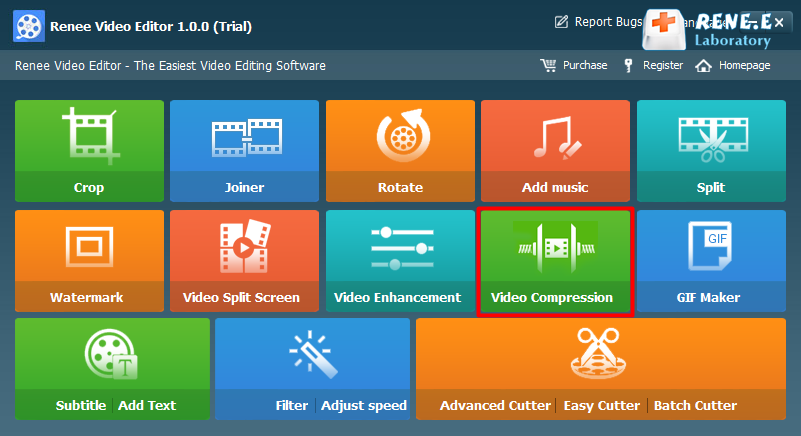
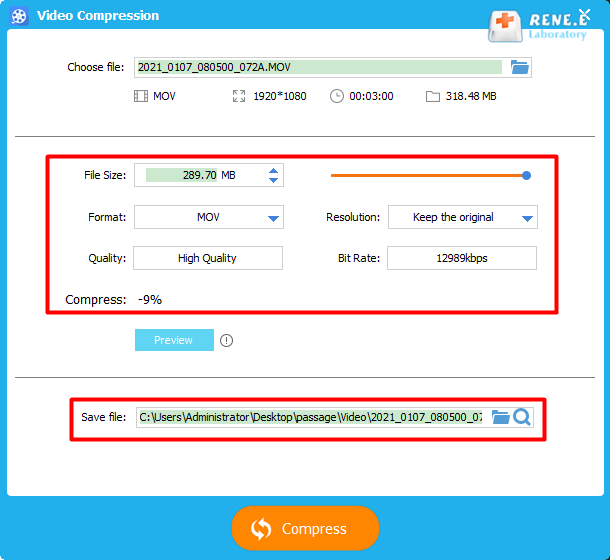
Relate Links :
How to Convert VOB to MP4 Online?
01-04-2021
Amanda J. Brook : It is not difficult to convert VOB to MP4 online. You can search the keywords in the search...
How to Convert MPEG/MPG to MP4?
16-07-2024
Ashley S. Miller : Are you worried about the video quality after format conversion? If the software is not powerful enough, the...




