Edit Scanned PDF Files: Easy Techniques & Pro Tips
- Home
- Support
- Tips PDF Converter
- Edit Scanned PDF Files: Easy Techniques & Pro Tips
Summary
Learn how to easily edit scanned pdf documents by using PDF format for efficient file transfer and modification.


Convert to Editable Convert to Word/Excel/PPT/Text/Image/Html/Epub
Multifunctional Encrypt/decrypt/split/merge/add watermark
OCR Support Extract Text from Scanned PDFs, Images & Embedded Fonts
Quick Convert dozens of PDF files in batch
Compatible Support Windows 11/10/8/8.1/Vista/7/XP/2K
Convert to Editable Word/Excel/PPT/Text/Image/Html/Epub
OCR Support Extract Text from Scanned PDFs, Images & Embedded
Support Windows 11/10/8/8.1/Vista/7/XP/2K


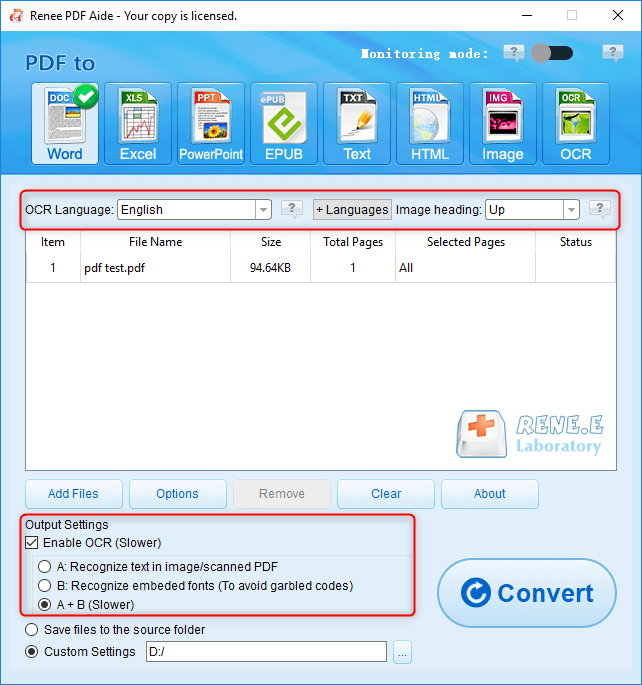
- A. Recognize text in images or scanned PDFs. This option can recognize text in pictures or PDF scans, and the accuracy of text recognition can be further improved with the help of OCR technology.
- B. Recognize embedded fonts (to avoid garbled codes). This option applies to the situation where there are built-in fonts in the PDF source file, which can avoid garbled characters after the format conversion is completed.
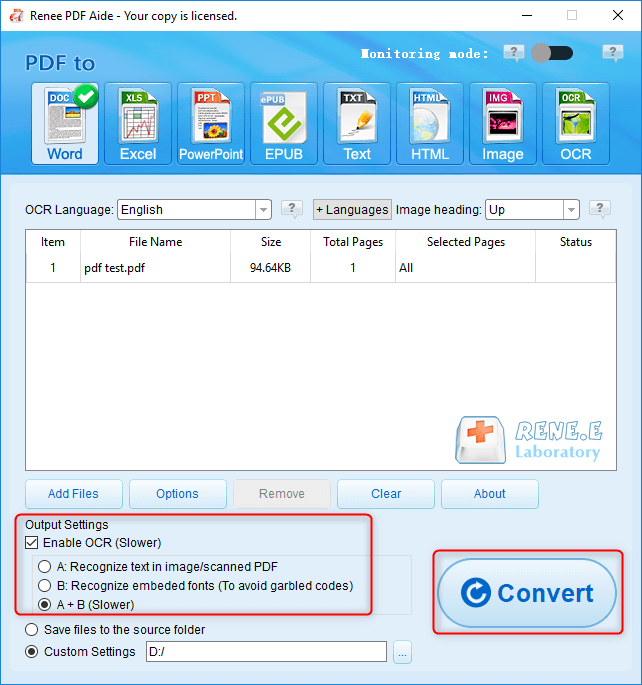
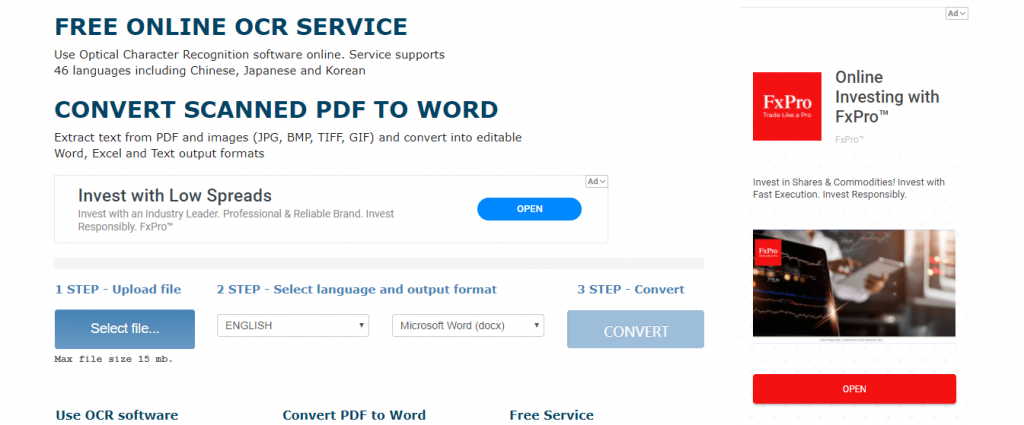

Convert to Editable Convert to Word/Excel/PPT/Text/Image/Html/Epub
Multifunctional Encrypt/decrypt/split/merge/add watermark
OCR Support Extract Text from Scanned PDFs, Images & Embedded Fonts
Quick Convert dozens of PDF files in batch
Compatible Support Windows 11/10/8/8.1/Vista/7/XP/2K
Convert to Editable Word/Excel/PPT/Text/Image/Html/Epub
OCR Support Extract Text from Scanned PDFs, Images & Embedded
Support Windows 11/10/8/8.1/Vista/7/XP/2K

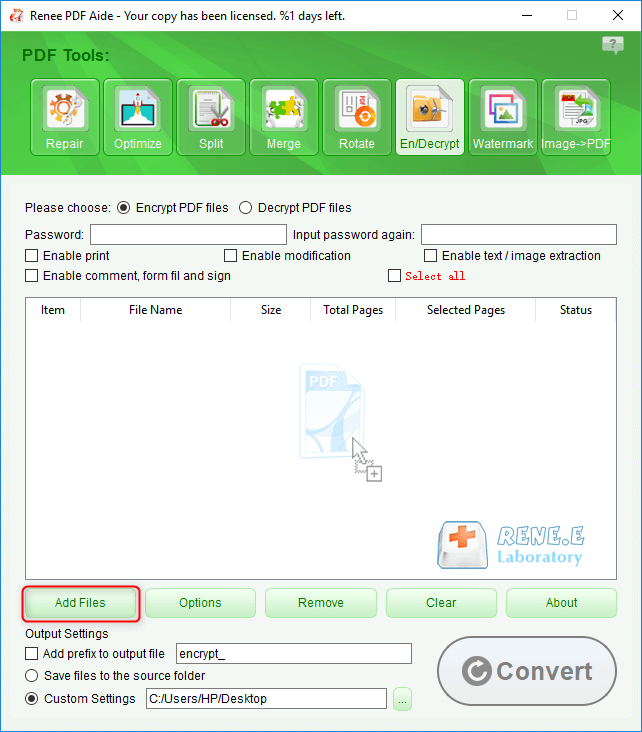
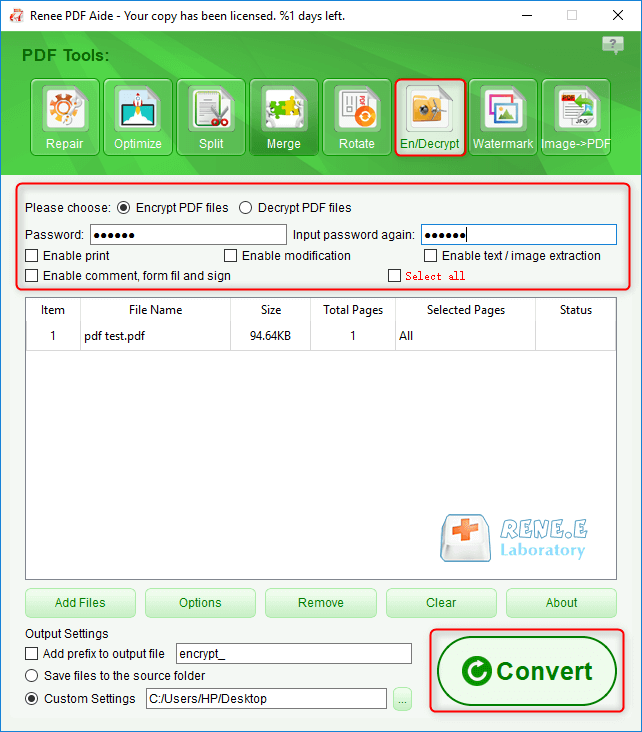
Relate Links :
How to Convert PDF to JPG: Quick and Easy Guide
27-05-2024
Amanda J. Brook : How to convert pdf jpg? Find top PDF to JPG converters offering simplicity and efficiency. Save time with...
How To Convert PDF to Flipbook with Ease?
22-04-2024
Amanda J. Brook : Learn how to convert pdf to flipbook reading experience by incorporating multimedia elements like hyperlinks, music, and videos.
Convert PDF to Keynote on Mac: Step-by-Step Guide
12-10-2023
Amanda J. Brook : Learn how to convert PDF to Keynote files on your Mac system. Discover the step-by-step method in this...




