GIF to PDF Conversion: Simple Steps
- Home
- Support
- Tips PDF Converter
- GIF to PDF Conversion: Simple Steps
Summary
Learn how to convert gif to pdf format easily using professional software or online tools. GIF format is widely supported on various platforms.


Convert to Editable Convert to Word/Excel/PPT/Text/Image/Html/Epub
Multifunctional Encrypt/decrypt/split/merge/add watermark
OCR Support Extract Text from Scanned PDFs, Images & Embedded Fonts
Quick Convert dozens of PDF files in batch
Compatible Support Windows 11/10/8/8.1/Vista/7/XP/2K
Convert to Editable Word/Excel/PPT/Text/Image/Html/Epub
OCR Support Extract Text from Scanned PDFs, Images & Embedded
Support Windows 11/10/8/8.1/Vista/7/XP/2K

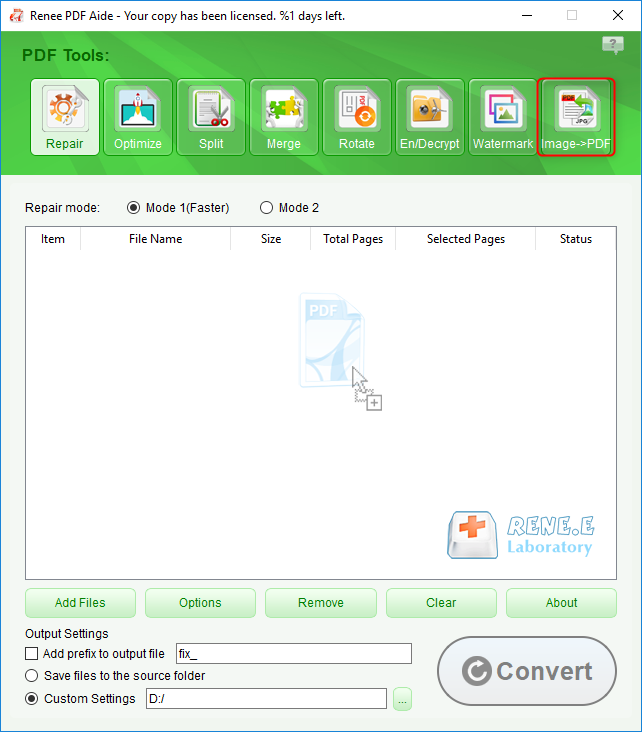
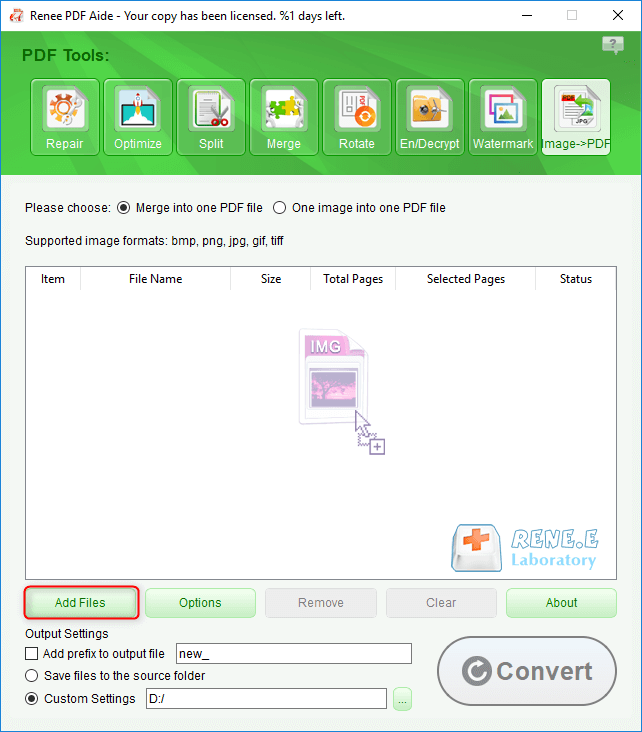
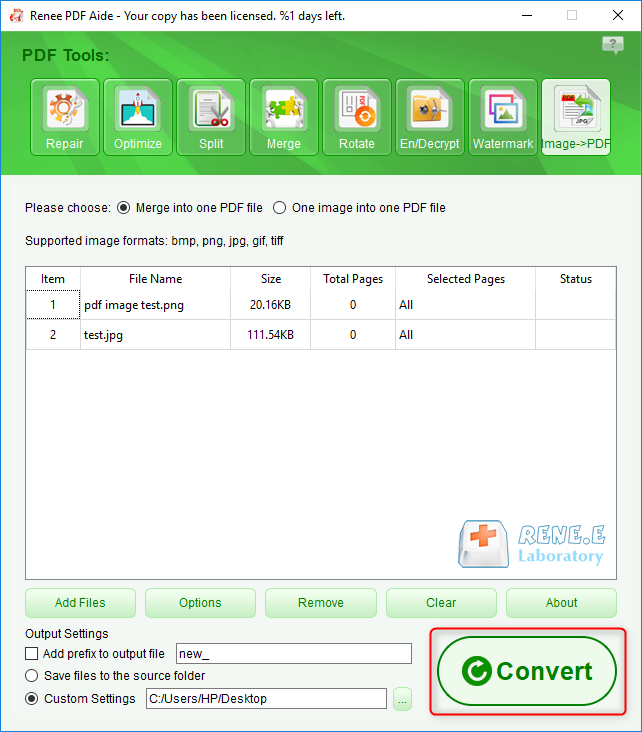
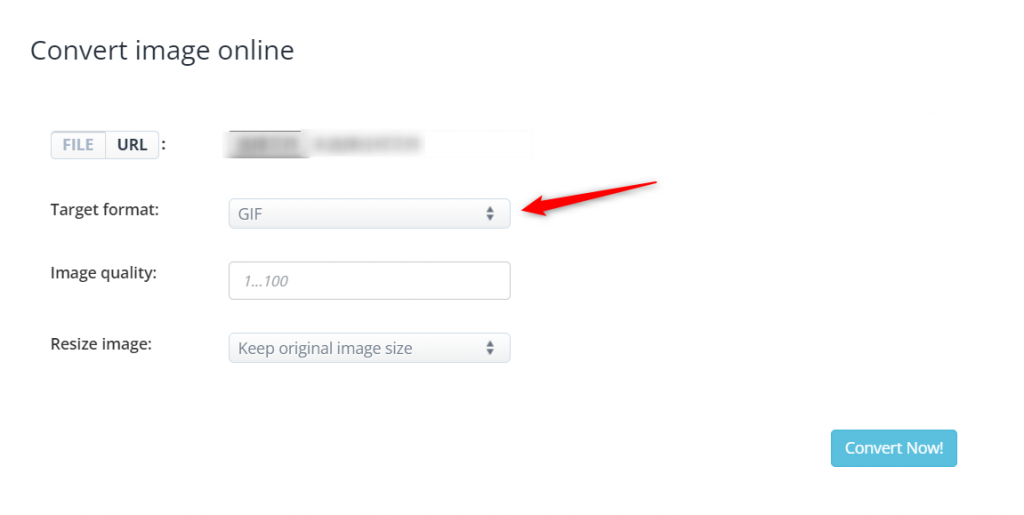
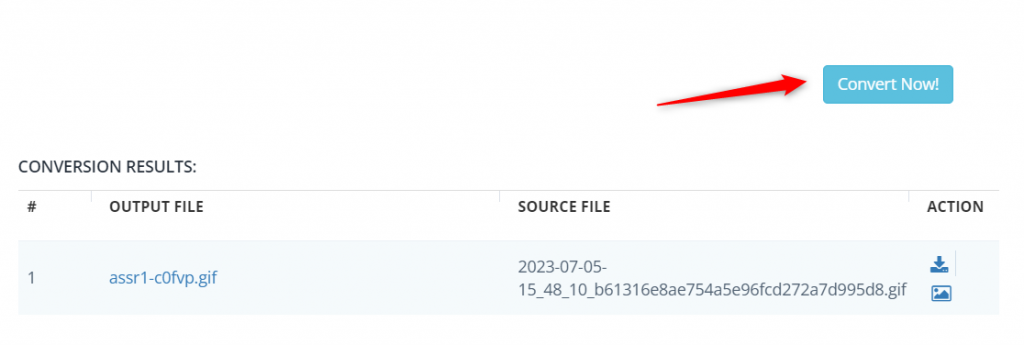
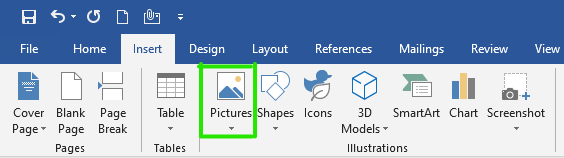
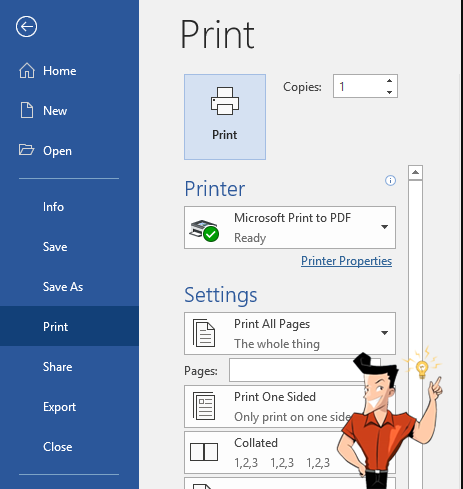
Relate Links :
06-01-2021
Jennifer Thatcher : GIF, unlike the static image, can display more contents with fewer words. In our daily life, some users...
10-01-2022
Amanda J. Brook : If you wonder about how to make a PDF file, the essay will be suitable for you. We...
How to Scan Paper Document to PDF for Free?
22-12-2021
Ashley S. Miller : Digital document is more convenient than paper because it is easily saved and transferred. In addition to a...
[2025] Best Free Ways to Convert PDF to JPG on Windows 10/11
22-10-2025
Jennifer Thatcher : PDF and JPG are two commonly used file formats—one for documents, the other for images. With the right...




