Save BMP File as PDF: The Ultimate Guide
- Home
- Support
- Tips PDF Converter
- Save BMP File as PDF: The Ultimate Guide
Summary
Discover how to effortlessly transform your BMP images into PDF format with our straightforward guide. Dive into three practical techniques that cater to various needs and skill levels. Follow our detailed steps to convert your files confidently and preserve your images in a versatile and widely accepted PDF document.
Table of contents

.BMP or .bmp, though .DIB and .RLE extensions are also encountered.Windows 11/10/8.1/8/7/Vista/XP/2000 (32-bit and 64-bit versions).
Convert to Editable Convert to Word/Excel/PPT/Text/Image/Html/Epub
Multifunctional Encrypt/decrypt/split/merge/add watermark
OCR Support Extract Text from Scanned PDFs, Images & Embedded Fonts
Quick Convert dozens of PDF files in batch
Compatible Support Windows 11/10/8/8.1/Vista/7/XP/2K
Convert to Editable Word/Excel/PPT/Text/Image/Html/Epub
OCR Support Extract Text from Scanned PDFs, Images & Embedded
Support Windows 11/10/8/8.1/Vista/7/XP/2K

BMP, PNG, JPG, GIF and TIFF.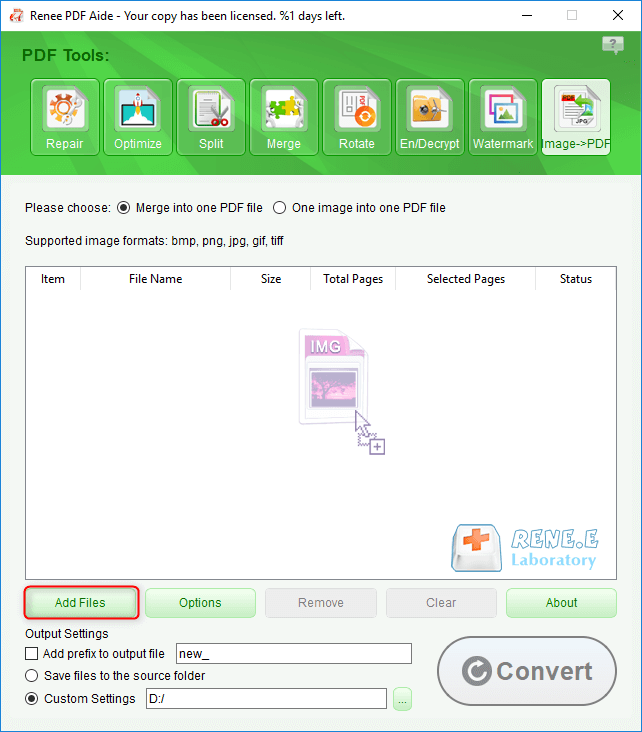
BMP images, and the program supports batch conversion. Select the location to save the file, and click (Convert) finally .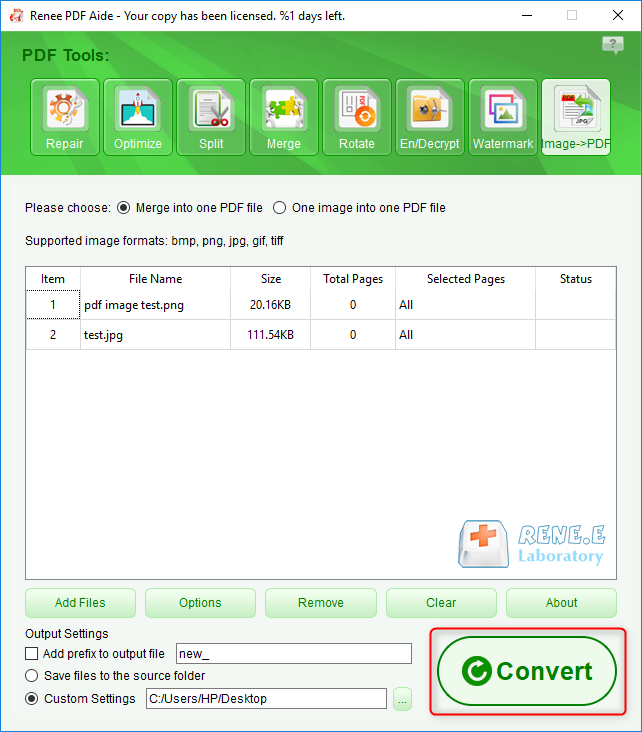
https://www.freeconvert.com/to-pdf, click "CHOOSE FILES" to upload your BMP file for conversion. Conversion time varies with file size. Once done, click "DOWNLOAD" to save the PDF in ZIP format, then extract and use it on your computer.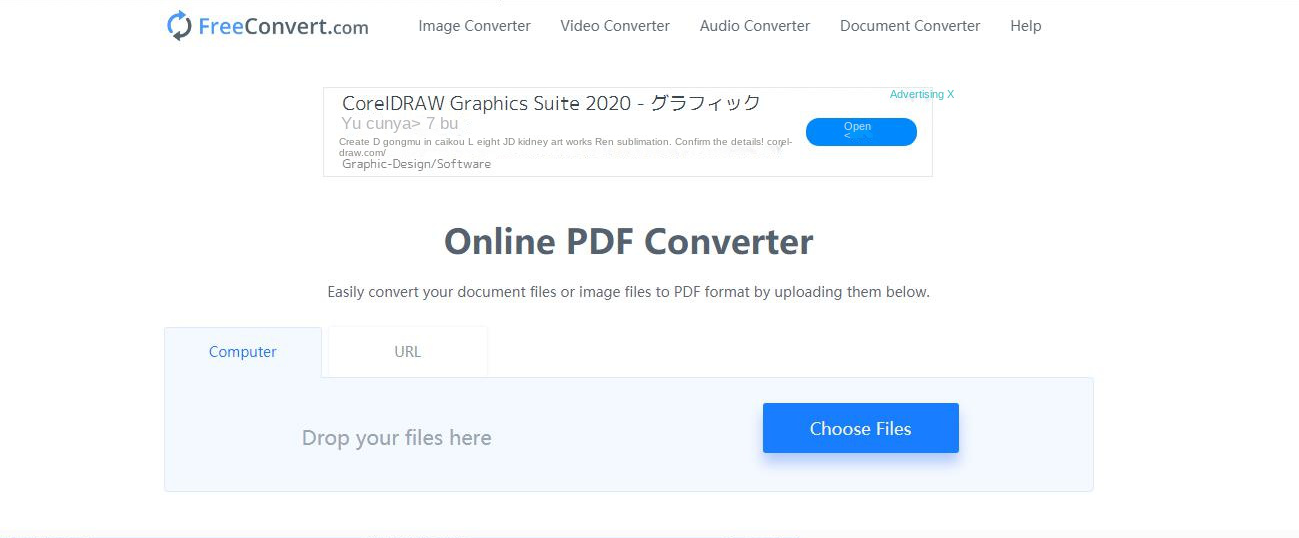
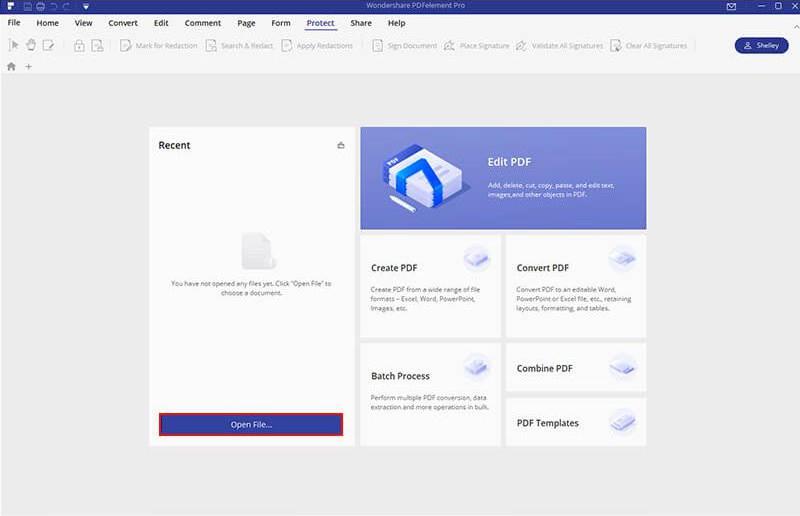
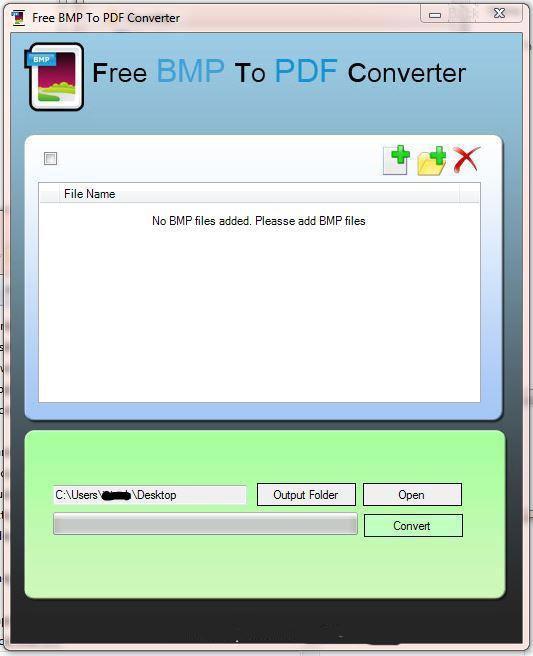
Highlighting its performance, the software features an impressive conversion rate of up to 80 pages per minute, making it a time-efficient choice for both professional and personal use. It excels in user-friendliness, offering capabilities for PDF optimization, repair, and enhancing load times for larger files.
Renee PDF Aide also provides the ability to split multi-page PDFs, merge selected pages, adjust file orientation, and safeguard documents through encryption/decryption. For those seeking to personalize their files, it offers an exclusive file watermarking feature.

Convert to Editable Convert to Word/Excel/PPT/Text/Image/Html/Epub
Multifunctional Encrypt/decrypt/split/merge/add watermark
OCR Support Extract Text from Scanned PDFs, Images & Embedded Fonts
Quick Convert dozens of PDF files in batch
Compatible Support Windows 11/10/8/8.1/Vista/7/XP/2K
Convert to Editable Word/Excel/PPT/Text/Image/Html/Epub
OCR Support Extract Text from Scanned PDFs, Images & Embedded
Support Windows 11/10/8/8.1/Vista/7/XP/2K

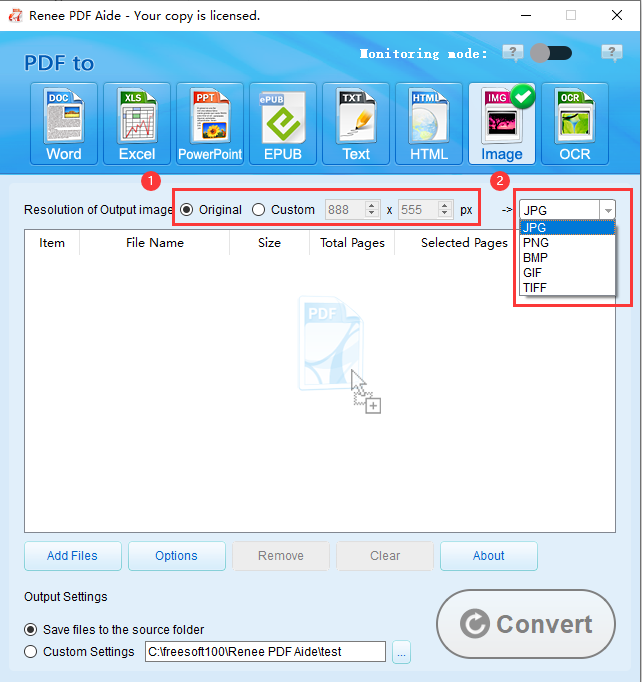

Relate Links :
How To Decrypt PDF Files on Windows/Mac: Easy Solutions
08-09-2023
Amanda J. Brook : Discover effective PDF decryption methods for both Windows and Mac systems. This comprehensive article explores reliable software and...
How to Join or Merge PDF Files in Minutes?
27-01-2026
Amanda J. Brook : Discover simple ways to combine multiple PDF files using reliable desktop software or easy‑to‑use online tools. Streamline your...
How to Search a PDF? Ultimate Guide to Searching Text in Multiple PDF Files
01-02-2024
Amanda J. Brook : How to search text in PDFs efficiently? Read this article and learn ultimate guide to searching Text in...





