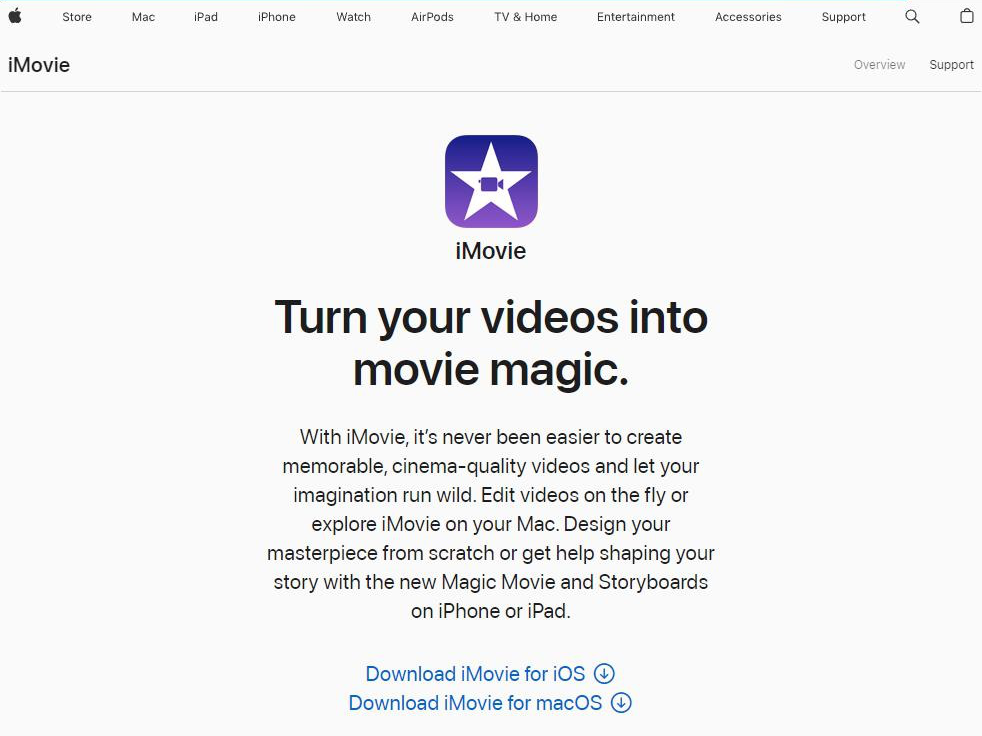Best Mac Video Editing Software: Create Stunning Videos
- Home
- Support
- Tips-Video-Editor
- Best Mac Video Editing Software: Create Stunning Videos
Summary
Mac is the top choice for video editing, proven by its use in Hollywood films like The Wolf of Wall Street and The Social Network. Discover the best software for professionals and beginners.

Video editing software is an excellent way to create professional videos, and with the right video editing software on your Mac, you can make movies, create stunning slideshows, and even edit and enhance existing videos. But with so many options available, it can be difficult to decide which software is best for you.
1. Renee Video Editor video editing software
Renee Video Editor It is a professional video editing software with various editing functions to meet your various needs. The interface of the software is very simple, and the operation of converting video formats is simple and fast. It is available for Windows and Mac operating systems. In addition to video format conversion, Renee Video Editor can also crop videos, merge videos, rotate videos, add filter effects, soundtrack, make subtitles, etc.

Separate videos with different parametersUsers can separate videos into equal clips by time, size and self-set parameter.
Cut Videos & AudiosUsers are free to cut videos and audios clips by setting start and end time.
Multiple Edit ToolsMerge, crop, rotate, cut and transform video easily. Change and add background music, subtitles and watermark to video.
Format ConversionSupport to convert videos and audios into different formats.
Separate videosSeparate videos into equal clips by time, size and self-set parameter.
Cut Videos & AudiosCut videos and audios clips by setting start and end time.
Format ConversionConvert videos and audios into different formats.
Renee Video Editor has various functions, and the following are some operation introductions.
Convert Video Format
① Install and open Renee video editor software, click “Easy Clipper”.
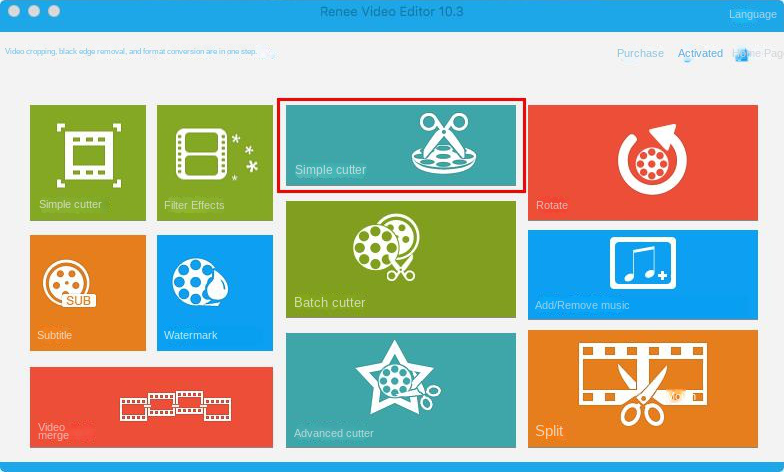
② Click “Add Files” to add video files to the software. Then, select the video format to be converted below, and in the “Output” column, select the conversion save path. Finally, click “Start”.
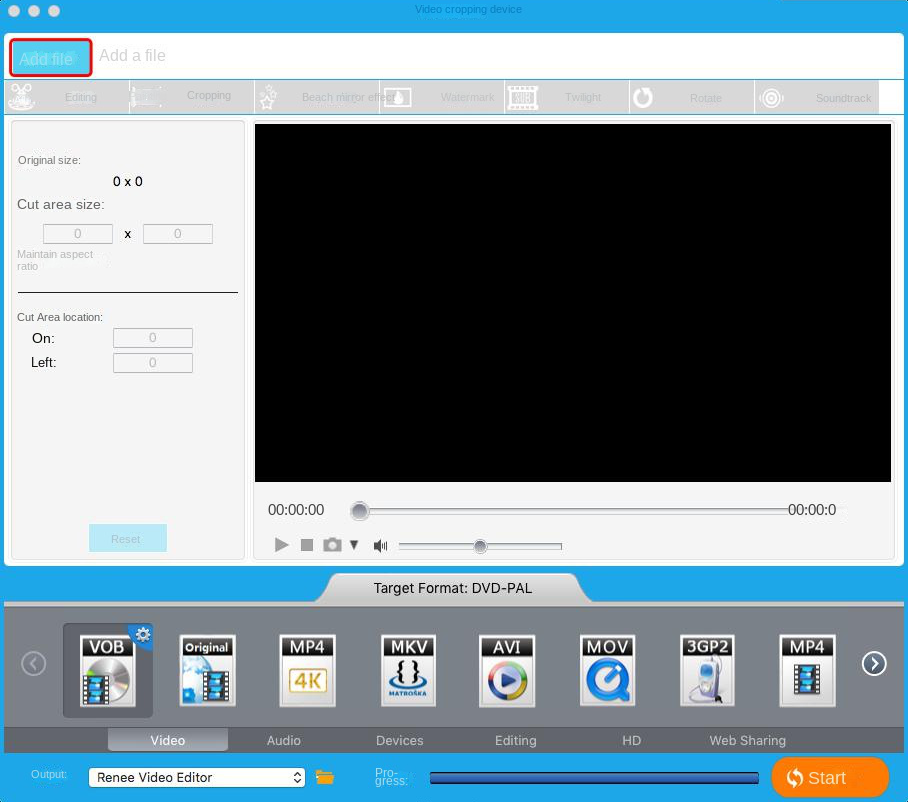
In addition to the video conversion function, you can also use Renee Video Editor to edit and produce videos. When making a video, the commonly used video editing operations are:
clip video
You can cut the duration of the video, drag the slider to select the start time and end time.
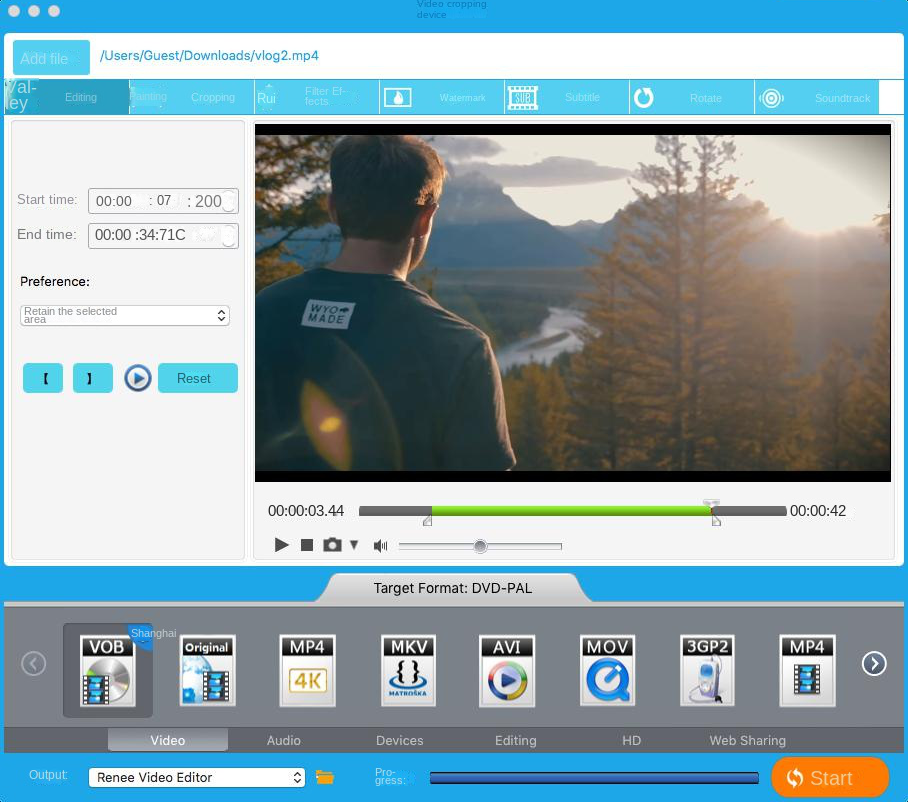
crop video
You can freely move the crop frame, or directly enter the size of the crop area to crop the video.

Add filter effects
You can adjust the video screen by adjusting brightness, contrast, saturation, etc., and you can also freely choose filter effects to add different visual effects to the video.
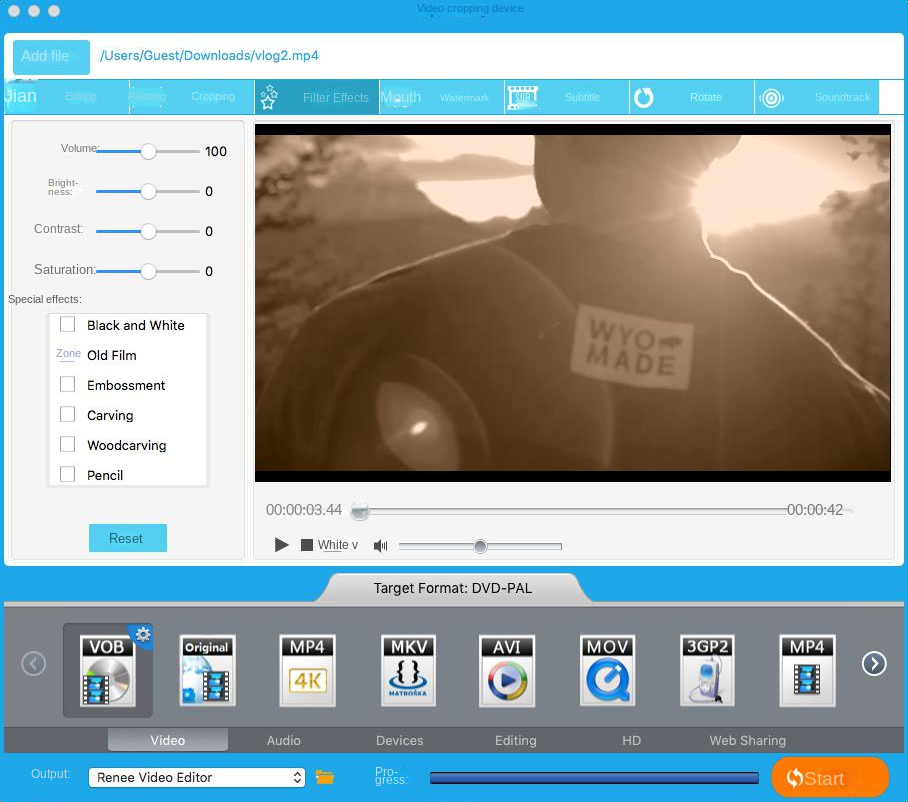
add watermark
You can add text and image watermarks to videos.
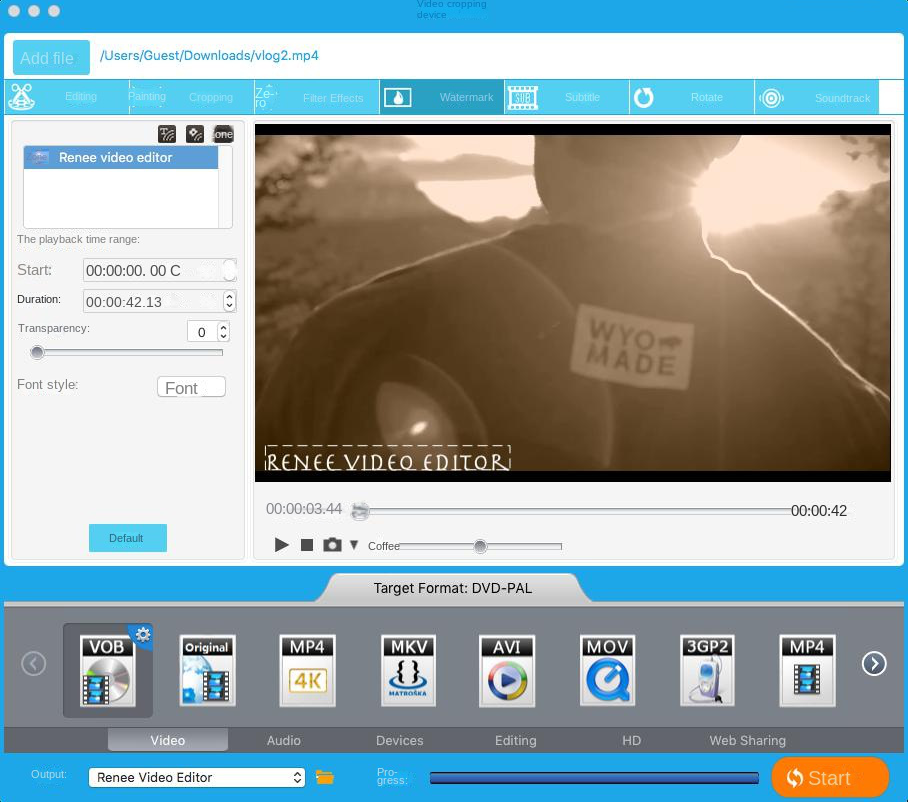
Add subtitles to video
Make music subtitles and line subtitles for videos, so that viewers can better understand the video content.
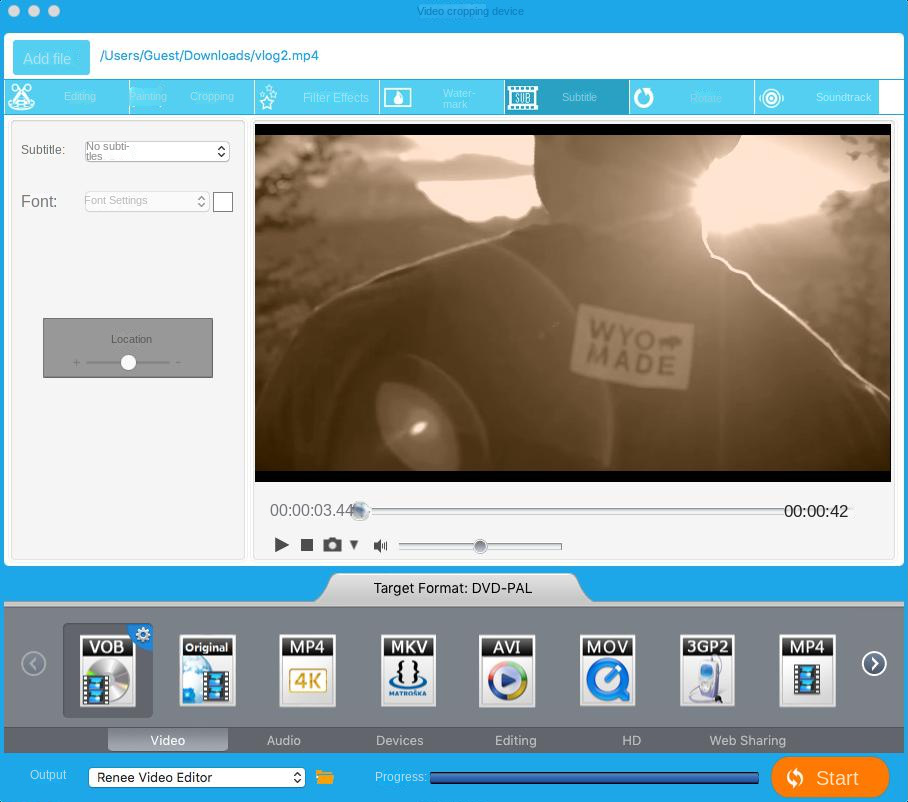
video soundtrack
Click “Add Music” to add music to a section or the entire video.
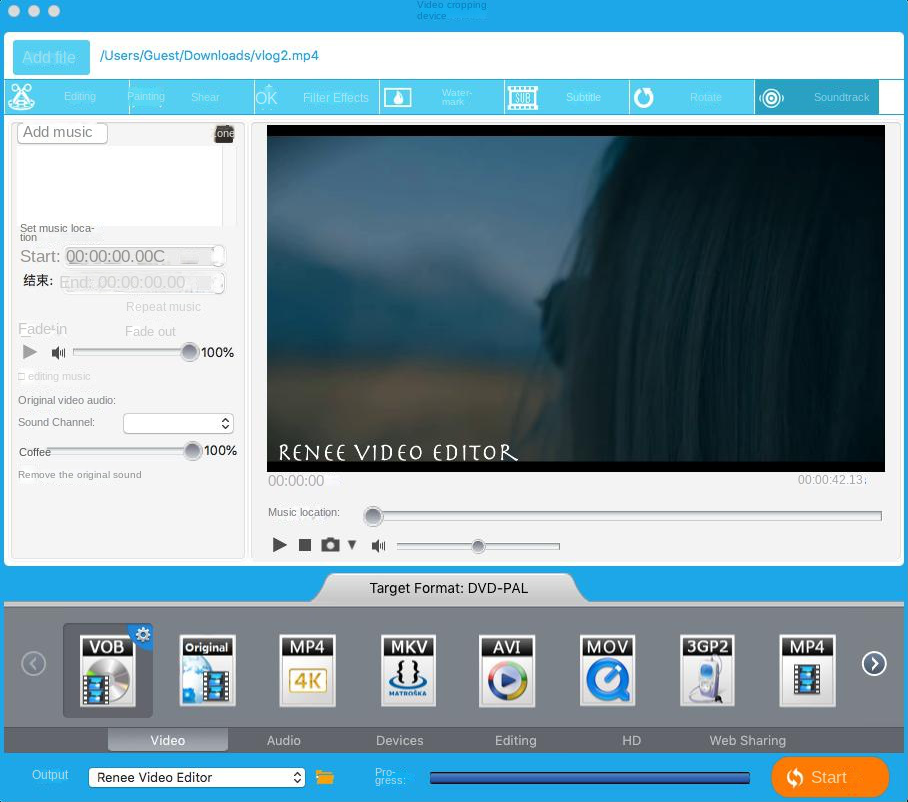
3. Final Cut Pro
Final Cut Pro is video editing software for Mac that lets you easily edit and create videos. It’s a powerful tool that lets you create professional-quality videos quickly and easily. With Final Cut Pro, you can easily add subtitles, enhance video with effects, and more. You can also use Final Cut Pro to create marketing videos, create slideshows, and more. So, if you’re looking for a powerful yet easy-to-use video editing software for your Mac, Final Cut Pro is a great choice.4. Adobe Premiere Pro
Adobe Premiere Pro is the industry-leading video editing software for Mac. It features near-native editing capabilities for Mac and Windows, making it perfect for professionals of all levels. With powerful features like performance playback, multi-cam editing, and dark color grading, Premiere Pro is the perfect tool for any video content creator.5. DaVinci Resolve
DaVinci Resolve is known for its high quality output. This program is perfect for anyone looking to create professional videos. DaVinci Resolve is so easy to use that even the most novice video editor can easily create high quality videos. In addition, the program offers extensive customization options, making it possible to create videos that look and feel exactly as you want them to. If you’re looking for a program that can create high-quality video, DaVinci Resolve is the perfect choice.First, make sure you have the right software. There are many options available, each with its own advantages and disadvantages.
Second, be sure to choose the program that fits your needs. If you’re just starting out, the free programs may suffice. However, if you’re looking to take your video editing skills to the next level, you’ll want to invest in more expensive options.
Finally, be sure to check out the functionality of the software. While some features are essential, others may not be your priority. So it is important to research the software features more before buying.
All in all, video editing software for Mac is an invaluable tool for anyone looking to create professional-quality videos. There are many Mac video editing software options available, each with its own unique features and capabilities. Whether you’re a novice or a pro, there’s a video editing software for Mac that can meet your needs. With the right program, you can create stunning videos that will impress your audience and help you achieve your goals.
Relate Links :
Expert Tips to Edit FLV Video and Enhance Your Videos
11-07-2023
Amanda J. Brook : Learn how to edit FLV video format without losing quality. Discover the method in this article, ideal for...
Best Video Editing Software: Master the Art of Editing All Types of Videos
05-07-2023
Amanda J. Brook : This comprehensive article is your key to mastering video editing. From software selection to essential techniques, it offers...
Make Sound Effects for Videos With The Best Video Editing Software
03-05-2024
Amanda J. Brook : Gain a comprehensive understanding of video sound effects, their role in enhancing perception, and how to effectively apply...
Effortlessly Edit Your Videos with Online Video Trimmer
02-05-2024
Jennifer Thatcher : Learn how to edit videos easily online or locally with a video editor. Cut out unnecessary clips to...