Use Video Lighting Editor to Brighten Video
- Home
- Support
- Tips-Video-Editor
- Use Video Lighting Editor to Brighten Video
Summary
If a video is too dark or too light, we will not enjoy well. At this situation, we can use the professional video lighting editor to adjust brightness. Let’s learn about the editor in this essay.
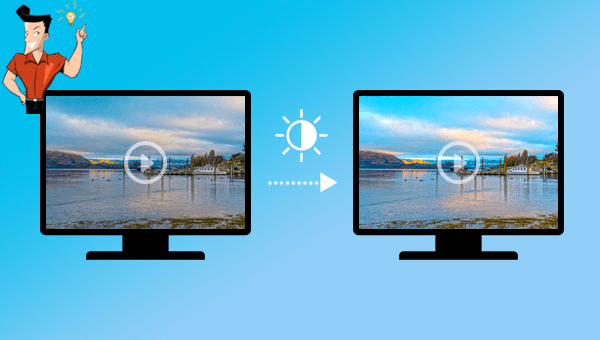

Separate videos with different parametersUsers can separate videos into equal clips by time, size and self-set parameter.
Cut Videos & AudiosUsers are free to cut videos and audios clips by setting start and end time.
Multiple Edit ToolsMerge, crop, rotate, cut and transform video easily. Change and add background music, subtitles and watermark to video.
Format ConversionSupport to convert videos and audios into different formats.
Separate videosSeparate videos into equal clips by time, size and self-set parameter.
Cut Videos & AudiosCut videos and audios clips by setting start and end time.
Format ConversionConvert videos and audios into different formats.
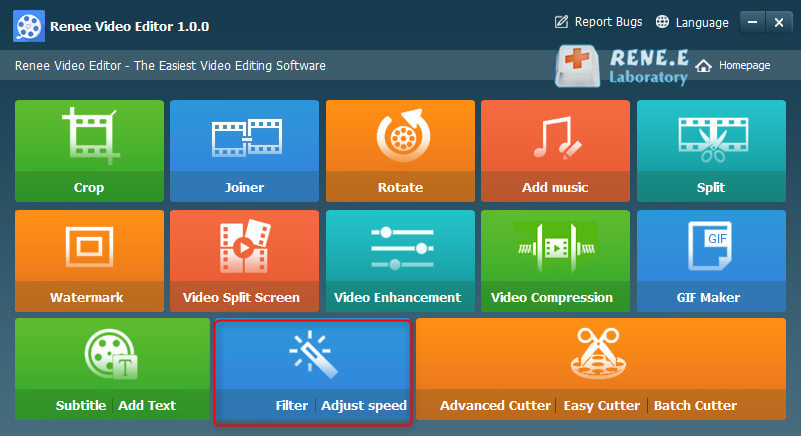
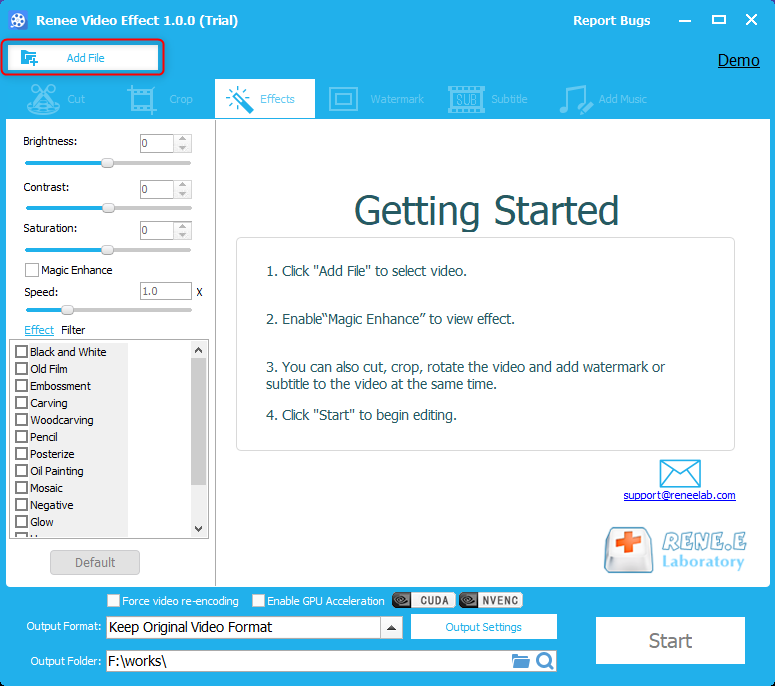

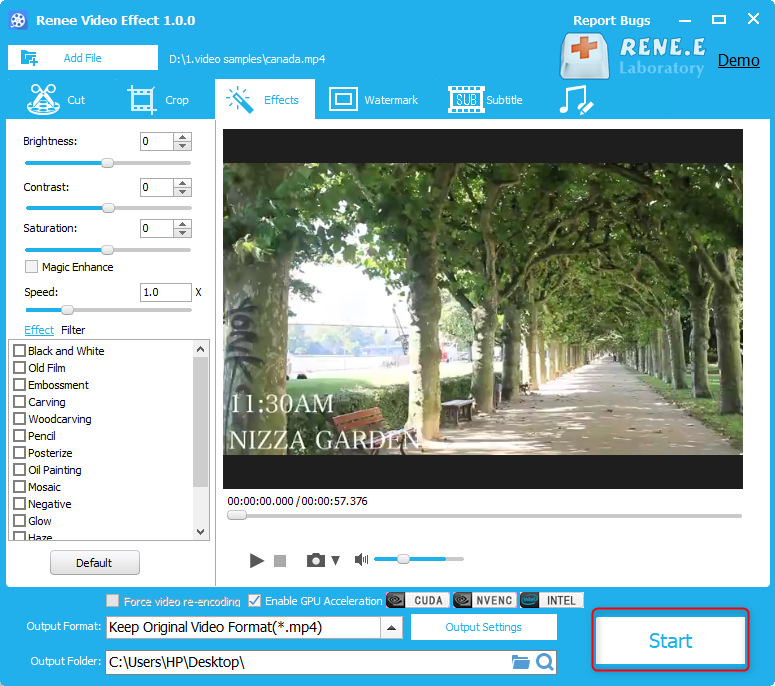

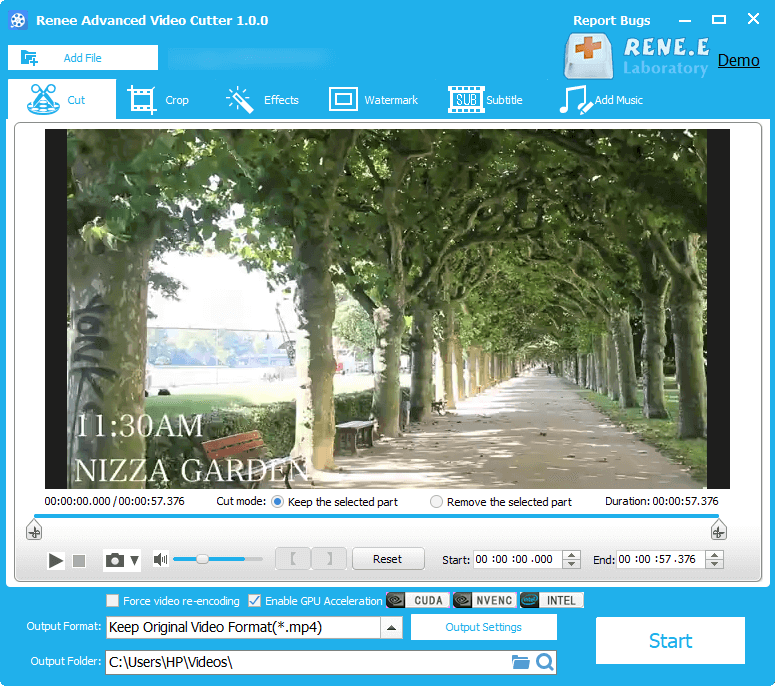
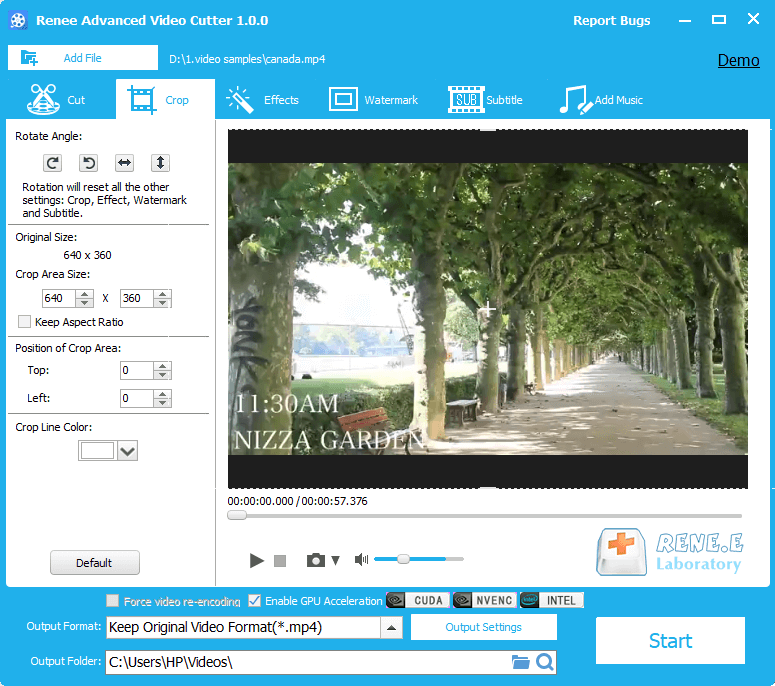
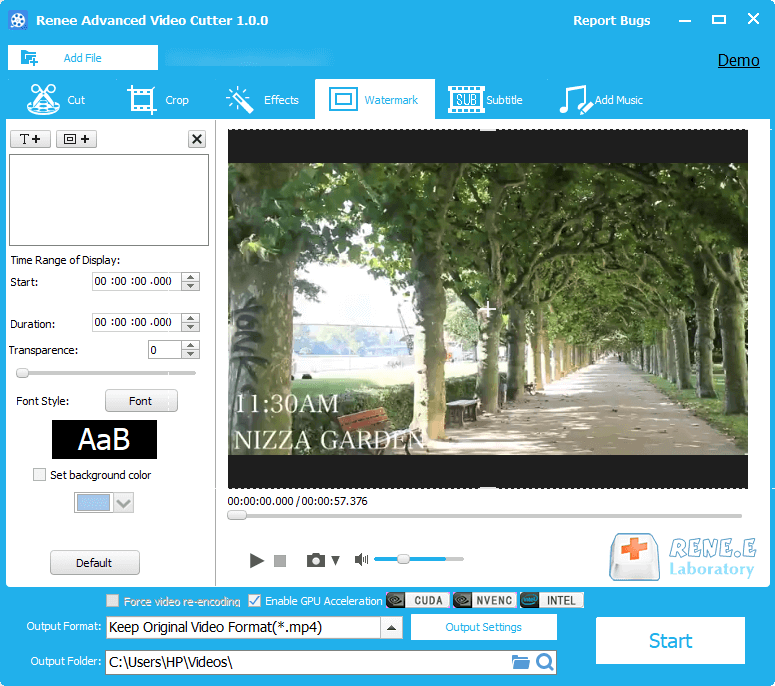
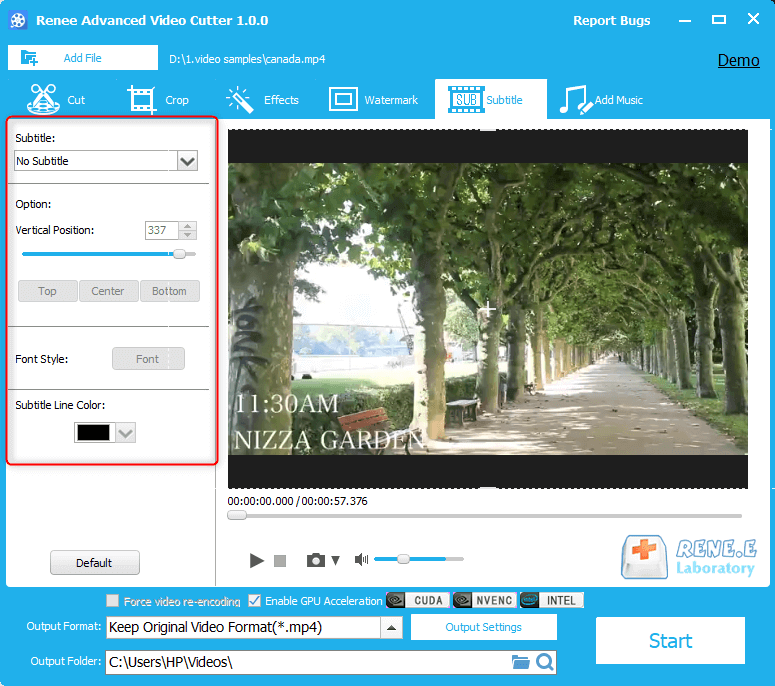
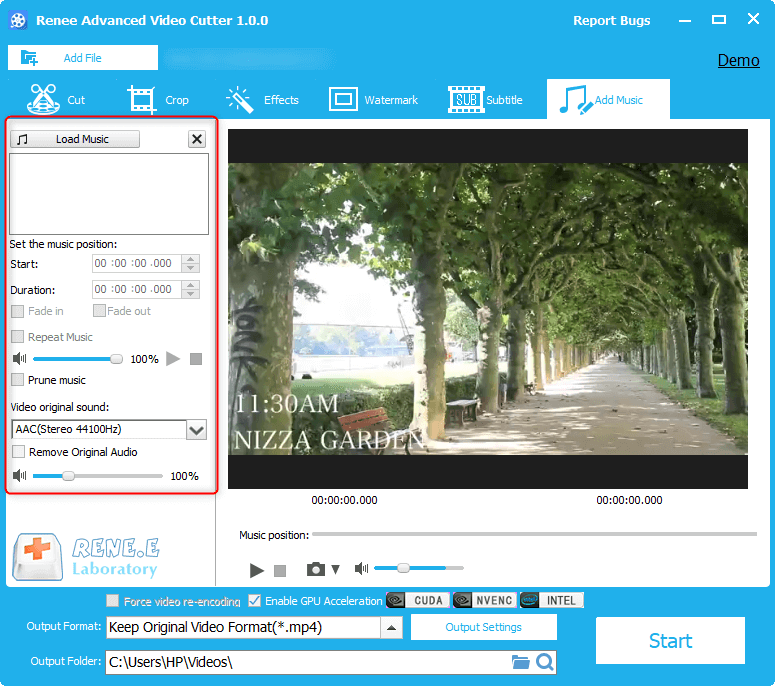
Relate Links :
WAV Converter: How to Convert MP4 to WAV?
29-03-2021
Amanda J. Brook : WAV is the audio format supported by many media players. If you want to convert MP4 to WAV,...
How to Combine MOV Files on Windows 10?
12-04-2021
Ashley S. Miller : How can we combine MOV files? If you want to use an application to combine MOV files, you...




