Top PDF Tools to Replace Nitro PDF Editor
- Home
- Support
- Tips PDF Converter
- Top PDF Tools to Replace Nitro PDF Editor
Summary
Nitro PDF Editor is versatile but complex and unreliable; consider opting for more user-friendly, faster alternatives suitable for regular office tasks.

- The software supports embedding dynamic images, clickable hyperlinks, and electronic files of any format in PDF files.
- The software supports connection with Nitro Cloud, a cloud-based storage service, for more efficient storage and sharing of documents.
- Although the software offers paid access to all features, it allows you to try it out for free before purchasing.
Software Cons:
- The usage rate of most functions is low, the operation is not convenient enough, and the function setting interface is not friendly for novice users.
- Although it has advanced OCR functions, it often crashes due to large files in most cases, resulting in unsatisfactory conversion results.
- The cost of paid purchases is relatively high, which is a heavy burden for ordinary users
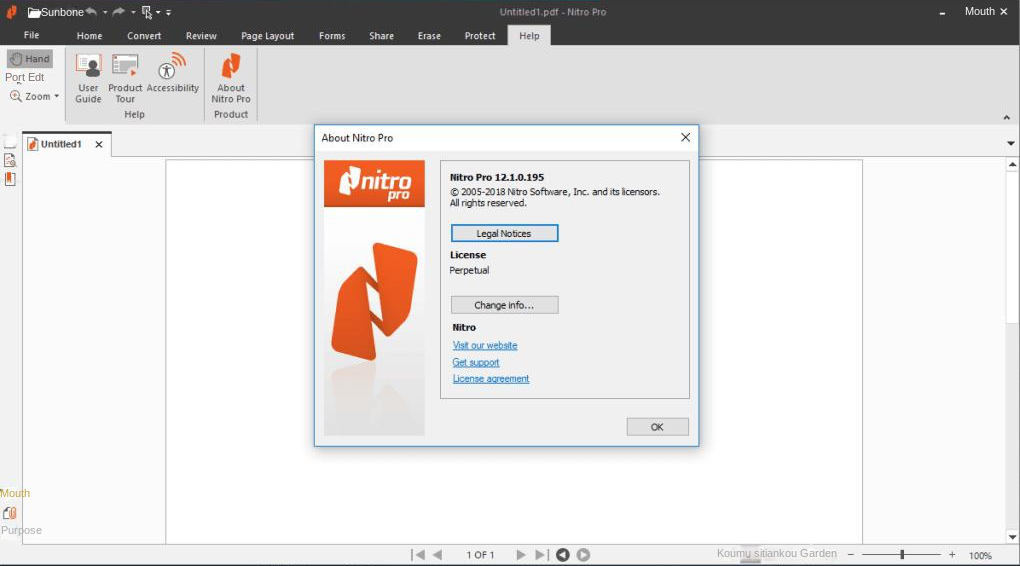

Convert to Editable Convert to Word/Excel/PPT/Text/Image/Html/Epub
Multifunctional Encrypt/decrypt/split/merge/add watermark
OCR Support Extract Text from Scanned PDFs, Images & Embedded Fonts
Quick Convert dozens of PDF files in batch
Compatible Support Windows 11/10/8/8.1/Vista/7/XP/2K
Convert to Editable Word/Excel/PPT/Text/Image/Html/Epub
OCR Support Extract Text from Scanned PDFs, Images & Embedded
Support Windows 11/10/8/8.1/Vista/7/XP/2K

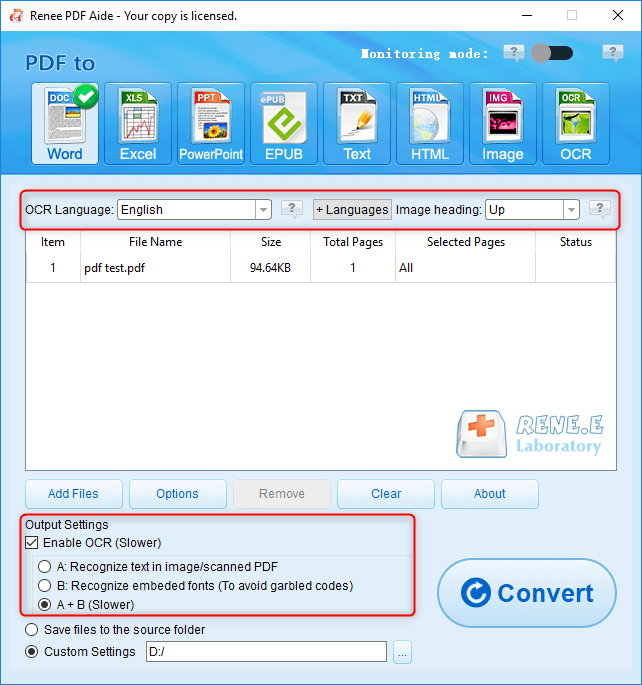
In Renee PDF Aide, enabling OCR technology includes two functions:
- A. Recognize text in pictures or PDF scans. This improves text recognition accuracy.
- B. Identify built-in fonts to avoid garbled characters after format conversion.
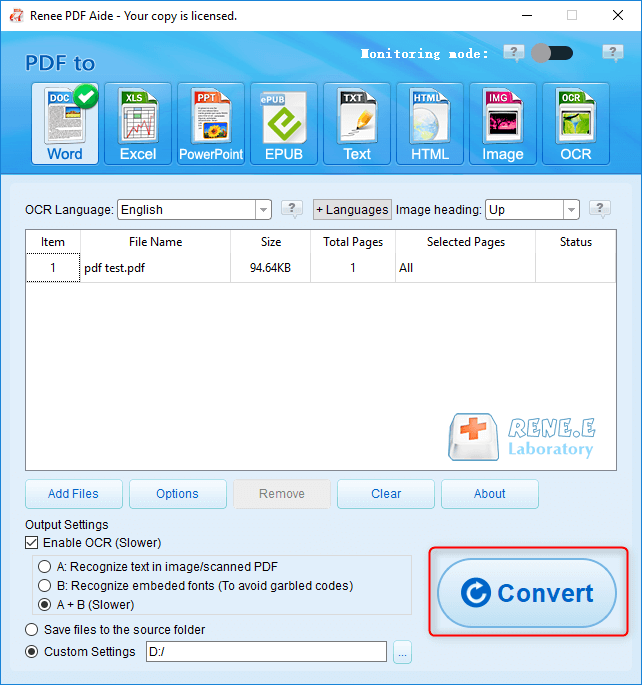

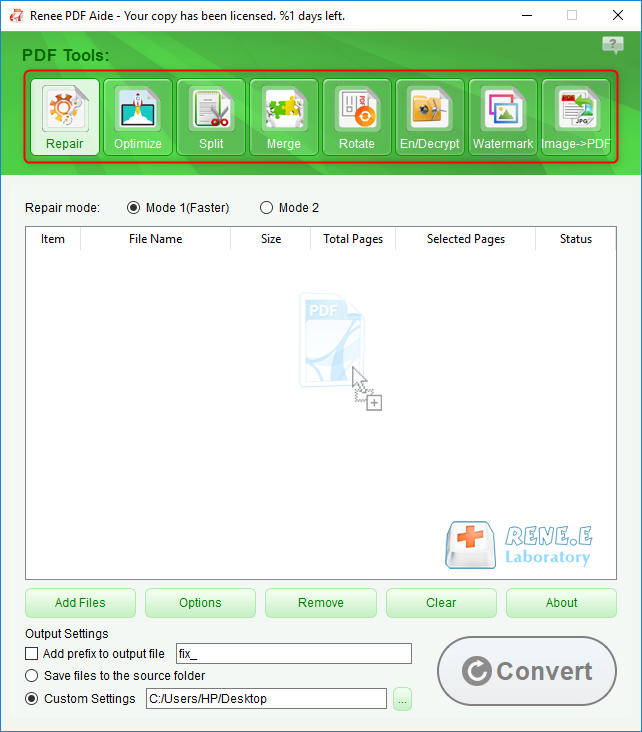
- Repair: Fix damaged or unopenable PDF files.
- Optimize: Speed up loading times and compress large PDF files.
- Split: Split multi-page PDFs into multiple files as needed.
- Merge: Combine multiple PDFs into one, with the option to specify pages.
- Rotate: Adjust the display angle of PDF files.
- Encrypt and Decrypt: Encrypt, lock, and decrypt PDF files.
- Watermark: Add foreground or background watermarks using images or PDF documents.
- Image to PDF: Convert single or multiple images into one or more PDF files.
Relate Links :
07-05-2024
Amanda J. Brook : Discover the best free and user-friendly PDF converters for mobile phones. Learn how to convert PDF files effortlessly...
PDF Converter: How to Convert PDF to PowerPoint?
22-04-2021
Ashley S. Miller : PPT, the combination of images and text, is used in presentation, lecture and report. How if you want...
PDF Converter: How to Convert PDF to Text?
21-04-2021
John Weaver : In these recent years, PDF is clear, safe and integrated. Usually, a file should be converted between PDF...
PDF Converter: How to Convert PDF Image to DOC?
30-04-2021
Jennifer Thatcher : If you want to convert PDF to the .doc document, you should depend on the OCR technology which...




