Convert ODT files to PDF Effortlessly
- Home
- Support
- Tips PDF Converter
- Convert ODT files to PDF Effortlessly
Summary
Explore the world of ODT files and uncover the seamless ways to transform them into universally accessible PDF documents, ensuring smooth cross-platform document sharing.
Table of contents


Convert to Editable Convert to Word/Excel/PPT/Text/Image/Html/Epub
Multifunctional Encrypt/decrypt/split/merge/add watermark
OCR Support Extract Text from Scanned PDFs, Images & Embedded Fonts
Quick Convert dozens of PDF files in batch
Compatible Support Windows 11/10/8/8.1/Vista/7/XP/2K
Convert to Editable Word/Excel/PPT/Text/Image/Html/Epub
OCR Support Extract Text from Scanned PDFs, Images & Embedded
Support Windows 11/10/8/8.1/Vista/7/XP/2K
ODT is associated with Sun Microsystems’ Open Office / Star Office, while PDF is associated with Adobe System Incorporated’s Acrobat / Adobe Reader. PDF is more commonly used as a medium for data presentation rather than data storage. ODT files allow users to insert, edit, and modify various data, with smaller file sizes compared to PDF. PDF is more popular and widely used in terms of file compatibility.
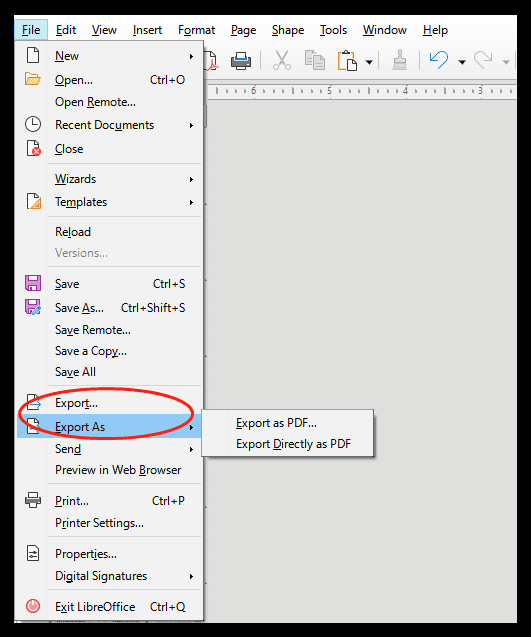
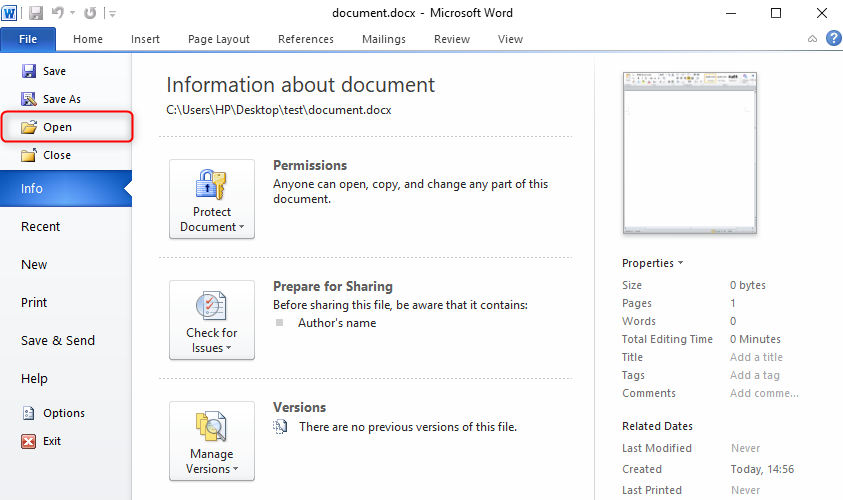
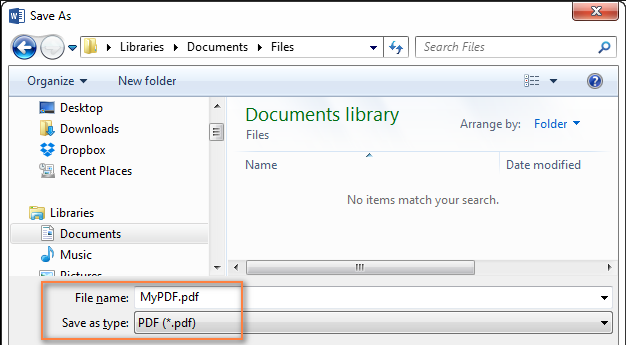
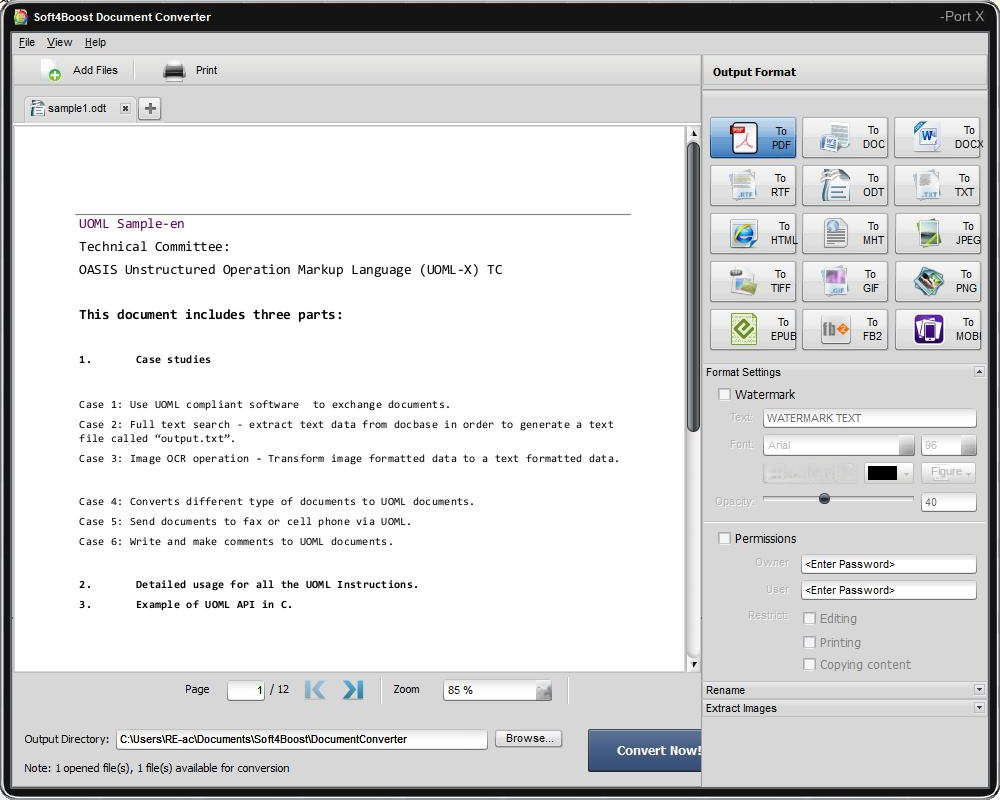
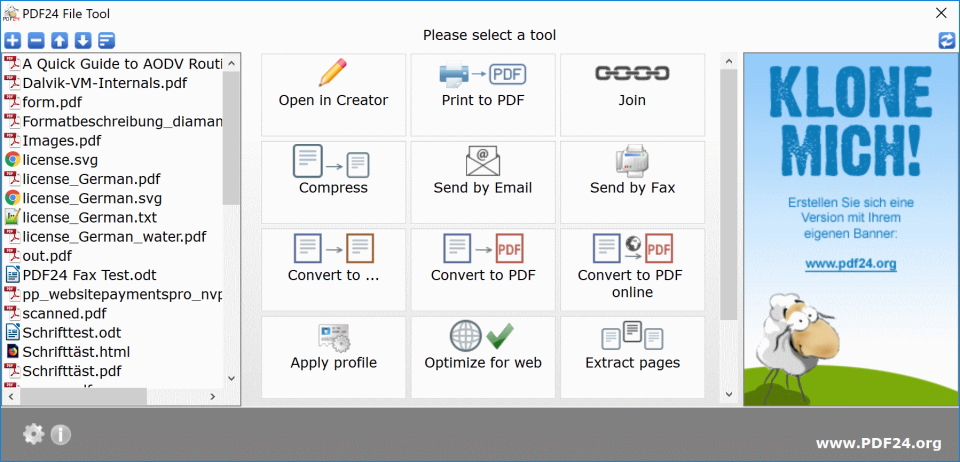
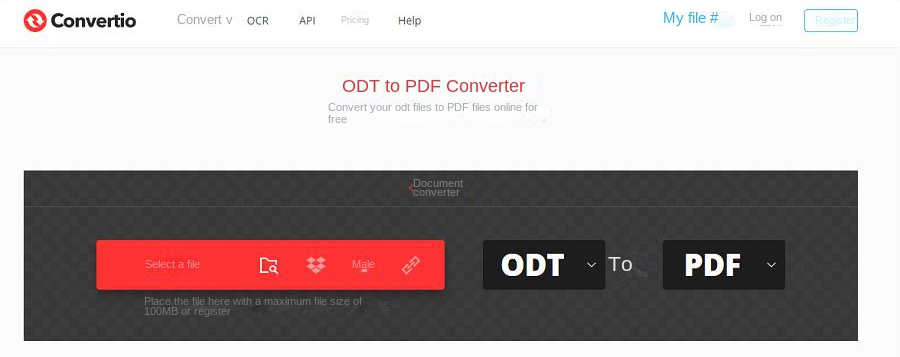

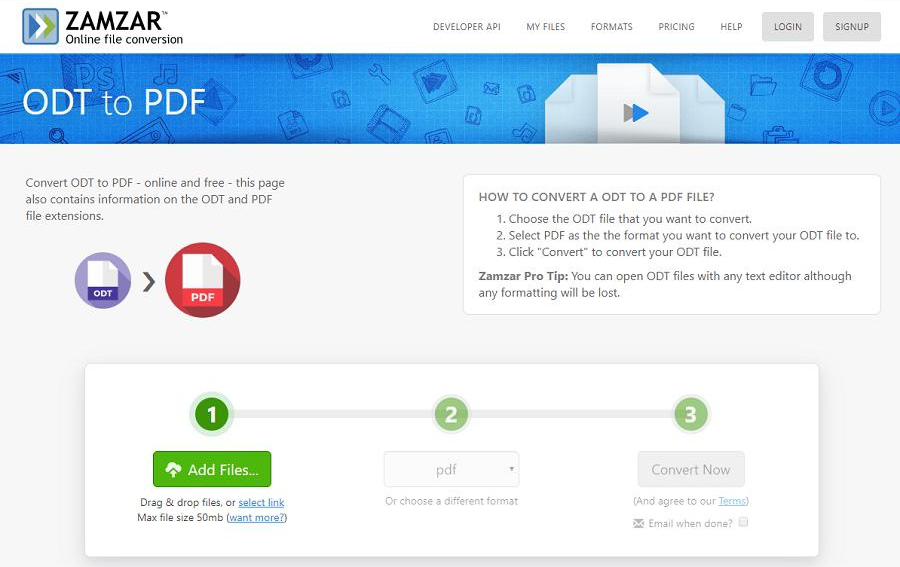
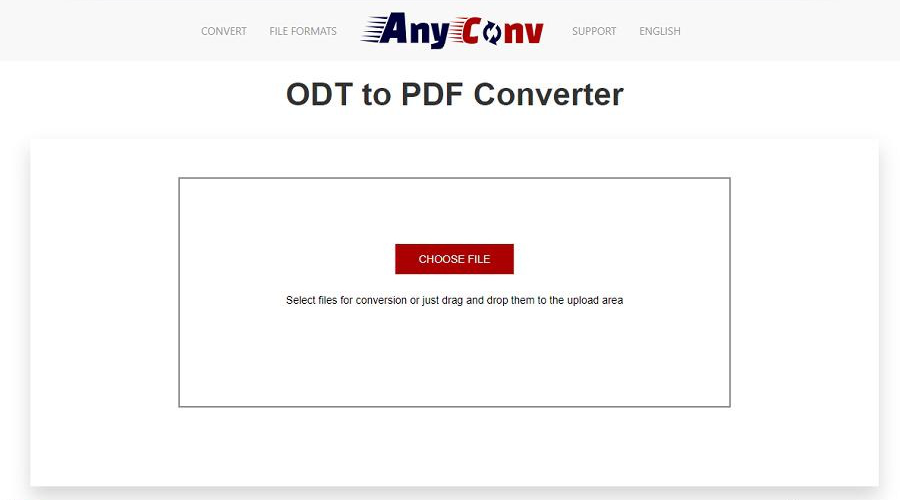

Convert to Editable Convert to Word/Excel/PPT/Text/Image/Html/Epub
Multifunctional Encrypt/decrypt/split/merge/add watermark
OCR Support Extract Text from Scanned PDFs, Images & Embedded Fonts
Quick Convert dozens of PDF files in batch
Compatible Support Windows 11/10/8/8.1/Vista/7/XP/2K
Convert to Editable Word/Excel/PPT/Text/Image/Html/Epub
OCR Support Extract Text from Scanned PDFs, Images & Embedded
Support Windows 11/10/8/8.1/Vista/7/XP/2K


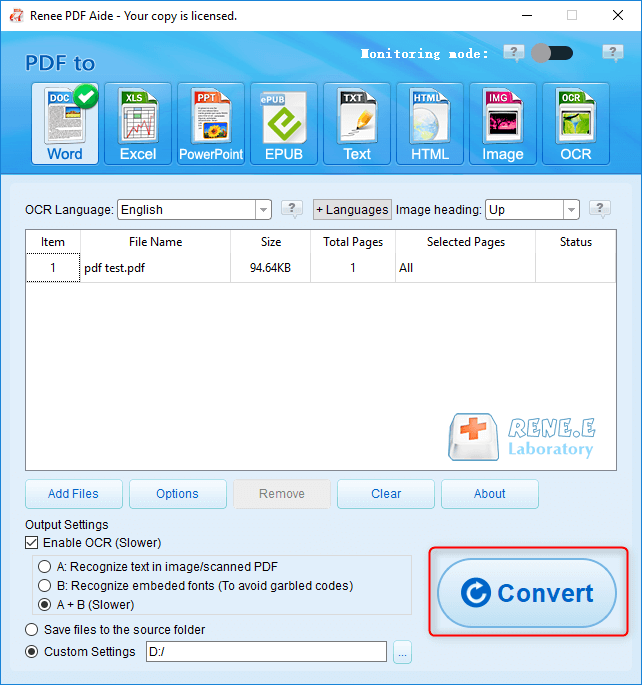
A: Recognize text in pictures or PDF scans: This option defaults that the text on the PDF page is on the picture/scanned image, and the program will directly use the OCR function (selecting the corresponding language will be better) to recognize the text on the file and then output it.
B: Identify built-in fonts (avoid garbled characters): This option defaults that the text on the PDF page uses embedded fonts. The program will convert these fonts into pictures, and then use the OCR function (selecting the corresponding language will be better) to recognize the text conversion output of the file.
A+B (slower): The program automatically recognizes whether the font in the file is a picture or a PDF embedded font, and then converts and outputs it. But the recognition is time-consuming, and the conversion time will be longer.
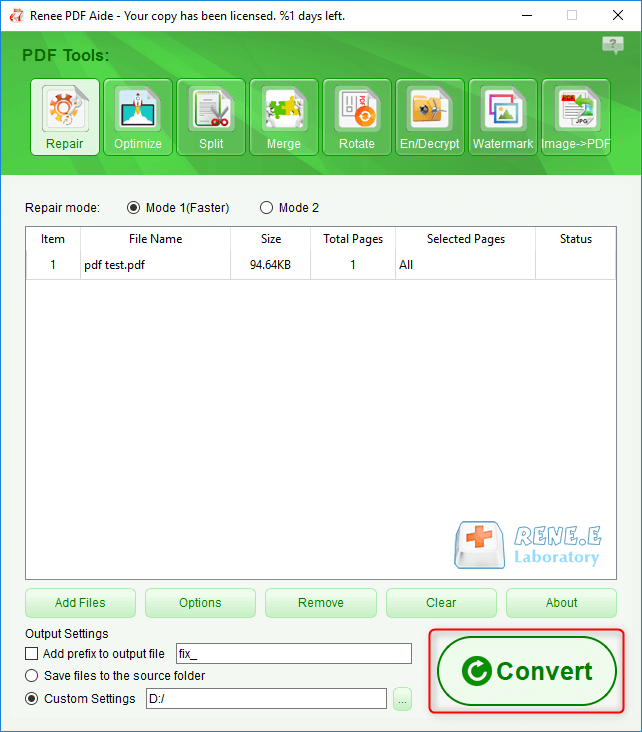
- Repair: Repair damaged or unopenable PDF files
- Optimization: optimize PDF files that take a long time to load, and compress large PDF files
- Split: Split a multi-page PDF file into multiple files or one
- Merge: Merge and output multiple PDFs into one PDF. You can also specify the pages that need to be merged
- Rotation: Adjust the display angle of the PDF file
- Encryption & Decryption: You can encrypt PDF files or decrypt password-protected PDF files
- Watermark: Add foreground watermark/background watermark to PDF file, watermark can choose picture or PDF document
- Image to PDF: You can choose to merge and convert images into one file, or generate a PDF file from an image
Relate Links :
How To Decrypt PDF Files on Windows/Mac: Easy Solutions
08-09-2023
Amanda J. Brook : Discover effective PDF decryption methods for both Windows and Mac systems. This comprehensive article explores reliable software and...
How to Join or Merge PDF Files in Minutes?
27-01-2026
Amanda J. Brook : Discover simple ways to combine multiple PDF files using reliable desktop software or easy‑to‑use online tools. Streamline your...
How to Search a PDF? Ultimate Guide to Searching Text in Multiple PDF Files
01-02-2024
Amanda J. Brook : How to search text in PDFs efficiently? Read this article and learn ultimate guide to searching Text in...








