Top 5 PDF Encryption Software
- Home
- Support
- Tips Renee File Protector
- Top 5 PDF Encryption Software
Summary
As PDF is widely used, we should attach importance to PDF protection. In this essay, we will introduce 5 pieces of software to lock and encrypt PDF files.


Easy to use Few clicks for whole folder encryption process.
Overall protection Users can hide, lock or get other protection to files in local disk or USB disk.
High Security Classified encryption method prevents data from leakage.
Compression transfer Support to compress and encrypt any files to secure the file transfer security.
Advanced self protection Provide self
Easy to use Few clicks for whole folder encryption process.
Overall protection Users can hide, lock or get other protection to files in local disk or USB disk.
High Security Classified encryption method prevents data from leakage.
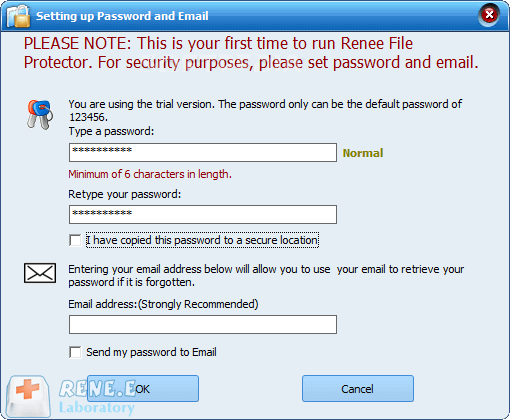
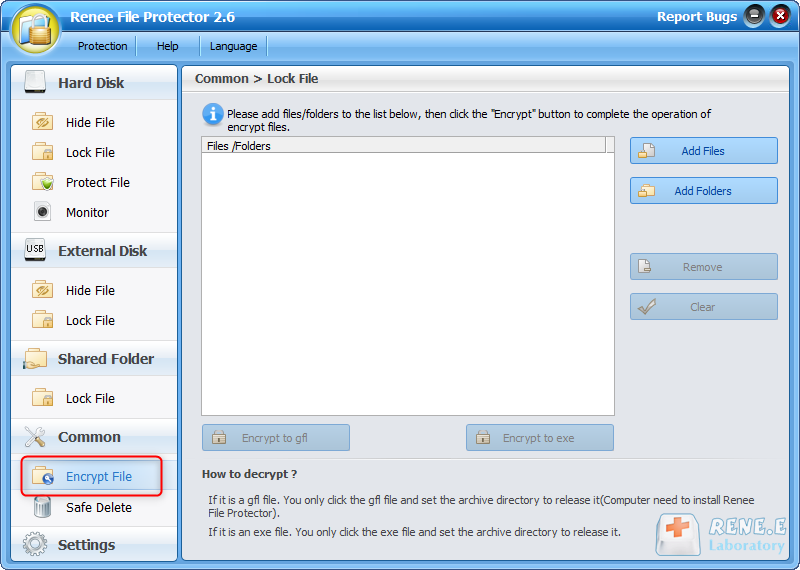
Note: If the file is encrypted to .gfl, it should be opened with Renee File Protector.
The file encrypted to .exe cannot be over 4GB but can be opened without Renee File Protector.
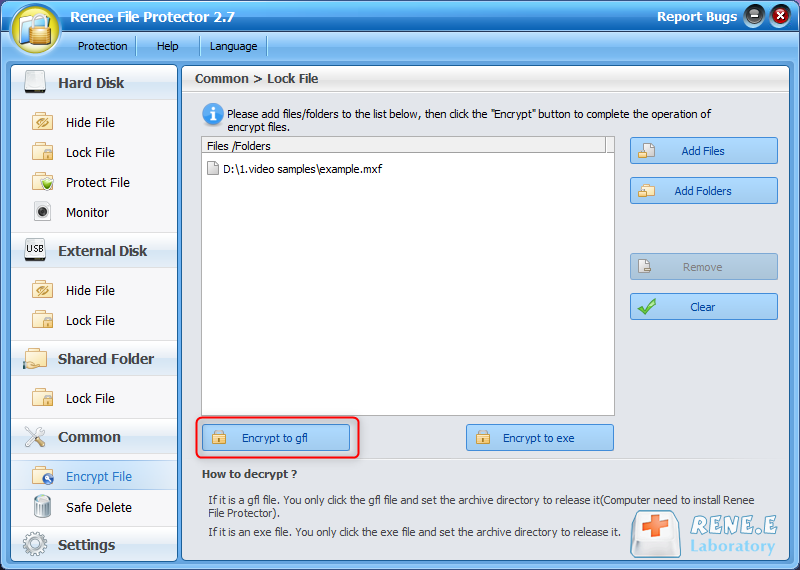
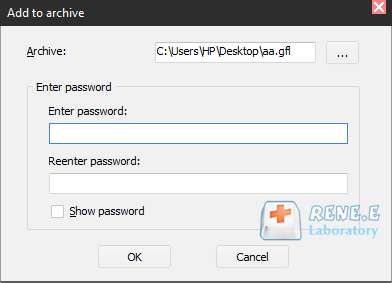

Encrypt files in seconds Encrypt files with virtual encrypted disk and whole process can be finished in 1 second.
User friendly Concise interface helps users master the software in short time.
High Security AES256 encryption algorithm helps Renee Seecure Silo encrypt files confidentially.
Encrypt any Data Support to encrypt images, videos, Office documents and software.
Overall Data Protection Solution Protect data in USB disk/hide/disguise files/ Password wallet.
Easy to use Few clicks for whole encryption process.
User friendly Concise interface helps users master the software in short time.
Encrypt any Data Support to encrypt images, videos, Office documents and software.
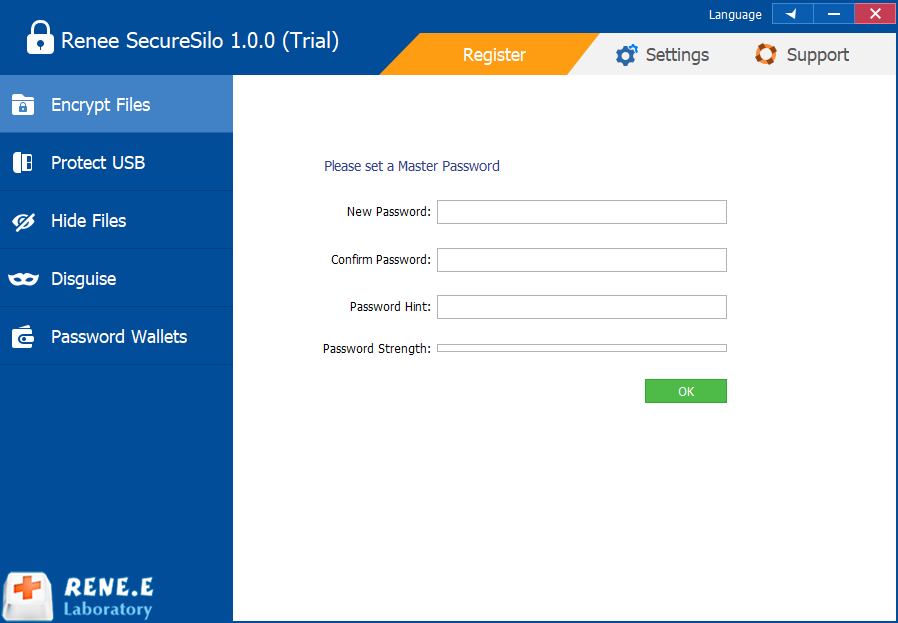
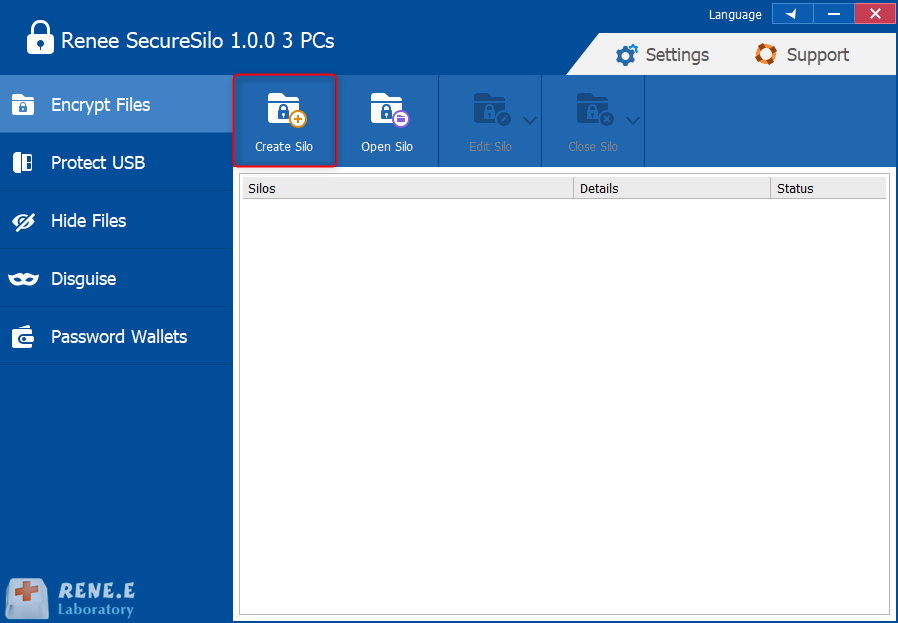
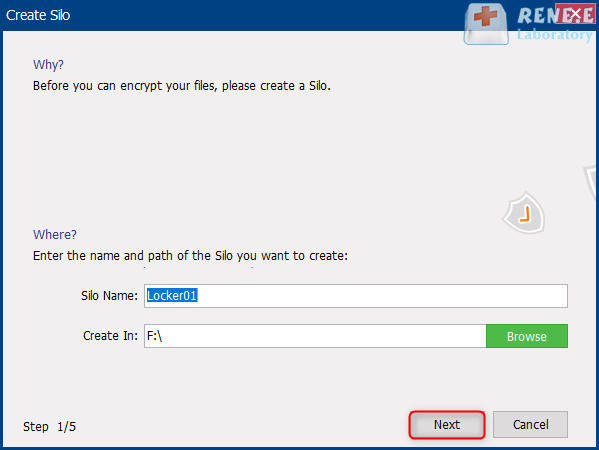
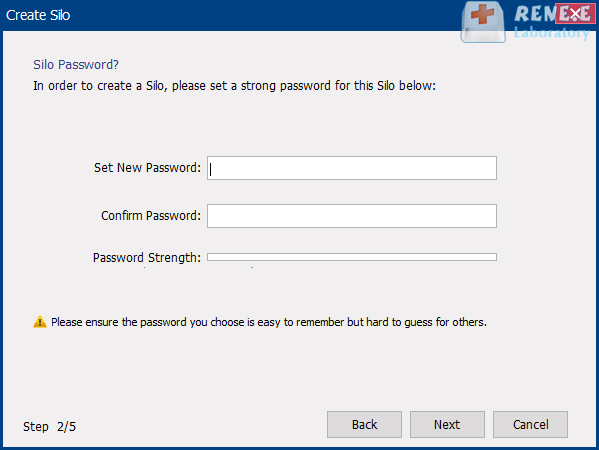
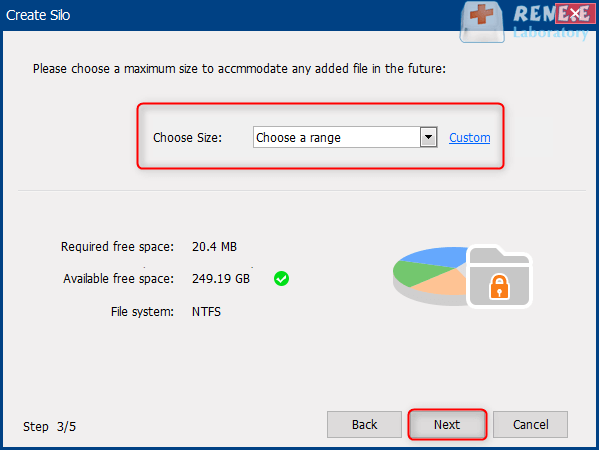
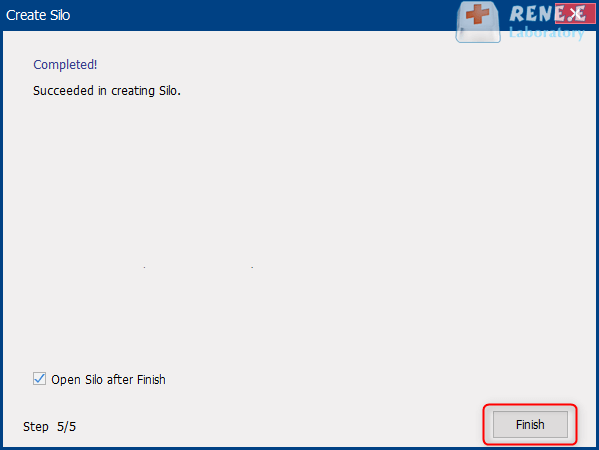
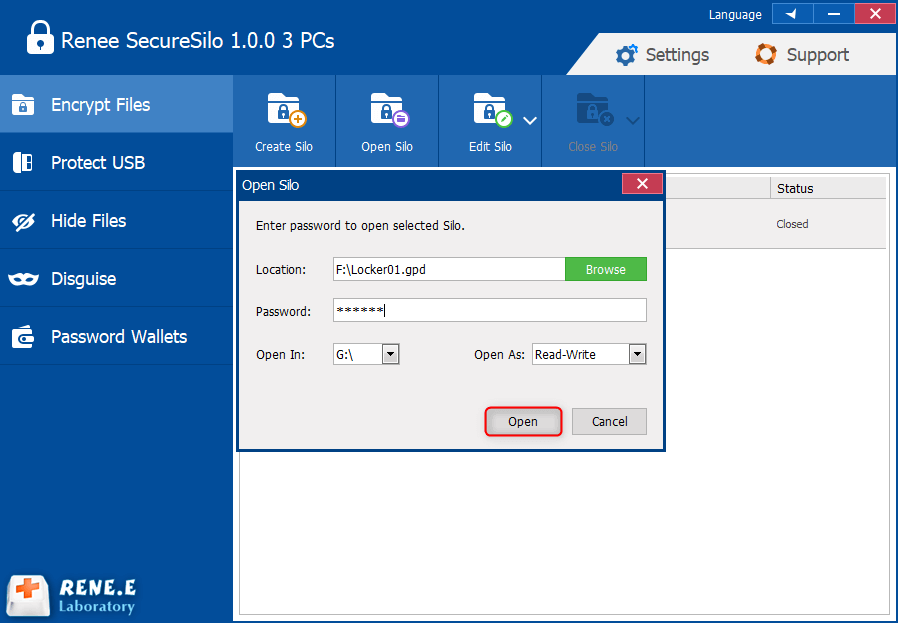
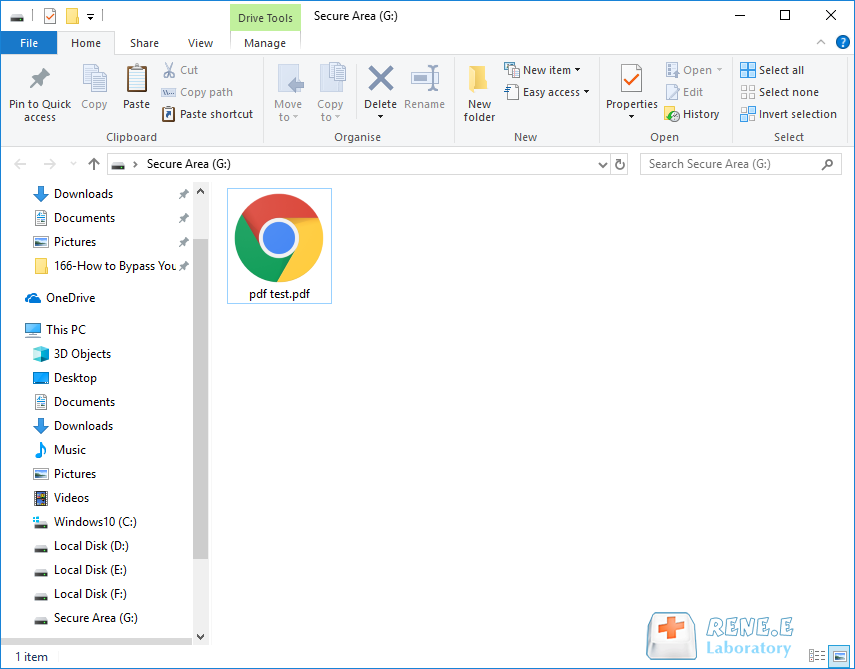
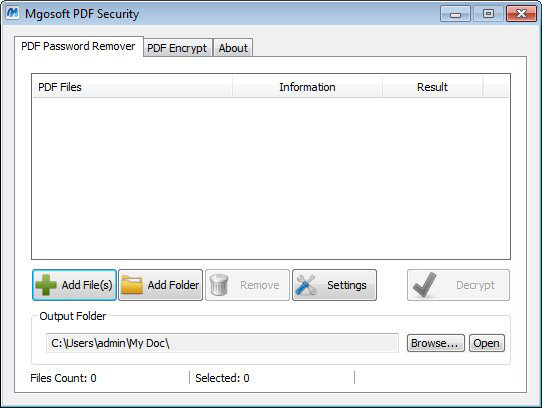
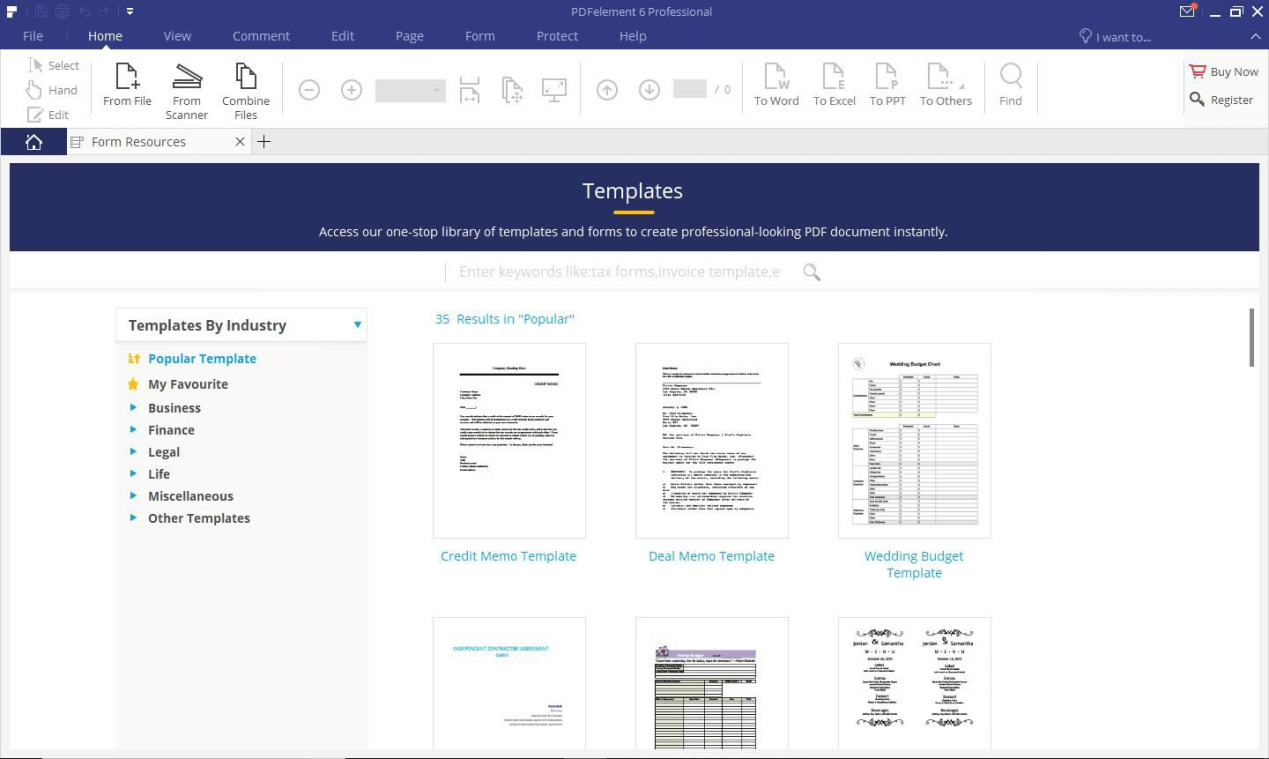
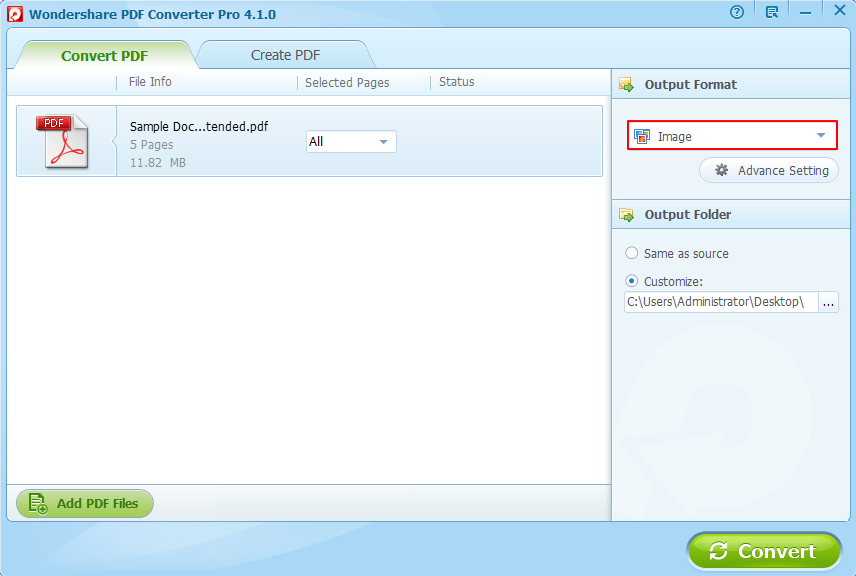
Relate Links :
How to Show Hidden Folders in Windows 10
06-01-2021
John Weaver : You probably know the methods about how to hide the folder, but not to show the hidden folder....
How to Crack WinRar Password with WinRar Password Remover
06-01-2021
Jennifer Thatcher : For most users, they will choose file encryption when they need to encrypt the files. However, is this...




