Convert MOBI eBook to PDF: Easy Steps to Save MOBI File as PDF
- Home
- Support
- Tips PDF Converter
- Convert MOBI eBook to PDF: Easy Steps to Save MOBI File as PDF
Summary
Learn how to easily convert MOBI e-books into PDF files for convenient reading, allowing you to access your favorite books without the need for physical copies.
Table of contents
2. How to save MOBI e-books as PDF files?
- 1. Use ZAMZAR online format conversion tool to save MOBI e-books as PDF files
- 2. Use Epubsoft ebook converter software to save MOBI e-books as PDF files
- 3. Use the Caliber libiary software to save the MOBI e-book as a PDF file
3. Use Renee PDF Aide to convert PDF files to other commonly used formats
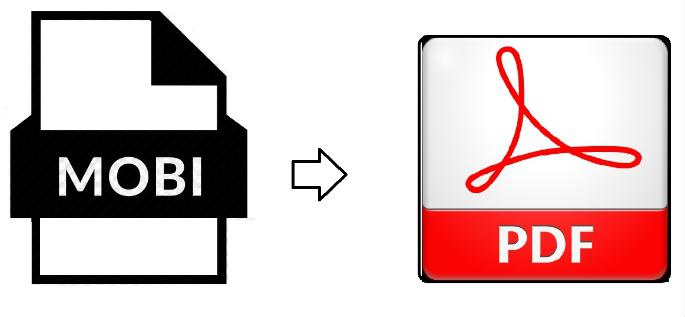
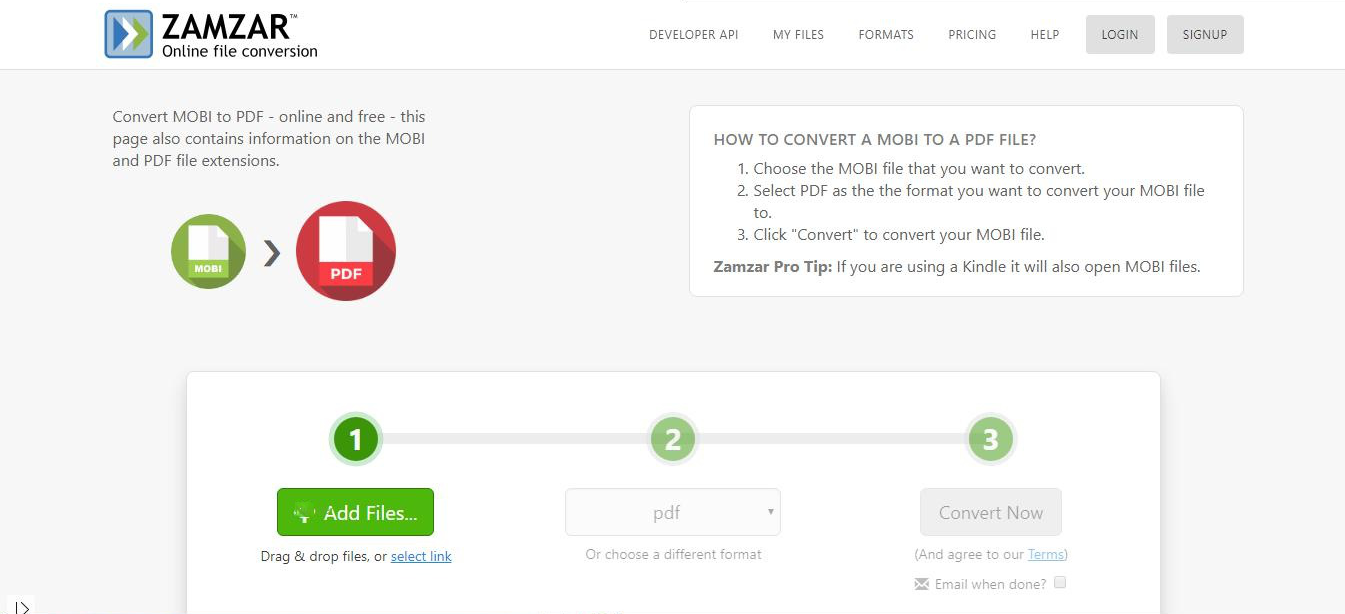
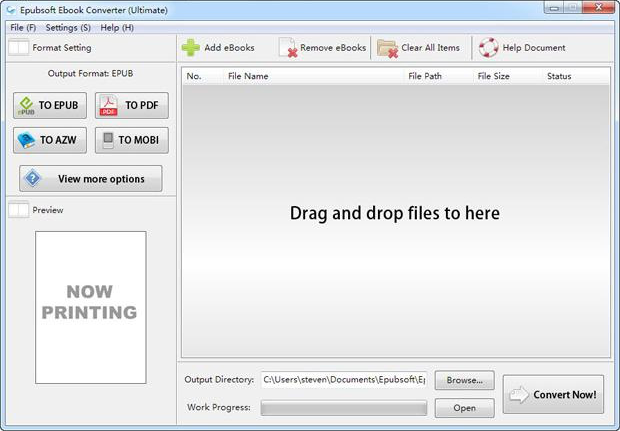
Click the “Add Books” button in the top menu bar to import the MOBI e-books that need to be converted into the software, then select the files that have appeared in the file operation box, and then click “Convert books” Book) button, set the PDF as the output format, and wait for the conversion to complete.
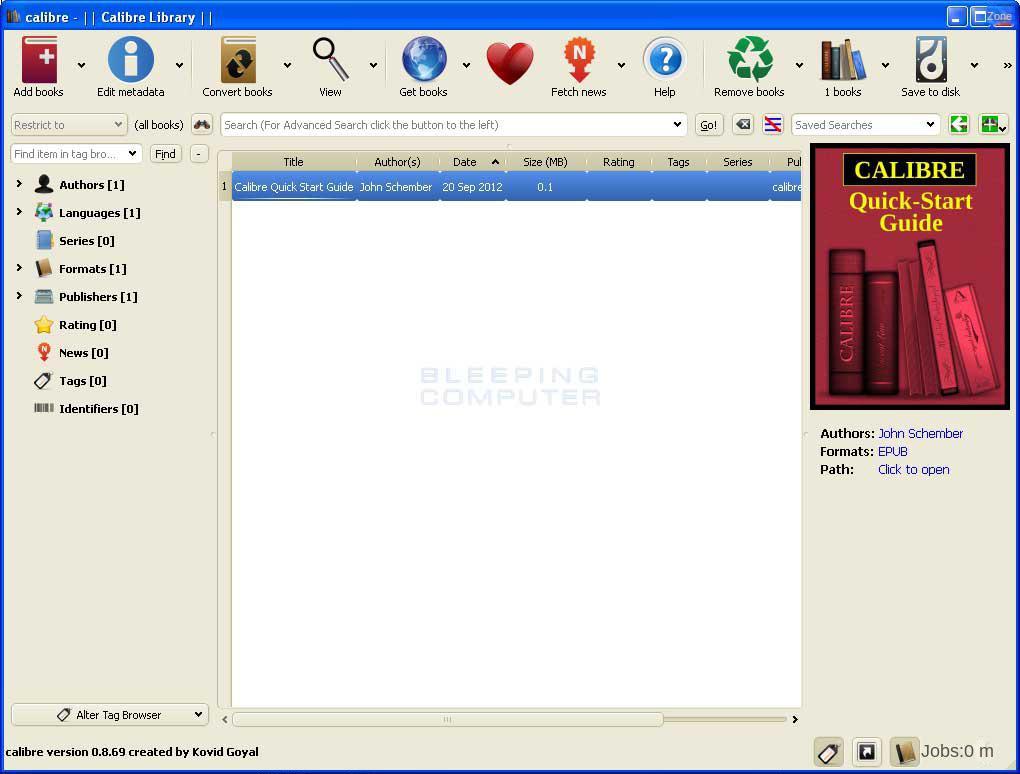

Convert to Editable Convert to Word/Excel/PPT/Text/Image/Html/Epub
Multifunctional Encrypt/decrypt/split/merge/add watermark
OCR Support Extract Text from Scanned PDFs, Images & Embedded Fonts
Quick Convert dozens of PDF files in batch
Compatible Support Windows 11/10/8/8.1/Vista/7/XP/2K
Convert to Editable Word/Excel/PPT/Text/Image/Html/Epub
OCR Support Extract Text from Scanned PDFs, Images & Embedded
Support Windows 11/10/8/8.1/Vista/7/XP/2K


In Renee PDF Aide, enabling OCR technology includes two functions. Right now
A. Recognize text in pictures or PDF scans. This option is suitable for PDF files or PDF scans generated by converting images, and the accuracy of text recognition can be further improved with the help of OCR technology.
B. Identify built-in fonts (to avoid garbled characters). This option is applicable to the situation where there are built-in fonts in the PDF source file, so as to avoid garbled characters after the format conversion is completed.
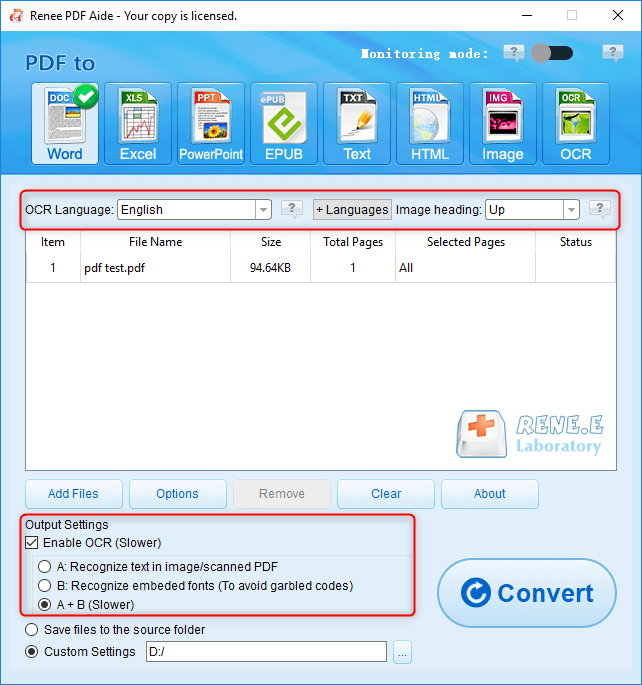
Relate Links :
How To Decrypt PDF Files on Windows/Mac: Easy Solutions
08-09-2023
Amanda J. Brook : Discover effective PDF decryption methods for both Windows and Mac systems. This comprehensive article explores reliable software and...
How to Join or Merge PDF Files in Minutes?
27-01-2026
Amanda J. Brook : Discover simple ways to combine multiple PDF files using reliable desktop software or easy‑to‑use online tools. Streamline your...
How to Search a PDF? Ultimate Guide to Searching Text in Multiple PDF Files
01-02-2024
Amanda J. Brook : How to search text in PDFs efficiently? Read this article and learn ultimate guide to searching Text in...




