Effortlessly Convert EPUB to PDF – Easy Guide
- Home
- Support
- Tips PDF Converter
- Effortlessly Convert EPUB to PDF – Easy Guide
Summary
Learn how to convert EPUB files to PDF format, a necessary step when transferring e-books to Kindle devices or in other situations. Find the method in this article.
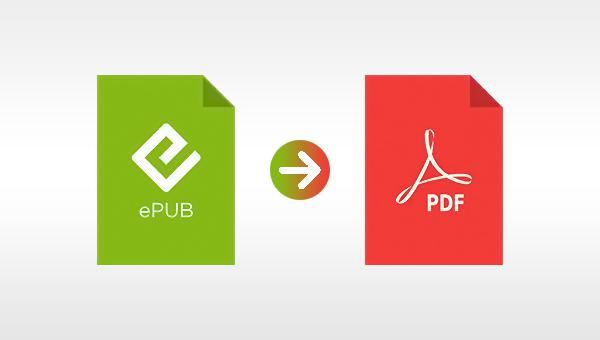
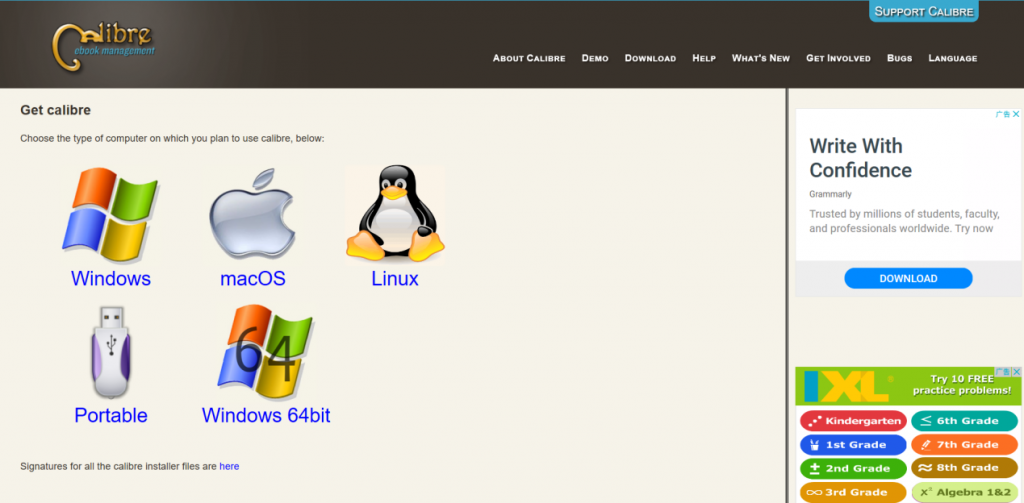
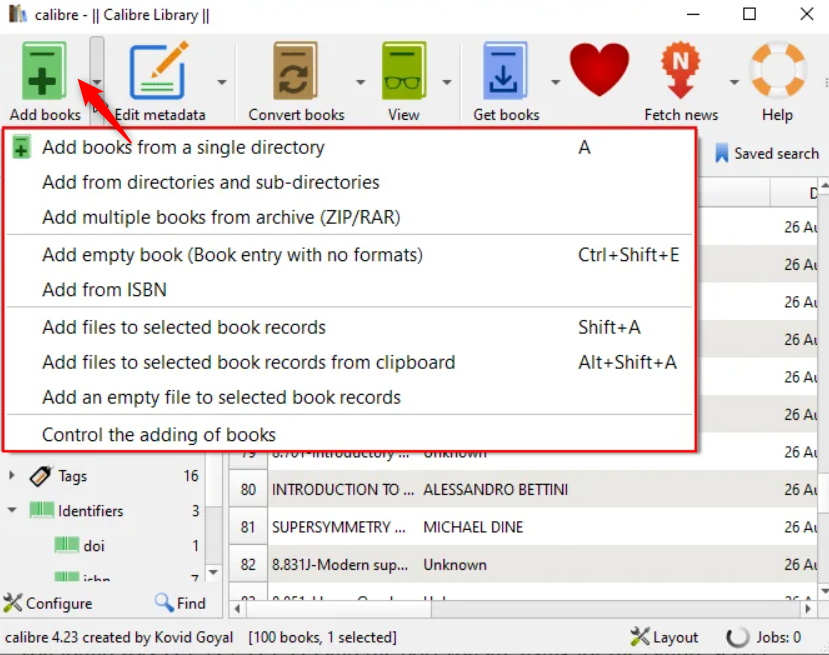
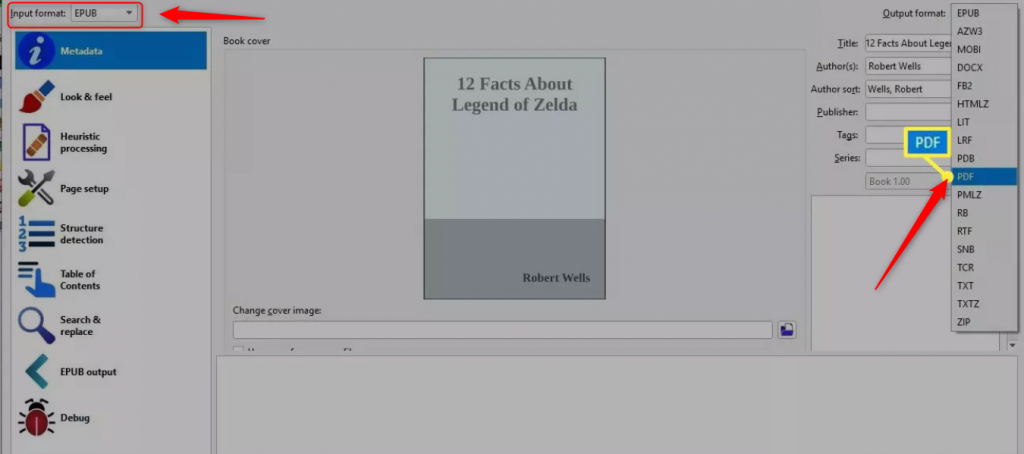
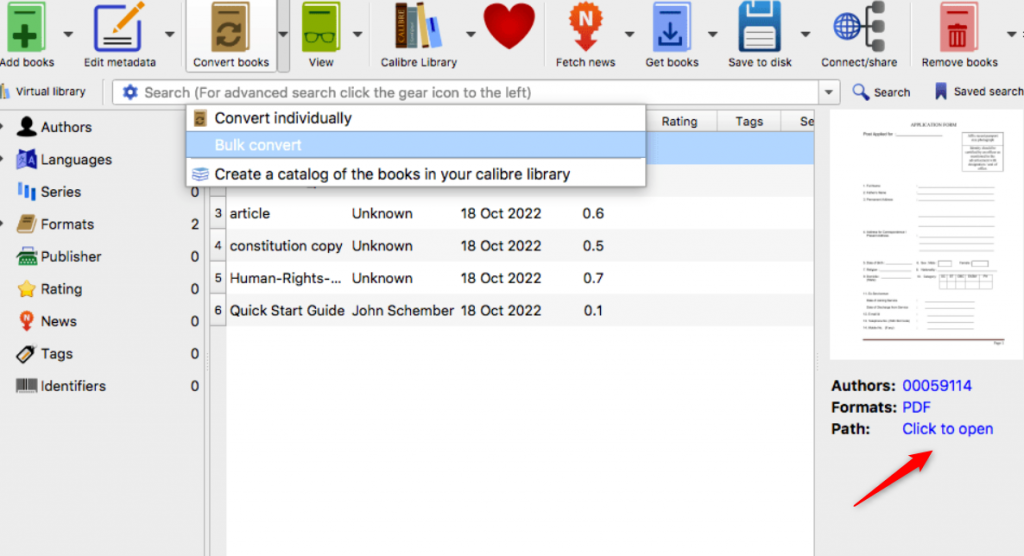
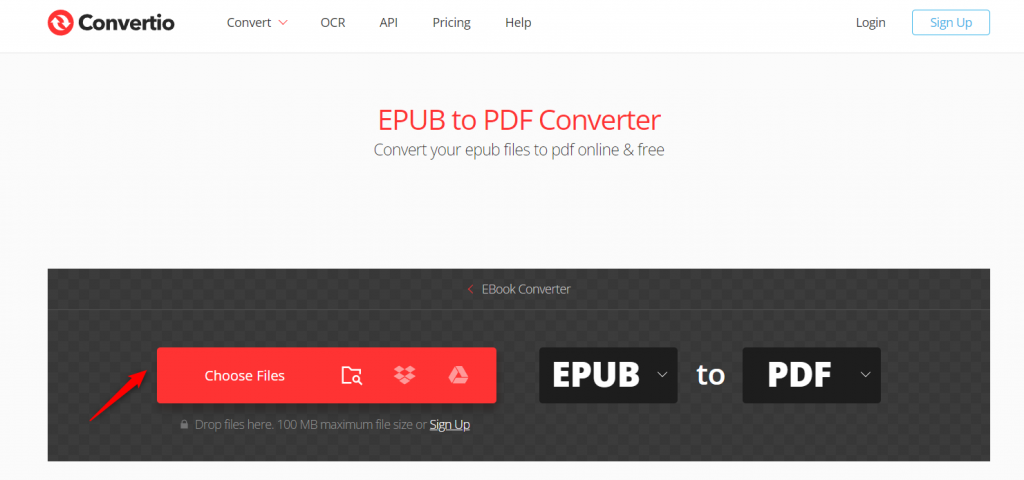

Convert to Editable Convert to Word/Excel/PPT/Text/Image/Html/Epub
Multifunctional Encrypt/decrypt/split/merge/add watermark
OCR Support Extract Text from Scanned PDFs, Images & Embedded Fonts
Quick Convert dozens of PDF files in batch
Compatible Support Windows 11/10/8/8.1/Vista/7/XP/2K
Convert to Editable Word/Excel/PPT/Text/Image/Html/Epub
OCR Support Extract Text from Scanned PDFs, Images & Embedded
Support Windows 11/10/8/8.1/Vista/7/XP/2K

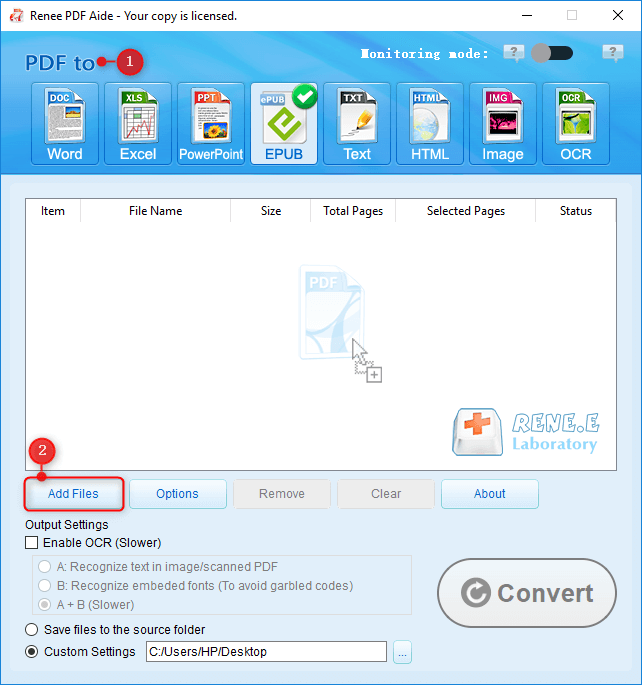
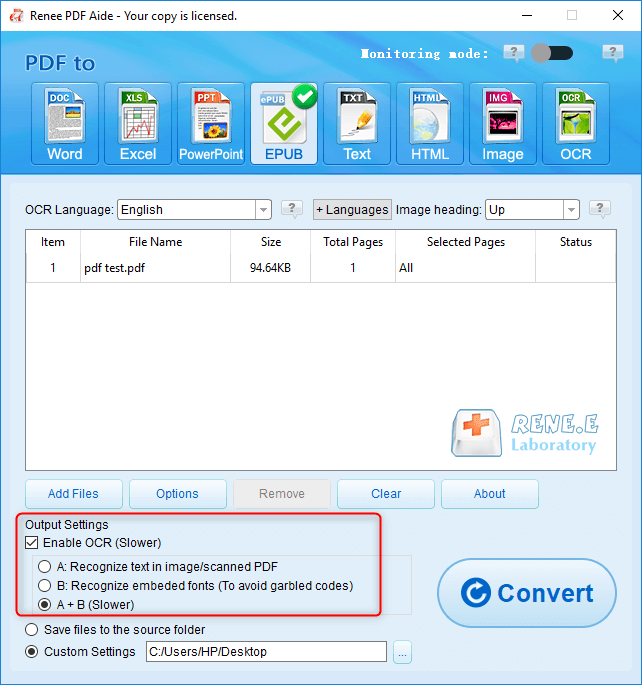
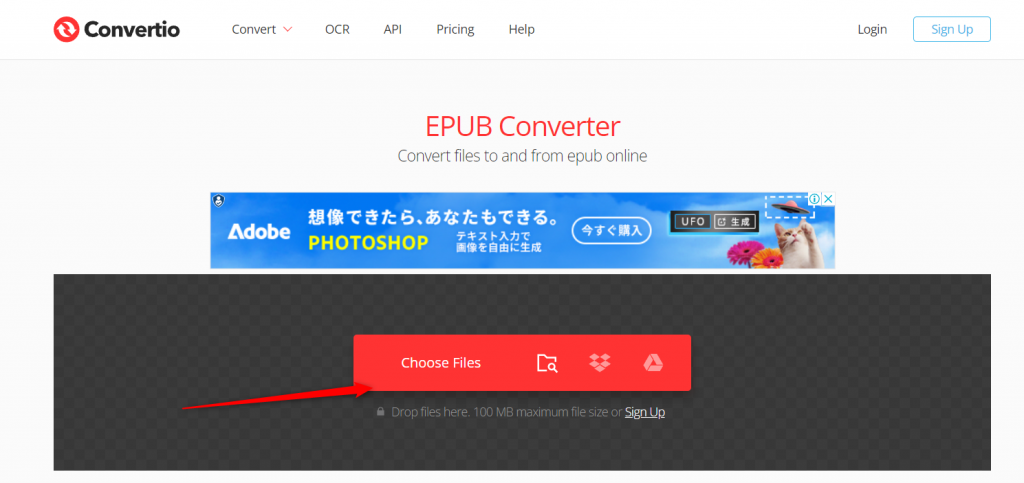
Relate Links :
Convert PDFs to eBooks: Your Ultimate Guide
07-05-2024
Amanda J. Brook : Learn how to convert pdf to ebook for easy reading on any device. Follow our step-by-step guide for...
Convert PDF to DXF: Easy and Efficient File Conversion
09-12-2023
Ashley S. Miller : Learn about DXF files, their importance, and how to convert them from PDF to editable format using AUTOCAD....
Convert PDFs to Grayscale with Expert Tips
07-02-2024
Amanda J. Brook : Discover the seamless method to transform your PDF files into high-quality grayscale versions, perfect for professional printing or...
[2025] Best Free Ways to Convert PDF to JPG on Windows 10/11
22-10-2025
Jennifer Thatcher : PDF and JPG are two commonly used file formats—one for documents, the other for images. With the right...




