Convert PDF to Editable Files: Easy and Efficient Methods
- Home
- Support
- Tips PDF Converter
- Convert PDF to Editable Files: Easy and Efficient Methods
Summary
Learn how to convert pdf to editable document, such as Word, Excel, or TXT, in this article. Modify PDF content easily.
Table of contents
1. Introduction to the method of converting PDF files to editable files
- (1) Use Renee PDF Aide to convert PDF files into editable files (Word)
- (2) Use the online website—Smallpdf.com to convert PDF files into editable files
2. Use Renee PDF Aide to adjust PDF pages before format conversion


Convert to Editable Convert to Word/Excel/PPT/Text/Image/Html/Epub
Multifunctional Encrypt/decrypt/split/merge/add watermark
OCR Support Extract Text from Scanned PDFs, Images & Embedded Fonts
Quick Convert dozens of PDF files in batch
Compatible Support Windows 11/10/8/8.1/Vista/7/XP/2K
Convert to Editable Word/Excel/PPT/Text/Image/Html/Epub
OCR Support Extract Text from Scanned PDFs, Images & Embedded
Support Windows 11/10/8/8.1/Vista/7/XP/2K


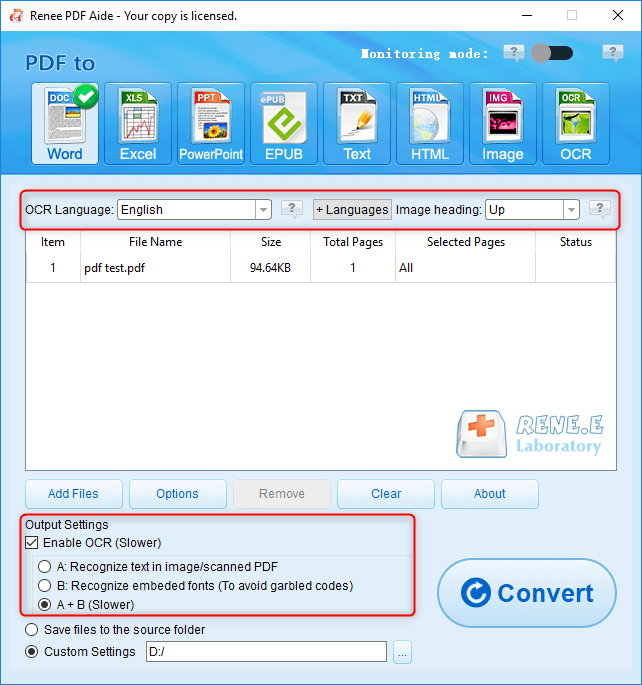
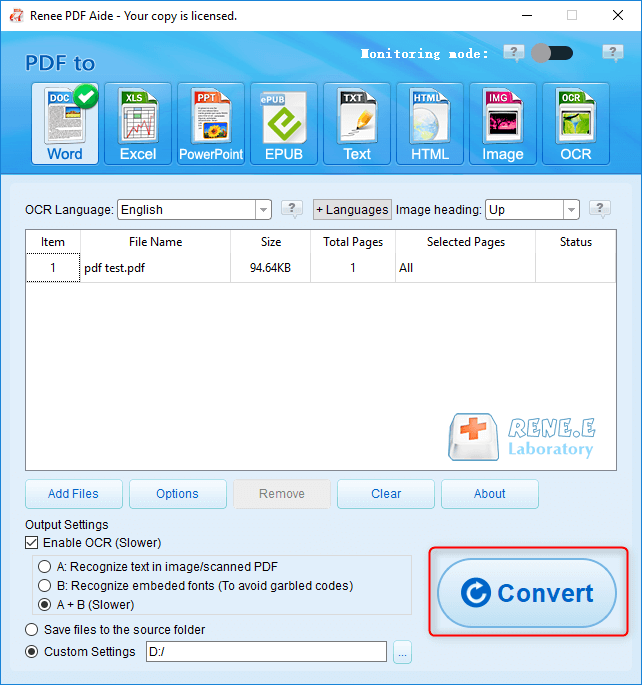
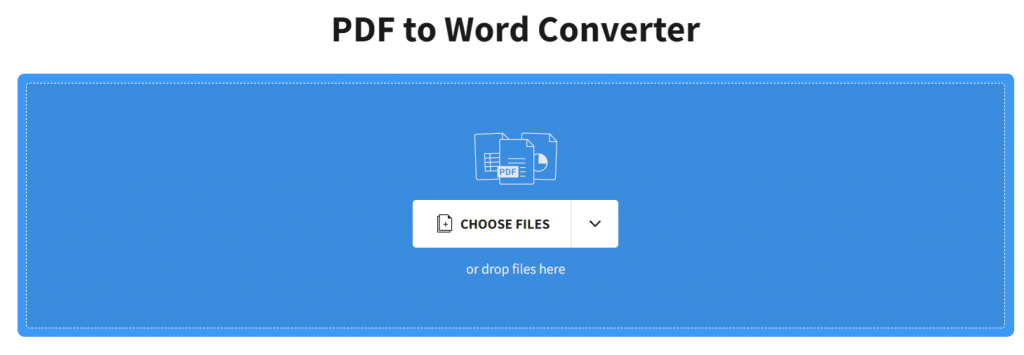

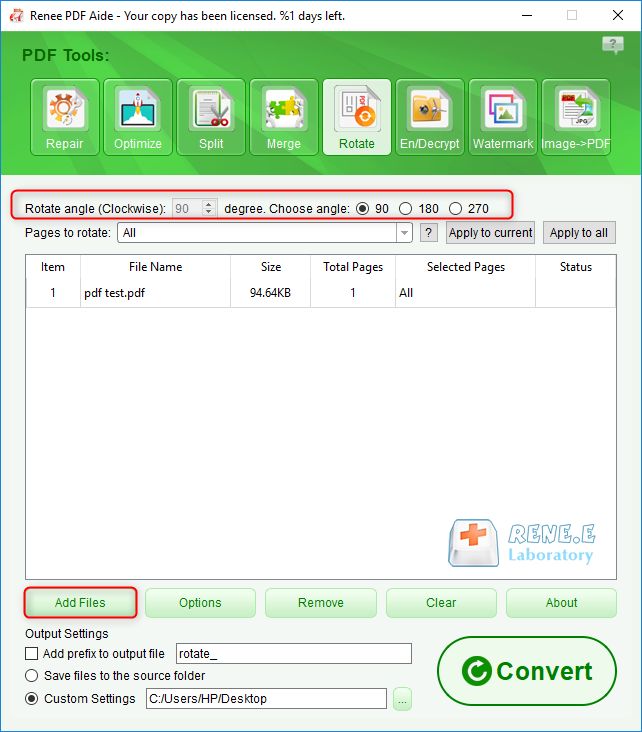
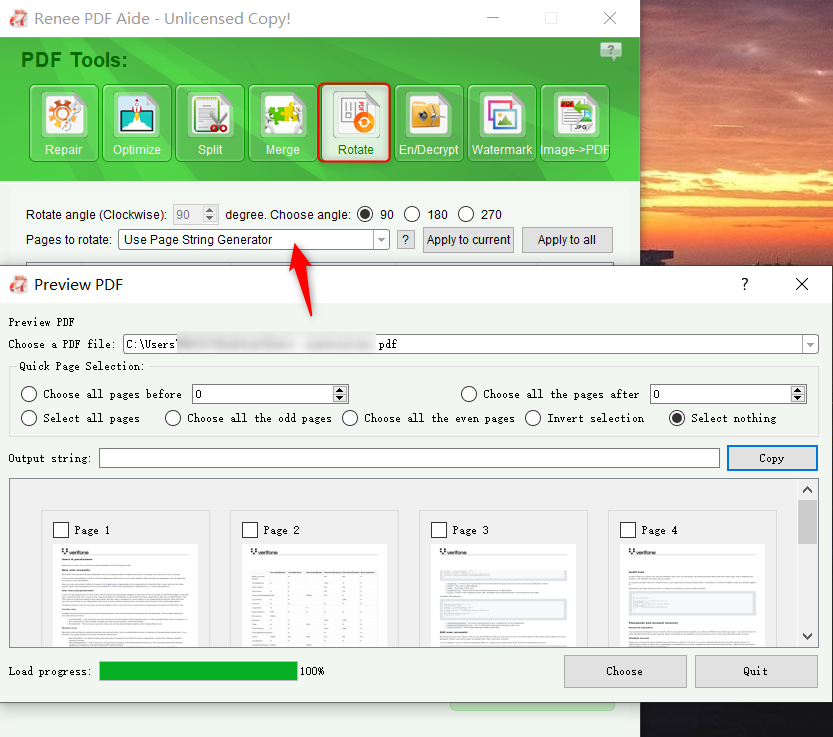
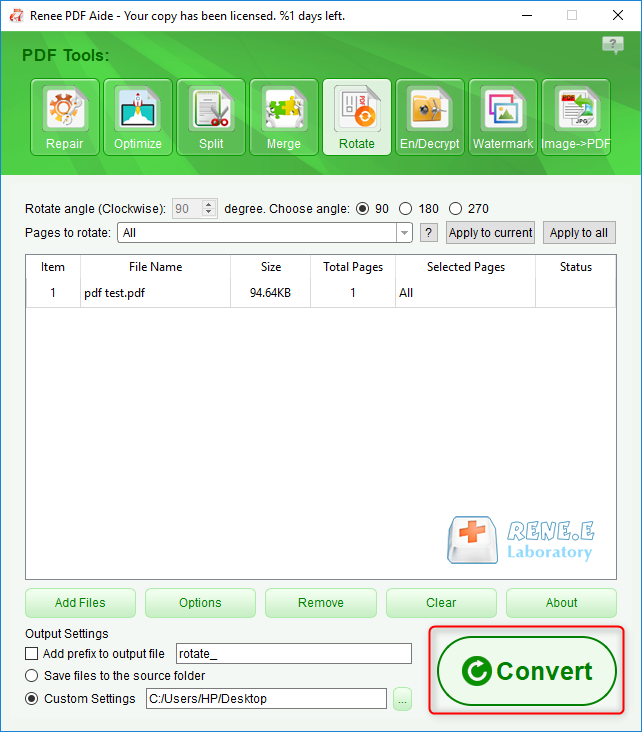
Relate Links :
How to Convert PDF to JPG: Quick and Easy Guide
27-05-2024
Amanda J. Brook : How to convert pdf jpg? Find top PDF to JPG converters offering simplicity and efficiency. Save time with...
How To Convert PDF to Flipbook with Ease?
22-04-2024
Amanda J. Brook : Learn how to convert pdf to flipbook reading experience by incorporating multimedia elements like hyperlinks, music, and videos.
Convert PDF to Keynote on Mac: Step-by-Step Guide
12-10-2023
Amanda J. Brook : Learn how to convert PDF to Keynote files on your Mac system. Discover the step-by-step method in this...




