Effortlessly Convert PNG to PDF: The Ultimate Guide
- Home
- Support
- Tips PDF Converter
- Effortlessly Convert PNG to PDF: The Ultimate Guide
Summary
Explore the pros and cons of PNG and PDF file formats and master straightforward techniques for converting PNG images to PDF documents on Windows and Mac platforms.
Table of contents

- High compatibility, can be opened on many devices.
- Create and save images without loss of image quality using lossless compression.
- Different levels of transparency are supported.
shortcoming:
- Larger file size compared to the common JPEG format.
- Support for 24-bit RGB palettes and gray images.
- low resolution, not suitable for printing
- High compatibility, can be opened on different devices, and files can be easily shared.
- The preferred format when opening the file.
- Support vector graphics, zooming in and out will not affect the clarity.
shortcoming:It is not easy to edit, and you need to install paid PDF editing software to edit the content of PDF.
PNG images to PDF. The software has a conversion rate of up to 80 pages per minute and supports various image formats like PNG, JPG, BMP, GIF, and TIFF. Format conversion is easy and can be done in just three simple steps. Renee PDF Aide also allows you to edit, optimize, repair, and encrypt PDF files with a simple and user-friendly interface.
Convert to Editable Convert to Word/Excel/PPT/Text/Image/Html/Epub
Multifunctional Encrypt/decrypt/split/merge/add watermark
OCR Support Extract Text from Scanned PDFs, Images & Embedded Fonts
Quick Convert dozens of PDF files in batch
Compatible Support Windows 11/10/8/8.1/Vista/7/XP/2K
Convert to Editable Word/Excel/PPT/Text/Image/Html/Epub
OCR Support Extract Text from Scanned PDFs, Images & Embedded
Support Windows 11/10/8/8.1/Vista/7/XP/2K

BMP, PNG, JPG, GIF and TIFF.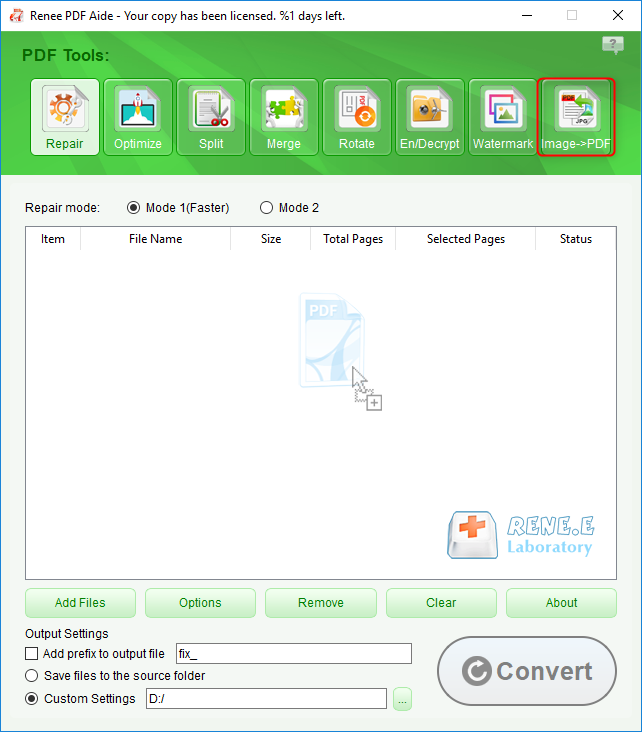
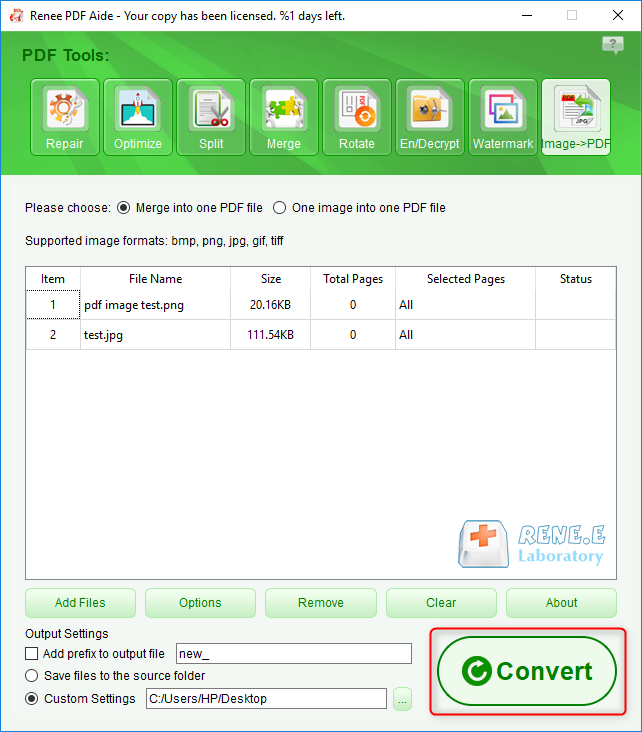
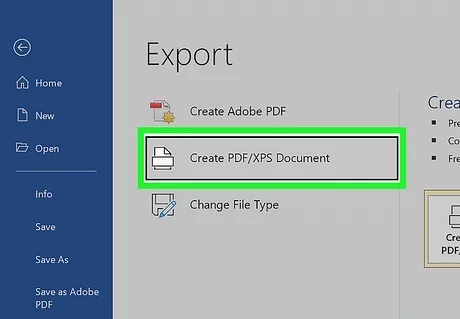
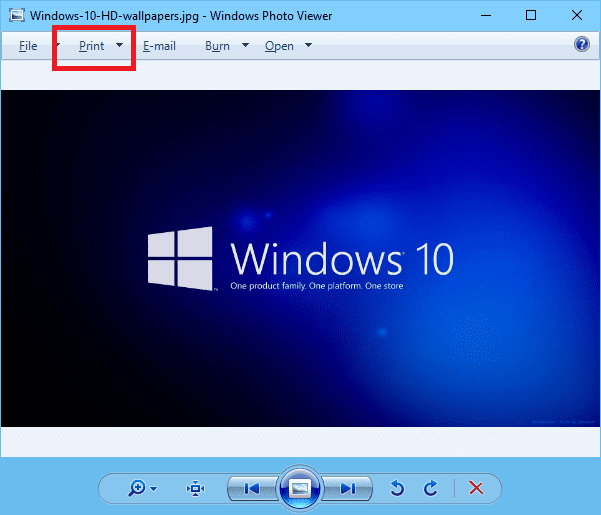
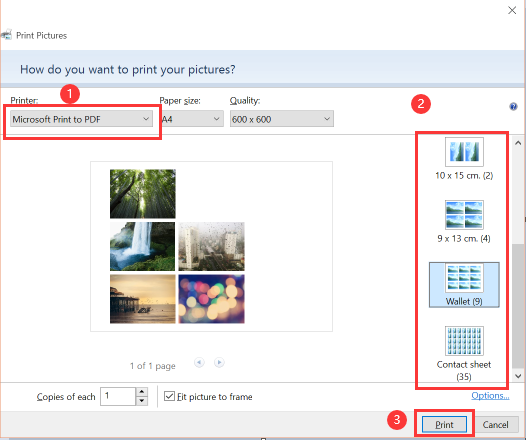
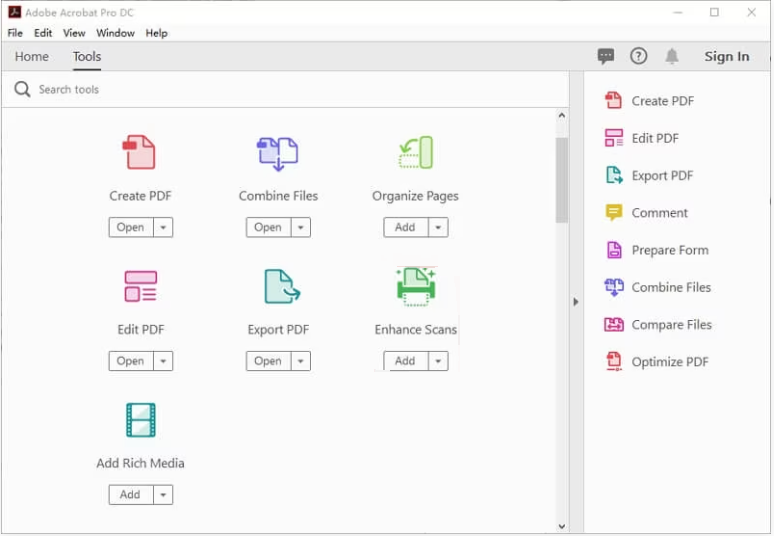
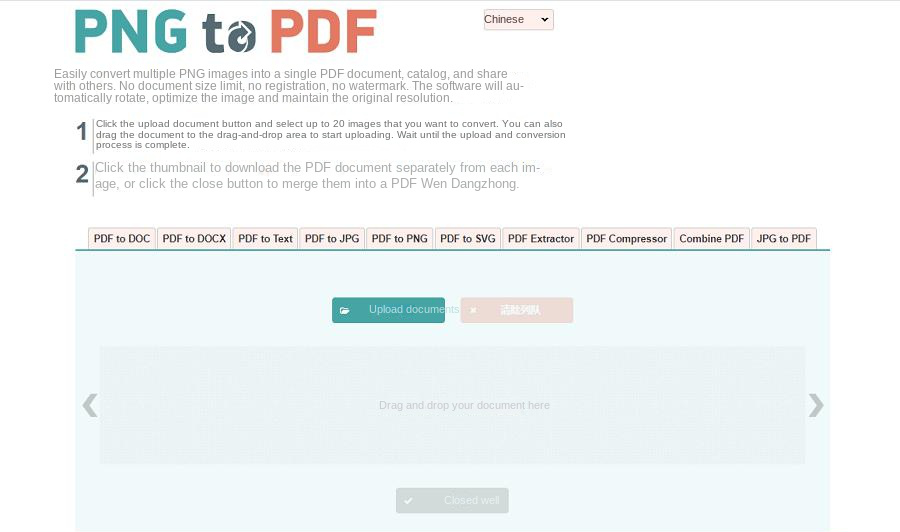
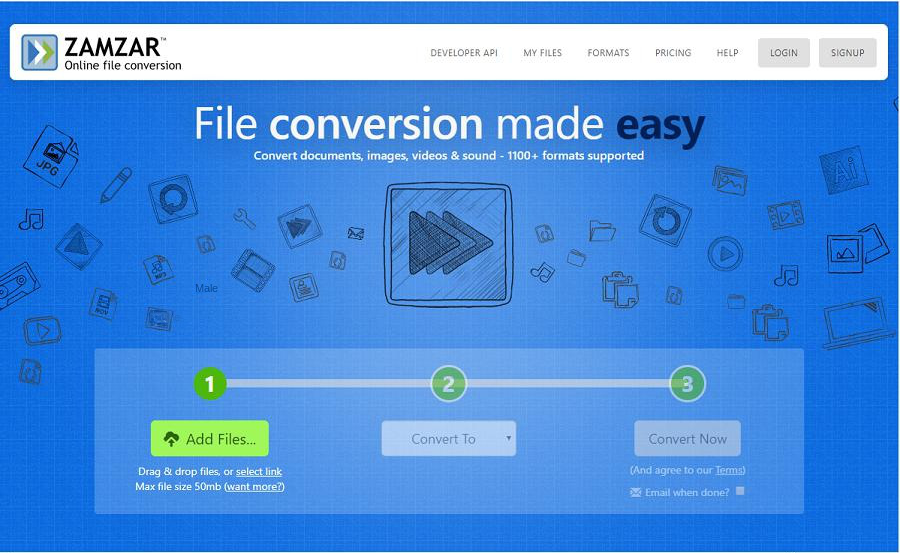

Convert to Editable Convert to Word/Excel/PPT/Text/Image/Html/Epub
Multifunctional Encrypt/decrypt/split/merge/add watermark
OCR Support Extract Text from Scanned PDFs, Images & Embedded Fonts
Quick Convert dozens of PDF files in batch
Compatible Support Windows 11/10/8/8.1/Vista/7/XP/2K
Convert to Editable Word/Excel/PPT/Text/Image/Html/Epub
OCR Support Extract Text from Scanned PDFs, Images & Embedded
Support Windows 11/10/8/8.1/Vista/7/XP/2K

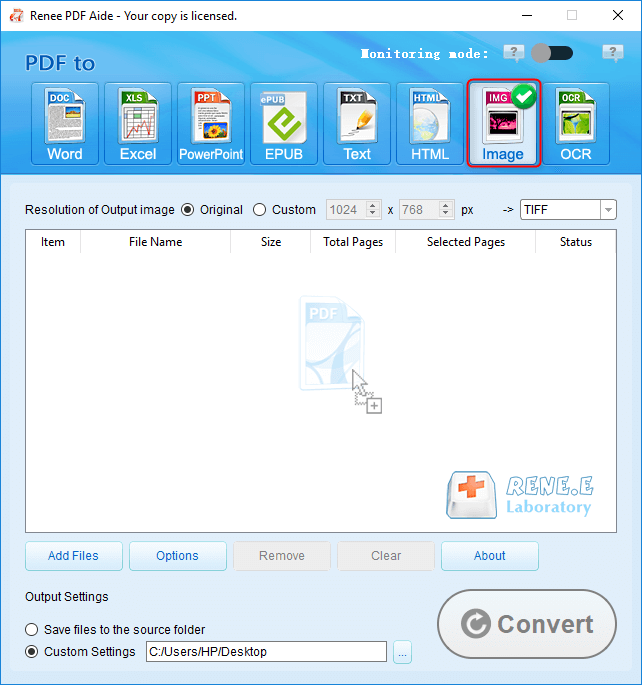
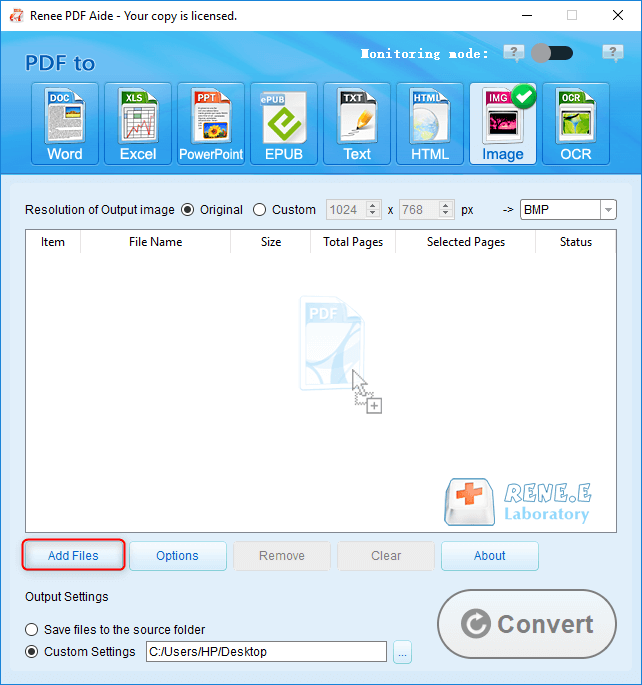

Operation steps: Click (PDF Toolset) > (Optimize) to compress PDF.
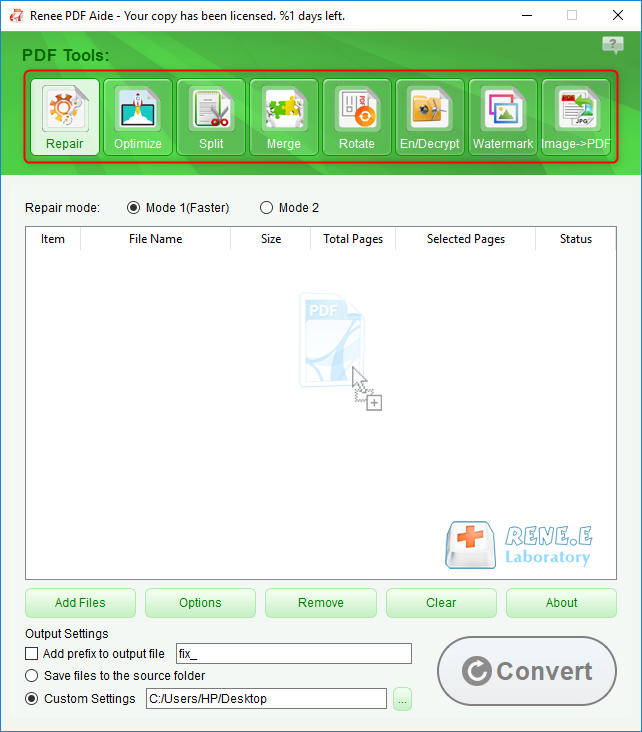
- Repair damaged or unopenable PDF files.
- Optimize PDF files for faster loading and compression.
- Split multi-page PDF files as needed.
- Merge multiple PDFs into one with the option to select specific pages.
- Rotate the display angle of the PDF file.
- Encrypt or decrypt PDF files.
- Add watermark (foreground or background) to PDF files.
- Convert images into PDF files.
Relate Links :
Convert PDF to Keynote on Mac: Step-by-Step Guide
12-10-2023
Amanda J. Brook : Learn how to convert PDF to Keynote files on your Mac system. Discover the step-by-step method in this...
Convert Screenshots to PDF on Mac: The Ultimate Guide
30-01-2024
Ashley S. Miller : Learn how to easily convert screenshots to PDF files on Mac computers with this detailed guide. Discover the...
How to convert a picture into a PDF?
03-06-2024
Jennifer Thatcher : Learn how to how to convert a picture into a pdf easily. Capture seminar materials or class notes...
How To Edit PDFs in Preview on Mac?
03-06-2024
John Weaver : Learn how to edit pdf in preview app on your Mac to edit PDF files effectively. Find helpful...










