Edit PDFs on Android – The Ultimate Guide
- Home
- Support
- Tips PDF Converter
- Edit PDFs on Android – The Ultimate Guide
Summary
Learn how to easily edit PDF documents on your Android system mobile phone, enabling you to revise content on-the-go, anytime and anywhere.


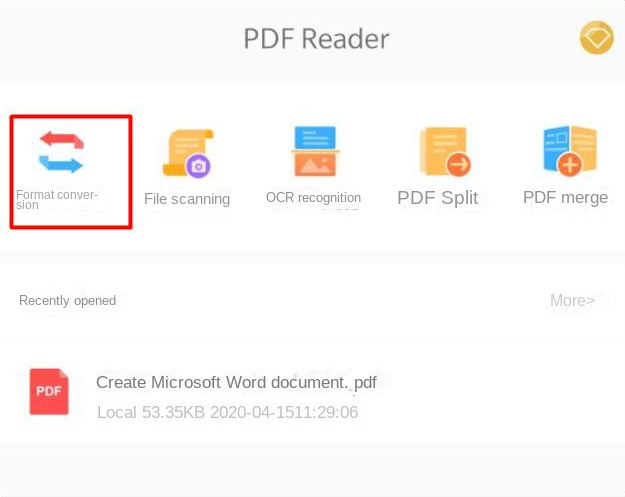
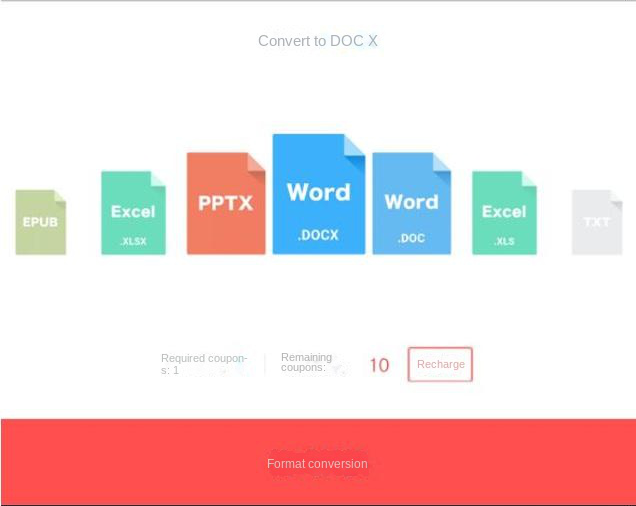
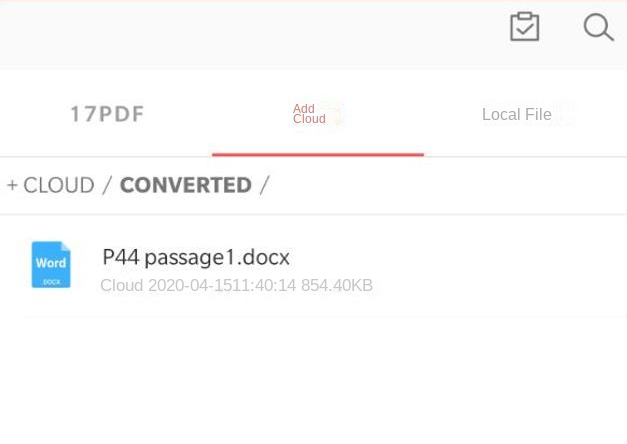
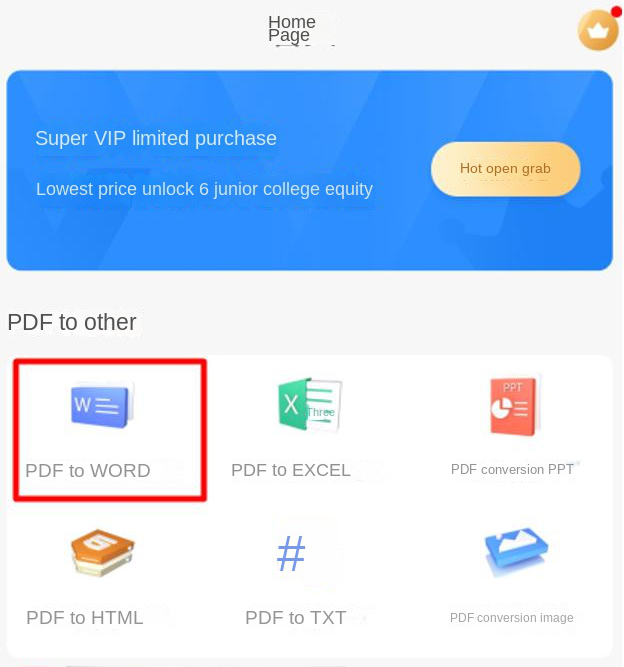
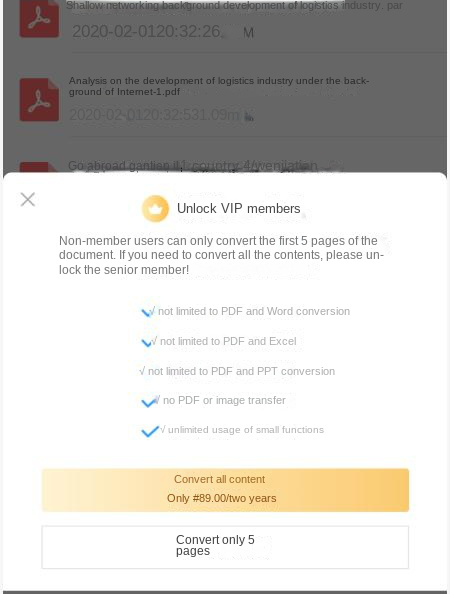

Easy to use Friendly to computer beginners
Multifunctional Encrypt/decrypt/split/merge/add watermark
Safe Protect PDF with AES256 algorithms
Quick Edit/convert dozens of PDF files in batch
Compatible Convert PDF to Excel/PowerPoint/Text, etc.
Easy Use with simple steps
Functional Encrypt/decrypt/split/merge/watermark
Safe Protect PDF with AES256 algorithms
Free TrialFree TrialNow 800 people have obtained the free version!

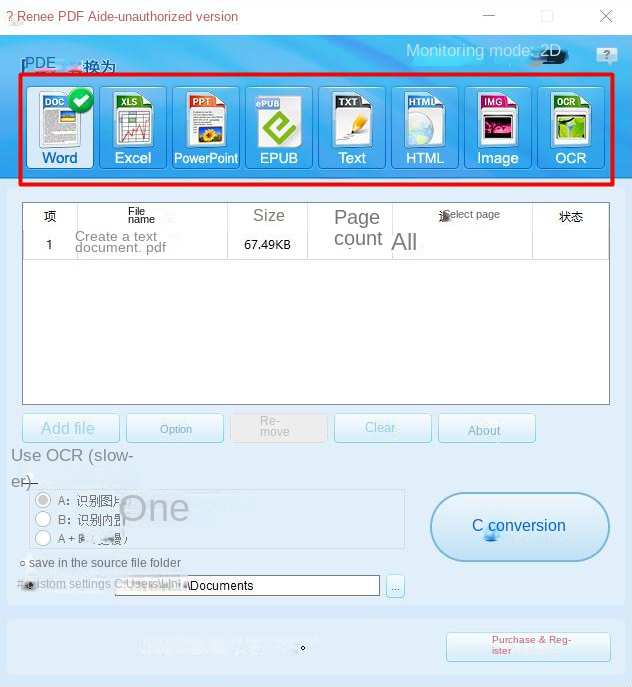
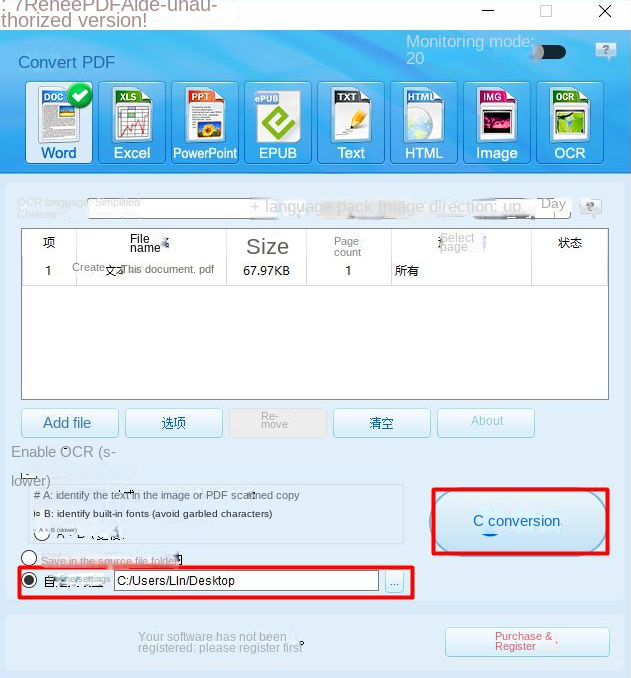
Relate Links :
How to Convert PDF to JPG: Quick and Easy Guide
24-08-2023
Amanda J. Brook : Discover the best PDF to JPG conversion tools that offer simplicity and practicality. Save time by choosing the...
How To Convert PDF to Flipbook with Ease?
22-04-2024
Amanda J. Brook : Learn how to convert pdf to flipbook reading experience by incorporating multimedia elements like hyperlinks, music, and videos.
Convert PDF to PNG: Easy and Fast Method
16-08-2023
Amanda J. Brook : Discover a range of efficient and user-friendly PDF conversion tools in this article. Regardless of your operating system,...
Convert PDF to Keynote on Mac: Step-by-Step Guide
12-10-2023
Amanda J. Brook : Learn how to convert PDF to Keynote files on your Mac system. Discover the step-by-step method in this...




