How to Quickly Fix RAW SD Card?
- Home
- Support
- Tips Data Recovery
- How to Quickly Fix RAW SD Card?
Summary
Have you ever seen a RAW SD card? Why the SD card is not shown as NTFS or FAT? In this situation, the SD card cannot be accessible. In this essay, we will talk about how to quickly fix a RAW SD card and how to recover data from this kind of SD card.
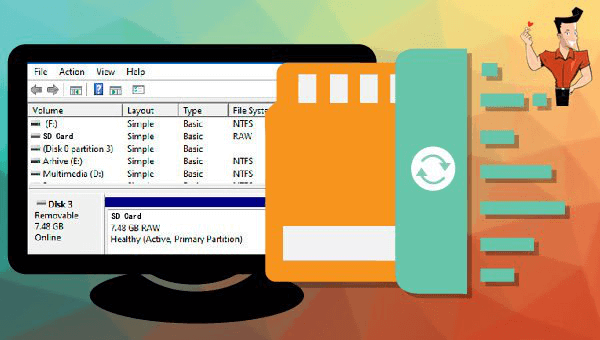
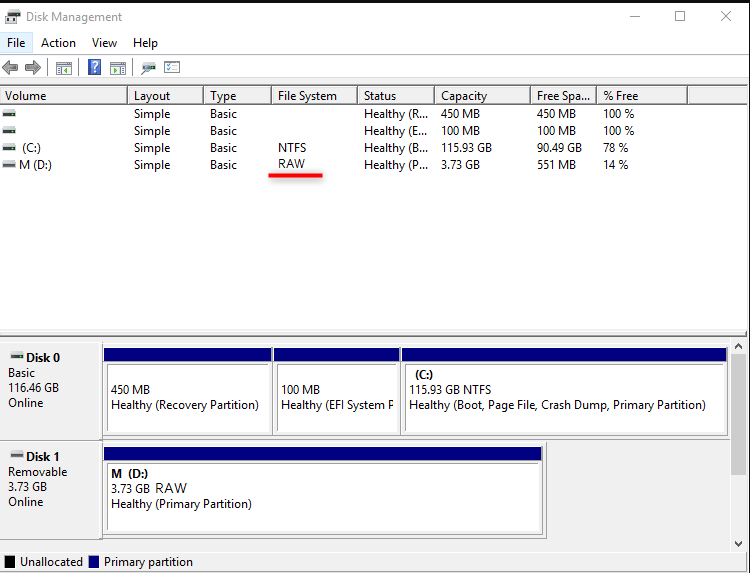
- The SD card is not formatted, or the file system is not correct.
- The file system is not supported by the operating system.
- Too many data errors and bad sectors occur.
- The file system is corrupted, damaged logically.
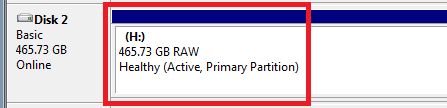

Easy to use Only simple steps to recover data from storage devices.
Multiple scan modes Fast partition scan, whole partition scan and whole disk scan for different recovery needs.
File types Support to recover pictures, videos, audios, documents, mails, etc.
Supported storage devices Recover data from recycle bin, SD card, external disk, etc.
Supported systems Windows 11,10, 8.1, 8, 7, Vista, XP, 2000 and Mac OS X10.6, 10.7, 10.8+.
Easy to use Only simple steps to recover data from storage devices.
Multiple scan modes - 3 scan modes for different recovery needs.
Supported storage devices Recover data from recycle bin, SD card, external disk, etc.

• Fast partition scan – Recover the files after emptying Recycle Bin or deleted by mistake without data backup.
• Whole partition scan – Scan the whole partition and list all files, especially for the formatted partition or inaccessible issue.
• Whole disk scan – Scan entire disk to find out all partitions’ information and simulate the partition table.
• Image creation – Create a partition image which can be used in case that reading partition is slow or need a backup.

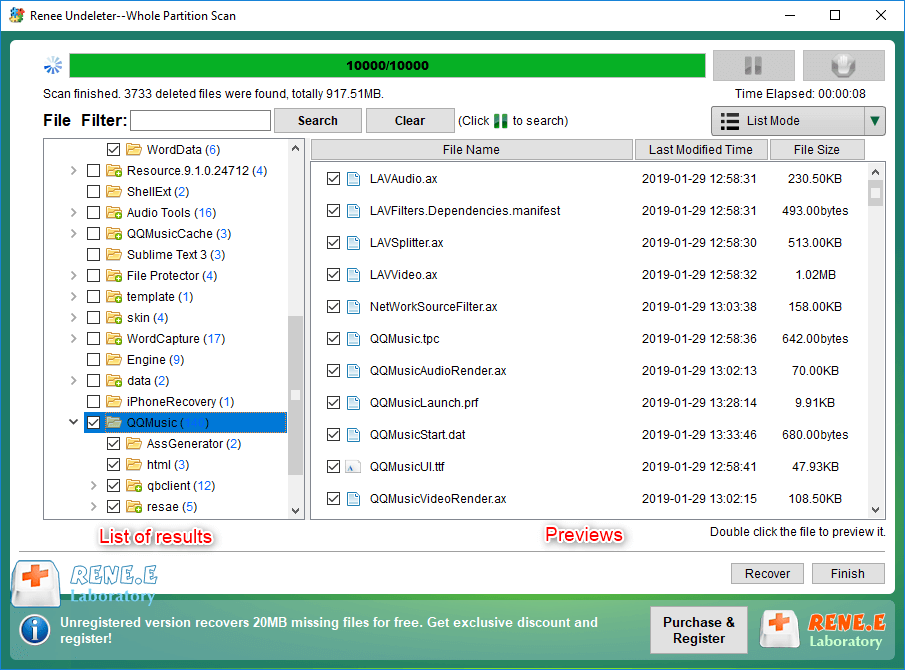
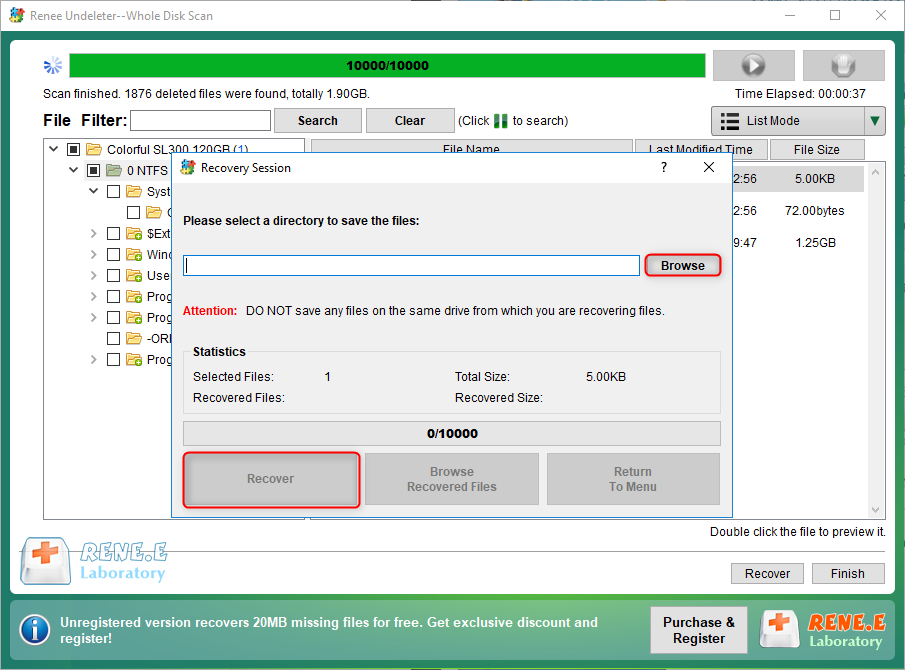
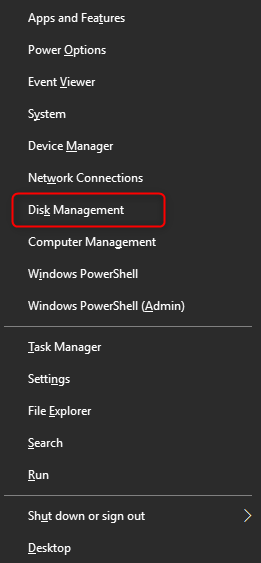
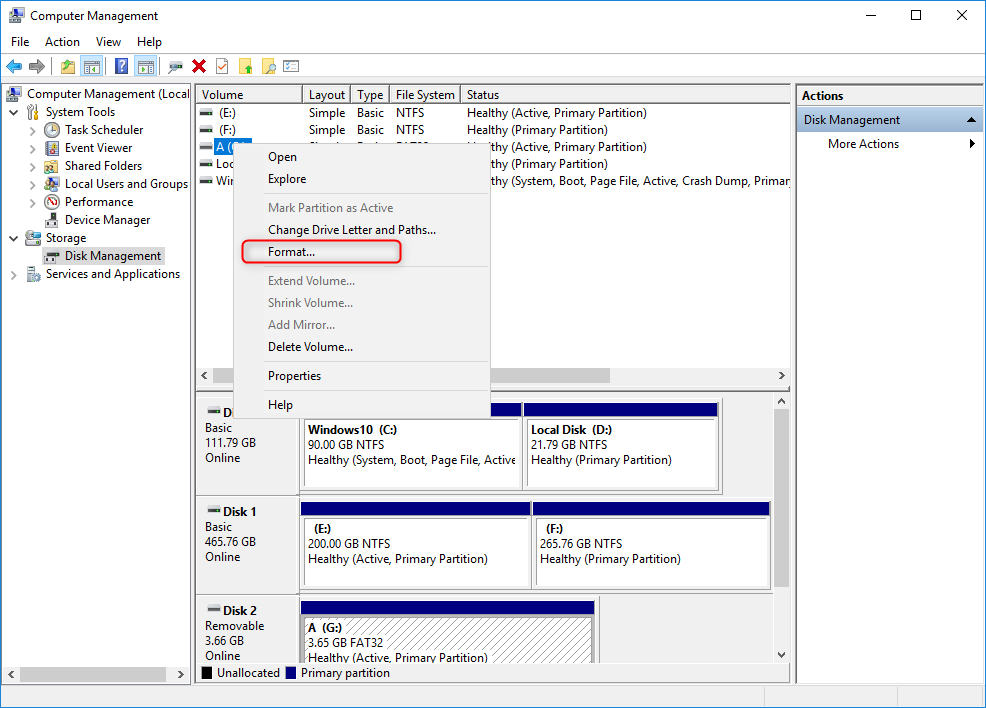
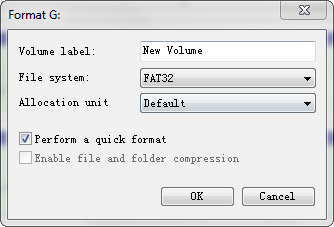
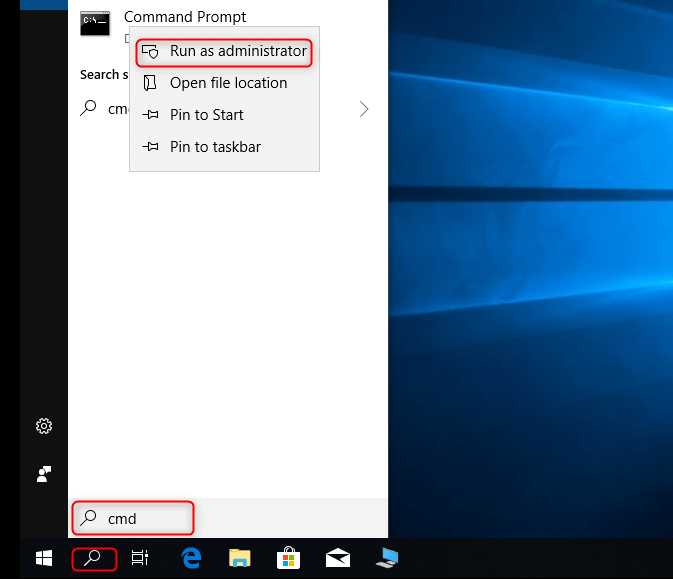
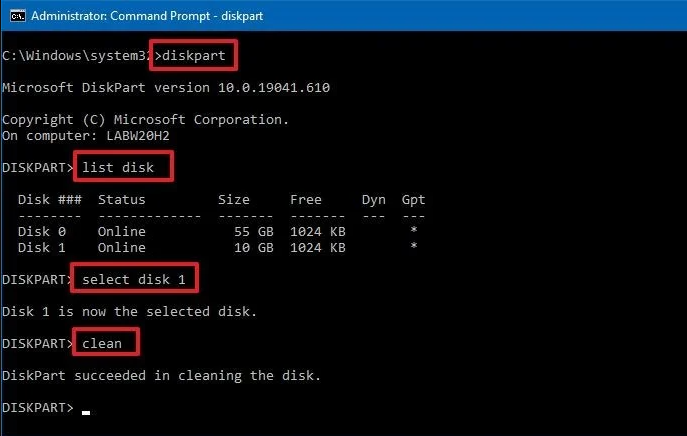
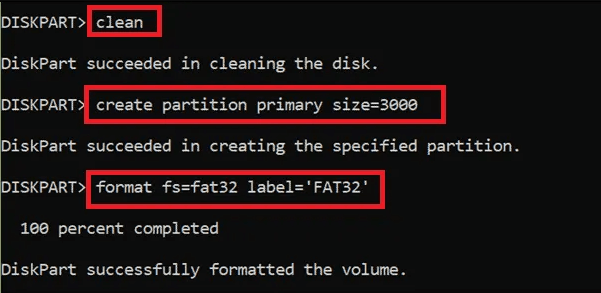
Relate Links :
How to Decrypt & Recover SD Card?
21-12-2021
Jennifer Thatcher : SD card is usually used in mobile phone, camera and game machines. Sometimes, we encrypt the SD card...
How to Recover Deleted Video from SD Card?
12-04-2022
Ashley S. Miller : SD card is widely used in camera and android phones. How if we accidentally delete videos from the...




