Top Four M4A Converters: Streamline Your Audio Conversion
- Home
- Support
- Tips-Video-Editor
- Top Four M4A Converters: Streamline Your Audio Conversion
Summary
Explore four m4a converter for seamless, high-quality audio file conversion and optimal playback on iOS devices including iPhone and iPod.


Separate videos with different parametersUsers can separate videos into equal clips by time, size and self-set parameter.
Cut Videos & AudiosUsers are free to cut videos and audios clips by setting start and end time.
Multiple Edit ToolsMerge, crop, rotate, cut and transform video easily. Change and add background music, subtitles and watermark to video.
Format ConversionSupport to convert videos and audios into different formats.
Separate videosSeparate videos into equal clips by time, size and self-set parameter.
Cut Videos & AudiosCut videos and audios clips by setting start and end time.
Format ConversionConvert videos and audios into different formats.
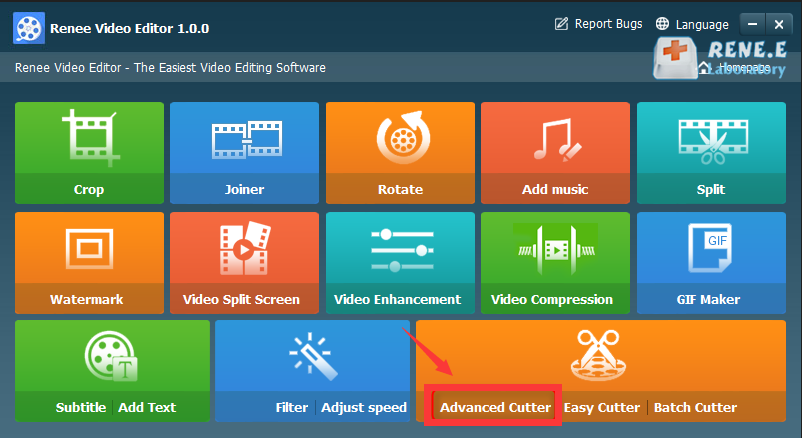
- Crop: Crop the size of the video frame
- Joiner: Merge multiple video/audio files into one complete file
- Rotate: Rotate the video 90°/180°/270° clockwise, counterclockwise, or turn the video upside down or mirror.
- Add music: Adjust volume, select audio tracks, score videos or delete original audio.
- Solit: Divide the movie into multiple small clips according to duration, number of segments, or file size.
- Watermark: Add text, pictures, videos or GIF pictures to the video in the form of watermark.
- Video Split Screen: One video or multiple video clips can be spliced into one video screen.
- Video enhancement: Improve video quality.
- Video Compression: Compress movie size.
- GIFs Makeer: Make videos or pictures into GIF files.
- Subtitle/ Add Text: Add subtitles/text to videos.
- Filter/ Adjust Speed: Adjust brightness, contrast, saturation and add a variety of special effects; video speed adjustment supports 1/10-4 times speed adjustment.
- Advanced Cutter: Edit video, crop video, add watermark, subtitles, filter effects, and soundtrack.
- Easy Cutter: Quickly cut video clips.
- Batch Cutter: Batch clip video/audio.
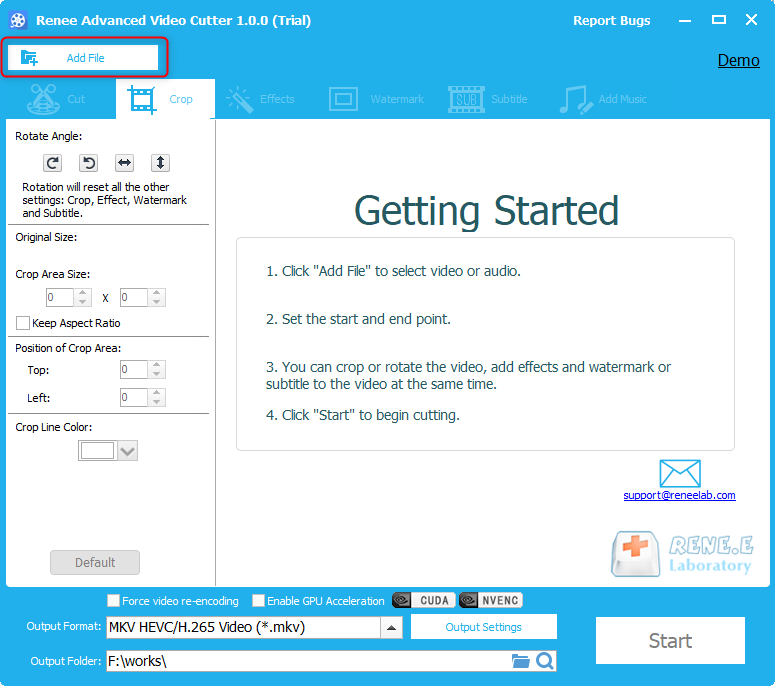
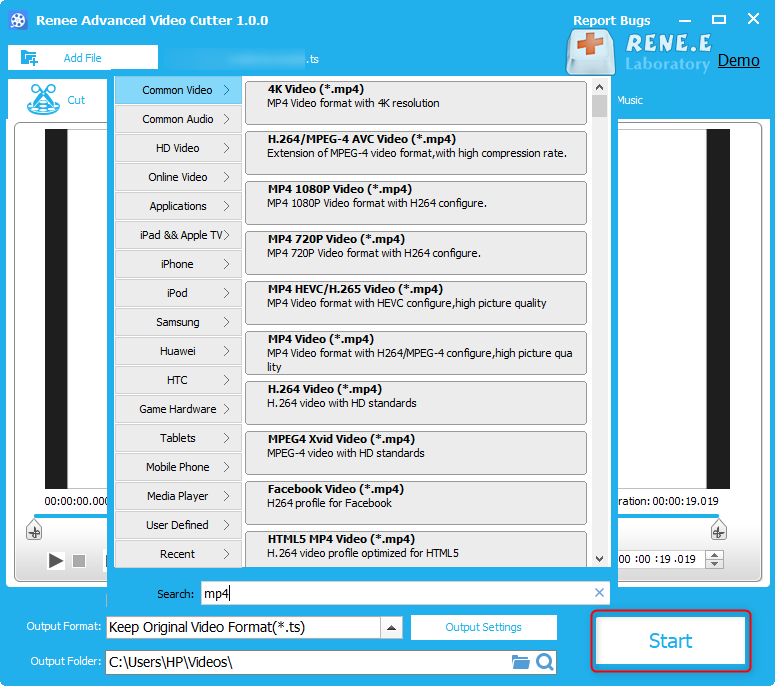
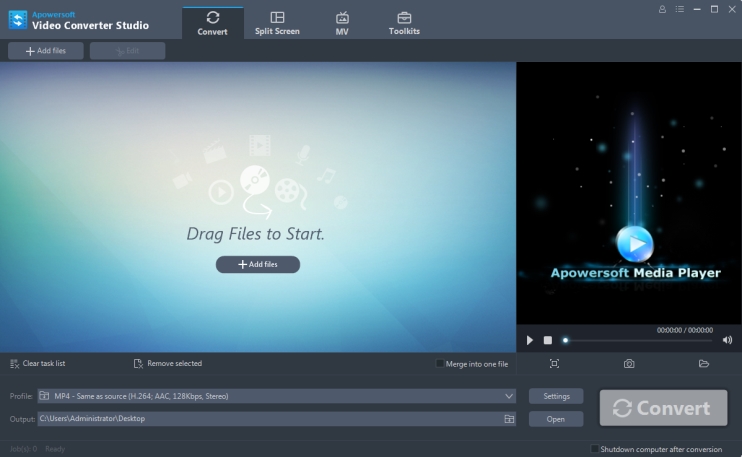
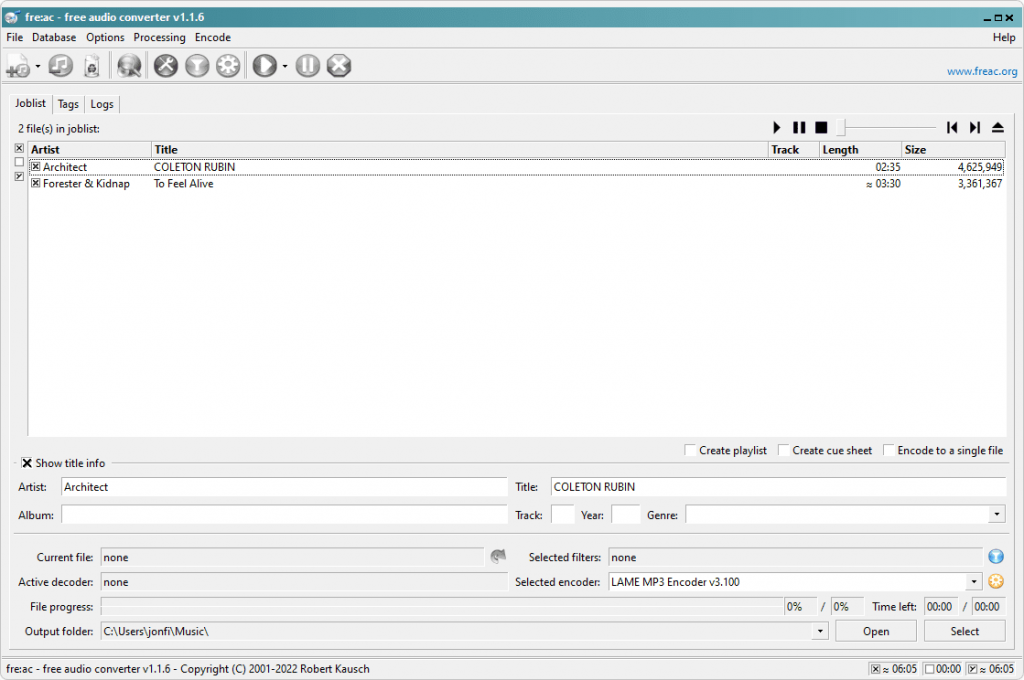
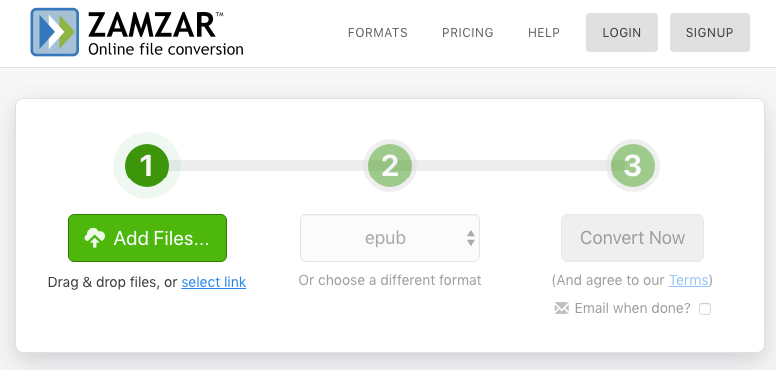
Relate Links :
Download Videos from 6play Telefilm - Simplified Guide
07-02-2024
Amanda J. Brook : Learn how to download videos from 6play for free in this article. 6play is a popular video site...
Download Canal Plus Videos: A Complete Guide
20-10-2023
John Weaver : Learn how to download videos from Canal+ for free and watch them offline. Discover the method in this...
Create Stunning Time-Lapse Videos Effortlessly
03-06-2024
Ashley S. Miller : Master how to make a time lapse video with our comprehensive guide. Learn to capture more content in...
Practical Guide: Creating Split Screen Videos in Premiere with Ease
16-07-2024
Jennifer Thatcher : Learn how to create split-screen videos using Adobe Premiere Elements software for a more engaging movie experience and...




