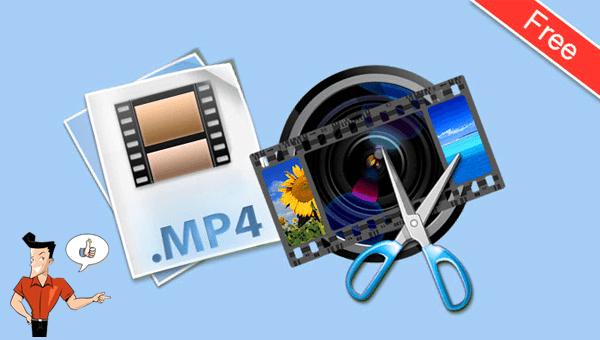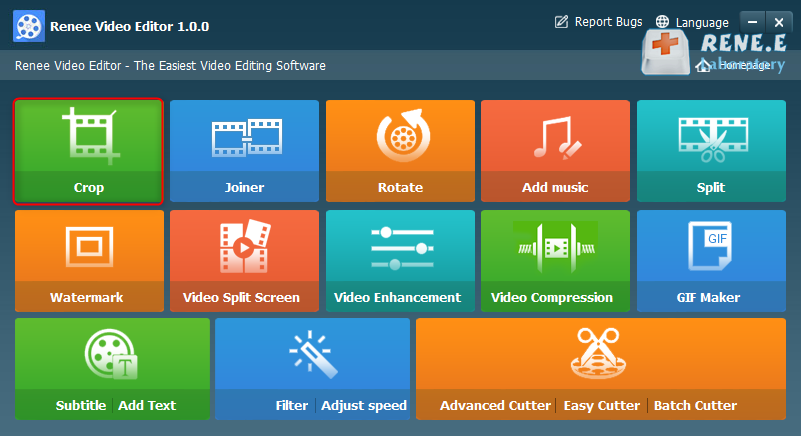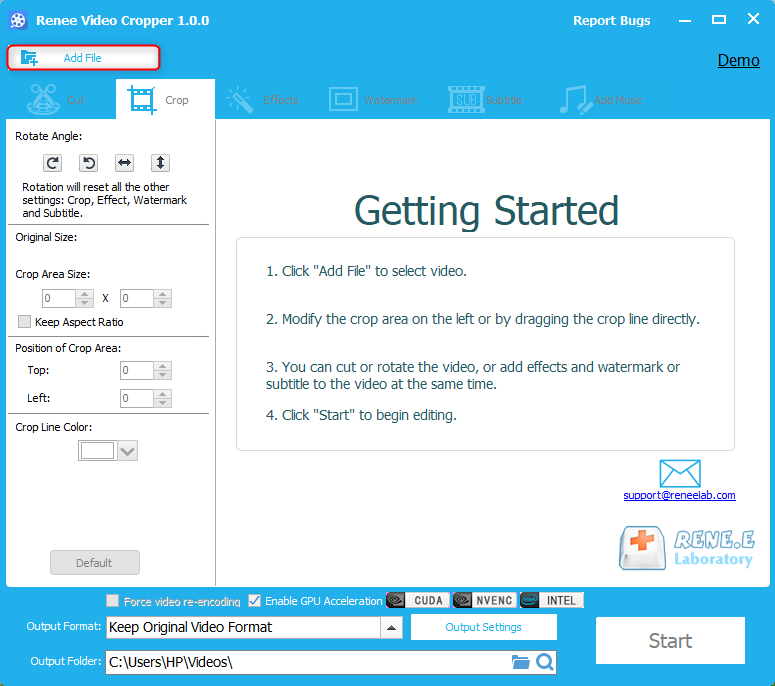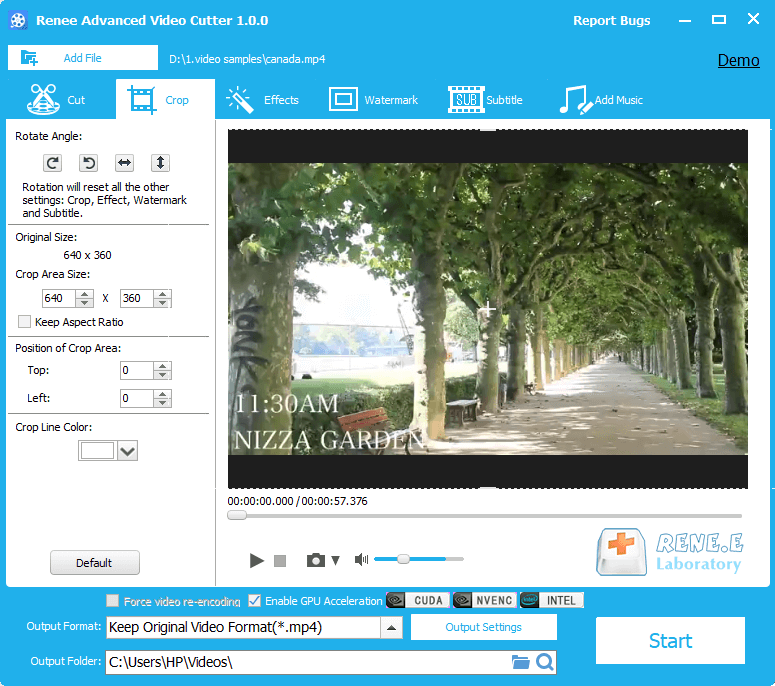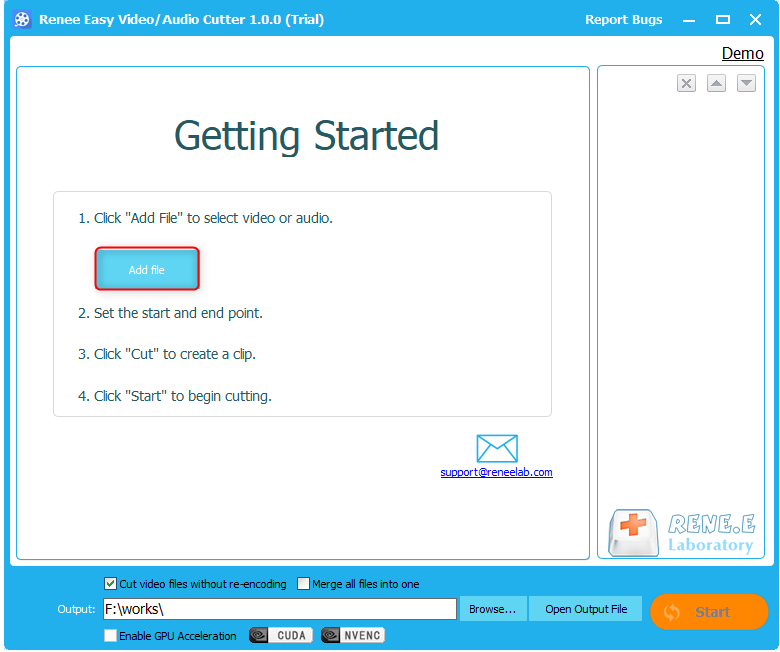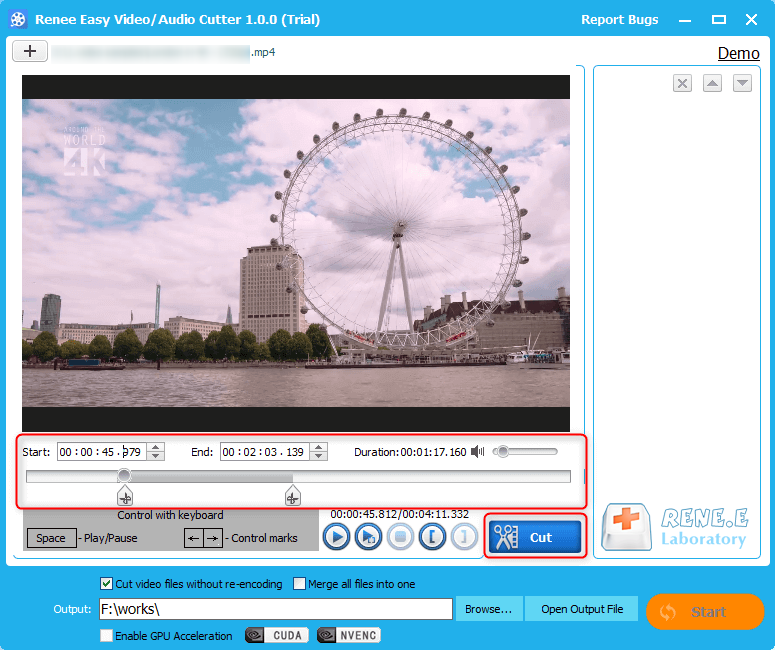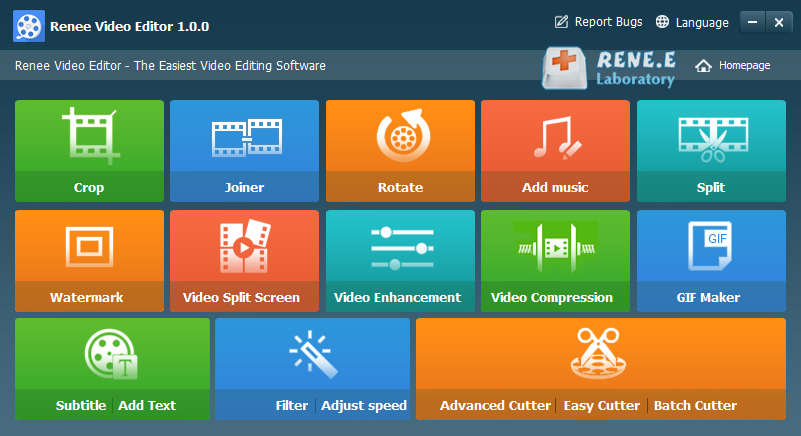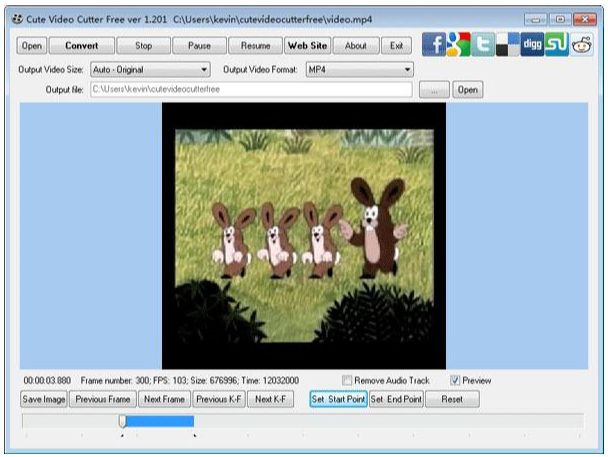What is Renee Video Editor?
Renee Video Editor is the multifunctional video editing software with which you can convert video formats, such as WMV, AVI, MP4, M4A, MOV, MKV and the other video formats, but also save the format with different device specifications. What’s more, you can merge and cut videos, crop video screen, add subtitles/ watermark/filters/background music and play multiple videos at the same screen. No matter you are a video beginner or a professional video producer, you can enjoy this software.
How to edit MP4 videos with Renee Video Editor?
It is easy to cut MP4 videos with the functions [Crop] and [Cutter] in Renee Video Editor. The former function is used to crop the video screen and the latter one is to modify the time length. Next, we will show you how to use these functions.
Step 1: Download and install Renee Video Editor. Then, select [
Crop].
Step 2: Click on [Add File] to select the MP4 video.
Step 3: At the left side, adjust the video screen, such as rotating, cropping the desired area and setting the color of the cropping line. After that, click on [Start] to save the settings.
Step 1: Open Renee Video Editor. Select [Easy Cutter], [Advanced Cutter] or [Batch Cutter].
Differences between 3 cutters:
Easy cutter: Merely set the start and end time to cut the video.
Advanced cutter: Not only cut video, but also crop video screen, add filters, watermark, subtitles and music.
Batch cutter: Edit multiple videos at the same time and cut the videos one by one.
Step 2: Select [Easy Cutter] – [Add File] to select the MP4 video.
Step 3: Next, drag the progress bar, or enter into the start and end time. Then, click on [Cut] to cut the video. Finally, click on [Start] to output the cut video.
These are the steps to crop and edit MP4 videos with Renee Video Editor. With this multifunctional video editing software, you can merge videos, rotate video screen, add background music, split a video into pieces, enhance video improvement, compress video, create GIF, add subtitles/text, and add filters. You can get into these functions on the interface quickly.
Avidemex is a free MP4 trimmer which not only supports cut MP4 videos, but also edit Divx, MPG, FLV and MOV videos. In addition, it offers many functions to improve videos.
Cute Video Cutter is a free MP4 trimmer, too. It supports users to edit the large video files. MP4, AVI, 3GP and WMV are the supported file formats. It is easy to select the start and end time to cut the videos with the software, too.