How to Compress Your PDF File for Easy Email Sending?
- Home
- Support
- Tips PDF Converter
- How to Compress Your PDF File for Easy Email Sending?
Summary
Discover efficient methods to reduce the size of large PDF files for email attachments with our detailed guide, covering a range of PDF compression software and online techniques.

● The file contains multiple high-quality images.
● Files (vector images) exported from Adobe Illustrator.
● Contains multi-page documents (such as Word or PowerPoint, etc.).

Convert to Editable Convert to Word/Excel/PPT/Text/Image/Html/Epub
Multifunctional Encrypt/decrypt/split/merge/add watermark
OCR Support Extract Text from Scanned PDFs, Images & Embedded Fonts
Quick Convert dozens of PDF files in batch
Compatible Support Windows 11/10/8/8.1/Vista/7/XP/2K
Convert to Editable Word/Excel/PPT/Text/Image/Html/Epub
OCR Support Extract Text from Scanned PDFs, Images & Embedded
Support Windows 11/10/8/8.1/Vista/7/XP/2K

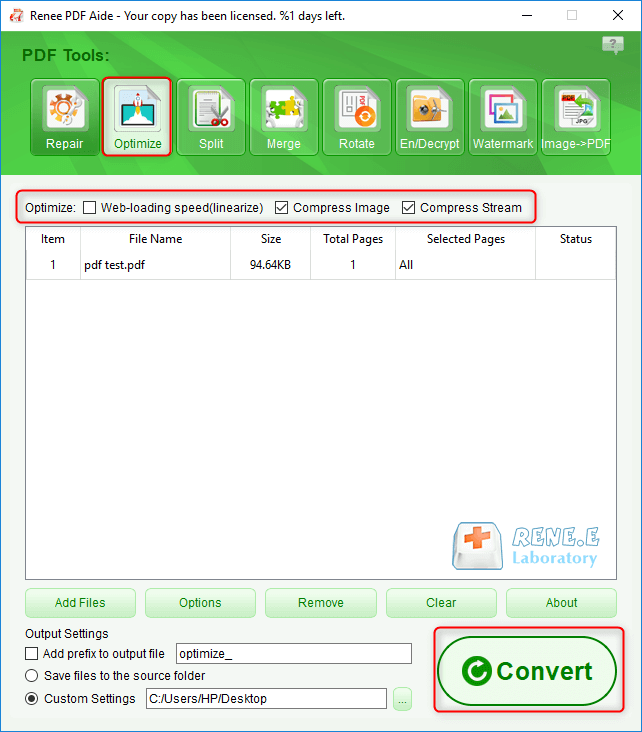
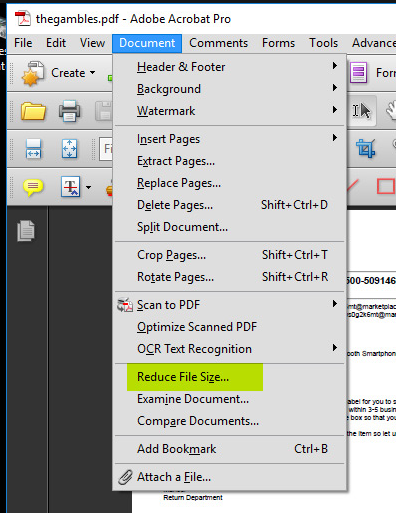
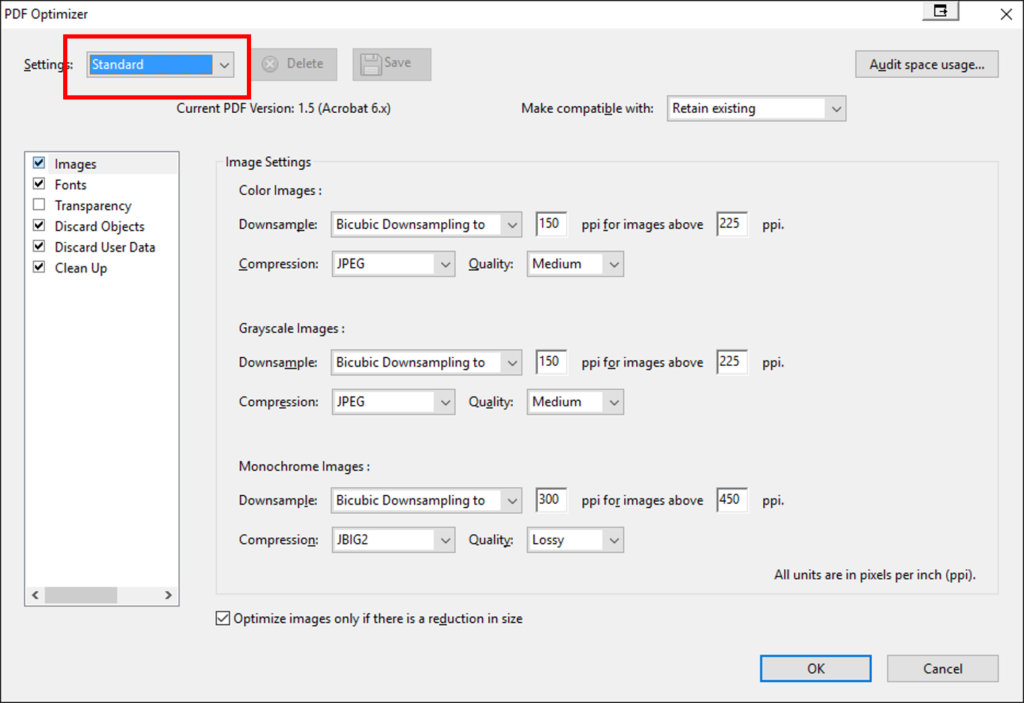
● Screen-view-only: Low resolution, 72 dpi images.
● Low Quality (eBook): medium resolution, low quality, 150 dpi image.
● High Quality (Printer): High quality, 300 dpi image.
● High Quality (Prepress): high quality, color preservation, 300 dpi image.
● Default Quality: The default quality, the output file may be larger.
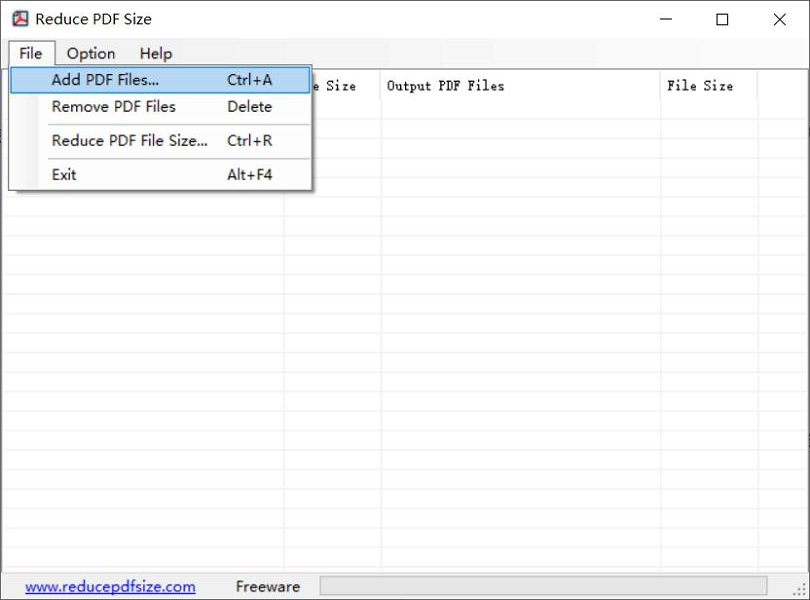
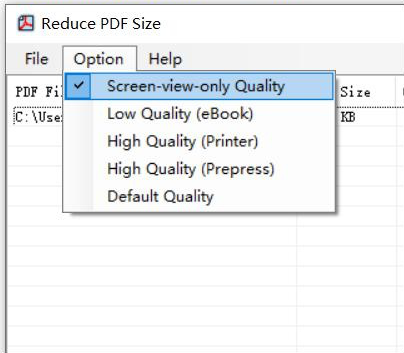
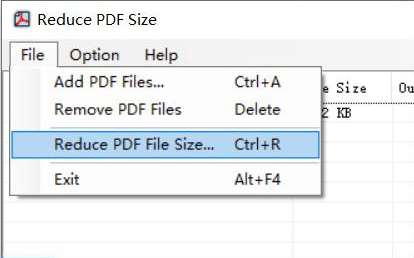
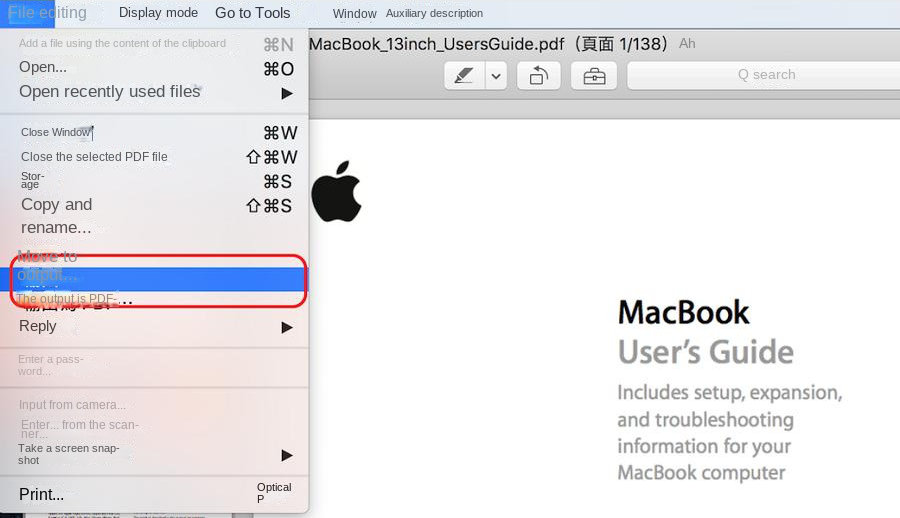
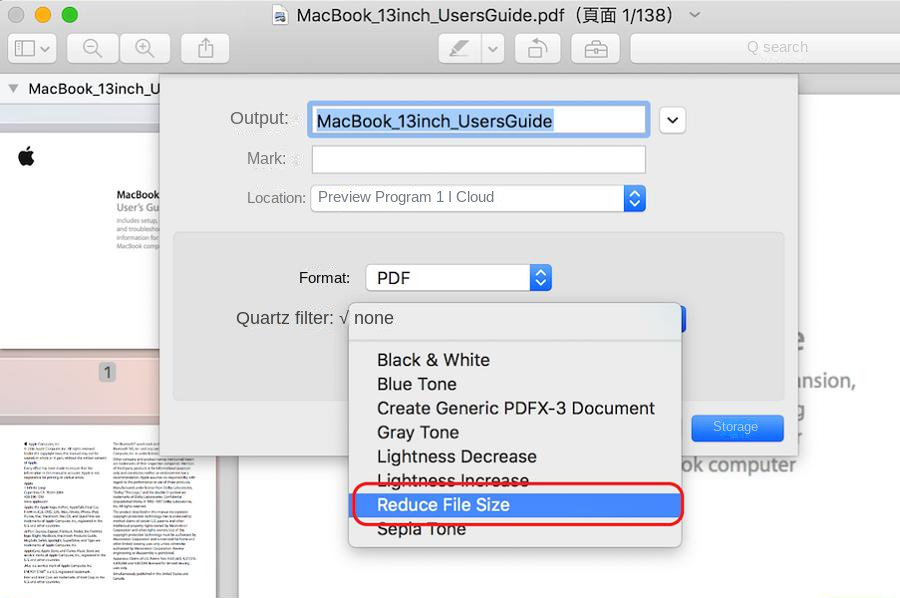
| Renee PDF Aide | Adobe acrobat pro | Reduce PDF Size | preview (macOS) | |
|---|---|---|---|---|
| compatibility | Windows | Windows/ Mac | Windows | Mac |
| price | free trial | costly | free | free |
| easy to use | √ | √ | √ | √ |
| safety | √ | √ | √ | √ |
| compression efficiency | Three more compression modes are optional | A variety of compression settings are optional/ and the compression requirements can be customized | Five compression modes/ different compression rates are optional | The compression effect is average/ and the compression efficiency cannot be selected |
| PDF editing function | Convert/ Split/ Merge/ Delete/ Select and Add Watermark | Add/ delete and modify PDF text and images | x | Extract single pages/ page sorting/ tagging |
| PDF conversion function | √ | √ | x | x |
Based on the above function introduction and comparison, Renee PDF Aide has the highest comprehensive score among the four compression software, especially for personal use. This software can not only provide PDF compression function, but also provide comprehensive PDF editing and conversion functions. Download it to meet your various PDF usage needs in daily life or work.
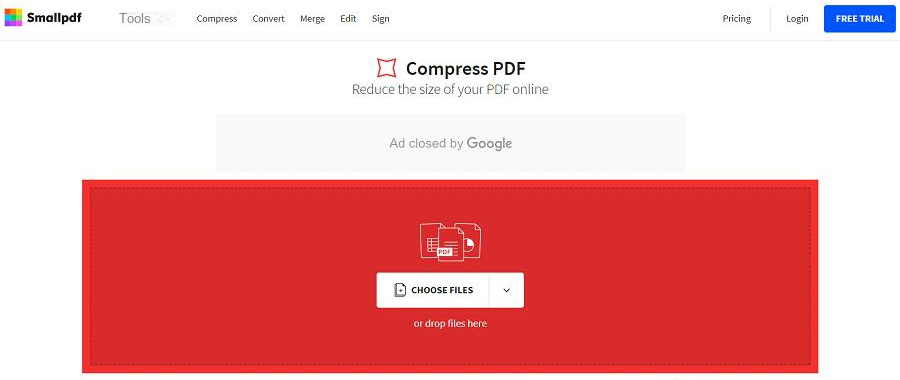
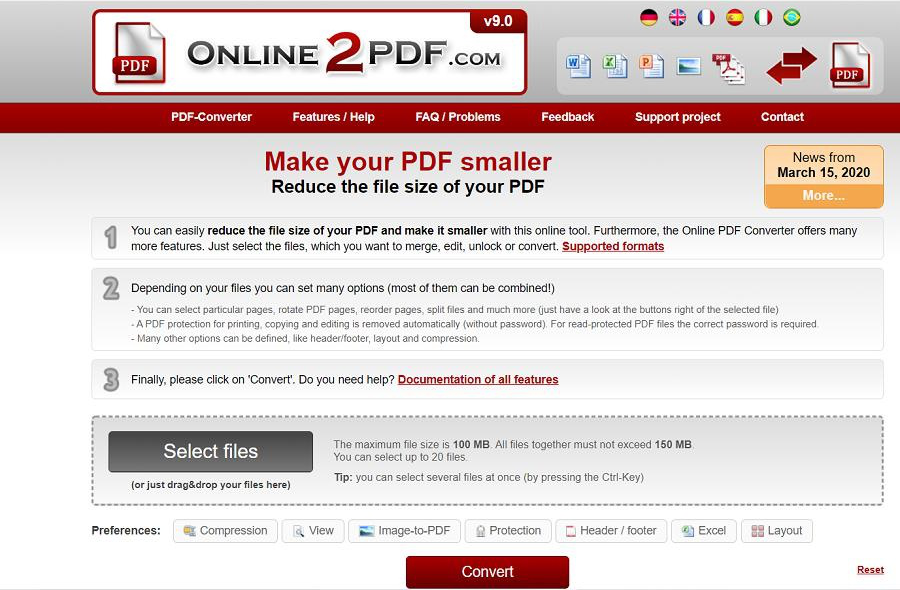
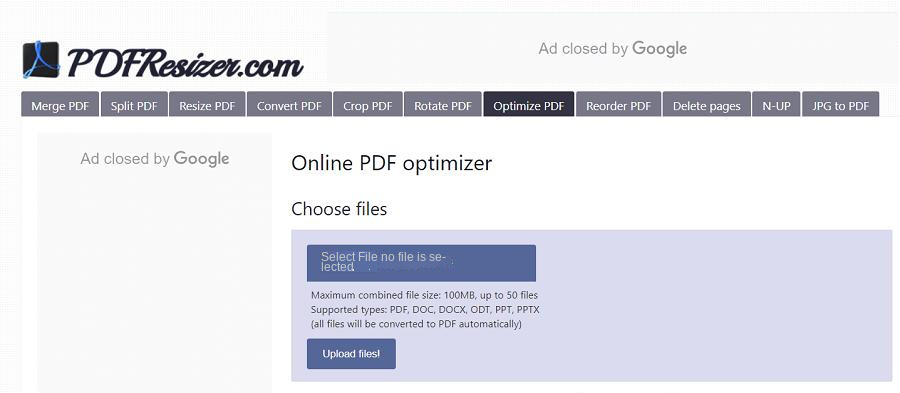
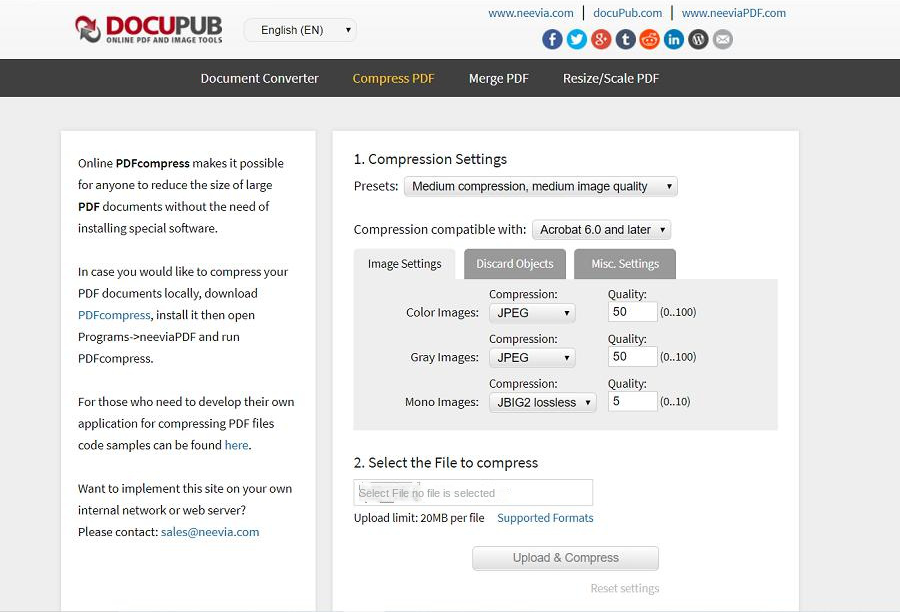

Convert to Editable Convert to Word/Excel/PPT/Text/Image/Html/Epub
Multifunctional Encrypt/decrypt/split/merge/add watermark
OCR Support Extract Text from Scanned PDFs, Images & Embedded Fonts
Quick Convert dozens of PDF files in batch
Compatible Support Windows 11/10/8/8.1/Vista/7/XP/2K
Convert to Editable Word/Excel/PPT/Text/Image/Html/Epub
OCR Support Extract Text from Scanned PDFs, Images & Embedded
Support Windows 11/10/8/8.1/Vista/7/XP/2K
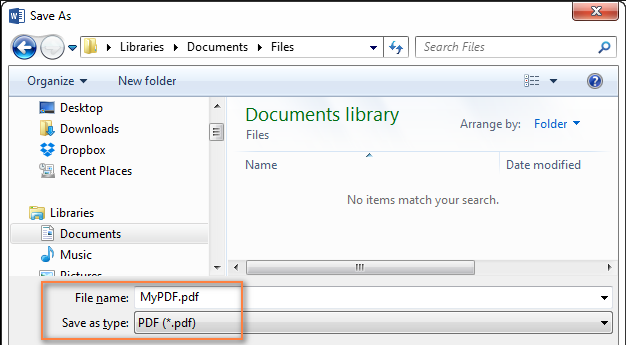
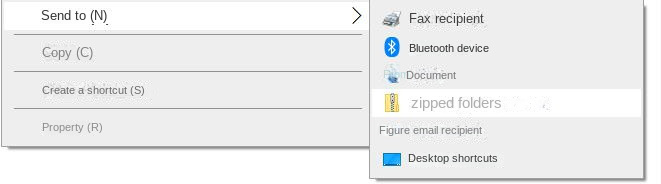
Relate Links :
Effortless Ways to Convert PDF to Excel: The Only Guide You Need
31-10-2025
Amanda J. Brook : This hands-on guide walks you through converting PDFs to Excel using trusted tools that preserve your data. It’s...
Convert PDFs to High Definition Images
15-02-2024
Amanda J. Brook : Discover simple methods to transform your PDF documents into crisp, clear images, perfect for enhancing your social media...
Convert PDF to TIFF on Windows and Mac - Simple and Fast Solution
08-05-2024
Amanda J. Brook : Learn how to convert pdf to tiff files with easy-to-follow methods for both Windows and Mac computers. Enhance...
Convert PDF to EPUB: The Ultimate Guide
07-05-2024
Amanda J. Brook : Discover efficient techniques for converting pdf to epub format, ensuring compatibility across a wide range of e-readers and...




