[2024] Top Recommended Choice on How to Crop A PDF
- Home
- Support
- Tips PDF Converter
- [2024] Top Recommended Choice on How to Crop A PDF
Summary
Learn how to crop a pdf and remove unnecessary pages using our comprehensive guide on the best PDF cropping tools for desktop and mobile.
Table of contents


Convert to Editable Convert to Word/Excel/PPT/Text/Image/Html/Epub
Multifunctional Encrypt/decrypt/split/merge/add watermark
OCR Support Extract Text from Scanned PDFs, Images & Embedded Fonts
Quick Convert dozens of PDF files in batch
Compatible Support Windows 11/10/8/8.1/Vista/7/XP/2K
Convert to Editable Word/Excel/PPT/Text/Image/Html/Epub
OCR Support Extract Text from Scanned PDFs, Images & Embedded
Support Windows 11/10/8/8.1/Vista/7/XP/2K

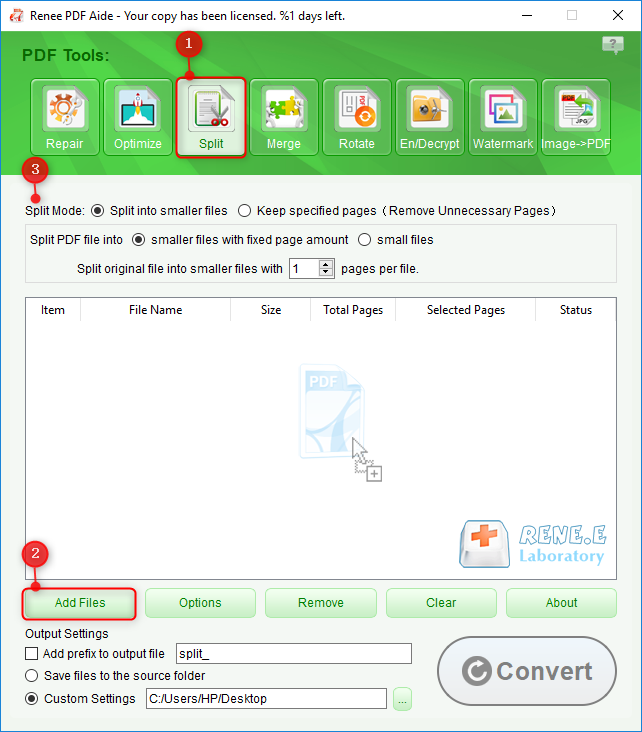
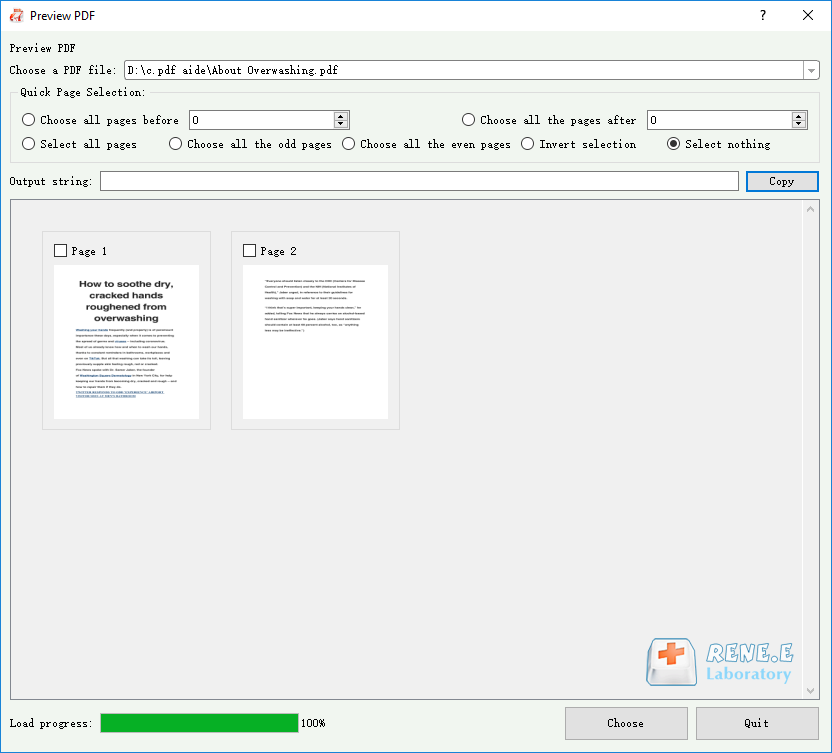
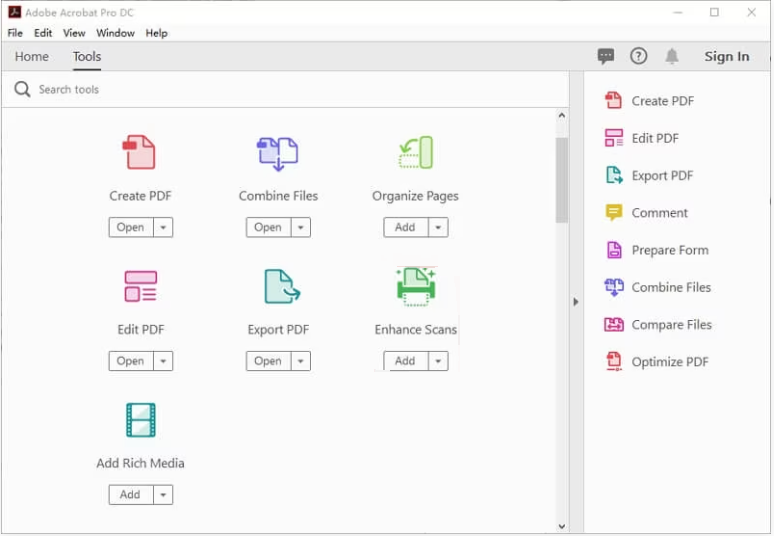
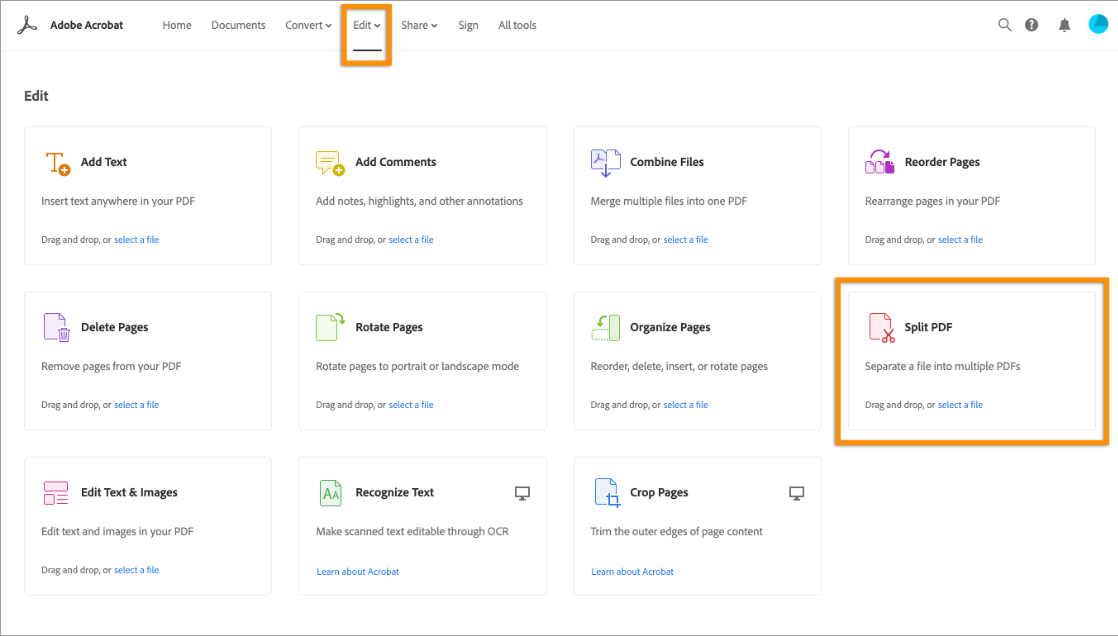
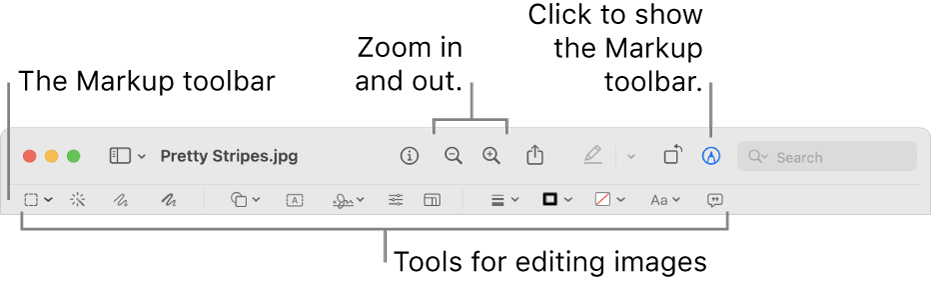
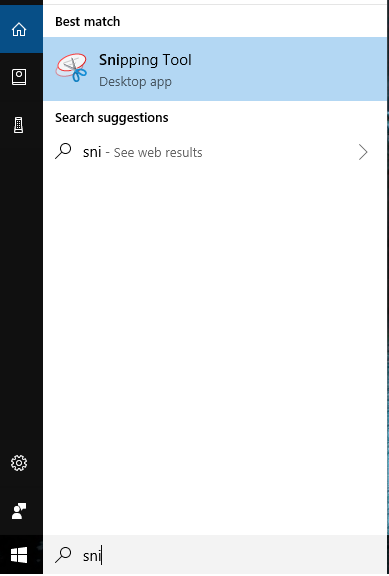
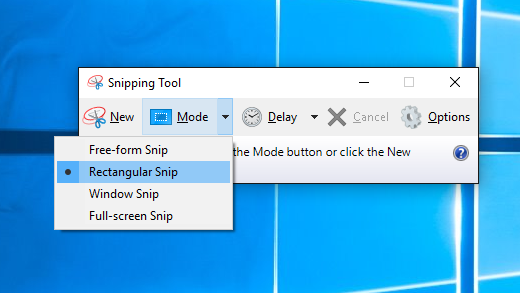
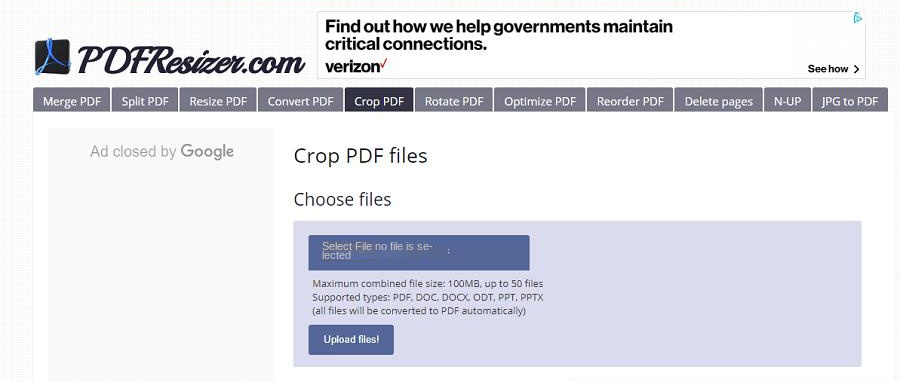
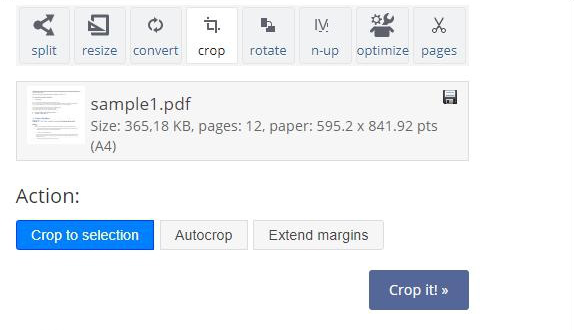
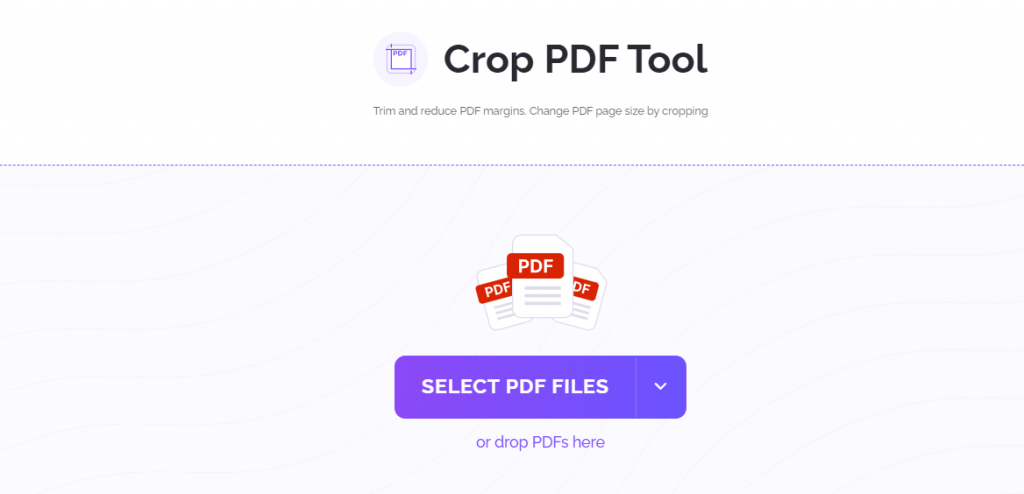
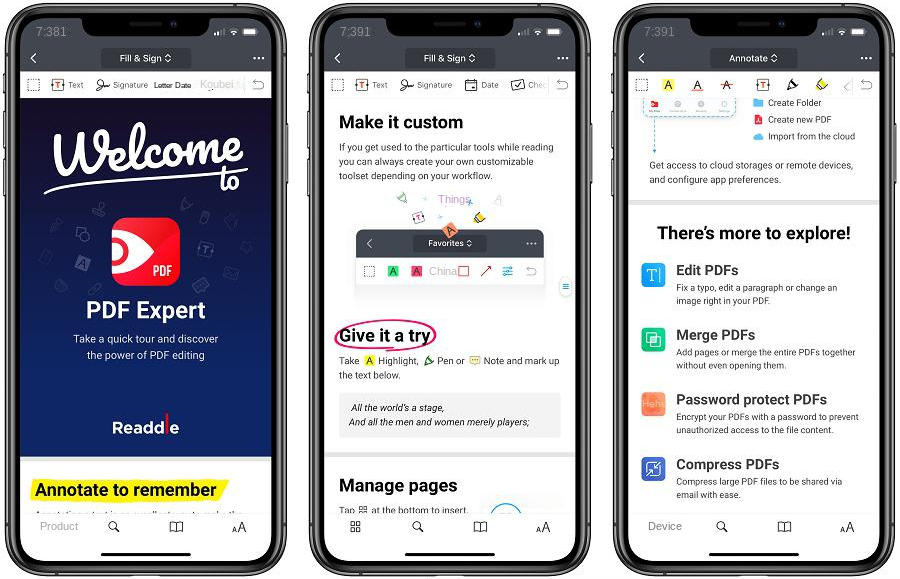

Convert to Editable Convert to Word/Excel/PPT/Text/Image/Html/Epub
Multifunctional Encrypt/decrypt/split/merge/add watermark
OCR Support Extract Text from Scanned PDFs, Images & Embedded Fonts
Quick Convert dozens of PDF files in batch
Compatible Support Windows 11/10/8/8.1/Vista/7/XP/2K
Convert to Editable Word/Excel/PPT/Text/Image/Html/Epub
OCR Support Extract Text from Scanned PDFs, Images & Embedded
Support Windows 11/10/8/8.1/Vista/7/XP/2K

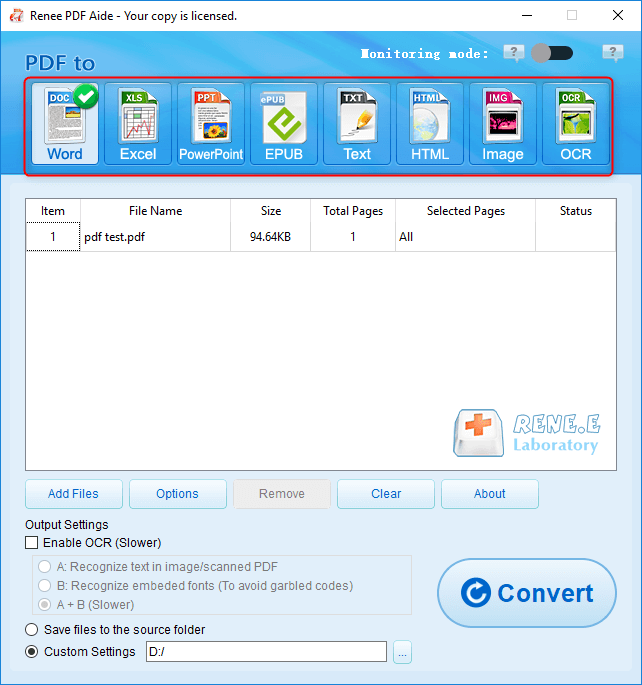

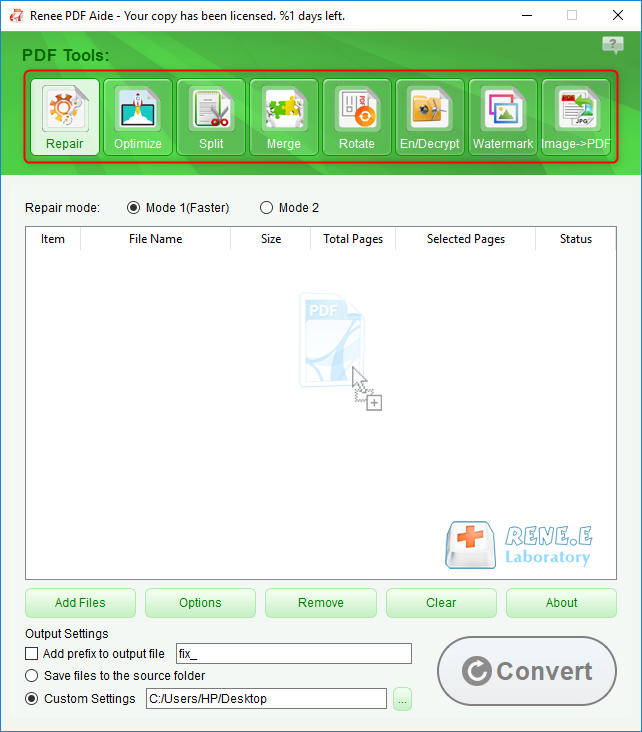
- Repair: Repair damaged or unopenable PDF files.
- Optimization: Optimize PDF files for faster loading and compress large PDF files.
- Split: Divide a multi-page PDF file into multiple files or one as needed.
- Merge: Combine multiple PDFs into one PDF, with the option to specify pages to merge.
- Rotation: Adjust the display angle of the PDF file.
- Encryption & Decryption: Encrypt or decrypt password-protected PDF files.
- Watermark: Add foreground or background watermarks to PDF files, with the option to choose a picture or PDF document.
- Image to PDF: Merge and convert images into one file, or create a PDF file from a single image.
Relate Links :
[2024] Top Recommended Choice on How to Crop A PDF
16-05-2024
Amanda J. Brook : Learn how to crop a pdf and remove unnecessary pages using our comprehensive guide on the best PDF...
How to Combine Images into PDF Easily?
21-05-2024
Amanda J. Brook : Learn how to combine JPG, JPEG, and PNG files into a single PDF using Windows, Mac, or online...
Free Online OCR Tool: Easily Recognize Scanned PDFs
10-02-2024
Amanda J. Brook : Learn how to convert scanned PDFs into editable formats using OCR software. Discover what OCR technology is and...
Convert PDFs to High Definition Images
15-02-2024
Amanda J. Brook : Discover simple methods to transform your PDF documents into crisp, clear images, perfect for enhancing your social media...









