How to Recover Deleted Photos from SD Card
- Home
- Support
- Tips Data Recovery
- How to Recover Deleted Photos from SD Card
Summary
Mistakenly deleted photos from SD Card or format the SD card? Renee Undeleter helps you recover all deleted photos from SD card! Click for how to recover!

Why Choose Renee Undeleter to Recover Deleted Photos from SD Card?

Easy to use Only simple steps to recover data from storage devices.
Multiple scan modes Fast partition scan, whole partition scan and whole disk scan for different recovery needs.
File types Support to recover pictures, videos, audios, documents, mails, etc.
Supported storage devices Recover data from recycle bin, SD card, external disk, etc.
Supported systems Windows 11,10, 8.1, 8, 7, Vista, XP, 2000 and Mac OS X10.6, 10.7, 10.8+.
Easy to use Only simple steps to recover data from storage devices.
Multiple scan modes - 3 scan modes for different recovery needs.
Supported storage devices Recover data from recycle bin, SD card, external disk, etc.
(Write new data – store anything new, like photos, videos and documents into the disk from which you have deleted your files will overwrite the source data which you want to recover.)
2. Do not format the SD card again even you are required to do this. And download Renee Undeleter to recover the deleted photos as soon as possible. (Please note that: Undeleter shall be installed into another disk but not the SD Card which has lost files.)
How to Recover Deleted Photos from SD Card with Renee Undeleter
RAW image formats supported: Nikon NEF, Canon CRW and CR2, Kodak DCR, Konica Minolta MRW, Fuji RAF, Sigma X3F, Sony SRF, Samsung DNG, Pentax PEF, Olympus ORF, Leica DNG, Panasonic RAW and more.
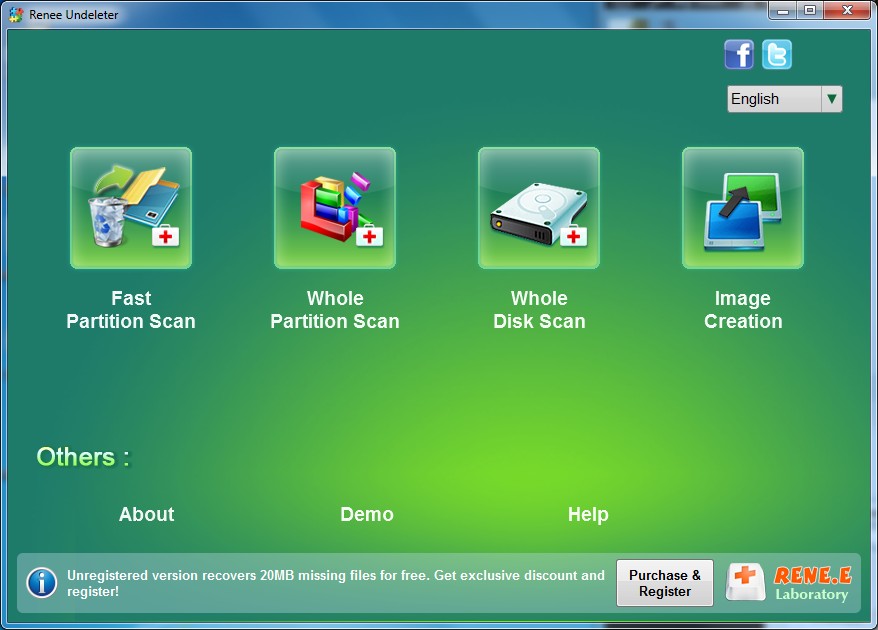
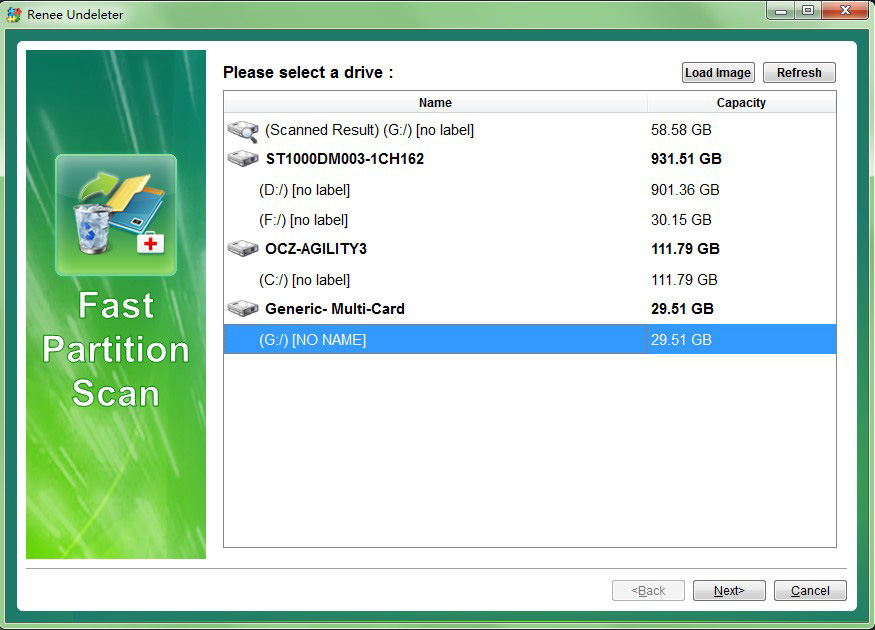
If you can not make sure the file types, please skip this step.
Renee Undeleter support previewing pictures, word and many file formats before recovery.
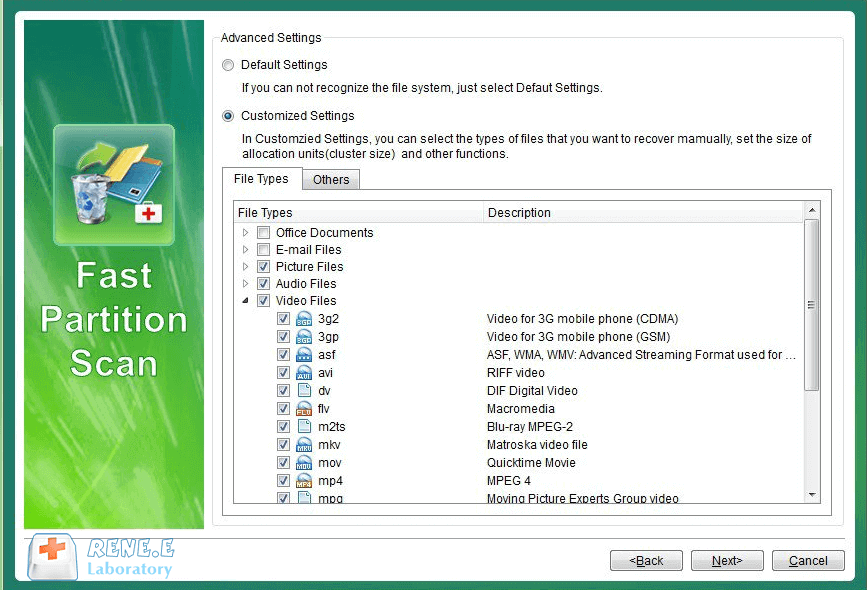

Relate Links :
How to Solve “Windows was unable to complete the format” Problem?
29-07-2021
John Weaver : Formatting the removable disk can clear the damaged files and the unnecessary data. The operation is very easy...
Recommended SD Card Recovery Software on Windows/Mac OS
29-07-2021
Jennifer Thatcher : Now, many applications support to recover SD card. In this essay, we will recommend the SD card recovery...






