How to Unlock Password-Protected Word Document?
- Home
- Support
- Tips Renee File Protector
- How to Unlock Password-Protected Word Document?
Summary
File encryption can protect our Word documents from being spied. If you want to unlock a password-protected word document, what should you do? In this essay, we will put forward some effective methods for you.
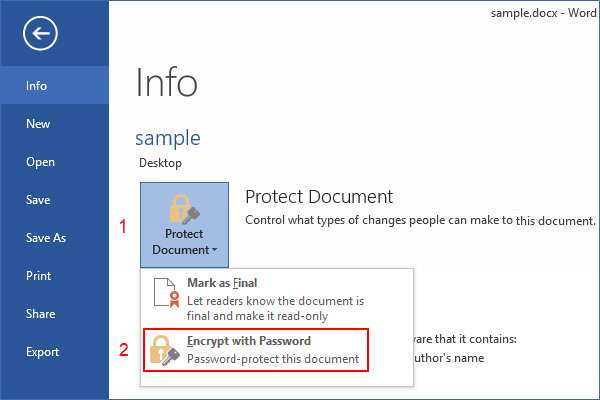
Part 1: How to Unlock Password-Protected Word Document
Method 1: Delete Password in Password Settings (With Password)
Steps:
① Open Microsoft Word and enter the password.
② Then, click File at the top corner > Info > Protect Document > Encrypt with Password.
Note: For Office 2010 users, please go to the Office icon at the top corner > Prepare > Encrypt Document.
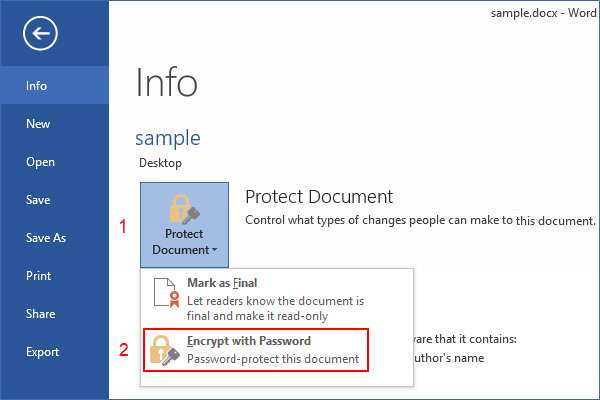
Method 2: Password Cracker (Without Password)
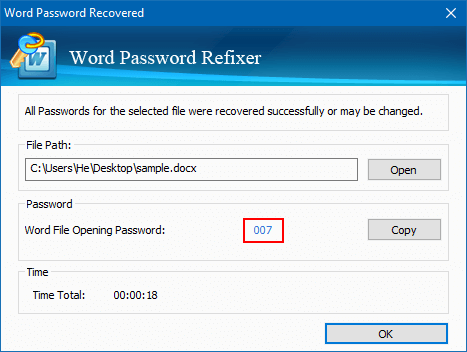
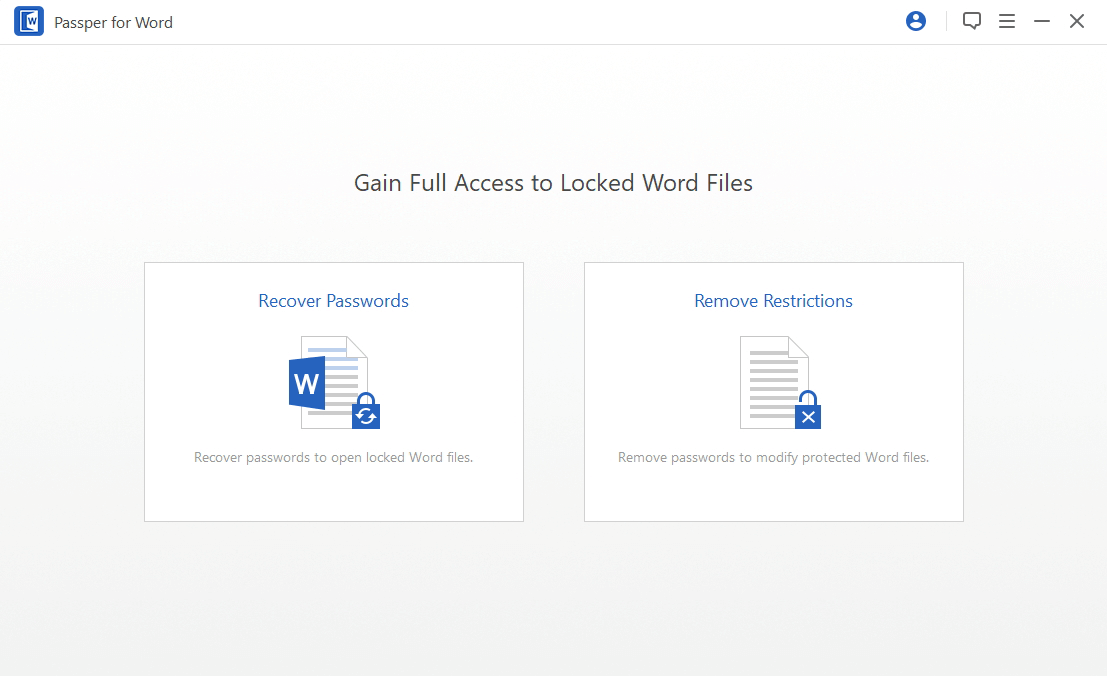
Method 3: Insert in Blank Page (Without Password)
Steps:
① Go to the Office icon at the top left corner > New. Then, create a blank document. Or, press the hot key [Ctrl + N] to do so.
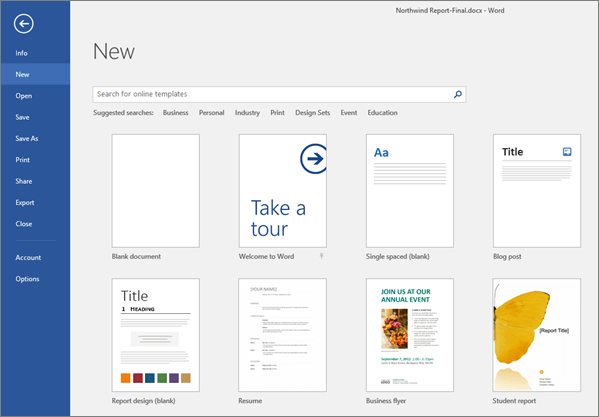
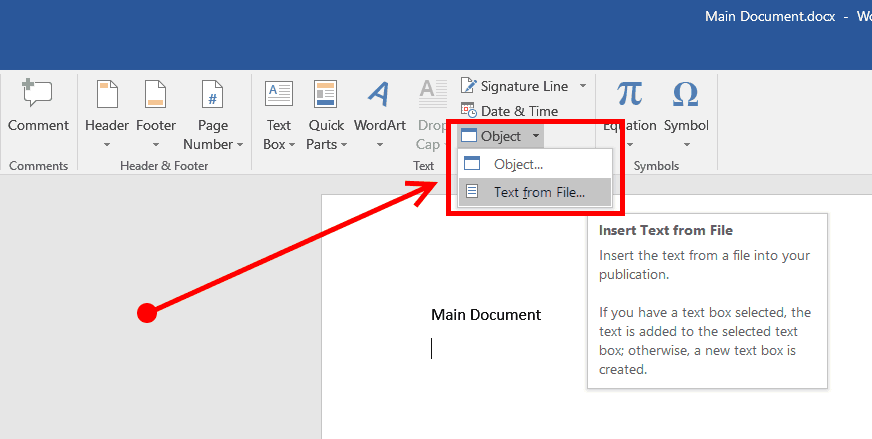
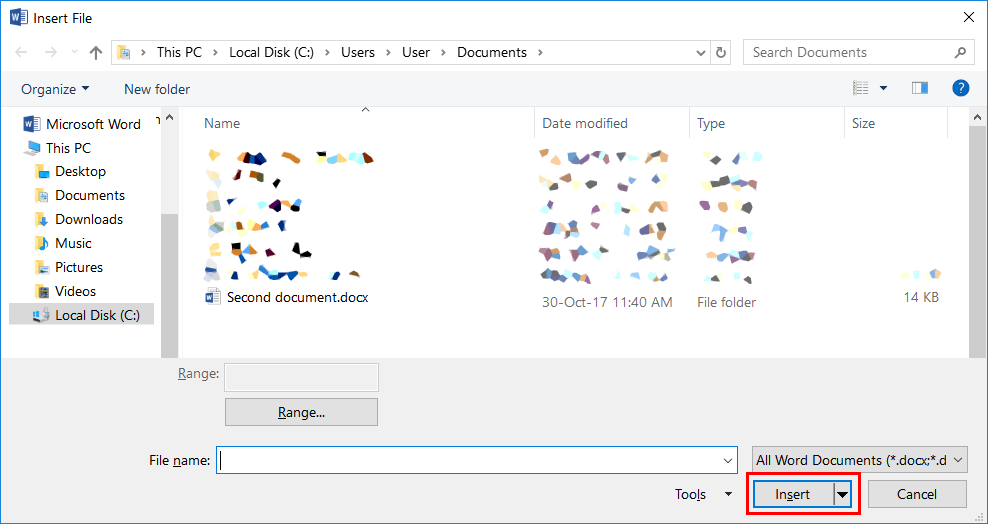
Part 2: Safer Tool for File Encryption -- Renee File Protector

Easy to use Few clicks for whole folder encryption process.
Overall protection Users can hide, lock or get other protection to files in local disk or USB disk.
High Security Classified encryption method prevents data from leakage.
Compression transfer Support to compress and encrypt any files to secure the file transfer security.
Advanced self protection Provide self
Easy to use Few clicks for whole folder encryption process.
Overall protection Users can hide, lock or get other protection to files in local disk or USB disk.
High Security Classified encryption method prevents data from leakage.
① Install and open Renee File Protector. If you are a new user, please set a password for it.
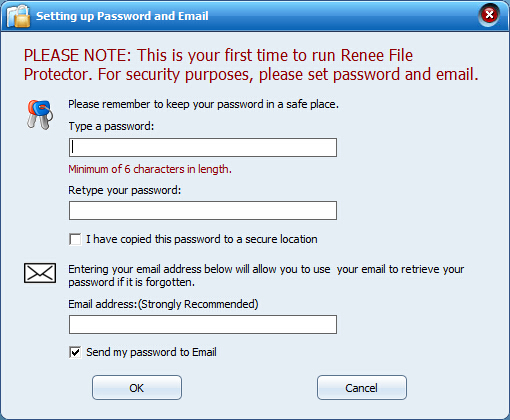
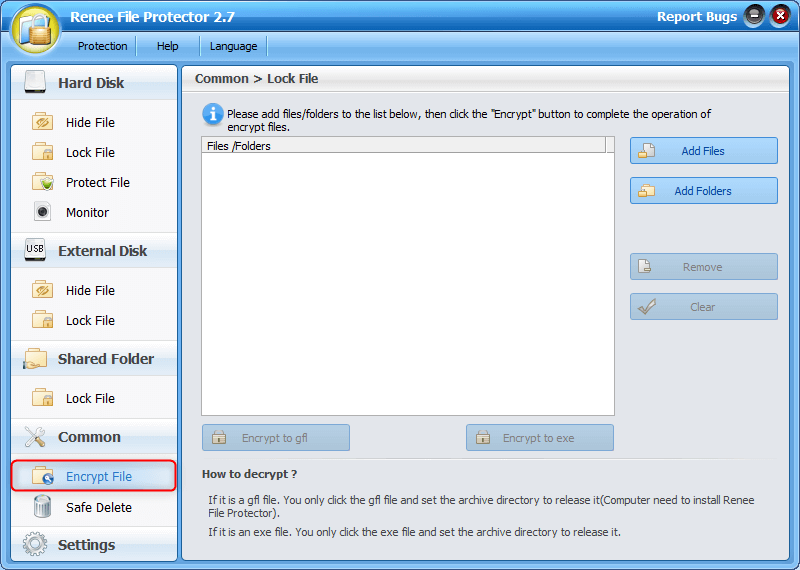
If you encrypt the file to gfl, you should decrypt it with Renee File Protector; if it is encrypted to exe, you can directly enter the password to open it.
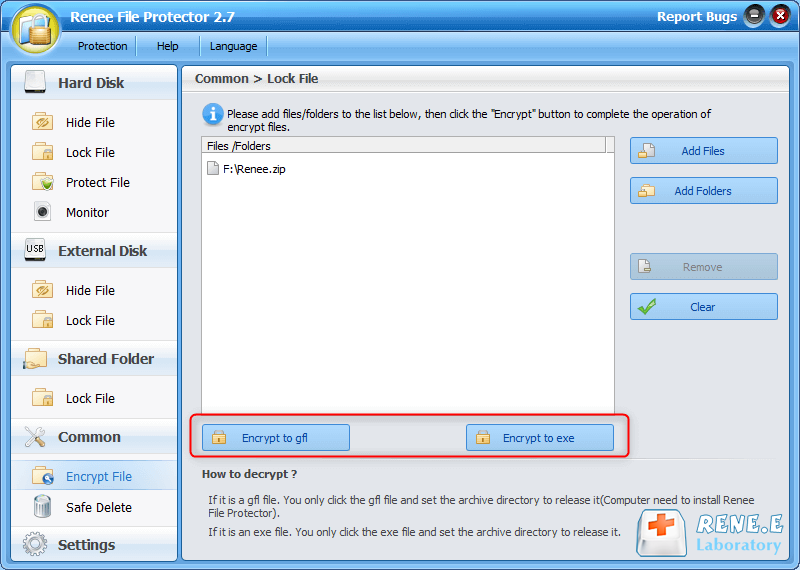
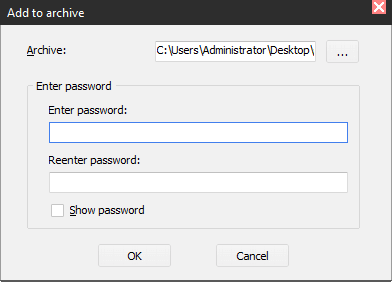
If you don’t need to encrypt the word document, please double-click at it and enter the password to decrypt. Once the file is unlocked, it will be read without any password.
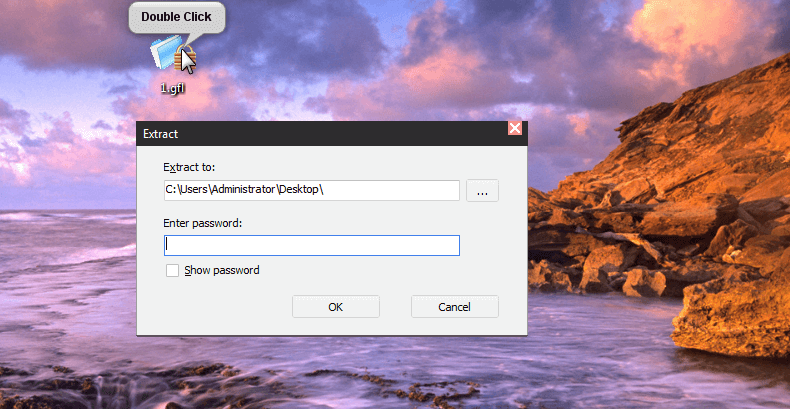
Relate Links :
How to Hide Used Files in Windows
15-10-2019
Jennifer Thatcher : Many computer users prefer to hide the important, confidential, recently used files in fear that they are accessed...
Encrypt Data on USB Drive/Removable Storage Device
22-06-2018
Ashley S. Miller : USB disk and removable storage devices are very useful when we need to transfer data among different computers....




