Prevent Security Camera Data Loss & Repair Programs
- Home
- Support
- Tips Data Recovery
- Prevent Security Camera Data Loss & Repair Programs
Summary
Discover the significance of safety camera data maintenance and recovery strategies. Explore Renee Undeleter, FAQs, backup tips, and data loss prevention methods.
Table of contents

First of all, for accidentally deleted data, many people may think that once deleted, it cannot be recovered. But in fact, even deleted data has a high possibility of recovery . This is because when we delete data, we actually only delete the index information of the file, but do not actually delete the file data from the storage device. As long as this part of the data is not overwritten, it is possible for us to restore it through professional data recovery software . For example, professional surveillance recovery software can recover accidentally deleted video data through intelligent data analysis and physical mirroring based on original video recovery technology.
Secondly, for data covered by loop recording, recovery will be more difficult. Loop recording means that when the space of the storage medium is insufficient, new recordings will overwrite the old recordings and the cycle will continue. Therefore, the overwritten video data has been replaced by new data and cannot be restored by simple means. However, some professional surveillance recovery software uses advanced technologies, such as SDII video surveillance data recovery technology, which can recover data covered by loop recording through intelligent collection exclusion, data analysis technology and picture time analysis technology. Through physical mirroring and data combination of storage media, a new video data combination is finally formed to achieve recovery purposes.
- First of all, try to avoid continuing to use the camera after data loss to prevent new data from overwriting the original lost data.
- Secondly, when choosing recovery software, we should choose software with higher credibility to avoid further damage to data.
- In addition to using data recovery software, we can also try other methods to solve the problem of camera data recovery . For example, we can try to connect the camera to other devices to see if the data can be read normally. Sometimes, the problem may be with the device itself rather than the data itself, in which case changing the connected device may be a solution.

Easy to use Only simple steps to recover data from storage devices.
Multiple scan modes Fulfill different data lost and recovery needs.
File types Recover pictures, videos, audios, documents, mails, etc.
Supported storage devices Recover data from recycle bin, SD card, external disk, etc.
Supported System Windows 10, 8.1, 8, 7, Vista, XP, 2000 and Mac OS X10.6, 10.7, 10.8.
Easy to use Simple steps to recover data
Recover different file formats Support to recover multiple file types
Support different devices Recover data from multiple storage devices
Free TrialFree TrialFree Trial 1000 users have downloaded and recovered data back!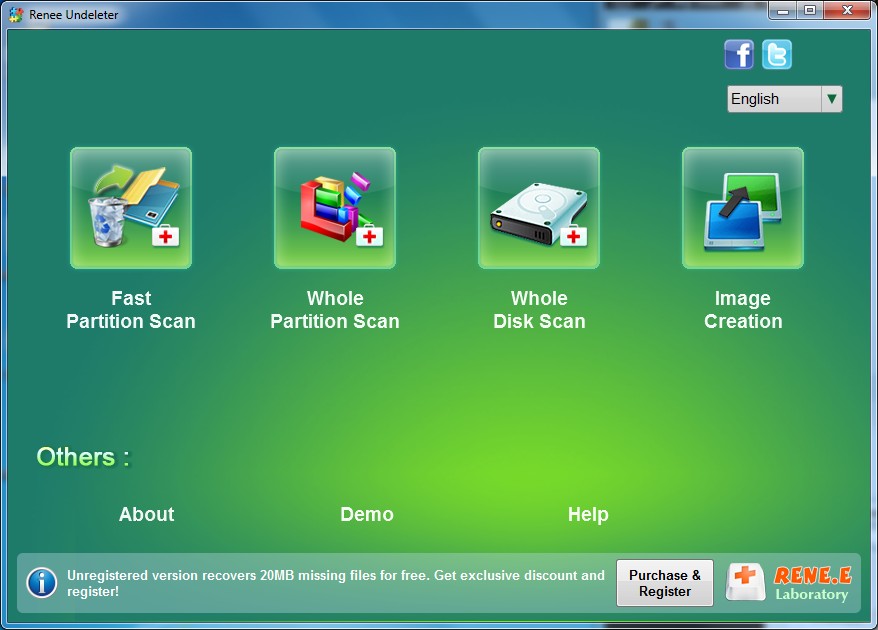
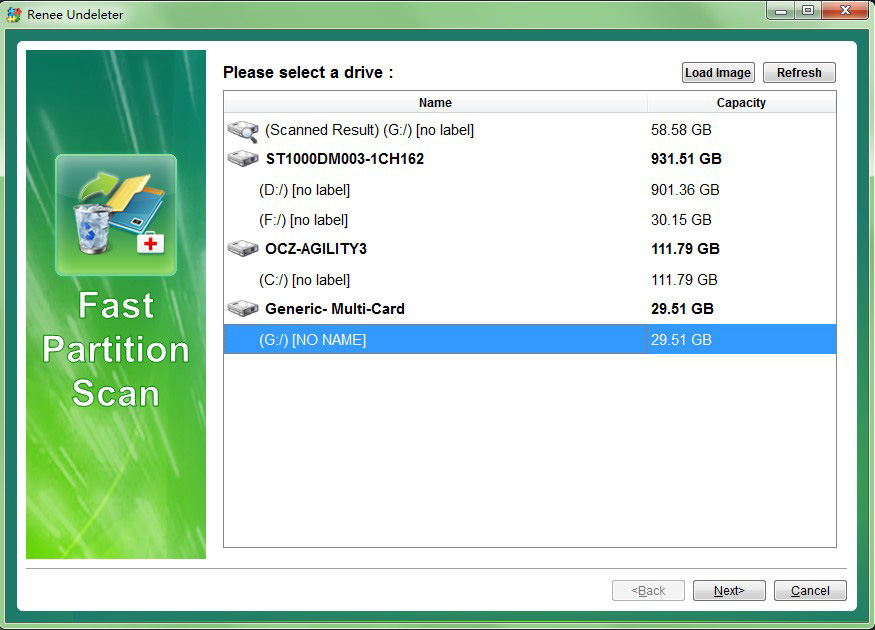
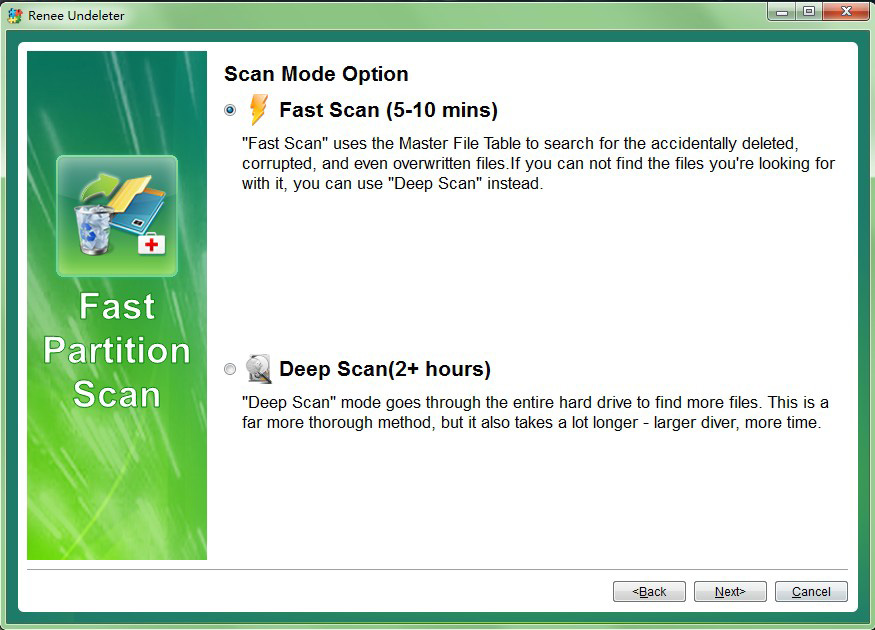

- Quick scan mode can scan up to 30GB of remaining space on the selected disk, if the file is not found, try using deep scan mode.
- The success of data recovery depends on the condition of the data and the actions taken. If the data is overwritten or damaged, the success rate of recovery may be reduced.

Quick Back up files at up to 3,000MB/min.
Overall Support system backup, disk/partition backup, file backup and disk clone.
Intelligent Automatically analyze the data differences between the source files and the backup files and save disk space by backing up incremental/differential data.
Convenient Support VSS, allowing to freely view web pages during the backup of the operating system.
Highly compatible Support various files and storage devices.
Quick Back up at up to 3,000MB/min
Overall System/partition/disk backup
Incremental/differential technology Save disk space
Free TrialFree TrialNow 2000 people have downloaded!Relate Links :
Repair Damaged SSD Without Data Loss - Ultimate Guide
24-10-2023
Amanda J. Brook : Discover effective solutions for repairing damaged solid-state drives without losing valuable data in this comprehensive article. We can...
How To Repair a Damaged External Hard Drive with No Data Loss?
31-07-2023
Ashley S. Miller : Learn effective methods to repair your mobile hard drive failures without losing data, ensuring that you can continue...
External Hard Drive Repair Software
29-12-2023
John Weaver : Learn about common reasons for external hard disk damage and discover practical external hard drive repair software to...
Backup Office 365 Data: Simplified Steps for Protection
05-09-2023
Ashley S. Miller : Learn how to effectively back up your Office 365 data to avoid any loss or interruptions caused by...




