How to Fix RGSS202J.DLL Not Found Error?
- Home
- Support
- Tips Data Recovery
- How to Fix RGSS202J.DLL Not Found Error?
Summary
The extension ".dll" is related to dynamic link libraries that contain code and data applied by programs. Once a program is created, it is linked to a DLL that can be triggered only when the program starts. Therefore, if rgss202j.dll is not found in the system, the associated program will not launch properly. Let’s get to know the reasons why the rgss202j.dll Not Found error arises and learn some solutions to fix it.
CONTENTSCONTENTS
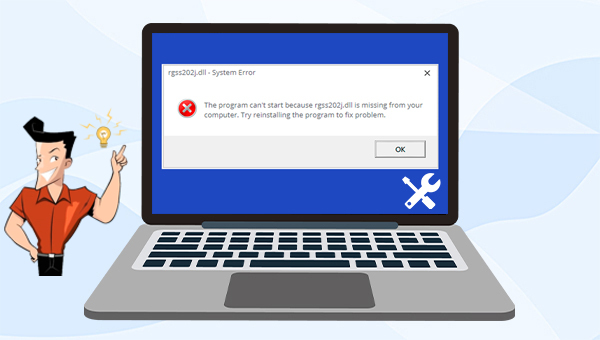
a. rgss202j.dll file related to the program is deleted or saved in the wrong location, which leads to the corrupted program.
b. The computer is attacked by malicious software.
c. Windows system files get damaged.
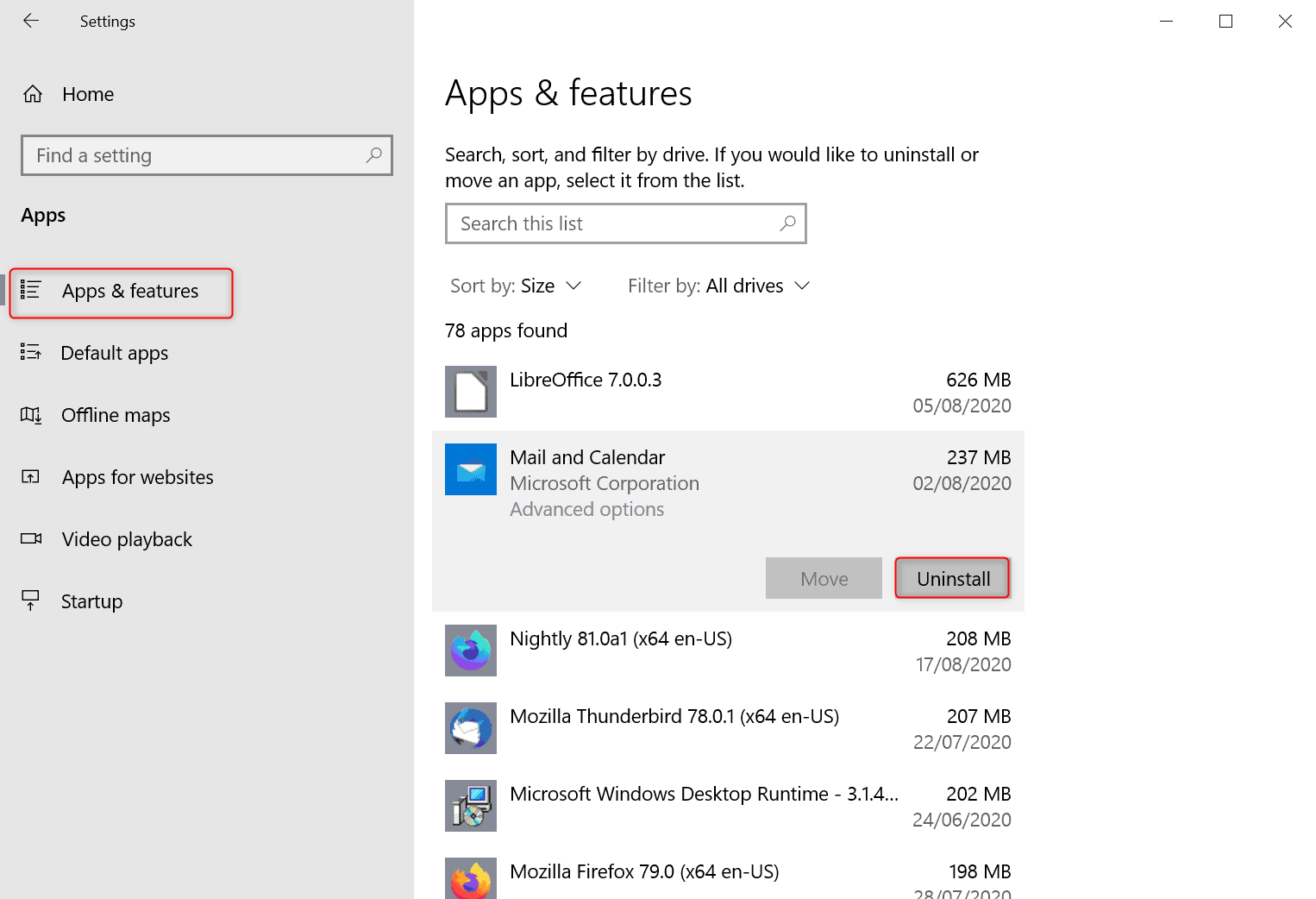
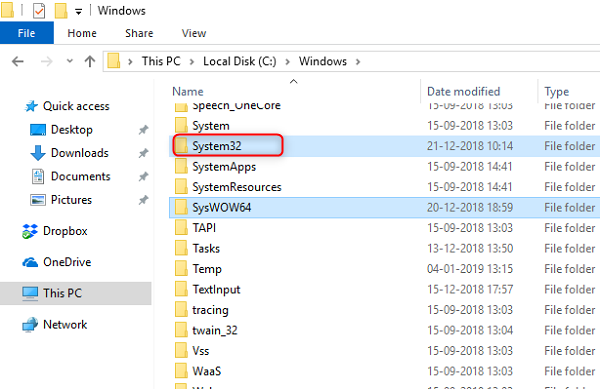
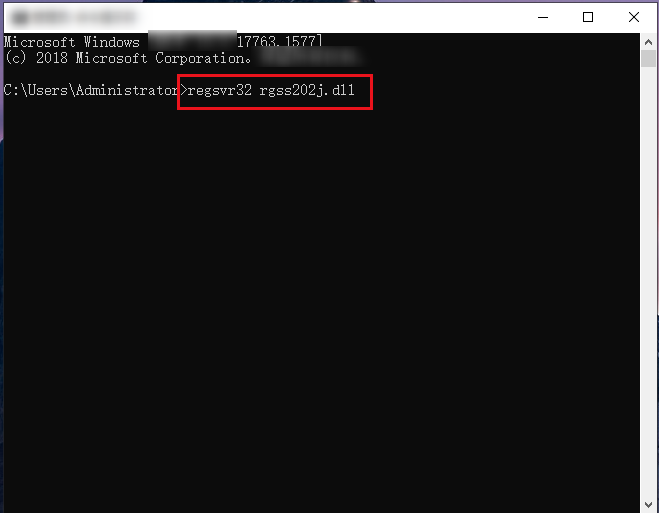
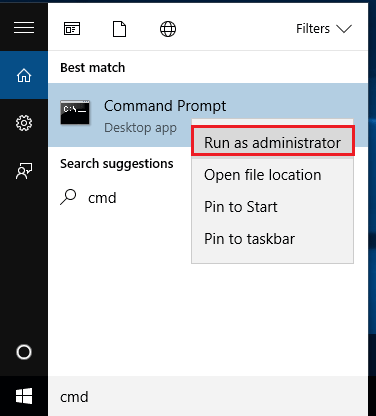
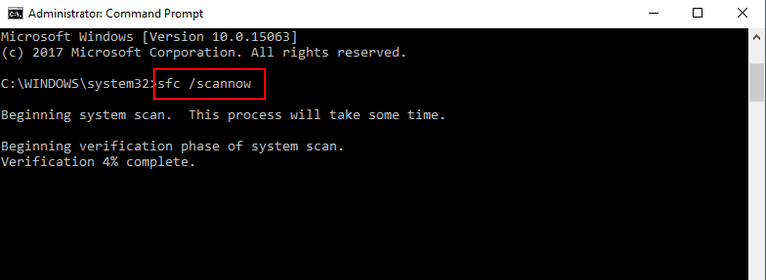

Easy to use Recover data by 3 steps;
Multiple scan modes Fast partition scan, whole partition scan and whole disk scan;
Supported file types Image, video, audio, text, email and so on;
Image creation Create a partition image to read and back up data;
Supported devices SD card, SDHC, SDXC, USB flash drive, hard disk and computer.
Easy to use Recover data by 3 steps;
Multiple scan modes Fast partition/whole partition/whole disk scan;
Supported devices SD card/USB/hard disk.
Free TrialFree TrialFree Trial 800 people have downloaded!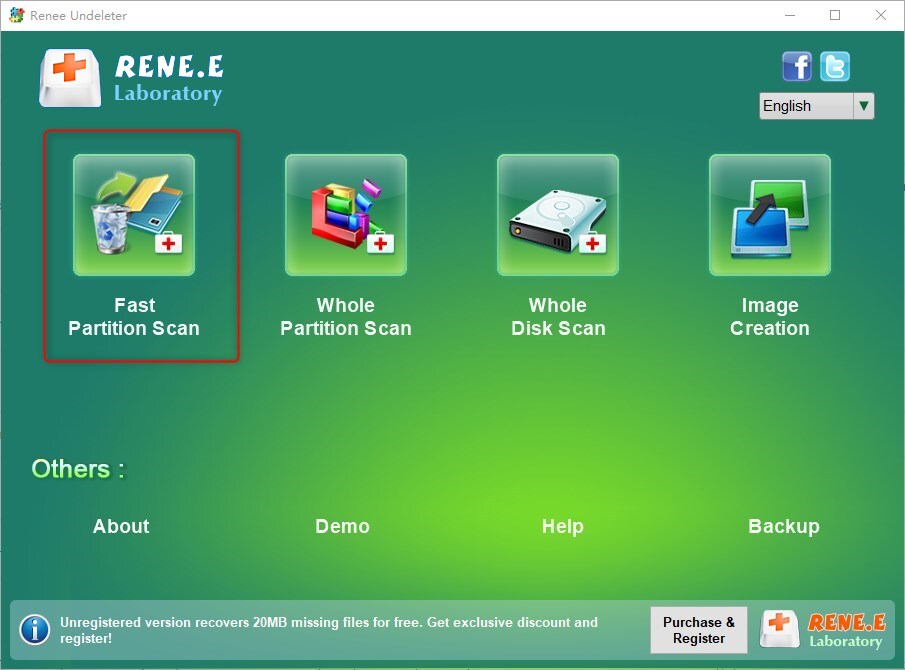
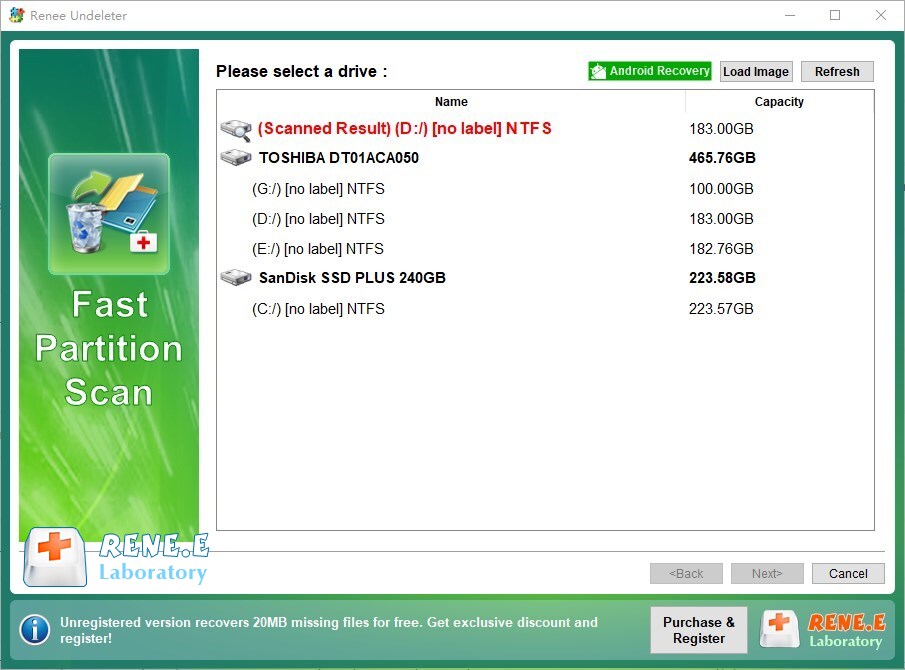
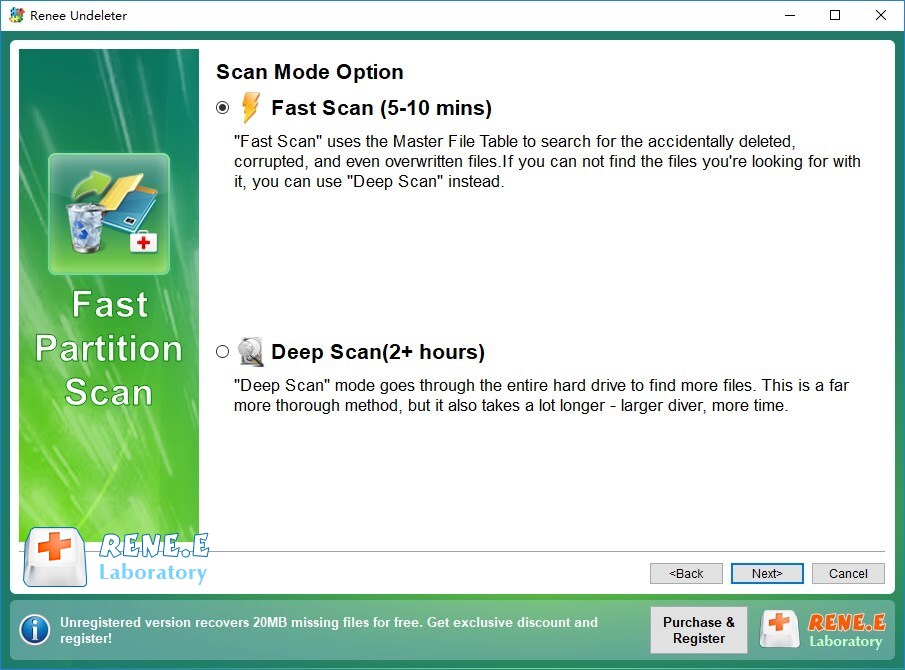
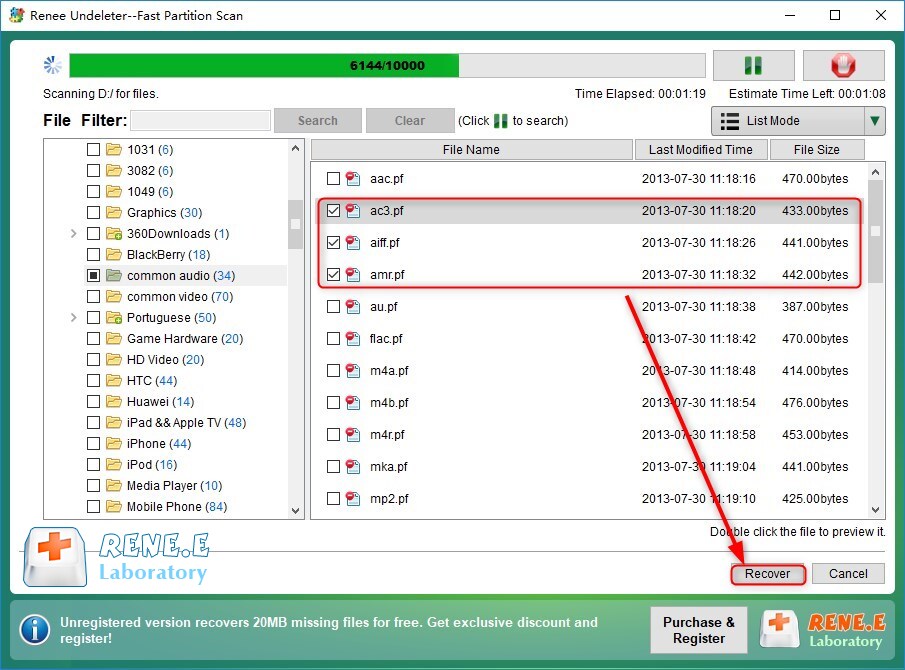
Relate Links :
Fix Windows Error " The File or Directory is Corrupted and Unreadable"
31-12-2019
Amanda J. Brook : Sometimes, Windows prompts the error “the file or directory is corrupted and unreadable” when you plugged a USB...
How to Fix the Error "The Disk Check Could Not be Peformed because Windows Cannot Access the Disk"?
22-10-2019
Ashley S. Miller : Many users complain that they fail to check the hard disk and they receive the error “The disk...
How to Initialize External Disk and Recover Data on Windows?
18-10-2019
Jennifer Thatcher : Sometimes, we need to initialize an external disk. How to initialize a disk on Windows? How to recover...
How to Delete Windows.old in Windows 10?
29-07-2019
John Weaver : Some users have a Windows.old folder on the computer, but it can’t be deleted directly. Read this article...




