Recommendations: Free Video Cutters!
- Home
- Support
- Tips-Video-Editor
- Recommendations: Free Video Cutters!
Summary
Nowadays, short videos have great influence on Internet. Compared with texts and images, short videos can convey much more information and provide better visual experience. If you want to cut some clips out of a video, a multi-functional video cutter is necessary. Next, let’s go and see some free video cutters.

Separate videos with different parametersUsers can separate videos into equal clips by time, size and self-set parameter.
Cut Videos & AudiosUsers are free to cut videos and audios clips by setting start and end time.
Multiple Edit ToolsMerge, crop, rotate, cut and transform video easily. Change and add background music, subtitles and watermark to video.
Format ConversionSupport to convert videos and audios into different formats.
Separate videosSeparate videos into equal clips by time, size and self-set parameter.
Cut Videos & AudiosCut videos and audios clips by setting start and end time.
Format ConversionConvert videos and audios into different formats.
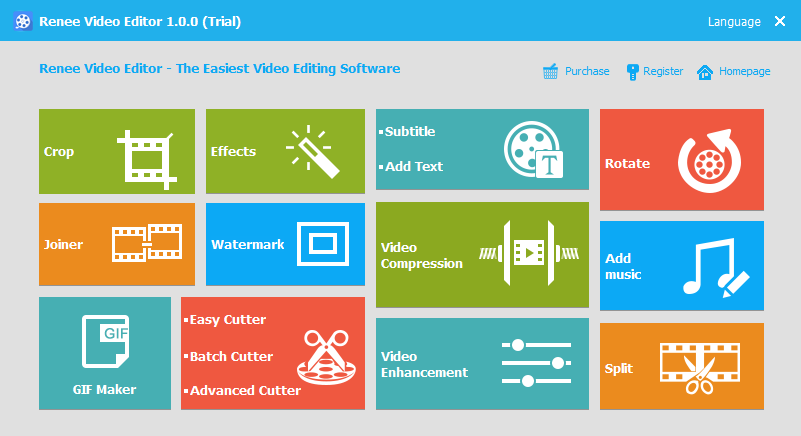
What should we do if a CD cannot hold a multi-GB TS file? You can divide it into some pieces and put them into several CDs. The cutter in Renee Video Editor can help you complete these steps.
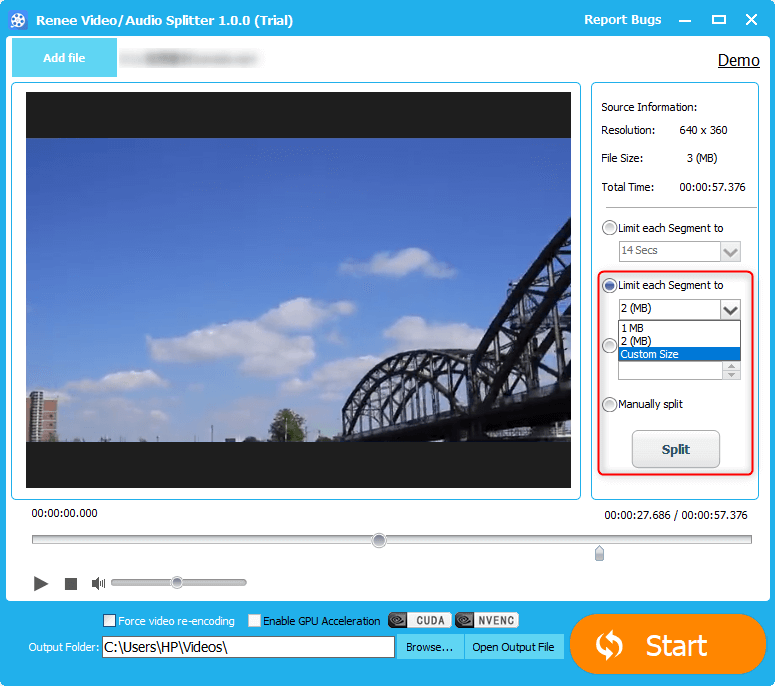
If a video is too large, it will not play fluently in the low-configured computer. Yet, if you averagely split it into several clips, the audio and video quality will be better.
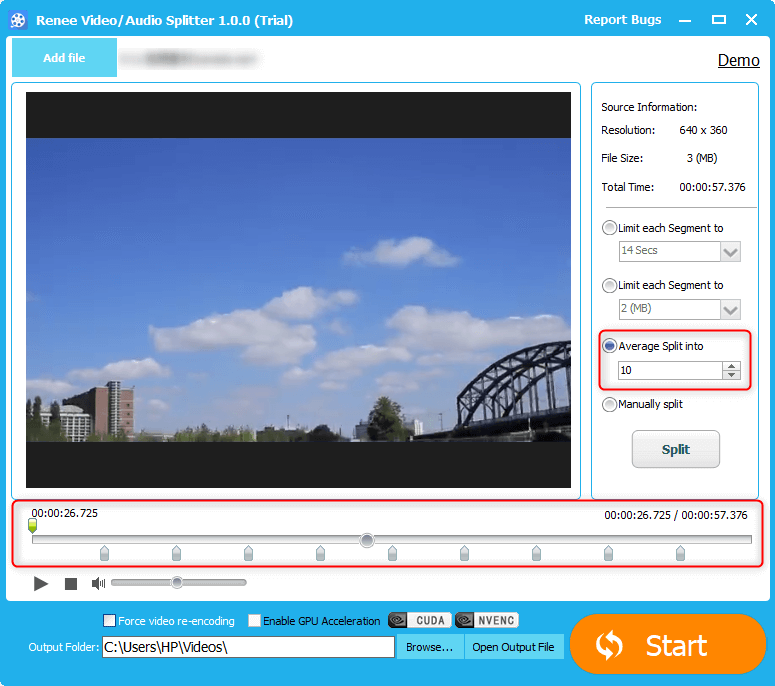
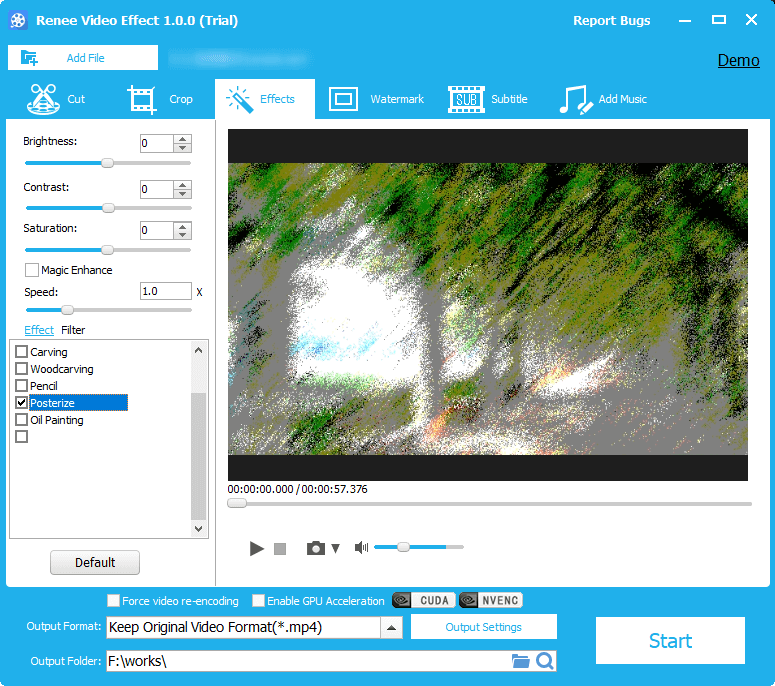

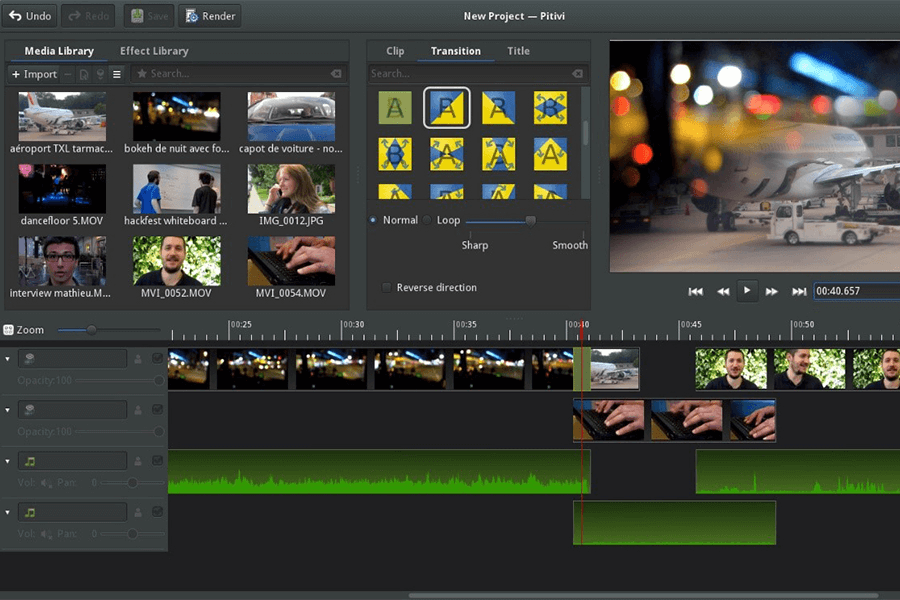

1. The video and audio quality is declined.
2. The images lag behind the audios in the split video.
If you want to solve these problems, go to learn about the following parts!
Lossy cut: It means that a video is encoded again and then edited. Generally, the coding way is lossy compression in a video. If the video is encoded again, the audio and video quality will be degraded.
If the computer is not equipped well, GPU cannot perform well. Then, the system is unable to update the images. Gradually, the images will lag behind the sounds. Please remember to troubleshoot the software at first. Try to update the drivers of the graphics card and the sound card and notice whether they are compatible with the hardware. If the latest versions don’t work, try the earlier versions.
Video bugs generated from the operations can lead images and sounds to be out of synchronization. At this situation, you have to give up the videos or download it again.
Different video software is designed with different functions and usages. When you find that images lag behind sounds, you can review your operations on the video editor.
If there are bug in the video splitter, you should update to the latest version or use the full version. If the problem cannot be solved, you should change a better application.
Too many video players will disorder the encoder and the decoder in the operating system, which leads images and sounds are out of synchronization. It is suggested that you install two video players at most.
Relate Links :
Edit Videos with Free Video Trimmers
26-08-2019
John Weaver : When editing videos, we should draw support from some video trimmers. Do you know how to edit videos...
How to Cut TS Files with Video Cutter?
22-08-2019
Amanda J. Brook : TS, fully named as MPEG2-TS, is a format container. It is mainly used in the real-time broadcast systems....




