Tips for Using HDD Low Level Format Tool
- Home
- Support
- Tips Data Recovery
- Tips for Using HDD Low Level Format Tool
Summary
HDD (hard disk drive), including internal and external hard drive, is the basic storage device on a computer. For example, the C disk and the D disk are hard disk drives. Do you know how to use a HDD low level format tool for low-level hard disk drive formatting?
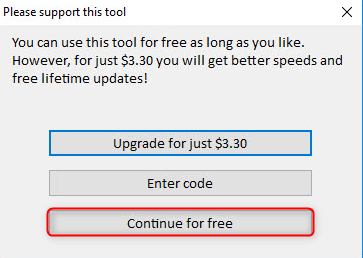
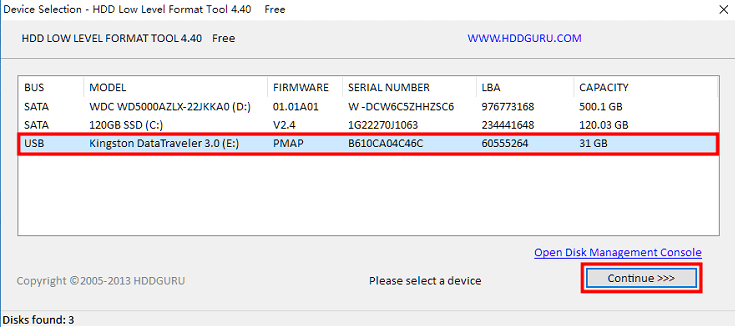
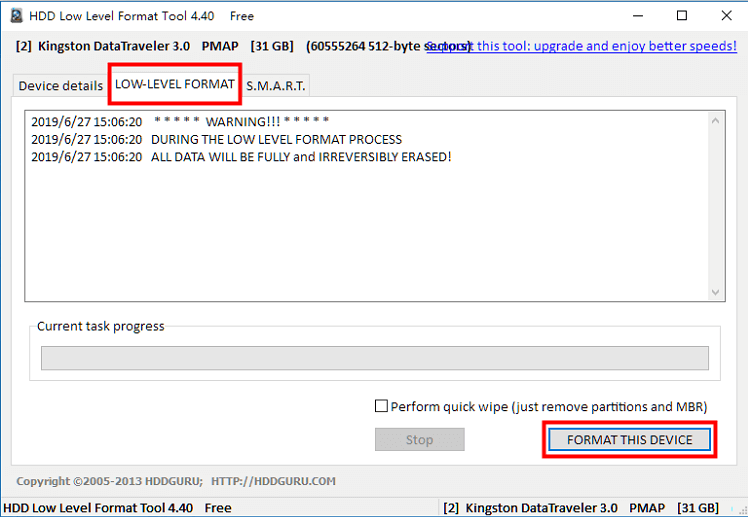
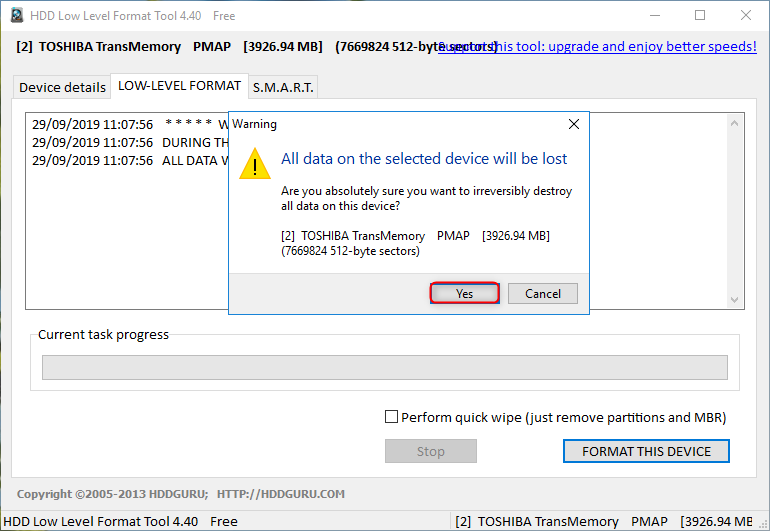
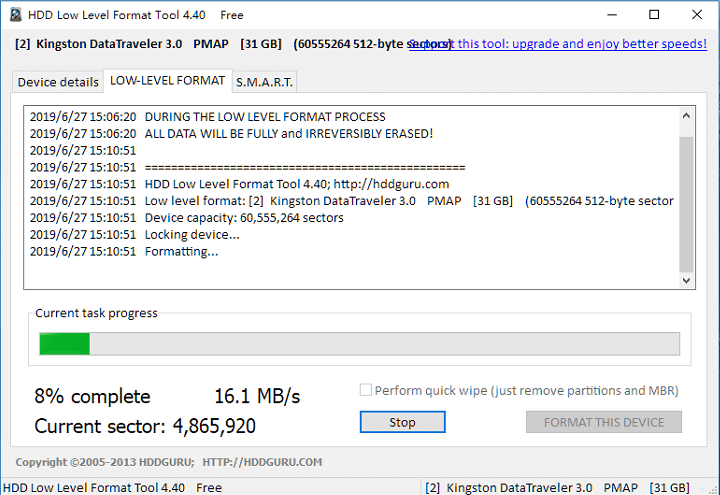
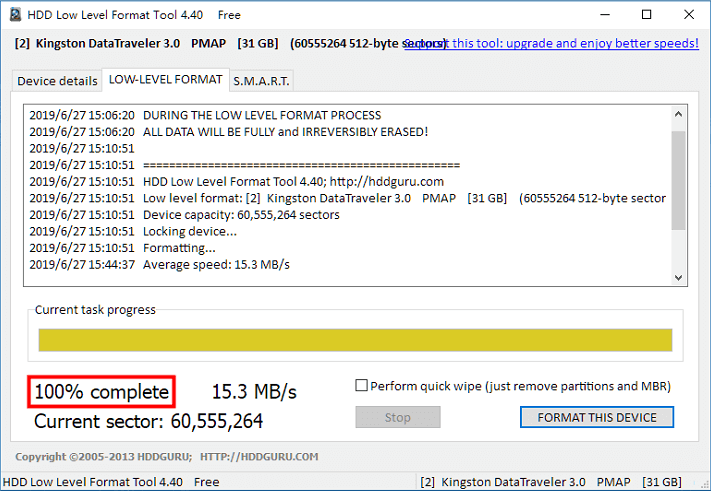
At that time, if you don’t back up files beforehand, they will be erased. How to recover them again? Renee Undeleter is here to help you. This professional, comprehensive data recovery software not only support various file types but also achieve well for formatted hard disk drives.
Moreover, Renee Undeleter is designed with three scan modes, fast partition scan, whole partition scan and whole disk scan. Users can achieve different aims on data recovery. The simple and clear interface is friendly to green hands, too.

Easy to use Only simple steps to recover data from storage devices.
Multiple scan modes Fast partition scan, whole partition scan and whole disk scan for different recovery needs.
File types Support to recover pictures, videos, audios, documents, mails, etc.
Supported storage devices Recover data from recycle bin, SD card, external disk, etc.
Supported systems Windows 11,10, 8.1, 8, 7, Vista, XP, 2000 and Mac OS X10.6, 10.7, 10.8+.
Easy to use Only simple steps to recover data from storage devices.
Multiple scan modes - 3 scan modes for different recovery needs.
Supported storage devices Recover data from recycle bin, SD card, external disk, etc.


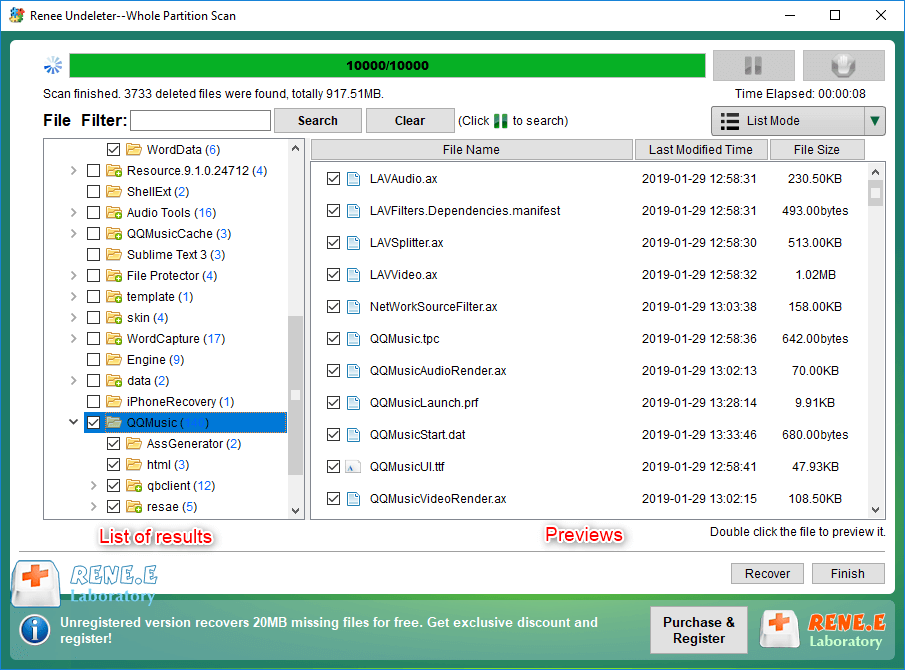
If a hard disk drive is affected by magnets, the data will be lost from the sectors. People call this situation as “bad sectors”. Low-level formatting is a way to reallocate partitions on the premise that the drive never gets physically damaged. It can skip the partitions which are unstable for storage and block the operating system and some software from accessing.
Remember that low-level formatting is lossy operation. All data including those protected will be cleared once a hard disk drive is low-level formatted. Don’t try such operation if not necessary.
Relate Links :
Tips for Using HDD Low Level Format Tool
29-09-2019
Amanda J. Brook : HDD (hard disk drive), including internal and external hard drive, is the basic storage device on a computer....
How to Reformat an Internal or External Hard Drive on Windows 10?
16-09-2019
Amanda J. Brook : Hard disk has been playing an important role in data storage since computer was invented. The data stored...




