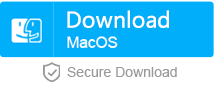How to Recover Lost Photos from Camera SD Card in Steps
- Home
- Support
- Tips Data Recovery
- Tips-SD-card-recovery
- How to Recover Lost Photos from Camera SD Card in Steps
Summary
SD cards are basically used in digital cameras. Is there any difference between the SD card types? Which file system should be used in the camera SD card? How to recover the lost photos from the camera SD card? All in this essay!
Part 1: Types of Camera SD Cards
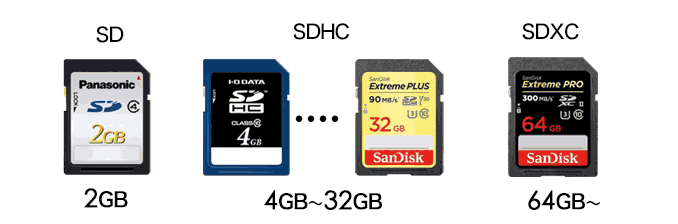
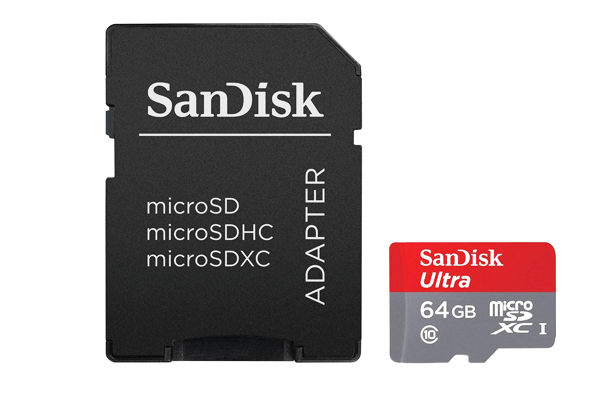
Part 2: File System of Camera SD Card
The file systems of camera SD cards differ from brands and models. Generally, FAT32 is the universal, compatible file system for the camera SD card. While in some new cameras, exFAT can also be used. You can check the product instruction to learn about which file system fits your camera.
Indeed, formatting camera SD card can be finished on the camera, not on the computer necessarily. Nowadays, according to the SD card type, the camera can automatically format the SD card to the suitable file system. Take the new Cannon camera as an example. It can format the SD/SDHC card to FAT32 and the SDXC to exFAT.

Part 3: Why Photos are Lost from Camera SD Card
Lifespan of flash memory chip
Compared with SSD, the SD card, one of the storage media, gets broken easier. First, the write cycles of the SD card flash memory limit to a certain amount. If the storage block is written and erased frequently, the blocks will gradually slow down in reading the data, even become the bad block. Once the bad blocks are excessive, the SD card cannot be used any more. In addition, the cheap flash memory cells are placed in the low-end SD cards because of the cheap cost. Such low-end products cannot be used for a long time.
Use improperly
Improperly using the SD card can also lead the data loss. For example, the SD card is ejected when the camera is on. Besides, the data may be deleted or covered when you connect it to the computer and edit the photos.
Part 4: Recover Lost Photos from Camera SD Card with Renee Undeleter
Renee Undeleter is the professional software for data recovery. It upholds not only to recover various files but also to recover the formatted disks, especially the photos and videos lost from the SD card. The software is designed with three scan modes, fast partition scan, whole partition scan and whole disk scan, which surely fulfill users’ different scenarios.
Why Renee Undeleter can recover lost photos
In fact, JPG, BMP, GIF, PNG and the other picture types are designed with the fixed but not identical file headers regarded as “fingerprints”. When Renee Undeleter scans the SD card, it will scan these “fingerprints” and quickly find out the deleted, covered pictures. That is why it can recover photos from the camera SD card.

Easy to use Only simple steps to recover data from storage devices.
Multiple scan modes Fast partition scan, whole partition scan and whole disk scan for different recovery needs.
File types Support to recover pictures, videos, audios, documents, mails, etc.
Supported storage devices Recover data from recycle bin, SD card, external disk, etc.
Supported systems Windows 11,10, 8.1, 8, 7, Vista, XP, 2000 and Mac OS X10.6, 10.7, 10.8+.
Easy to use Only simple steps to recover data from storage devices.
Multiple scan modes - 3 scan modes for different recovery needs.
Supported storage devices Recover data from recycle bin, SD card, external disk, etc.

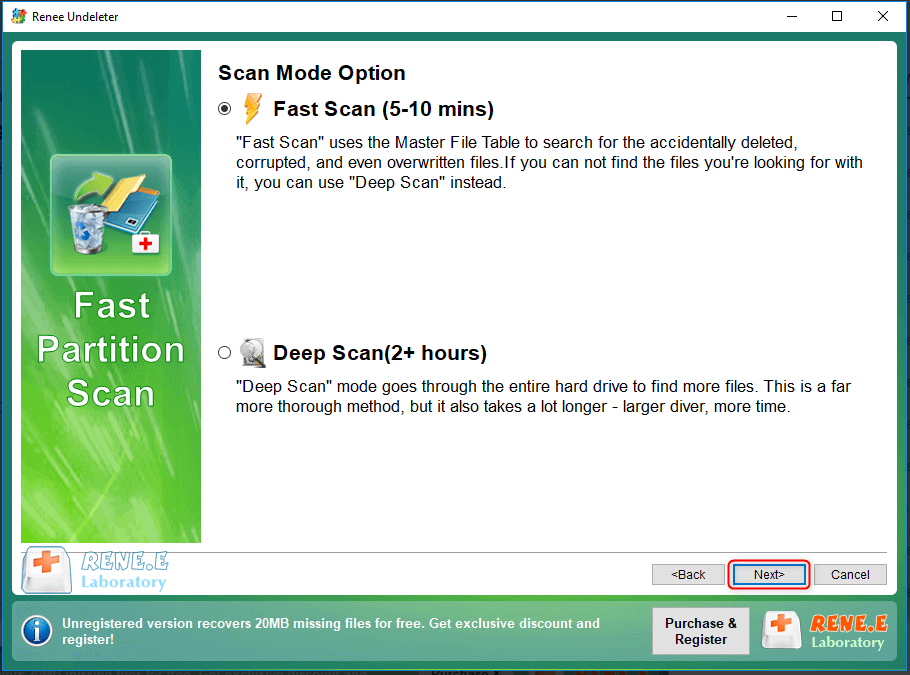
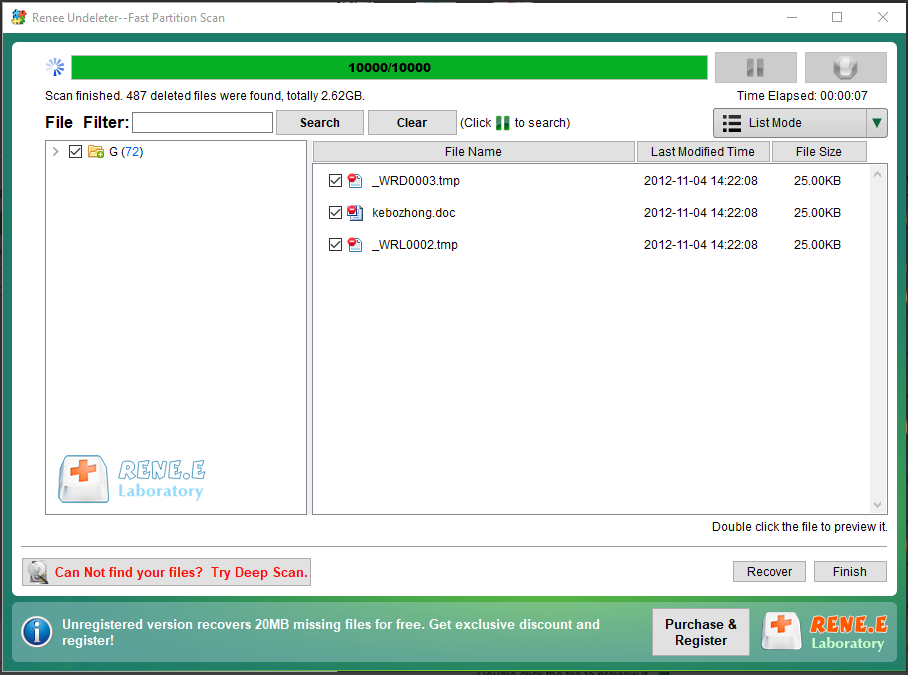
Part 5: How to Better Use Camera SD Card
Choose high-quality SD card
When you are choosing the camera SD card, try to pick up the card that reads and writes faster. The speed can greatly affect the camera performance. The faster the SD card reads, the quicker burst shots you can take. Meanwhile, try to choose the brands with good reputation, such as SanDisk, Lexar and Sony.
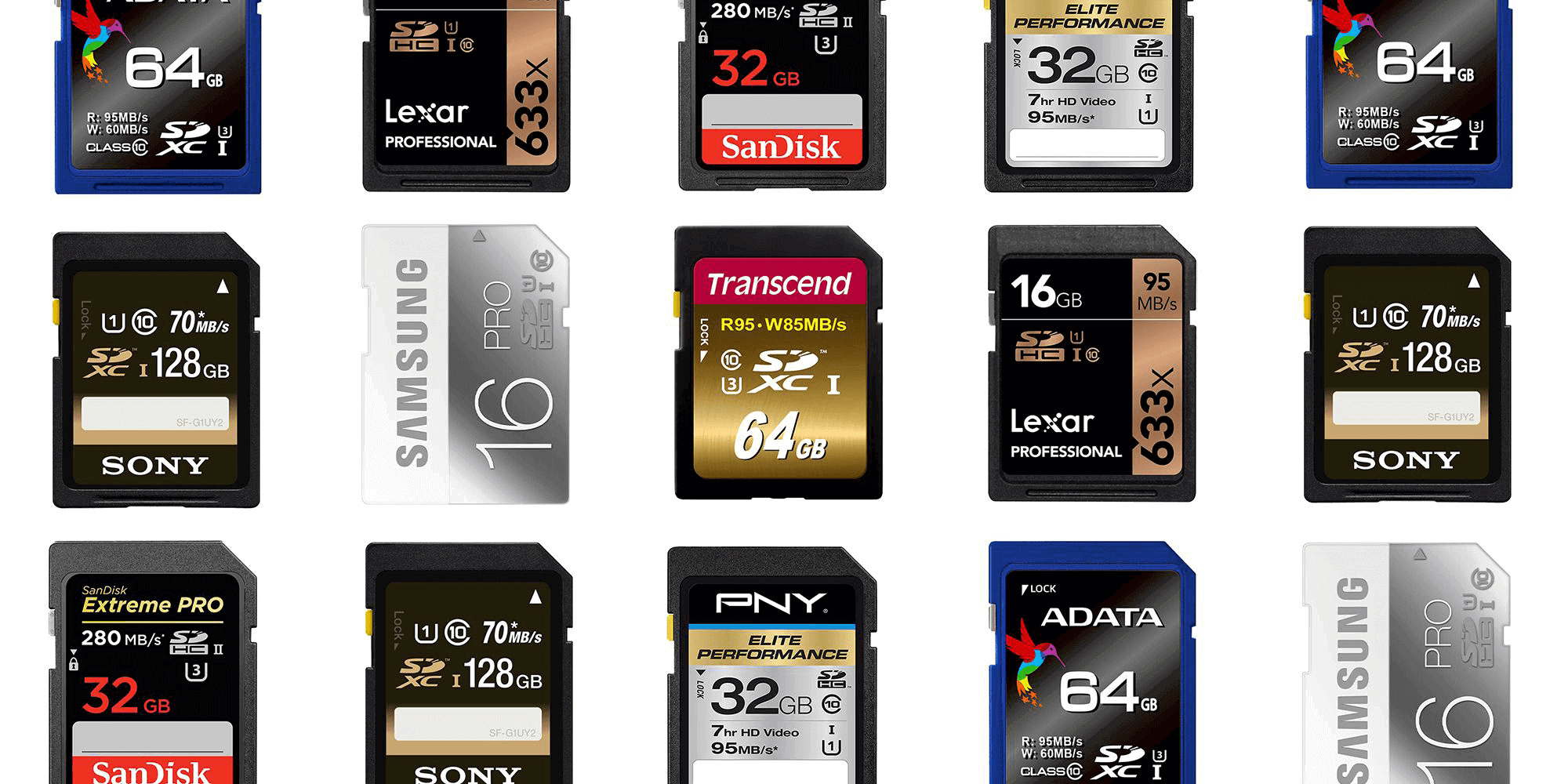
Avoid full storage use
According to the hardware features on data reading and writing, to extend the lifespan of the camera SD card, 10% of the storage space should be reserved. Otherwise, the flash memory blocks will be overloaded, subject to deterioration.
Relate Links :
How to Fix Unreadable SD Card by Formatting
25-06-2019
Ashley S. Miller : SD card is an important tool for mobile devices, which is used in Android phones, digital cameras and...
How to Recover Videos from Car Dash Cam
26-06-2019
John Weaver : Car dash cam is the standard equippment of each car. Many people prefer to install one when they...